We’d like to remind Forumites to please avoid political debate on the Forum.
This is to keep it a safe and useful space for MoneySaving discussions. Threads that are – or become – political in nature may be removed in line with the Forum’s rules. Thank you for your understanding.
📨 Have you signed up to the Forum's new Email Digest yet? Get a selection of trending threads sent straight to your inbox daily, weekly or monthly!
Hive Thermostat in new home help!
I have just moved in to a new house and there is what I think is a Hive Thermostat.
Based on looking at photos online and comparing it to what I can find in the house, I believe it’s a “Hive Mini Thermostat for Conventional Boilers”.
I can control the basics of it from the Thermostat, but I thought that Hive devices were internet enabled? I cannot find any options to link to it or reset it so that I can take control.
Looking online, I am wondering if there is supposed to be something called a “Hive hub” somewhere in the house which is not there (but in any case the internet is not working there yet).
Does this type of Thermostat have an internet function and if so can i get a clue how to take control?
Based on looking at photos online and comparing it to what I can find in the house, I believe it’s a “Hive Mini Thermostat for Conventional Boilers”.
I can control the basics of it from the Thermostat, but I thought that Hive devices were internet enabled? I cannot find any options to link to it or reset it so that I can take control.
Looking online, I am wondering if there is supposed to be something called a “Hive hub” somewhere in the house which is not there (but in any case the internet is not working there yet).
Does this type of Thermostat have an internet function and if so can i get a clue how to take control?
0
Comments
-
you will have to buy the hub (£52 on amazon) then download the app and connect them both through the app
the hub is if you want to control the heating from your phone/remotely
it can also be used with alexa1 -
I have a Hive system and conventional boiler for heating and hot water.Mine is not controlled by a mini thermostat, a different one with a temperature control. However, as previously mentioned there should be a hub and a receiver which is wired into your boiler.The thermostat connects wirelessly to the hub, the hub is connected directly to the router using ethernet cable and the hub is connected to the receiver wirelessly.The hub is connected to Hive via internet. An account and app. is required for it all to work. Picture of hub with the power and ethernet cable and the receiver with the h.w. and heat symbols.
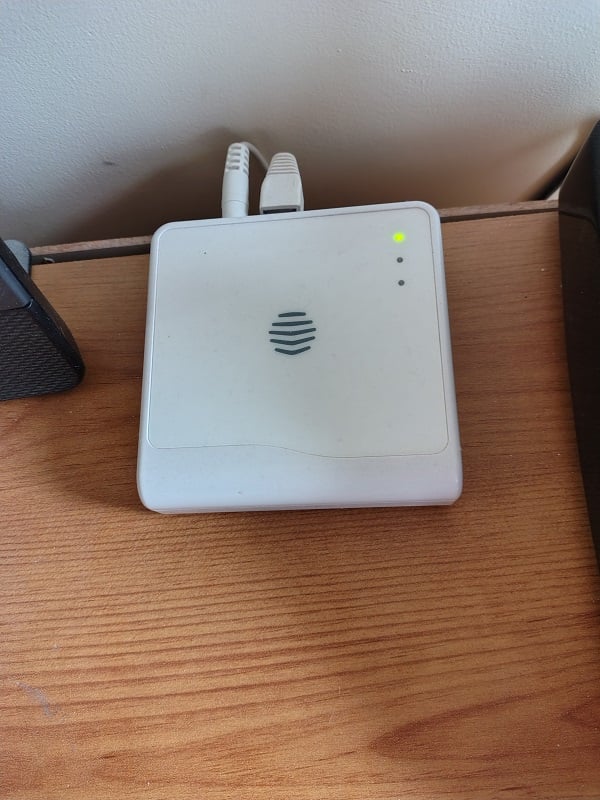
 1
1 -
There is no hub anywhere in the house that we can find so we will buy a new one.oldagetraveller1 said:I have a Hive system and conventional boiler for heating and hot water.Mine is not controlled by a mini thermostat, a different one with a temperature control. However, as previously mentioned there should be a hub and a receiver which is wired into your boiler.The thermostat connects wirelessly to the hub, the hub is connected directly to the router using ethernet cable and the hub is connected to the receiver wirelessly.The hub is connected to Hive via internet. An account and app. is required for it all to work. Picture of hub with the power and ethernet cable and the receiver with the h.w. and heat symbols.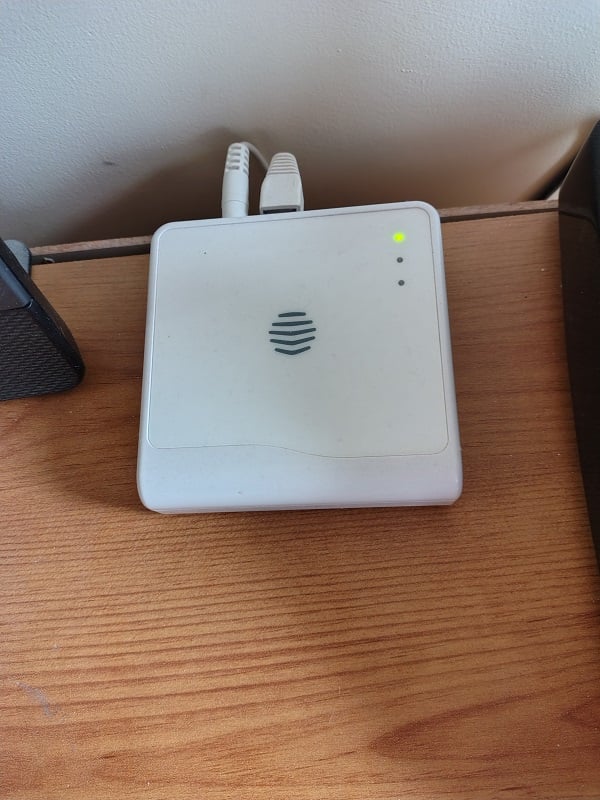
 0
0 -
check your boiler it must have a "reciever" (bottom picture) connected to it for the thermostat to talk to the boiler alreadyPat38493 said:
There is no hub anywhere in the house that we can find so we will buy a new one.oldagetraveller1 said:I have a Hive system and conventional boiler for heating and hot water.Mine is not controlled by a mini thermostat, a different one with a temperature control. However, as previously mentioned there should be a hub and a receiver which is wired into your boiler.The thermostat connects wirelessly to the hub, the hub is connected directly to the router using ethernet cable and the hub is connected to the receiver wirelessly.The hub is connected to Hive via internet. An account and app. is required for it all to work. Picture of hub with the power and ethernet cable and the receiver with the h.w. and heat symbols.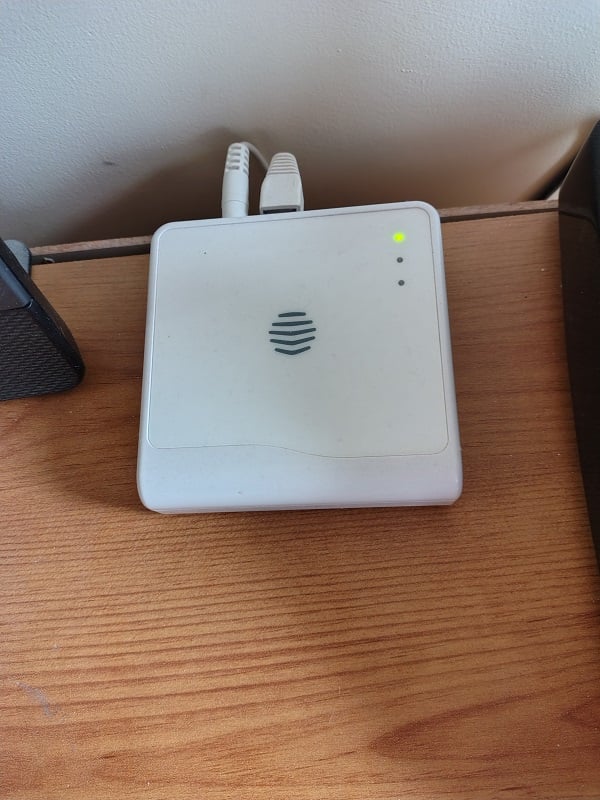

the reciever will also talk to the hub when you get it to start the connection off
i think on the amazon review someone has put great instructions , it is easy to do
ps a tip, plug the new hub straight in and connected to your router via ethernet cable as it does take a while to connect to the hive server and updates etc (aprox 10-15mins) you will get a solid green light on the hub when its connected and ready to go
then connect the reciever to the hub so they are paired up, there is instructions online, its done holding heating button on the reciever0 -
Does anyone know if British Gas provide programmers that look identical to the Hive, but are not actually enabled for the Hive Hub?northernstar007 said:
check your boiler it must have a "reciever" (bottom picture) connected to it for the thermostat to talk to the boiler alreadyPat38493 said:
There is no hub anywhere in the house that we can find so we will buy a new one.oldagetraveller1 said:I have a Hive system and conventional boiler for heating and hot water.Mine is not controlled by a mini thermostat, a different one with a temperature control. However, as previously mentioned there should be a hub and a receiver which is wired into your boiler.The thermostat connects wirelessly to the hub, the hub is connected directly to the router using ethernet cable and the hub is connected to the receiver wirelessly.The hub is connected to Hive via internet. An account and app. is required for it all to work. Picture of hub with the power and ethernet cable and the receiver with the h.w. and heat symbols.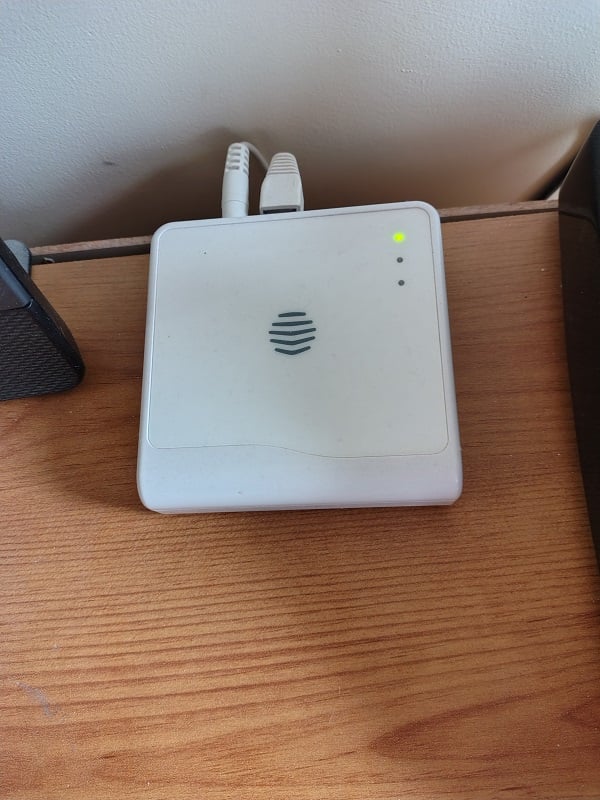

the reciever will also talk to the hub when you get it to start the connection off
i think on the amazon review someone has put great instructions , it is easy to do
ps a tip, plug the new hub straight in and connected to your router via ethernet cable as it does take a while to connect to the hive server and updates etc (aprox 10-15mins) you will get a solid green light on the hub when its connected and ready to go
then connect the reciever to the hub so they are paired up, there is instructions online, its done holding heating button on the reciever
I found some documentation in the house for the new boiler that was fitted in 2022.
There is a receiver unit that looks identical to the one in the above photo with the green light top right and the 2 buttons. It doesn't have a Hive logo at the top right like the photo above, but neither does the one at this link:
https://community.hivehome.com/s/article/Which-thermostat-do-I-have
Then in the hall there is a Thermostat that looks identical to the photos of Hive Thermostats online - the only menus I can find on the Thermstat are for scheduling the heating and water and holiday. There is nothing in the settings about any connectivity and nothing that says Hive anywhere on anything.
With the boiler instructions there is a little book "How to user your programmer" which explains how to use this, but the book does not mention anything about being able to connect it to a Hive hub or even mention the word Hive - it's all just branded as British Gas.
I am now questionoing whether this is even a Hive unit or maybe BG uses the same control panels for non Hive programmers?0 -
Here are the photos of what is installed:


To me this definitey looks like a Hiver system, but it's really strange that the user manual doesn't mention anything about being able to connect it to a Hive hub.0 -
stick some pictures on if you can
and look at the back for any model numbers then do a search0 -
Pictures above ^^^northernstar007 said:stick some pictures on if you can
and look at the back for any model numbers then do a search
Oh! I didn't realise you can just pull the Thermostat off the wall. I have just done this and there are 4 batteries and it does say "Hive" on the back.
It's really strange though that British Gas provides a leaflet on how to program your boiler what doesn't even mention that this unit can connect to an app!0 -
Hive can be installed in 'stand-alone' mode where no hub/app is required and everything is done via the thermostat.
Maybe this is how yours has been set up.1 -
yes thats a hive system, you have the receiver now just go and get the hubPat38493 said:Here are the photos of what is installed:

To me this definitey looks like a Hiver system, but it's really strange that the user manual doesn't mention anything about being able to connect it to a Hive hub.0
Confirm your email address to Create Threads and Reply

Categories
- All Categories
- 352.7K Banking & Borrowing
- 253.8K Reduce Debt & Boost Income
- 454.6K Spending & Discounts
- 245.8K Work, Benefits & Business
- 601.8K Mortgages, Homes & Bills
- 177.7K Life & Family
- 259.7K Travel & Transport
- 1.5M Hobbies & Leisure
- 15.9K Discuss & Feedback
- 37.7K Read-Only Boards




