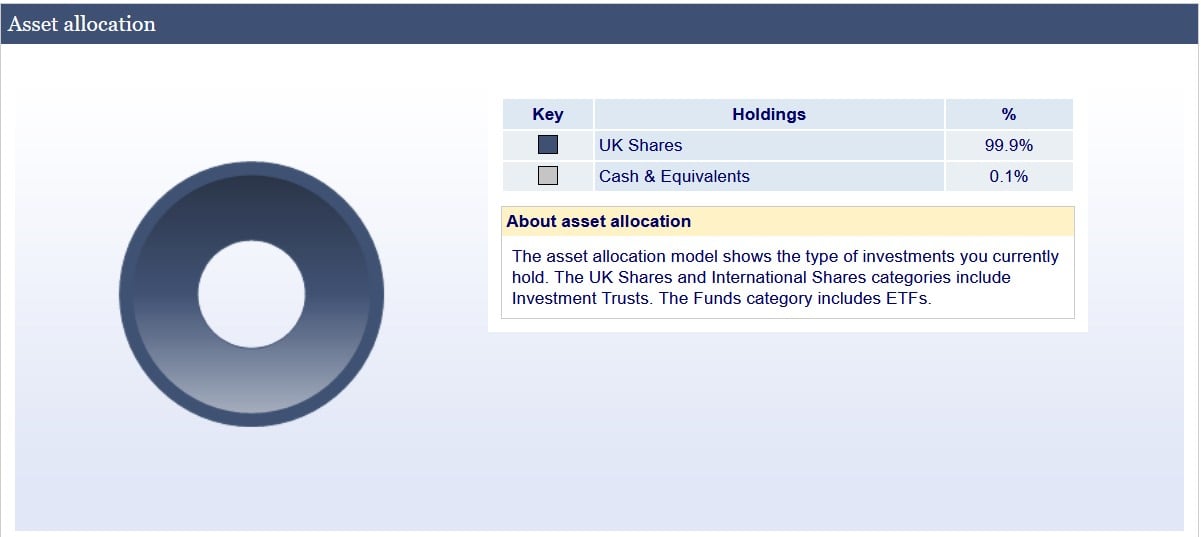We’d like to remind Forumites to please avoid political debate on the Forum.
This is to keep it a safe and useful space for MoneySaving discussions. Threads that are – or become – political in nature may be removed in line with the Forum’s rules. Thank you for your understanding.
The MSE Forum Team would like to wish you all a Merry Christmas. However, we know this time of year can be difficult for some. If you're struggling during the festive period, here's a list of organisations that might be able to help
📨 Have you signed up to the Forum's new Email Digest yet? Get a selection of trending threads sent straight to your inbox daily, weekly or monthly!
Has MSE helped you to save or reclaim money this year? Share your 2025 MoneySaving success stories!
Morningstar withdraws portfolio manager and X-ray
Comments
-
Morningstar have switched off the portfolio manager facility last night as plannedThey have in theory moved over the watchlist facility. But in practice they've made it unusable as a way of accessing fund and ETF prices for the following reasons as far as I can see1. They no longer show the date the closing price is at.2. The fund price used to be showing as the previous day's close if you went in the following morning. This is no longer the case and some of the prices are from the day before3. The prices are only available to 2 decimal places now, whereas under the old watchlists they showed the actual price usually.For example L&G European Index I acc currently shows as 7.14 whereas the actual fund price at close on 27th June is 720.4. The actual fund price at 26th June was 714.2. So they should be showing 7.204 and not 7.14, and it's not even right as the previous day's price because of the rounding (7.14 versus the 7.142 correct figure). So the price is both out of date and showing to too few decimal placesI came, I saw, I melted3
-
Really struggling to find an alternative to the MS Portfolio1
-
I'll be using Trustnet or/and Hargreaves Lansdown from now on, although the latter obtains prices from Morningstar so I'm not sure if the changes will affect them (you don't need to be a client of HL to use their system, although I was in the past). Both of these sources seem to display the prices to the full number of decimal places.1
-
The new site design appeared this morning, last night was the old format. In the free portfolio price lists I see add and delete functions so you can update lists as you sell and buy stuff. I thought they said something about not being able to edit once migrated? I just used them for prices and always found Morningstar to have the latest updated prices soonest, whereas Trustnet and ii were late in the evening or even next day.0
-
Unfortunately they copy and paste into excel is now much worse, prices are less accurate in terms of numerals and out of date as Snowman pointed out, and have GBX added to the copy which messes up the cells in excel configured to multiply with the spreadsheet holding to provide an instant valuation. Looks like it will be Trustnet from now on
 1
1 -
For those on ii (and so I assume other platforms) the portfolio x-ray feature remains available. There was a question about whether it was going from everywhere - although I would have expected a communication from ii if it was being withdrawn across all platforms.1
-
I have found a workaround if you paste Morningstar figures in excell to calculate your portfolio. If A1 gets pasted as GBX1218.00 then make A2 =RIGHT(A1,8) which will come out 1218.00 and can be multiplied by your holding for a total. Likewise a paste of GBX540.00 needs =RIGHT(A1,6).
Only of use if their prices get back to being as up to date as before!1 -
I don't use Excel, but if the number of digits change e.g. GBX999 to GBX1000 then the formula would need to be changed, which might also lead to confusion if you don't see it. I suspect a better way is to knock off the GBX part, although you might also need to change the text to a number as well. For example:talexuser said:I have found a workaround if you paste Morningstar figures in excell to calculate your portfolio. If A1 gets pasted as GBX1218.00 then make A2 =RIGHT(A1,8) which will come out 1218.00 and can be multiplied by your holding for a total. Likewise a paste of GBX540.00 needs =RIGHT(A1,6).
Only of use if their prices get back to being as up to date as before!
The following formula converts the text GBP999 in cell a1 to the number 999 in whatever cell you use, or the text GPB1000 to the number 1000, in Apache Calc without changing the formula.
=VALUE(RIGHT(A1;LEN(A1)-3))
It might be the same in Excel but with a comma instead of a semi-colon.
=VALUE(RIGHT(A1,LEN(A1)-3))
I'm sure someone can confirm, or advise accordingly. Unfortunately, my Excel refuses to work at all without activating it, at which point it'll try to take over from Calc.
Incidentally pasting it from Morningstar places a £ sign in front in my case rather than GBP, but you get the general idea!1 -
Yes, that works great on GBX4digits and GBX3digits, but falls down on £2.90. For £2.90 I just had =RIGHT(copy cell,8) pulled down as the formula and it came out as 2.90 by accident ok.
Morningstar generally has trusts as GBX pence and funds as £.
It's a good exercise to get the paste working just for our satisfaction, but if they continue to have fund prices with only 2 decimal places, Morningstart is not much use from now on in that aspect.0
Confirm your email address to Create Threads and Reply

Categories
- All Categories
- 352.9K Banking & Borrowing
- 253.9K Reduce Debt & Boost Income
- 454.7K Spending & Discounts
- 246K Work, Benefits & Business
- 602.1K Mortgages, Homes & Bills
- 177.8K Life & Family
- 259.9K Travel & Transport
- 1.5M Hobbies & Leisure
- 16K Discuss & Feedback
- 37.7K Read-Only Boards