We’d like to remind Forumites to please avoid political debate on the Forum.
This is to keep it a safe and useful space for MoneySaving discussions. Threads that are – or become – political in nature may be removed in line with the Forum’s rules. Thank you for your understanding.
📨 Have you signed up to the Forum's new Email Digest yet? Get a selection of trending threads sent straight to your inbox daily, weekly or monthly!
The Forum now has a brand new text editor, adding a bunch of handy features to use when creating posts. Read more in our how-to guide
HL issues anyone?
Comments
-
If was then nothing would workedmasonic said:There's no issue with fundslibrary.co.uk's certificate chain or protocol support so the problem will be with your ISP, router, or device.
I tested older version of browser that worked and once update it wouldnt let me in, my understanding is if the certificate does not complie with say safri minimum policy it flags it as not secure
I might run couple more tests to double make sure it not my device0 -
I've personally inspected it and I can assure you there is nothing wrong with it. It is also coming up as A+ on SSL Labs. One possibility is that your ISP (or you) have installed a device or software that is performing SSL inspection on your internet traffic, and this is running an interception proxy that serves a different SSL certificate so that the contents of your "secure" connection can be monitored. If this is faulty, then it could result in the problems you are experiencing. Another is simply that your browser does not have the SSL.com root certificate in its trust store.LightKnow said:
If was then nothing would workedmasonic said:There's no issue with fundslibrary.co.uk's certificate chain or protocol support so the problem will be with your ISP, router, or device.
I tested older version of browser that worked and once update it wouldnt let me in, my understanding is if the certificate does not complie with say safri minimum policy it flags it as not secure
I might run couple more tests to double make sure it not my device0 -
Sorry , are you saying my ISP has installed something on my mobile? Or on the router ?masonic said:
I've personally inspected it and I can assure you there is nothing wrong with it. It is also coming up as A+ on SSL Labs. One possibility is that your ISP (or you) have installed a device or software that is performing SSL inspection on your internet traffic, and this is running an interception proxy that serves a different SSL certificate so that the contents of your "secure" connection can be monitored. If this is faulty, then it could result in the problems you are experiencing. Another is simply that your browser does not have the SSL.com root certificate in its trust store.LightKnow said:
If was then nothing would workedmasonic said:There's no issue with fundslibrary.co.uk's certificate chain or protocol support so the problem will be with your ISP, router, or device.
I tested older version of browser that worked and once update it wouldnt let me in, my understanding is if the certificate does not complie with say safri minimum policy it flags it as not secure
I might run couple more tests to double make sure it not my device
The way you worded it, sounds like ISP or someone is watching or monitoring Me ?
So what would you do or should I check to resolve this ?0 -
LightKnow said:
Sorry , are you saying my ISP has installed something on my mobile? Or on the router ?masonic said:
I've personally inspected it and I can assure you there is nothing wrong with it. It is also coming up as A+ on SSL Labs. One possibility is that your ISP (or you) have installed a device or software that is performing SSL inspection on your internet traffic, and this is running an interception proxy that serves a different SSL certificate so that the contents of your "secure" connection can be monitored. If this is faulty, then it could result in the problems you are experiencing. Another is simply that your browser does not have the SSL.com root certificate in its trust store.LightKnow said:
If was then nothing would workedmasonic said:There's no issue with fundslibrary.co.uk's certificate chain or protocol support so the problem will be with your ISP, router, or device.
I tested older version of browser that worked and once update it wouldnt let me in, my understanding is if the certificate does not complie with say safri minimum policy it flags it as not secure
I might run couple more tests to double make sure it not my device
The way you worded it, sounds like ISP or someone is watching or monitoring Me ?
So what would you do or should I check to resolve this ?Interception proxies are not usually used by ISPs, but they are very common in corporate environments. They are not necessarily used nefariously, but they are the only way security software/hardware is able to scan secure webpages. You can easily check this by comparing the details I see with the ones you see...Certificate chain: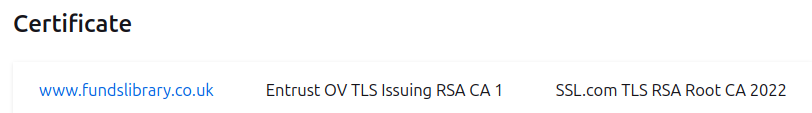 Validity:
Validity: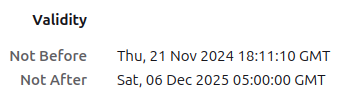 Certificate fingerprints:
Certificate fingerprints: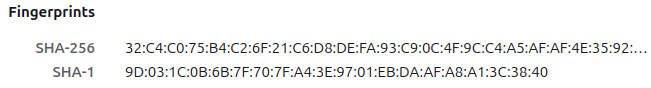 If these details match, then there is no interception and the problem will be a trust issue with that intermediate or root certificate towards the right of the chain. There is no genuine reason why these should not be trusted by your browser.0
If these details match, then there is no interception and the problem will be a trust issue with that intermediate or root certificate towards the right of the chain. There is no genuine reason why these should not be trusted by your browser.0 -
Ok that looks rightmasonic said:LightKnow said:
Sorry , are you saying my ISP has installed something on my mobile? Or on the router ?masonic said:
I've personally inspected it and I can assure you there is nothing wrong with it. It is also coming up as A+ on SSL Labs. One possibility is that your ISP (or you) have installed a device or software that is performing SSL inspection on your internet traffic, and this is running an interception proxy that serves a different SSL certificate so that the contents of your "secure" connection can be monitored. If this is faulty, then it could result in the problems you are experiencing. Another is simply that your browser does not have the SSL.com root certificate in its trust store.LightKnow said:
If was then nothing would workedmasonic said:There's no issue with fundslibrary.co.uk's certificate chain or protocol support so the problem will be with your ISP, router, or device.
I tested older version of browser that worked and once update it wouldnt let me in, my understanding is if the certificate does not complie with say safri minimum policy it flags it as not secure
I might run couple more tests to double make sure it not my device
The way you worded it, sounds like ISP or someone is watching or monitoring Me ?
So what would you do or should I check to resolve this ?Interception proxies are not usually used by ISPs, but they are very common in corporate environments. They are not necessarily used nefariously, but they are the only way security software/hardware is able to scan secure webpages. You can easily check this by comparing the details I see with the ones you see...Certificate chain: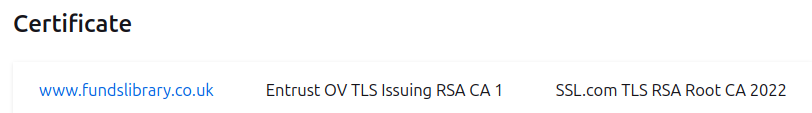 Validity:
Validity: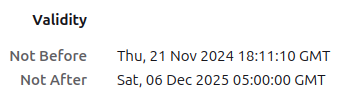 Certificate fingerprints:
Certificate fingerprints: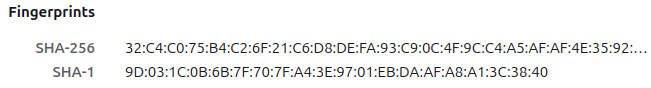 If these details match, then there is no interception and the problem will be a trust issue with that intermediate or root certificate towards the right of the chain. There is no genuine reason why these should not be trusted by your browser.
If these details match, then there is no interception and the problem will be a trust issue with that intermediate or root certificate towards the right of the chain. There is no genuine reason why these should not be trusted by your browser.
Btw if my software version is outdated on phone, you reckon that impact it ?
It weird so checked lol no browser on phone will let me view site , I told few but other devices are ok0 -
LightKnow said:Ok that looks right
Btw if my software version is outdated on phone, you reckon that impact it ?
It weird so checked lol no browser on phone will let me view site , I told few but other devices are okIf this is an iPhone, then most browsers will check SSL certificates against Apple's certificate store. iOS should be getting regular updates of new root certificates. Firefox is an exception as it uses its own store, so that might be worth a try and if it works would point to iOS missing the relevant certificate.The one really odd result is the older browser version working.1 -
Working as should know 😊masonic said:LightKnow said:Ok that looks right
Btw if my software version is outdated on phone, you reckon that impact it ?
It weird so checked lol no browser on phone will let me view site , I told few but other devices are okIf this is an iPhone, then most browsers will check SSL certificates against Apple's certificate store. iOS should be getting regular updates of new root certificates. Firefox is an exception as it uses its own store, so that might be worth a try and if it works would point to iOS missing the relevant certificate.The one really odd result is the older browser version working.1
Confirm your email address to Create Threads and Reply

Categories
- All Categories
- 353.5K Banking & Borrowing
- 254.2K Reduce Debt & Boost Income
- 455.1K Spending & Discounts
- 246.6K Work, Benefits & Business
- 603K Mortgages, Homes & Bills
- 178.1K Life & Family
- 260.6K Travel & Transport
- 1.5M Hobbies & Leisure
- 16K Discuss & Feedback
- 37.7K Read-Only Boards


