We’d like to remind Forumites to please avoid political debate on the Forum.
This is to keep it a safe and useful space for MoneySaving discussions. Threads that are – or become – political in nature may be removed in line with the Forum’s rules. Thank you for your understanding.
📨 Have you signed up to the Forum's new Email Digest yet? Get a selection of trending threads sent straight to your inbox daily, weekly or monthly!
The Forum now has a brand new text editor, adding a bunch of handy features to use when creating posts. Read more in our how-to guide
MS Office issue
Comments
-
Just a little update .....After quite a lot of googling I found this ...<<Open a blank Word document, go to File > Options> Trust Center > Trust Center Settings > Protected View, then uncheck Enabled Protected View for Outlook Attachments.>>I sent it to 'bro' who has just replied ...
<<Good morning. Now that I’ve unticked the box “enable protected view” I can open Word documents. Many thanks>>
✌
1 -
With the box ticked Word should open but will show protected view
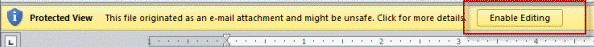
If you know it's safe then you enable editing.
There is still a root problem with something but as long as all doc are totally trusted it will work.
Let's Be Careful Out There1
Confirm your email address to Create Threads and Reply

Categories
- All Categories
- 353.5K Banking & Borrowing
- 254.2K Reduce Debt & Boost Income
- 455.1K Spending & Discounts
- 246.6K Work, Benefits & Business
- 602.9K Mortgages, Homes & Bills
- 178.1K Life & Family
- 260.6K Travel & Transport
- 1.5M Hobbies & Leisure
- 16K Discuss & Feedback
- 37.7K Read-Only Boards




