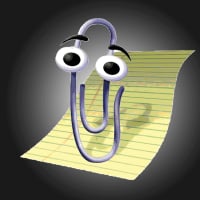We’d like to remind Forumites to please avoid political debate on the Forum.
This is to keep it a safe and useful space for MoneySaving discussions. Threads that are – or become – political in nature may be removed in line with the Forum’s rules. Thank you for your understanding.
📨 Have you signed up to the Forum's new Email Digest yet? Get a selection of trending threads sent straight to your inbox daily, weekly or monthly!
No sound on mobile
goodValue
Posts: 511 Forumite




in Techie Stuff
I cannot get any sound out of my Motorola G7 power, which is about 5 years old.
I first noticed it when an alarm didn't sound, and then when trying to make a phone call.
I've done a couple of different resets, but to no avail.
From an internet search, it appears that Motorola do have sound problems, but I couldn't fully follow the advice due to differing menus.
Can anyone give advice on this?
I first noticed it when an alarm didn't sound, and then when trying to make a phone call.
I've done a couple of different resets, but to no avail.
From an internet search, it appears that Motorola do have sound problems, but I couldn't fully follow the advice due to differing menus.
Can anyone give advice on this?
0
Comments
-
Is there any sound coming from the headphone socket?
Things that are differerent: draw & drawer, brought & bought, loose & lose, dose & does, payed & paid0 -
Further to the above, if it has Bluetooth does a connected device get any sound.1
-
I was using the headphones just before I switched off the phone for a couple of hours.
It was after I switched the phone back on that I had the sound problem.
I thought that it may have been the phone not switching back to the speaker instead of the headphones.
The sound is ok through the headphones.
I don't have Bluetooth.0 -
You say 'I cannot get any sound out of my Motorola G7 power...'
and 'The sound is ok through the headphones.'
One of these is not like the other.
It's almost certainly a mechanical fault with the 3.5mm headphone socket.
Are you sure you don't have Bluetooth? Motorola say the Moto G7 power has Bluetooth 4.2 LE.1 -
The Moto G7 Power certainly does have Bluetooth.
Perhaps the OP means that they do not have a Bluetooth device (eg a speaker or headphones) to test.0 -
I don't have any Bluetooth devices, so never looked to see if the phone could use it.
At first, I thought it was just the sound for the alarm, as I had a similar problem a while ago, when a setting had been changed without my knowledge.
It was only a day later when I tried to make a phone call, that I found it was a more general problem, and I couldn't get any sound out of the phone.
Then it was a while before I found that I could get sound from headphones physically connected to the phone.
I have very rarely used the headphones with the phone, so it seemed logical to assume the problem was somehow related to headphone use, as the problem appeared the first time using the phone after taking out the headphones.
I thought that the phone did not recognise that the headphones had been taken out, and so was not redirecting the sound signal to the phone speaker.
But yes, it could also be a physical problem with the headphone socket.
Is there a test I can do that would verify this?
0 -
Has the device somehow been put on silent? I really hope that doesn't sound patronising. Just want to make sure it's not something easy like that instead of a fault.EDIT - I see you say that you couldn't get sound whan making a call which is likely a different speaker from alarm so probably not silent setting related.1
-
Has the device somehow been put on silent?
Is this the same as: Do Not Disturb in Settings>Sound ?
This is set to Off
I do find the multitude of settings confusing, and was hoping for advice on a setting I may have missed.
Does the phone have more than one speaker?0 -
There is the speaker for music/ alarm/ ring tones and then another for the ear piece if on a call that you aren't using loudspeaker for. Does that make sense?Do not disturb would hopefully put things on silent but usually alarms still ring.There is usually a different silent option as well, might be able to pull down the menu to see it but I don't know your phone and how you would check that, sorry.1
-
I don't know if the sound being directed to either the headphones or the phones little speaker is a logic thing or a physical thing but I would try simply inserting and then removing the headphones jack a few times. It could be simply a matter of dirty headphone socket contacts. Dust and debris from pockets tends to build up in the socket.
Also, you might use a good light and have a look into the headphone socket to see if the contacts have been bent or distorted.
For cleaning advice, do an online search for: moto G7 headphone socket dirty
1
Confirm your email address to Create Threads and Reply

Categories
- All Categories
- 352.9K Banking & Borrowing
- 253.9K Reduce Debt & Boost Income
- 454.7K Spending & Discounts
- 246K Work, Benefits & Business
- 602K Mortgages, Homes & Bills
- 177.8K Life & Family
- 259.9K Travel & Transport
- 1.5M Hobbies & Leisure
- 16K Discuss & Feedback
- 37.7K Read-Only Boards