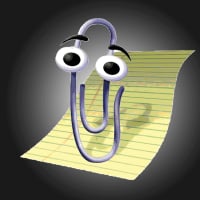We’d like to remind Forumites to please avoid political debate on the Forum.
This is to keep it a safe and useful space for MoneySaving discussions. Threads that are – or become – political in nature may be removed in line with the Forum’s rules. Thank you for your understanding.
📨 Have you signed up to the Forum's new Email Digest yet? Get a selection of trending threads sent straight to your inbox daily, weekly or monthly!
The Forum now has a brand new text editor, adding a bunch of handy features to use when creating posts. Read more in our how-to guide
Trading 212
Bfg5013
Posts: 2 Newbie

Hi, just signed up to T212 with a Cash ISA. Now a bit concerned with some of the comments posted. I signed in to T212 this morning and got a message saying I had to verify by using code they sent to my T212 Account on Chrome. Don’t understand this. They haven’t sent me a code by email or text so I’m stuck!
Any ideas?
Any ideas?
0
Comments
-
Did you set up an authenticator? I set it up using Google Authenticator on my phone and it works perfectly but other people have said they've had problems with browser based authentication, including that they hadn't set it up but it still asked for a code.Bfg5013 said:Hi, just signed up to T212 with a Cash ISA. Now a bit concerned with some of the comments posted. I signed in to T212 this morning and got a message saying I had to verify by using code they sent to my T212 Account on Chrome. Don’t understand this. They haven’t sent me a code by email or text so I’m stuck!
Any ideas?0 -
I set the ISA up last night.I used my Ipad.Started on Safari, then downloaded app.Confirmed with email link found in spam.Then app wanted Licence or passport picture.Then 20 mins trying to get face pic to work.I was then up and running.After that I added £101 via open banking and 10 minutes later withdrew £100.It went through instantly, but said could take 3 days.Next on the app I clicked on the 3 lines top right.Settings.Privacy & Security.Passcode Lock, set 4 digit pin.Then toggled on face id.So not had any 2 form stuff yet.0
-
There are a few threads about them in the ISA forum.
ISAs & tax-free savings — MoneySavingExpert Forum0 -
You might want to have a good read of this thread.... good luckClearly I'm not the only person with this problem despite the ardent Trading 212 supporters suggesting otherwise.
0 -
They sound like an ISA provider I need to add to my avoid list !0
-
I set up an account (S&S ISA but only holding cash) a few months backFace picture set up during account creation in a few seconds using my mobile, no problem.Google authenticator two factor authentication set up (using the authenticator app on my phone, not a browser) no problem.Completely problem free so far .Proud member of the wokerati, though I don't eat tofu.Home is where my books are.Solar PV 5.2kWp system, SE facing, >1% shading, installed March 2019.Mortgage free July 20230
-
To date the people appearing to have problems are those who eschew phone apps and try to use it web browser only.subjecttocontract said:They sound like an ISA provider I need to add to my avoid list !1 -
Sound like.subjecttocontract said:They sound like an ISA provider I need to add to my avoid list !
What they sound like is irrelevant. What they are like is relevant. But you wouldn't know, you haven't tried them. I find them to be excellent.0 -
And you, a first time poster, are a reliable source because...........?Kotokos said:
Sound like.subjecttocontract said:They sound like an ISA provider I need to add to my avoid list !
What they sound like is irrelevant. What they are like is relevant. But you wouldn't know, you haven't tried them. I find them to be excellent.0 -
I tried Google authenticator, but that didn't seem to work, so installed the open source AEGIS one, that worked fine. Next day I updated the Google one on the play store and the codes appeared on that. Both authenticators show the same code to log in with, useful that you can set up more than one .wmb194 said:
Did you set up an authenticator? I set it up using Google Authenticator on my phone and it works perfectly but other people have said they've had problems with browser based authentication, including that they hadn't set it up but it still asked for a code.Bfg5013 said:Hi, just signed up to T212 with a Cash ISA. Now a bit concerned with some of the comments posted. I signed in to T212 this morning and got a message saying I had to verify by using code they sent to my T212 Account on Chrome. Don’t understand this. They haven’t sent me a code by email or text so I’m stuck!
Any ideas?1
Confirm your email address to Create Threads and Reply

Categories
- All Categories
- 353.5K Banking & Borrowing
- 254.1K Reduce Debt & Boost Income
- 455K Spending & Discounts
- 246.6K Work, Benefits & Business
- 602.9K Mortgages, Homes & Bills
- 178.1K Life & Family
- 260.6K Travel & Transport
- 1.5M Hobbies & Leisure
- 16K Discuss & Feedback
- 37.7K Read-Only Boards