We’d like to remind Forumites to please avoid political debate on the Forum.
This is to keep it a safe and useful space for MoneySaving discussions. Threads that are – or become – political in nature may be removed in line with the Forum’s rules. Thank you for your understanding.
📨 Have you signed up to the Forum's new Email Digest yet? Get a selection of trending threads sent straight to your inbox daily, weekly or monthly!
The Forum now has a brand new text editor, adding a bunch of handy features to use when creating posts. Read more in our how-to guide
Yahoo Google
Comments
-
How is malware going to change the favicon?HillStreetBlues said:
It's more likely a hijack (malware). Expect there is also a toolbar installed. Most times it's an extension.PHK said:No it hasn’t. You’ve got a problem with your browser. It’s showing the same favicon for everything.For most browsers clearing the cache should work. Which browser are you using?0 -
It's why it's called a hijack, although the names haven't changed the search via them could have.PHK said:
How is malware going to change the favicon?HillStreetBlues said:
It's more likely a hijack (malware). Expect there is also a toolbar installed. Most times it's an extension.PHK said:No it hasn’t. You’ve got a problem with your browser. It’s showing the same favicon for everything.For most browsers clearing the cache should work. Which browser are you using?
If it had just been the favicon you might have been correct in it needed a flush, but the search engine had changed default which points to a hijack.
Let's Be Careful Out There0 -
Done all of this, still no change. It's bizarre.HillStreetBlues said:
I would uninstall and reinstall make a note of extensions that you installed and backup bookmarksflyer said:I've removed online security, cleared the cache and restarted the computer but nothing has changed!
EDIT: before trying above run your anti-virus if you haven't done so already.Even if you are a minority of one, the truth is the truth.0 -
That’s not quite how favicon work, if what you were saying was correct then all those sites listed would need to have been hijacked to serve the wrong favicon.HillStreetBlues said:
It's why it's called a hijack, although the names haven't changed the search via them could have.PHK said:
How is malware going to change the favicon?HillStreetBlues said:
It's more likely a hijack (malware). Expect there is also a toolbar installed. Most times it's an extension.PHK said:No it hasn’t. You’ve got a problem with your browser. It’s showing the same favicon for everything.For most browsers clearing the cache should work. Which browser are you using?
If it had just been the favicon you might have been correct in it needed a flush, but the search engine had changed default which points to a hijack.0 -
OP issue is the although it states Google it's actually searching Yahoo, so the favicon is correct, it's the name that isn't.PHK said:.That’s not quite how favicon work, if what you were saying was correct then all those sites listed would need to have been hijacked to serve the wrong favicon.
Question for you, how does a favicon change the search engine?
Let's Be Careful Out There0 -
Have you looked in Settings-Apps-Installed Apps to see if you spot anything.flyer said:
Done all of this, still no change. It's bizarre.HillStreetBlues said:
I would uninstall and reinstall make a note of extensions that you installed and backup bookmarksflyer said:I've removed online security, cleared the cache and restarted the computer but nothing has changed!
EDIT: before trying above run your anti-virus if you haven't done so already.
Let's Be Careful Out There0 -
I couldn't find anything dodgy there
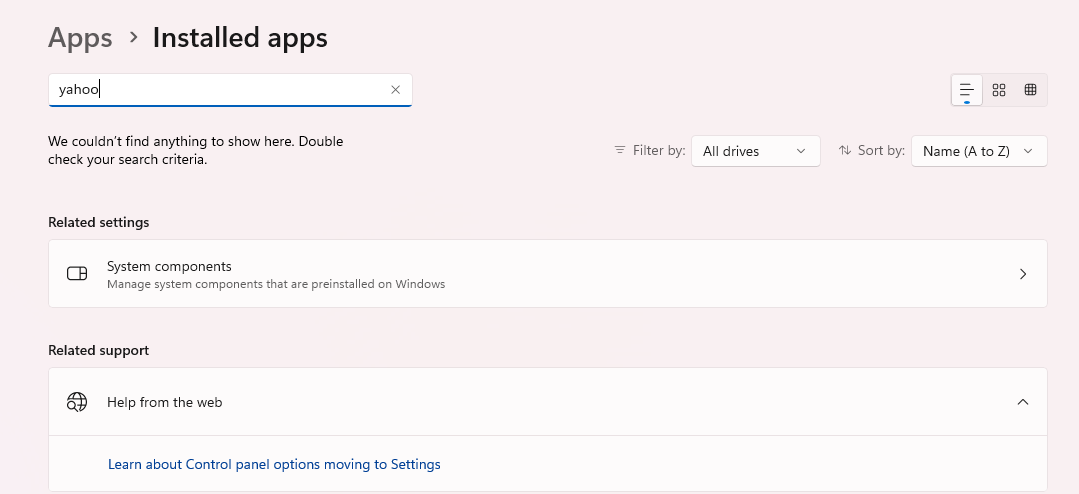
Even if you are a minority of one, the truth is the truth.0 -
I see you searched for Yahoo, it won't be called that it will be a nondescript name.
Let's Be Careful Out There0 -
I only searched after I had gone through the list and found nothing suspiciousEven if you are a minority of one, the truth is the truth.0
-
Just to recap in case I'm mistaken on what has happened.
Chrome is just searching via Yahoo and it doesn't matter what search engine you select in settings.
You have checked add ons & Apps, run a virus scan, uninstalled & reinstalled.
Let's Be Careful Out There0
Confirm your email address to Create Threads and Reply

Categories
- All Categories
- 353.5K Banking & Borrowing
- 254.1K Reduce Debt & Boost Income
- 455K Spending & Discounts
- 246.6K Work, Benefits & Business
- 602.9K Mortgages, Homes & Bills
- 178K Life & Family
- 260.5K Travel & Transport
- 1.5M Hobbies & Leisure
- 16K Discuss & Feedback
- 37.7K Read-Only Boards



