We’d like to remind Forumites to please avoid political debate on the Forum.
This is to keep it a safe and useful space for MoneySaving discussions. Threads that are – or become – political in nature may be removed in line with the Forum’s rules. Thank you for your understanding.
📨 Have you signed up to the Forum's new Email Digest yet? Get a selection of trending threads sent straight to your inbox daily, weekly or monthly!
The Forum now has a brand new text editor, adding a bunch of handy features to use when creating posts. Read more in our how-to guide
Yahoo Google
flyer
Posts: 2,288 Forumite





in Techie Stuff
Any idea why this has suddenly happened and how I can revert back to Google?

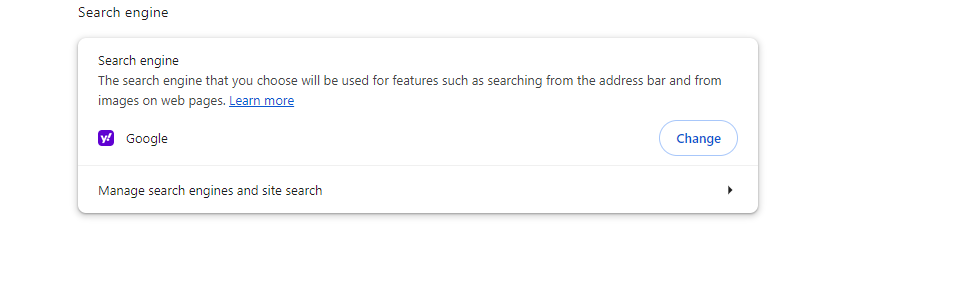


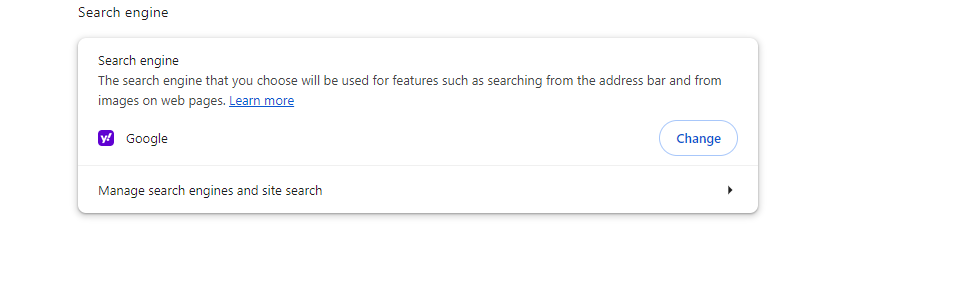

Even if you are a minority of one, the truth is the truth.
0
Comments
-
You just need to go in to your browser settings and choose the search provider you want to use.Some website can create popups that trick you into changing your search engine. Sometimes, when you install software, the installer programs defaults to installing browser extensions or changing your search provider. Just need to be a bit more careful in future
0 -
Tried that but my only oprions are as below. Somehow Yahoo has linked itself to everything!
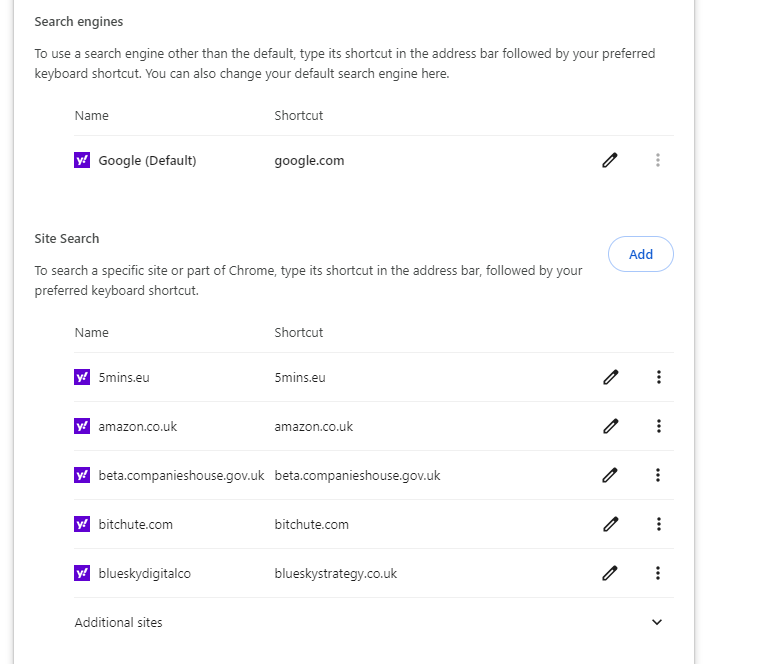 Even if you are a minority of one, the truth is the truth.0
Even if you are a minority of one, the truth is the truth.0 -
Check your add-ons/ extensions.
Let's Be Careful Out There1 -
No it hasn’t. You’ve got a problem with your browser. It’s showing the same favicon for everything.flyer said:Tried that but my only oprions are as below. Somehow Yahoo has linked itself to everything!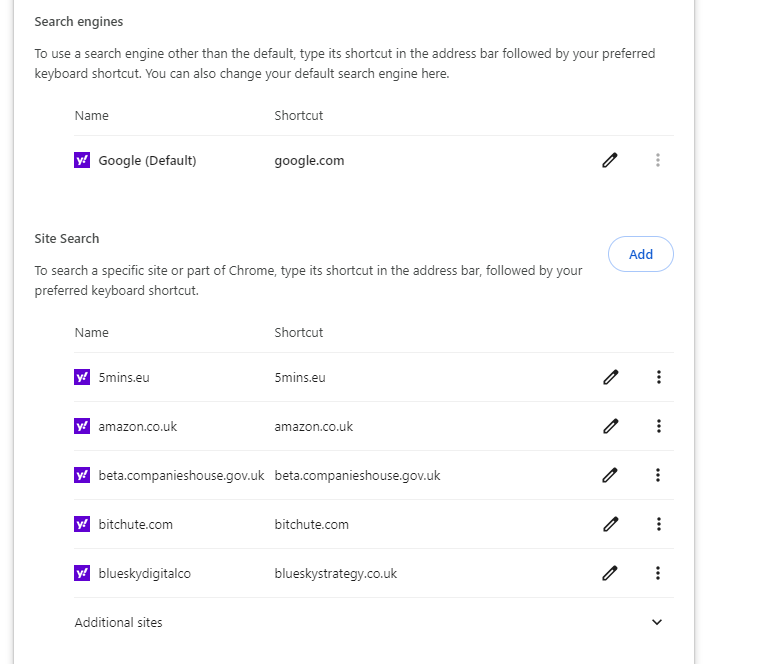 For most browsers clearing the cache should work. Which browser are you using?1
For most browsers clearing the cache should work. Which browser are you using?1 -
It's more likely a hijack (malware). Expect there is also a toolbar installed. Most times it's an extension.PHK said:No it hasn’t. You’ve got a problem with your browser. It’s showing the same favicon for everything.For most browsers clearing the cache should work. Which browser are you using?
Let's Be Careful Out There1 -
Google ChromePHK said:
No it hasn’t. You’ve got a problem with your browser. It’s showing the same favicon for everything.flyer said:Tried that but my only oprions are as below. Somehow Yahoo has linked itself to everything!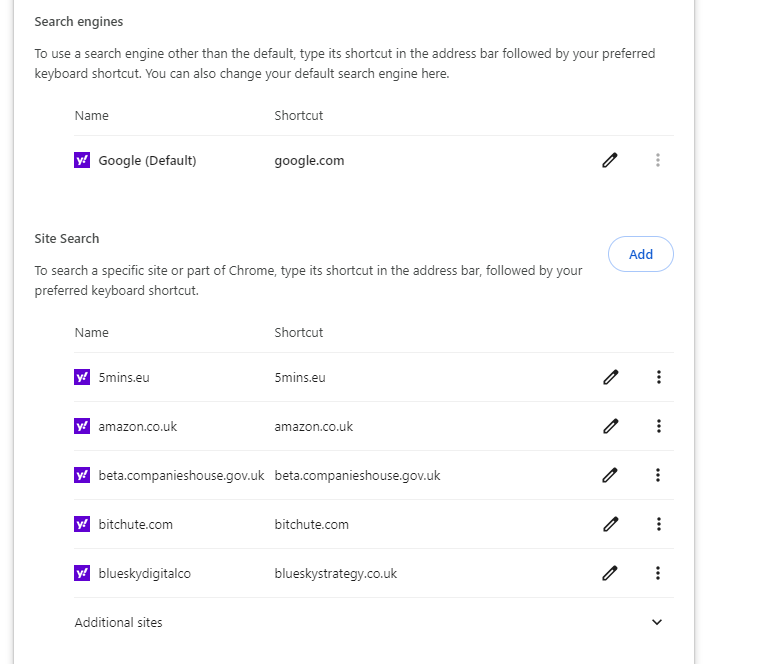 For most browsers clearing the cache should work. Which browser are you using?Even if you are a minority of one, the truth is the truth.0
For most browsers clearing the cache should work. Which browser are you using?Even if you are a minority of one, the truth is the truth.0 -
I've found this in extension and I'm not familiar with it. Should I remove it?
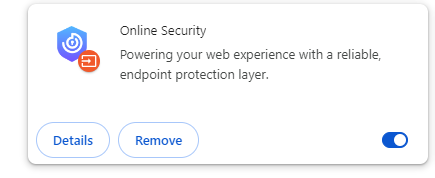
Even if you are a minority of one, the truth is the truth.0 -
Yes, remove any you are unsure of.flyer said:I've found this in extension and I'm not familiar with it. Should I remove it?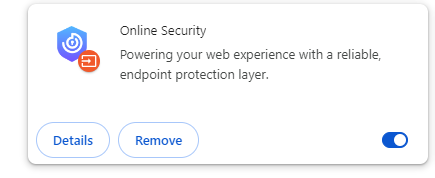
Let's Be Careful Out There0 -
I've removed online security, cleared the cache and restarted the computer but nothing has changed!Even if you are a minority of one, the truth is the truth.0
-
I would uninstall and reinstall make a note of extensions that you installed and backup bookmarksflyer said:I've removed online security, cleared the cache and restarted the computer but nothing has changed!
EDIT: before trying above run your anti-virus if you haven't done so already.
Let's Be Careful Out There0
Confirm your email address to Create Threads and Reply

Categories
- All Categories
- 353.5K Banking & Borrowing
- 254.1K Reduce Debt & Boost Income
- 455K Spending & Discounts
- 246.5K Work, Benefits & Business
- 602.9K Mortgages, Homes & Bills
- 178K Life & Family
- 260.5K Travel & Transport
- 1.5M Hobbies & Leisure
- 16K Discuss & Feedback
- 37.7K Read-Only Boards

