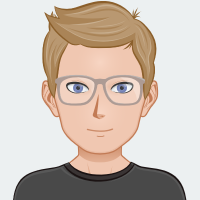We’d like to remind Forumites to please avoid political debate on the Forum.
This is to keep it a safe and useful space for MoneySaving discussions. Threads that are – or become – political in nature may be removed in line with the Forum’s rules. Thank you for your understanding.
📨 Have you signed up to the Forum's new Email Digest yet? Get a selection of trending threads sent straight to your inbox daily, weekly or monthly!
New guide: Phone theft protection tips – essential steps to take now
Hi all,
We have new Phone theft protection tips guide, and we'd love to hear your feedback.
If you haven’t already, join the forum to reply.
Thanks for your help,
MSE Chris
We have new Phone theft protection tips guide, and we'd love to hear your feedback.
If you haven’t already, join the forum to reply.
Thanks for your help,
MSE Chris
1
Comments
-
Non of the "tips" will prevent theft.A potential thief will not know what is installed and will take it anyway on the off chance.They will then throw it away or even sell it to, or know someone, who has the knowledge to access it's contents.3
-
"Information Theft" - might have been a better title but I suspect most people know what the author(s) mean.Not a user of Face ID so that prevents me from using some of the tips.Things that are differerent: draw & drawer, brought & bought, loose & lose, dose & does, payed & paid1
-
In the points at the bottom of the page you probably don't mean point 5.or maybe you do......
Other key tips to protect your phone (and yourself)
2 -
I agree that it's important to have a PIN / password for banking apps, but I think it's worth pointing out that you should have different PIN codes for unlocking your phone and logging into mobile banking.I would also point out it's a bad idea to save passwords / PINs in your Notes app (which a lot of people do). If you want to do that, it's best to use a reputable password manager like 1Password.3
-
I was surprised to hear that some banking apps don't need any kind of password, pin or fingerprint to get into them if the phone is unlocked. I'd be interested to hear which banks this applies to as it sounds very dodgy.
2 -
I don't think that the Google Authenticator app requires additional unlocking once the phone is unlocked.Murmansk said:I was surprised to hear that some banking apps don't need any kind of password, pin or fingerprint to get into them if the phone is unlocked. I'd be interested to hear which banks this applies to as it sounds very dodgy.
One reason I went with Authy.Move along, nothing to see.0 -
Coincidentally, locking was added to the Google Authenticator recently (PIN (screen lock) or biometric) as long as you have 2FA on your Google account. It's not used to get into any of the 35-odd banking sites I access though.spud17 said:
I don't think that the Google Authenticator app requires additional unlocking once the phone is unlocked.Murmansk said:I was surprised to hear that some banking apps don't need any kind of password, pin or fingerprint to get into them if the phone is unlocked. I'd be interested to hear which banks this applies to as it sounds very dodgy.
One reason I went with Authy.
EDIT : 1 'bank' website I can think of uses authenticator, Progressive BS.1 -
Google have literally just added fingerprint reader to Google pay after a very long time. I know have to scan it twice, once for it to fail and the next to scan my finger and pay again.spud17 said:
I don't think that the Google Authenticator app requires additional unlocking once the phone is unlocked.Murmansk said:I was surprised to hear that some banking apps don't need any kind of password, pin or fingerprint to get into them if the phone is unlocked. I'd be interested to hear which banks this applies to as it sounds very dodgy.
One reason I went with Authy.
It's annoying but it does feel safer.2 -
always have a pin on your sim card
yes, don't use pin etc to.unlock phone because of shoulder surfing. Use biometrics
yes put banking apps in (samsung phone) secure folder. Ensure secure folder has unique pin
yes make sure banking apps have unique pin
beware amazon app - delivery address can be changed and card details do not require cvv
beware email app it is the key to everything if they get into your email. Put it in secure folder if you can. It should be protected but not sure if there is a way
only have financial apps that you need on the phone. eg do you really need that ns and i app with your 50k instant access direct saver savings on your phone?2 -
Don't leave Uber in signed in state. You don't want to be paying for their quick getaway with your phone.
1
Confirm your email address to Create Threads and Reply

Categories
- All Categories
- 353.2K Banking & Borrowing
- 254K Reduce Debt & Boost Income
- 454.9K Spending & Discounts
- 246.3K Work, Benefits & Business
- 602.5K Mortgages, Homes & Bills
- 177.9K Life & Family
- 260.3K Travel & Transport
- 1.5M Hobbies & Leisure
- 16K Discuss & Feedback
- 37.7K Read-Only Boards