We’d like to remind Forumites to please avoid political debate on the Forum.
This is to keep it a safe and useful space for MoneySaving discussions. Threads that are – or become – political in nature may be removed in line with the Forum’s rules. Thank you for your understanding.
📨 Have you signed up to the Forum's new Email Digest yet? Get a selection of trending threads sent straight to your inbox daily, weekly or monthly!
Octopus Intelligent Go - Smart Charging Schedule & 3 PIN EV Charger
Comments
-
You need to have the car's scheduled charging turned off to ensure it charges properly.MeteredOut said:
Thanks, via the API, yes? Because I'm on a 3-pin charger and I can't see how Octopus can tell specific electrons to go or not go to my outside plug that the car is plugged intopeter3hg said:
Yes, they will start and stop the charge according to the schedule. They will have calculated they can get to 80% charge without that 90 minute slot and presumably wholesale energy is slightly more expensive at that time.MeteredOut said:So I must be missing somethings. Today's Smart Charging Schedule has been set (by Octopus) as follows:
Apart from the 5:30-06:00 period, all the time slots are within the standard overnight off-peak range, but it does not include the 00:00-01:30 period.
As far as both the car and the car's app tell me, its not updated the car's charging schedule to match the above.
I'm going to leave it plugged in tonight and see what it does, but does anyone have any idea what's going on here? Does Octopus dynamically control the car charging during the charging periods via the API?
The cheap rate still applies in that window even if they aren't charging your car then.
Does anyone know if the API will override a cars' charging schedule (VW in my case)? I've got it set up for 23:30 - 05:30 but can easily changed that to end at 06:00 (though i think my charge to 80% might finish before then).
I'll report back tomorrow.
Octopus will detect when you plug the car in and send a command to the car to stop charging until the appropriate time. There may be a 5-10 minute delay after you initially plug the car in. They will then send commands to stop and start charging in accordance with the schedule.0 -
Interesting. How does Octopus know that I've plugged my car in? They can obviously see the usage from the smart meter submissions, but how does it know that 2.4kW or 2.8kW load is from my car and not from my oven or my induction hob?
My electricity knowledge is basic, so perhaps the car charge load has some sort of fingerprint or pattern that Octopus captured during the connection/test phase?
I had my car schedule on last night and the car charged ok, but the smart schedule covered the whole 23:30 - 05:30 window (as well as either side of it) so it probably didn't tell me much. It sounds like if i keep it on tonight, my car may well charge during the whole off-peak window again, and not just during the Smart Charging periods.
(If you know of a site that explains all this stuff, I'd be interested in reading more).
0 -
They cannot possibly know directly what electricity goes to your car. But presumably your car can tell them how much charge it had when they started charging it and how much it had when they finished. So they know how much energy was added to your battery. No charger is 100% efficient so you will actually have used a bit more energy than that.MeteredOut said:Interesting. How does Octopus know that I've plugged my car in? They can obviously see the usage from the smart meter submissions, but how does it know that 2.4kW or 2.8kW load is from my car and not from my oven or my induction hob?
.Reed0 -
Reed_Richards said:
They cannot possibly know directly what electricity goes to your car.MeteredOut said:Interesting. How does Octopus know that I've plugged my car in? They can obviously see the usage from the smart meter submissions, but how does it know that 2.4kW or 2.8kW load is from my car and not from my oven or my induction hob?
.Oh yes, they can !Your smart charger or smart charging cable snitches on you.0 -
MeteredOut said:Interesting. How does Octopus know that I've plugged my car in?Your car tells them.
Your smart meter isn't directly involved. That's why Intelligent Go is only available to certain cars and charge points; those are the ones that Octopus can talk to.MeteredOut said:They can obviously see the usage from the smart meter submissions, but how does it know that 2.4kW or 2.8kW load is from my car and not from my oven or my induction hob?
They might know that, but it's not related to billing. You get the cheap rate for all electricity used during the charging window.Reed_Richards said:But presumably your car can tell them how much charge it had when they started charging it and how much it had when they finished. So they know how much energy was added to your battery.
This is how Intelligent Go works, yes. Every IG customer should be aware of this and they have explicitly agreed to give Octopus control of their charging.Gerry1 said:Your smart charger or smart charging cable snitches on you.N. Hampshire, he/him. Octopus Intelligent Go elec & Tracker gas / Vodafone BB / iD mobile. Ripple Kirk Hill Coop member.Ofgem cap table, Ofgem cap explainer. Economy 7 cap explainer. Gas vs E7 vs peak elec heating costs, Best kettle!
2.72kWp PV facing SSW installed Jan 2012. 11 x 247w panels, 3.6kw inverter. 35 MWh generated, long-term average 2.6 Os.1 -
I asked about this before but nobody replied. If Octopus expand their charging window beyond normal hours, does that mean you whole house benefits from the cheaper rate at those other times? I'm completely confused, @QrizB seems to imply that it doesn't then says that it does. @QrizB, when you refer to "charging window" do you just means the normal hours or do you mean any time that Octopus chooses?Reed0
-
You get the cheaper rate for the whole house for the set 6 hours and for any additional hours Octopus set the charging schedule within.Reed_Richards said:I asked about this before but nobody replied. If Octopus expand their charging window beyond normal hours, does that mean you whole house benefits from the cheaper rate at those other times? I'm completely confused, @QrizB seems to imply that it doesn't then says that it does. @QrizB, when you refer to "charging window" do you just means the normal hours or do you mean any time that Octopus chooses?3 -
For the avoidance of doubt, here's an example of a billed morning showing three additional 30 minute slots outside the usual 11:30-5:30 cheap window charged at the lower rate for the whole house.
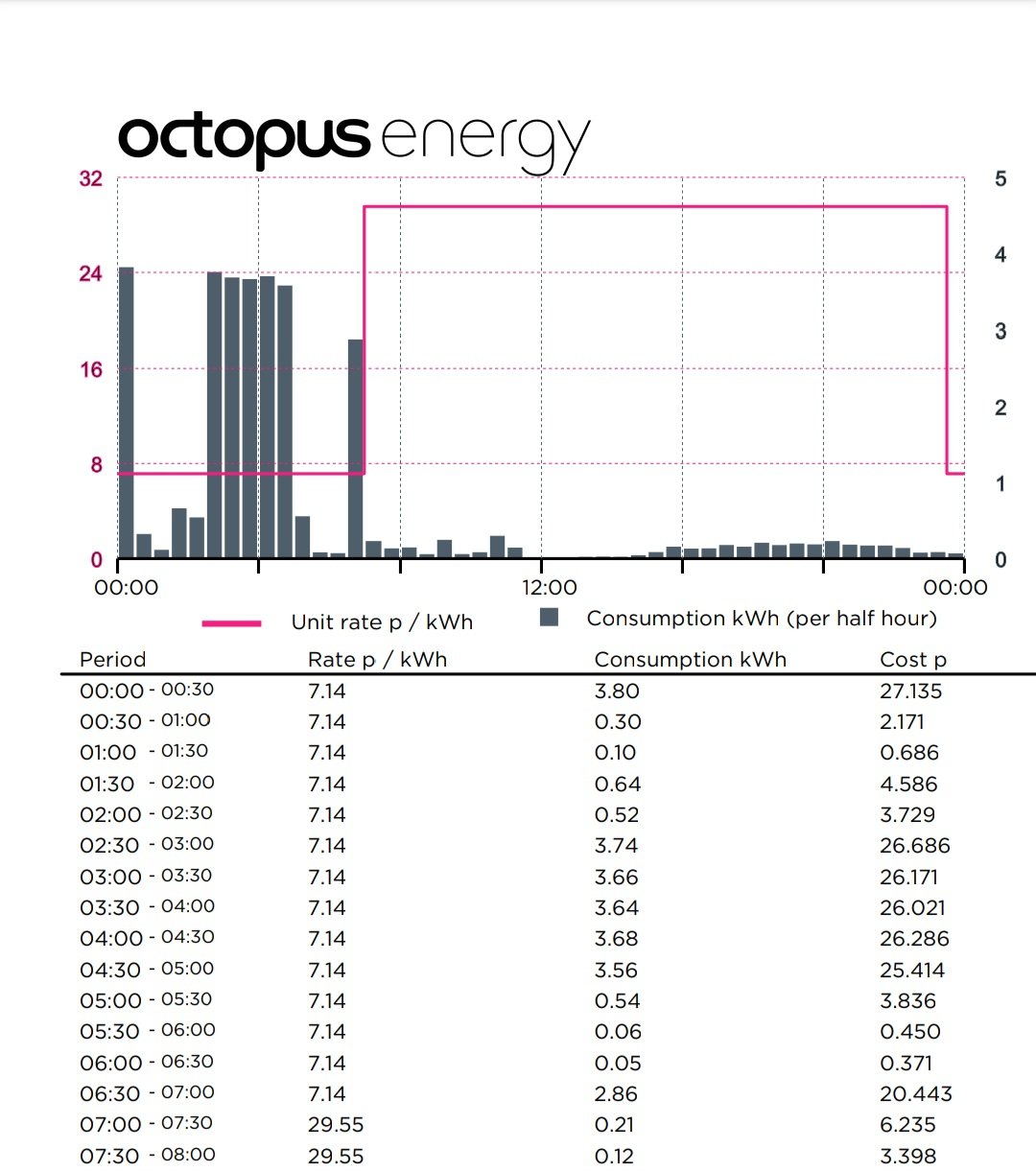
1 -
@Petriix Where do you get that chart? I can't see it in the Octopus app. Is it one of the other 3rd party Octopus apps?Petriix said:For the avoidance of doubt, here's an example of a billed morning showing three additional 30 minute slots outside the usual 11:30-5:30 cheap window charged at the lower rate for the whole house.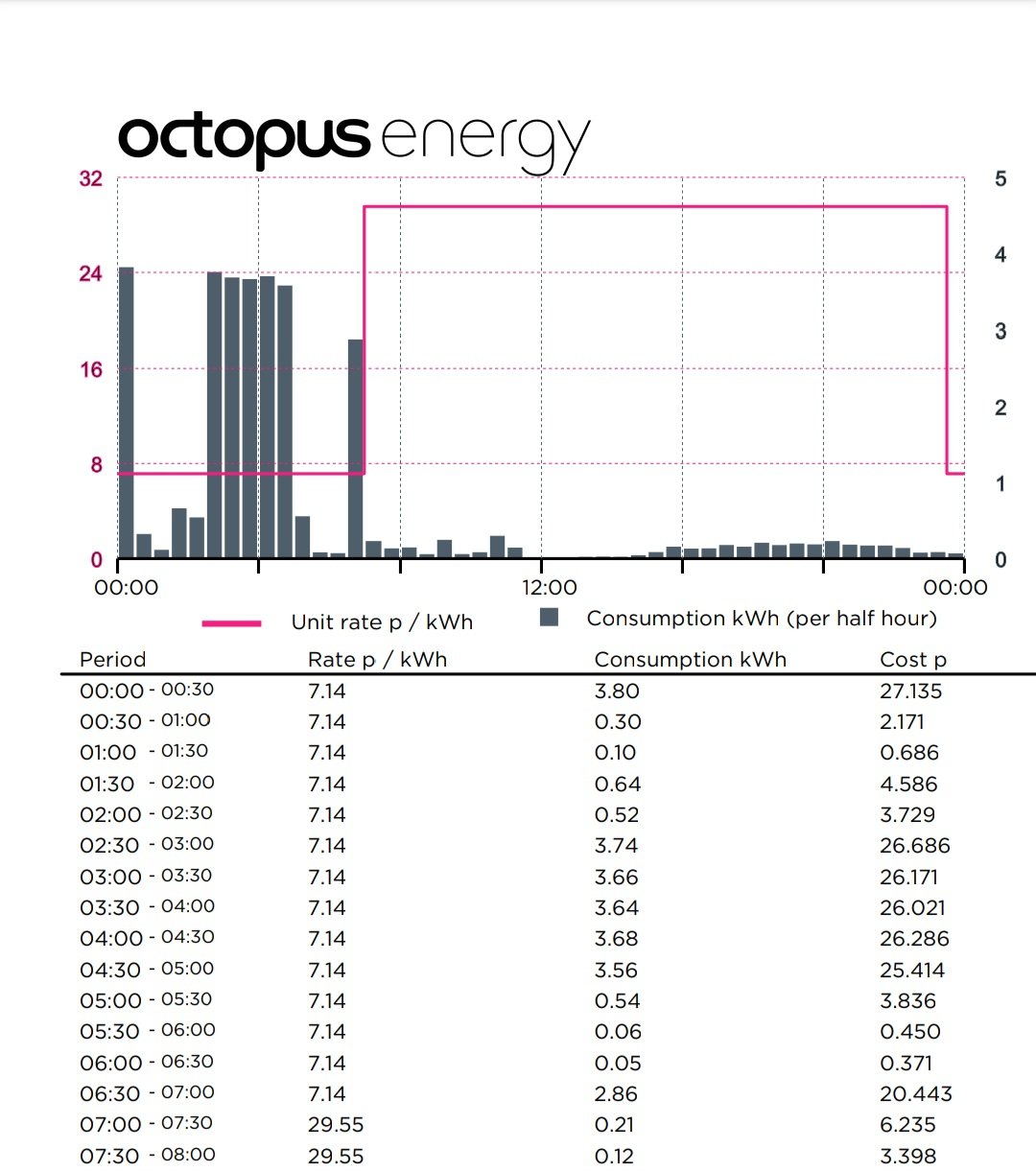
0 -
For what its worth, as an experiment, I kept the 23:30 - 05:30 charging schedule active in my car overnight, but looking at the actuals now, Octopus overruled that and charging only took place during the Smart Charging periods (ie. it did not charge between 00:00 - 01:30 but did between 05:30 - 06:00)peter3hg said:
You need to have the car's scheduled charging turned off to ensure it charges properly.MeteredOut said:
Thanks, via the API, yes? Because I'm on a 3-pin charger and I can't see how Octopus can tell specific electrons to go or not go to my outside plug that the car is plugged intopeter3hg said:
Yes, they will start and stop the charge according to the schedule. They will have calculated they can get to 80% charge without that 90 minute slot and presumably wholesale energy is slightly more expensive at that time.MeteredOut said:So I must be missing somethings. Today's Smart Charging Schedule has been set (by Octopus) as follows:
Apart from the 5:30-06:00 period, all the time slots are within the standard overnight off-peak range, but it does not include the 00:00-01:30 period.
As far as both the car and the car's app tell me, its not updated the car's charging schedule to match the above.
I'm going to leave it plugged in tonight and see what it does, but does anyone have any idea what's going on here? Does Octopus dynamically control the car charging during the charging periods via the API?
The cheap rate still applies in that window even if they aren't charging your car then.
Does anyone know if the API will override a cars' charging schedule (VW in my case)? I've got it set up for 23:30 - 05:30 but can easily changed that to end at 06:00 (though i think my charge to 80% might finish before then).
I'll report back tomorrow.
Octopus will detect when you plug the car in and send a command to the car to stop charging until the appropriate time. There may be a 5-10 minute delay after you initially plug the car in. They will then send commands to stop and start charging in accordance with the schedule.
0
Confirm your email address to Create Threads and Reply

Categories
- All Categories
- 353.3K Banking & Borrowing
- 254K Reduce Debt & Boost Income
- 454.9K Spending & Discounts
- 246.3K Work, Benefits & Business
- 602.5K Mortgages, Homes & Bills
- 177.9K Life & Family
- 260.3K Travel & Transport
- 1.5M Hobbies & Leisure
- 16K Discuss & Feedback
- 37.7K Read-Only Boards





