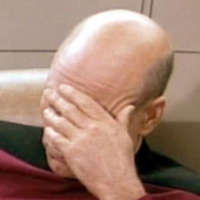We’d like to remind Forumites to please avoid political debate on the Forum.
This is to keep it a safe and useful space for MoneySaving discussions. Threads that are – or become – political in nature may be removed in line with the Forum’s rules. Thank you for your understanding.
📨 Have you signed up to the Forum's new Email Digest yet? Get a selection of trending threads sent straight to your inbox daily, weekly or monthly!
Which credit cards offer CSV transaction downloads, and for how many months/years?
Tuxian
Posts: 1 Newbie

Hi, I can download up to 7 years of bank current account transactions in CSV format, in up to 1 year max chunks, which I've found useful in the past.
But which credit cards offer transaction downloads in CSV format, and over what date range?
My current credit card only seems to only offer PDF download, and only does that for the last 6 months worth of transactions.
Do other credit card companies do any better? If so, which one?
0
Comments
-
No csv option that I can see, but my Lloyds card offers pdf statements going back to 2012.Tuxian said:My current credit card only seems to only offer PDF download, and only does that for the last 6 months worth of transactions.Do other credit card companies do any better? If so, which one?
I haven't checked, but I'd guess that other LBG cards - Halifax, MBNA... - are the same.0 -
Barclaycard: CSV, OFX, QIF, OFC time limit: last 12 statements
Halifax: CSV, QIF, time limit last 6 statements
TSB: CSV, QIF, appears to be at least 5 years. Data is broken - transaction date are one day out (as in showing one day before the actual transaction took place). Some statements (and hence transaction download) are missing.
You may have done a lot of naughty things in the past, but you never did anything to deserve TSB's poor IT.
(for the record - TSB cc retained as a backup only)
Note that where I've said "X statements" that means you can see that number of statements and download the transactions in the format stated.
You will probably find that separate PDF downloads of statements will probably go back further.
You should not rely on a credit card provider to hold "historical" transaction data - download the CSV/QIF/OFX data, use it and archive it yourself. Same goes for PDF statements.
Treat the "last 6 or 12 statements" as a fallback for when you "forgot to download a statement because you were on holiday".
As an aside,
NatWest: Used to do OFX downloads for credit cards, might do CSV
Lloyds/Bank Of Scotland: Expect the same behaviour as Halifax - the online offerings are exactly the same with different colours and graphics0 -
NatWest do offer transaction downloads for their credit card in Microsoft Excel Comma Separated Values File format. The columns given are as follows:DateTypeDescriptionValueBalanceAccount NameAccount Number
They only give transactions for the previous 3 months, although you can download monthly PDF statements for the previous 7 years.0 -
Very valid question, I would like to know too! First Direct bank offer simple transaction downloads, one year at a time, back six years. Amex offered downloads but only by month, laborious. My present credit card provider Nationwide is also useless, can only latest month. I have just spent two days trying to scrape data from PDF statements. I have asked them if they offer downloads but no response. If I cannot find better transaction download service from another credit card company I will revert to using bank debit card - all in one place - and ditch credit card, too much hassle.0
-
The credit card section at https://www.nationwide.co.uk/help/online-banking-help/account-balance-statement-online/ suggests you should be able to download plenty:XYZetc said:My present credit card provider Nationwide is also useless, can only latest month. I have just spent two days trying to scrape data from PDF statements. I have asked them if they offer downloads but no response.How to view past statements
- Log into the Internet Bank.
- Choose the View accounts tab.
- Choose your credit card from the list.
- You will automatically see the latest account summary.
You can also view any previous summaries for up to 15 months, where a previous statement has been issued. Follow the same steps, and then:
- Choose Statement summary / statement archive from the menu.
- Choose a statement date to view the full statement.
- If you want to download your statement, choose Download transactions and select the format you require.
1 -
Until this week, Halifax Clarity credit card has always let me download recent transactions in csv format (I'm not sure if you could go back further than the last issued statement though). This is using internet banking - there's no obvious way to do it on the app.
I have been using mine for years when we have been on long trips to Europe and always downloaded to transfer into my spreadsheet. Downloaded last week no problem but this week I'm just getting one line with a partial description of one transaction. I'm hoping that this is a bug & will be sorted soon otherwise I'm going to have to copy & paste manually 🥴 & may have to switch back to using Chase debit card instead.0 -
I'm not sure your comment will be of much help to the OP, given that they haven't been back since making their one and only post well over a year and a half ago.CarolynCh said:Until this week, Halifax Clarity credit card has always let me download recent transactions in csv format
0 -
For the record looks like Amex lets me download transatuos up to 2 years ago in these formats.CSVExcelQuickbooksQuickenMicrosoft MoneyQIFI’m a Forum Ambassador and I support the Forum Team on the Credit Cards, Savings & investments, and Budgeting & Bank Accounts boards. If you need any help on these boards, do let me know. Please note that Ambassadors are not moderators. Any posts you spot in breach of the Forum Rules should be reported via the report button, or by emailing forumteam@moneysavingexpert.com.
All views are my own and not the official line of MoneySavingExpert.0
Confirm your email address to Create Threads and Reply

Categories
- All Categories
- 352.7K Banking & Borrowing
- 253.8K Reduce Debt & Boost Income
- 454.6K Spending & Discounts
- 245.8K Work, Benefits & Business
- 601.8K Mortgages, Homes & Bills
- 177.7K Life & Family
- 259.7K Travel & Transport
- 1.5M Hobbies & Leisure
- 15.9K Discuss & Feedback
- 37.7K Read-Only Boards