We’d like to remind Forumites to please avoid political debate on the Forum.
This is to keep it a safe and useful space for MoneySaving discussions. Threads that are – or become – political in nature may be removed in line with the Forum’s rules. Thank you for your understanding.
The MSE Forum Team would like to wish you all a very Happy New Year. However, we know this time of year can be difficult for some. If you're struggling during the festive period, here's a list of organisations that might be able to help
📨 Have you signed up to the Forum's new Email Digest yet? Get a selection of trending threads sent straight to your inbox daily, weekly or monthly!
Has MSE helped you to save or reclaim money this year? Share your 2025 MoneySaving success stories!
Exasperated with EDF Smart Meter Installation
Comments
-
You could use n3rgy's little snoop utility to check the status of your HAN-connected devices. You can (safely?) ignore any warnings about expired security certificates, but other warnings or errors may give you the evidence you need to beat EDF about the head with. Visit homebrew.n3rgy.com, put in your 13-digit MPAN ID and tick the little box to confirm that this is your supply.I'm not being lazy ...
I'm just in energy-saving mode.2 -
Ildhund said:You could use n3rgy's little snoop utility to check the status of your HAN-connected devices. You can (safely?) ignore any warnings about expired security certificates, but other warnings or errors may give you the evidence you need to beat EDF about the head with. Visit homebrew.n3rgy.com, put in your 13-digit MPAN ID and tick the little box to confirm that this is your supply.
"MPAN not found"

0 -
Where did you get it from? It may be somewhere on the supplier's website, and it should be shown on bills. It isn't seen on the meter itself. You're looking for the 13 digits in the bottom line here, starting with 13 (which tells you who the DNO is):inspectorperez said:"MPAN not found"

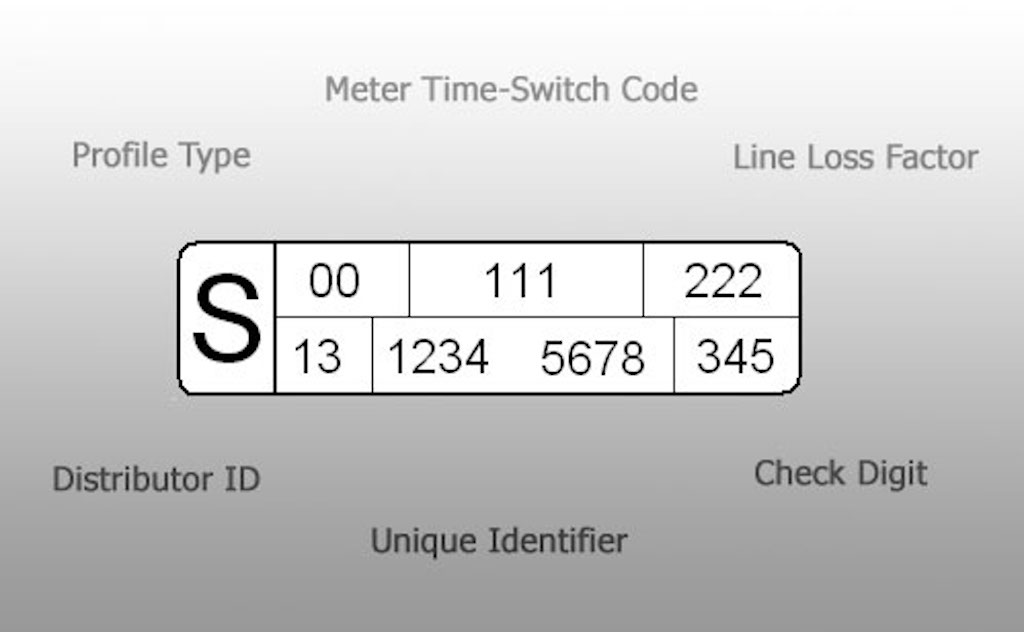
I'm not being lazy ...
I'm just in energy-saving mode.0 -
Ildhund said:
Where did you get it from? It may be somewhere on the supplier's website, and it should be shown on bills. It isn't seen on the meter itself. You're looking for the 13 digits in the bottom line here, starting with 13 (which tells you who the DNO is):inspectorperez said:"MPAN not found"

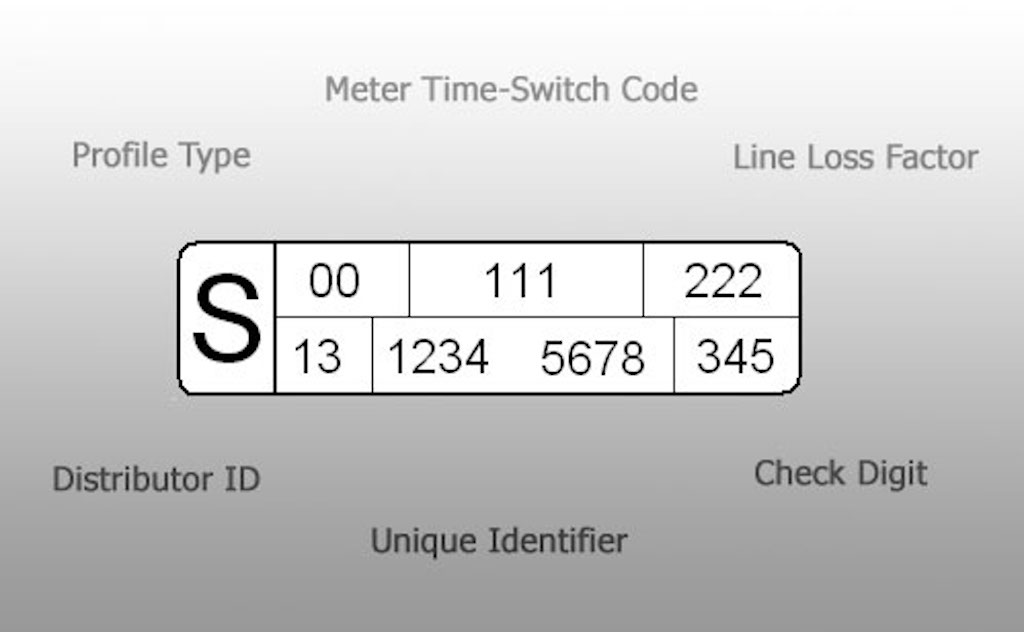
Yes, those are the 13 digits I used and which indeed were verified when I registered with the Bright app.EDF are currently attempting to arrange a second visit for a meter specialist to visit the property once more, so we will wait and see what happens.Having sourced a very helpful video on YouTube, I am now reasonably confident that I can drill down through the meter menu and sub menus to observe the readouts for the 2 rates. I know this defeats the whole purpose of having a smart meter, but at least I should be able to obtain accurate actual readings.0 -
@inspectorperez It may be worth double checking that your MPAN is correctly registered at your address with your Network Operator and that the Network Operator has your Supplier correctly registered as well.
(A lot of issues that crop up are because something isn't registered correctly, it may just be some minor detail to do with the address, always worth checking out).
If you don't know who your Network Operator is (should be on a bill somewhere, sometimes a.k.a Distributor) then use https://www.energynetworks.org/customers/find-my-network-operator
Once you've done that, on your Network Operator's page you should find the place/link to check your Supplier.
Eg. mine is National Grid, towards the bottom of their homepage https://www.nationalgrid.co.uk there is a box "Find my supplier". By completing the relevant info you can usually see this online and have it sent to you by email if required.
If you have Gas you can check everything is correctly registered by using https://www.findmysupplier.energy/1 -
No need to be sarcastic. The problem with you giving a reply that doesn't actually give the EXACT behaviour of the LEDs is that anyone who might have known and didn't read your link in detail would have perhaps not bothered to respond thinking the link gave the answer. It's NOT an answer "more to your taste"Gerry1 said:
Calm down, dear ! No need to blow a fuse...Phones4Chris said:
As you don't live in the North, you are unable, nor have you, stated EXACTLY what the lights do. Not only have I read the linked article (many times) it does NOT state that ANY of them Flash in unison (that includes those in the south) which is WHY i asked for someone in the NORTH to confirm (whether those two flash in unison).Gerry1 said:Phones4Chris said:
If you are in the North, I'm not sure what the 2 LEDs (WAN & HAN) do if it is communicating correctly - perhaps someone who actually knows can advise.imeach said:
If they want the readings that badly they will send a meter readerinspectorperez said:Just thought I'd bring this thread back to life as the subject title is still relevant.So my faithful analogue meter was replaced at the beginning of October with a smart meter.The good news is that the overnight storage heaters and water tank are receiving power at the appropriate time range for E7 purposes.The bad (but not unexpected) news is that EDF are not receiving the readings and I have been requested to submit manual readings.Previously I used a pencil to write down 2 figures and submit through either the app or online.I have now received instructions on how to read the new smart meter"Hold OK until it enters "Main Menu", you will see "Billing" appearHold OK to enter the "Billing" sub menuUsing the arrows, scroll to "Advanced" (2 pushes of the > button)Hold OK to enter the "Advanced" sub-menu, you will see "TOUmatrx" appear
Hold OK to enter the "TOUmatrx" sub-menu, you will see "RATE 1" appear
Use the arrows to cycle the rates you need to submit (Rate 1, Rate 2)"Bear in mind this all takes place underneath an outside stairwell with no lighting.I cannot tell you how pleased I am that EDF has made my life so much simpler and I am now receiving the wonderful benefits of having a smart meter.
But from your earlier posts it sounds like this property isn't always lived in with your 100 mile drive.
Are the meters accessible for a meter reader??See 'What does the flashing rate mean?' Thought I was being helpful, but if the industry site to which I linked isn't good enough for you then just disregard it and await an answer more to your taste from a Northerner or someone a tad more knowledgeable.
Thought I was being helpful, but if the industry site to which I linked isn't good enough for you then just disregard it and await an answer more to your taste from a Northerner or someone a tad more knowledgeable. 0
0 -
@inspectorperez Further to my previous to you, are you in the North or the South? How exactly were your Comms LEDs flashing when you last looked at them?0
-
Phones4Chris said:@inspectorperez Further to my previous to you, are you in the North or the South? How exactly were your Comms LEDs flashing when you last looked at them?This particular property is based in the North. I have only observed the meter at time of installation and am not aware of LED light status, although the image I took after installation seems to show solid green lights (one for WAN and the other for HAN).Reference your 11.26pm post, I have followed the links (thank you) and everything seems to check out okay.TBH I am resigned to the need for manual readings unless EDF can fix the connectivity issue. This will be inconvenient not the least because I have a very helpful neighbour who was able to send me regular readings from the old analogue meter. Readings now will be determined on a less frequent basis than before.0
-
Hi @inspectorperez well I'm glad all the meter details check out, so taking account of Hildebrands comment, it sounds like this is a Comms problem, probably inadequate signal.
Out of curiosity, this secure area under the stairs, is your neighbour's meter there, and any others? Do any have working Smart Meter Comms?0 -
Phones4Chris said:Hi @inspectorperez well I'm glad all the meter details check out, so taking account of Hildebrands comment, it sounds like this is a Comms problem, probably inadequate signal.
Out of curiosity, this secure area under the stairs, is your neighbour's meter there, and any others? Do any have working Smart Meter Comms?
Yes, but I'm the "guinea pig" with first smart meter.
1
Confirm your email address to Create Threads and Reply

Categories
- All Categories
- 353K Banking & Borrowing
- 253.9K Reduce Debt & Boost Income
- 454.8K Spending & Discounts
- 246.1K Work, Benefits & Business
- 602.2K Mortgages, Homes & Bills
- 177.8K Life & Family
- 260K Travel & Transport
- 1.5M Hobbies & Leisure
- 16K Discuss & Feedback
- 37.7K Read-Only Boards



