We’d like to remind Forumites to please avoid political debate on the Forum.
This is to keep it a safe and useful space for MoneySaving discussions. Threads that are – or become – political in nature may be removed in line with the Forum’s rules. Thank you for your understanding.
📨 Have you signed up to the Forum's new Email Digest yet? Get a selection of trending threads sent straight to your inbox daily, weekly or monthly!
The Forum now has a brand new text editor, adding a bunch of handy features to use when creating posts. Read more in our how-to guide
Welcome to the new Forum look – give us your feedback
Comments
-
Thanks for you help.
Would be better as a labelled button in the green at the top1 -
Hi @cathybirdcathybird said:MSE_Stephen said:
Hicathybird said:Back in September changes were made to the forum that meant that the pics are not displaying in the same way. This resulted in the "Cutting Down Alcohol" and "No-Spend Days" challenges in the Debt-Free forums looking like a confusing mess. Using the "post-text-align-left" tag in HTML stopped working, and now instead of aligning left, pics sit in the middle of the page. I have managed to partly solve this by putting the lists for both challenges into quote boxes. I asked about this at the time and was told that someone was looking into it but there hasn't been any change since then. If there is an alternative to using quote boxes by using html tags I'm happy to use it. Is the forum team able to offer any insight into this?
I'm afraid I don't have any update on this or any better suggestions.
As we are using a legacy editor, it is very unlikely it will be updated or improved.
hi Stephen, thanks for your reply. As I was saying there was a change to the way the images were displayed made in September. Quite possibly it wasn't the text editor that was altered, but if it was, it shows that it is still being updated. If the change itself is not going to be looked at, is there anyone on the forum team who is familiar with html who has suggestions for a workaround?
The reason I think it's the text editor that's changed is that existing posts made previously haven't been changed (I think?). Only newly-created/edited posts.
There was a (much appreciated) change made to forum images recently. Now when you view an image on the forum it serves an optimised image for your device. This means that if you're using a mobile device, the forum fetches a small image that it's generated, even if the original poster uploaded a massive high-res image. It's possible our provider made some tweaks in the way they handle images in preparation for this and that's affected all browsers.
The reason I don't think there's any easy fix for this, even with html manipulating, is that I can see the reason this is happening is that the forum adds in a 'class' to display images 'block' (centre).
I can also see that at the same time it's adding this, it strips out anything that was already there (such as the fix I would have suggested of adding in style="display:inline!important" in the html view of the post)
If you're curious, you can see in the screenshot below there's no sign of the style="display:inline!important" I added to a test post. The forum has just removed it and added the bit it likes to centre images.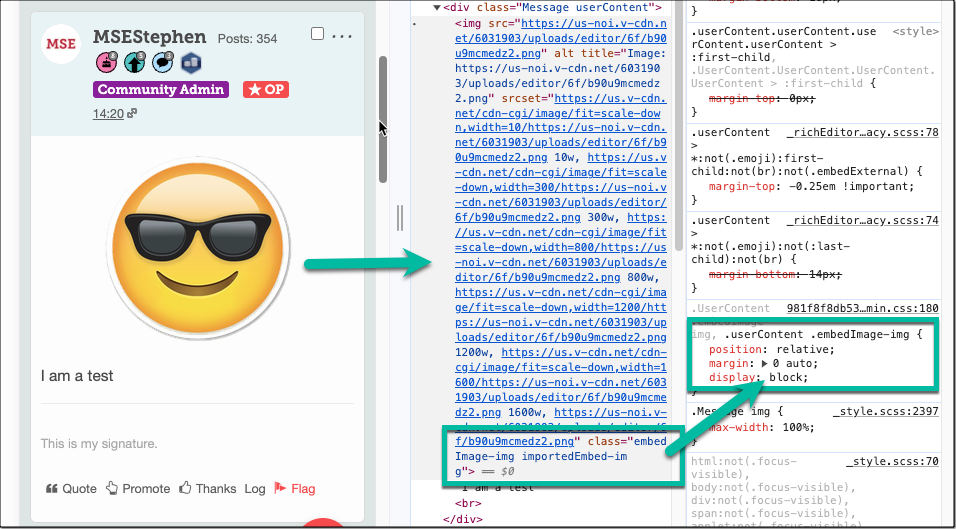
Join the MSE Forum
Get the Free MoneySavingExpert Money Tips E-mail
To report inappropriate posts: click the report button
Flag a news story: news@moneysavingexpert.com1 -
Hi @cathybird
The reason I think it's the text editor that's changed is that existing posts made previously haven't been changed (I think?). Only newly-created/edited posts.
There was a (much appreciated) change made to forum images recently. Now when you view an image on the forum it serves an optimised image for your device. This means that if you're using a mobile device, the forum fetches a small image that it's generated, even if the original poster uploaded a massive high-res image. It's possible our provider made some tweaks in the way they handle images in preparation for this and that's affected all browsers.
The reason I don't think there's any easy fix for this, even with html manipulating, is that I can see the reason this is happening is that the forum adds in a 'class' to display images 'block' (centre).
I can also see that at the same time it's adding this, it strips out anything that was already there (such as the fix I would have suggested of adding in style="display:inline!important" in the html view of the post)
If you're curious, you can see in the screenshot below there's no sign of the style="display:inline!important" I added to a test post. The forum has just removed it and added the bit it likes to centre images.
hi Stephen, in fact unfortunately it was all existing posts as well Which is one of the reasons I hoped it might be looked at. All of the preceding challenges going back for many years are now unreadable. I would not have thought on a mobile-sized screen that it would matter whether the image was centred or ranged left, whereas obviously for us it does not work if they are forced into the central position. When you say "the forum", is there a way of contacting them? ... The pics on the forum going back many years ranged left - I'm sure we're not the only ones whose posts have been turned into chaos! The grey quote box works in the meantime and I can continue to use it for now. 0
Which is one of the reasons I hoped it might be looked at. All of the preceding challenges going back for many years are now unreadable. I would not have thought on a mobile-sized screen that it would matter whether the image was centred or ranged left, whereas obviously for us it does not work if they are forced into the central position. When you say "the forum", is there a way of contacting them? ... The pics on the forum going back many years ranged left - I'm sure we're not the only ones whose posts have been turned into chaos! The grey quote box works in the meantime and I can continue to use it for now. 0 -
Hicathybird said:Hi @cathybird
The reason I think it's the text editor that's changed is that existing posts made previously haven't been changed (I think?). Only newly-created/edited posts.
There was a (much appreciated) change made to forum images recently. Now when you view an image on the forum it serves an optimised image for your device. This means that if you're using a mobile device, the forum fetches a small image that it's generated, even if the original poster uploaded a massive high-res image. It's possible our provider made some tweaks in the way they handle images in preparation for this and that's affected all browsers.
The reason I don't think there's any easy fix for this, even with html manipulating, is that I can see the reason this is happening is that the forum adds in a 'class' to display images 'block' (centre).
I can also see that at the same time it's adding this, it strips out anything that was already there (such as the fix I would have suggested of adding in style="display:inline!important" in the html view of the post)
If you're curious, you can see in the screenshot below there's no sign of the style="display:inline!important" I added to a test post. The forum has just removed it and added the bit it likes to centre images.
hi Stephen, in fact unfortunately it was all existing posts as well Which is one of the reasons I hoped it might be looked at. All of the preceding challenges going back for many years are now unreadable. I would not have thought on a mobile-sized screen that it would matter whether the image was centred or ranged left, whereas obviously for us it does not work if they are forced into the central position. When you say "the forum", is there a way of contacting them? ... The pics on the forum going back many years ranged left - I'm sure we're not the only ones whose posts have been turned into chaos! The grey quote box works in the meantime and I can continue to use it for now.
Which is one of the reasons I hoped it might be looked at. All of the preceding challenges going back for many years are now unreadable. I would not have thought on a mobile-sized screen that it would matter whether the image was centred or ranged left, whereas obviously for us it does not work if they are forced into the central position. When you say "the forum", is there a way of contacting them? ... The pics on the forum going back many years ranged left - I'm sure we're not the only ones whose posts have been turned into chaos! The grey quote box works in the meantime and I can continue to use it for now.
I'm afraid there is no way for you to make suggestions to our forum provider.
We regularly give them feedback and make suggestions on behalf of our members, but as I mentioned previously, this is a platform used by hundreds of communities. We can request changes and they will consider them along with the requirements and requests from all customers. If they are approved, they have to wait their turn behind the requests of other customers and bug fixes.
But even then, rather than changing the alignment for every single other community (which other communities may not want), it's more likely that our provider would add more alignment controls to the new text editor - which in its current form our community has strongly objected to.Join the MSE Forum
Get the Free MoneySavingExpert Money Tips E-mail
To report inappropriate posts: click the report button
Flag a news story: news@moneysavingexpert.com0 -
hi Stephen, thanks for your response. I've been around on MSE for close to two decades now. In my experience, displaying pictures is not the main focus for most users, who are (quite obviously) primarily seeking help and support with their finances. As I said the default option on previous versions of the forum was that they ranged left - the move to force them to the centre dates from three months ago. I don't therefore believe that it would inconvenience users if such a recent change was re-evaluated. As it is, though, I'm not even necessarily asking for that - just a means to get our two challenges to work the way they work.On the old forum the pics were always ranged left. When we moved to the new forum a few years ago now, they were briefly ranged centre, but it obviously caused problems because they were quickly switched back. Then when the new text editor was trialled, they were ranged centre again, but as you know that editor was almost instantly abandoned after a number of complaints.At each point I raised the issue of the difficulties being caused to our challenges and other users of the challenges also offered their opinions. I wrote to MSE a few months ago to plead our cause and had quite a heartening response by email. You seem to be suggesting we're at the back of the queue, but we have been saying the same things for quite some time now.Thank you though for acknowledging that there is in fact a means to get these issues looked at. I will see if I can get that done.
 0
0 -
Thanks for responding @MSE_Stephen, I follow @cathybird's thread and, although the IT details mean little to me, the effects of the changes to me as a user have definitely been to worsen my experience of the site.
Visiting the thread on my mobile, any emojis I use to add expression to text are fine but, whichever method @cathybird tries to present the emojis as a chart makes them shrink to the size of a dot on my phone.
When this thread started, I gave feedback in the hope that mse would be able to reverse the adverse changes but to no avail.
Over time I've just accepted that I have to click through several pages to access what I want, dodge the red button and multiple other issues. Are there any benefits? 🤔
Thanks for trying anyway @MSE_Stephen, sorry to shoot the messenger. ☹️2 -
Hi @MSE_Stephen and thanks for your help on this, I am another longstanding member of @cathybird's thread and have been posting on MSE for 16 years since joining in May 2007 and wanted to add my support to Cathybird and Maman. These changes have definitely made the site worse for me too and this thread is my primary reason for remaining on MSE forums for so long.
The emojis are the key part of this challenge and I hope you and the others are able to do something for us. In the last few months since I first posted on here Cathybird has been trying all sorts of manual workarounds but nothing seems to work as it should now. It would be great if you are able to help us.
https://forums.moneysavingexpert.com/discussion/6621582/ynab-robber-needs-help-to-execute-the-plan/p1
January NSD challenge 20/10
January AFD challenge 10/14
2026 Art pass savings £29.50
2026 Railcard savings £00 -
Hi - Is there work happening on the forum the last couple of days? I have had "timed out" messages several times in the last couple of days (Vanilla server?) which is unusual in my experience.
2
Confirm your email address to Create Threads and Reply

Categories
- All Categories
- 353.4K Banking & Borrowing
- 254.1K Reduce Debt & Boost Income
- 455K Spending & Discounts
- 246.4K Work, Benefits & Business
- 602.7K Mortgages, Homes & Bills
- 178K Life & Family
- 260.4K Travel & Transport
- 1.5M Hobbies & Leisure
- 16K Discuss & Feedback
- 37.7K Read-Only Boards










