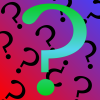We’d like to remind Forumites to please avoid political debate on the Forum.
This is to keep it a safe and useful space for MoneySaving discussions. Threads that are – or become – political in nature may be removed in line with the Forum’s rules. Thank you for your understanding.
The MSE Forum Team would like to wish you all a Merry Christmas. However, we know this time of year can be difficult for some. If you're struggling during the festive period, here's a list of organisations that might be able to help
📨 Have you signed up to the Forum's new Email Digest yet? Get a selection of trending threads sent straight to your inbox daily, weekly or monthly!
Has MSE helped you to save or reclaim money this year? Share your 2025 MoneySaving success stories!
Shell broadband speeds plummeted after “upgrade”
Flintly
Posts: 8 Forumite



I was previously with Shell broadband on their “Superfast fibre” package, getting reliable download speeds of 36-38mbps with upload speeds of around 10Mbps.
When my contract ended they offered me an upgrade to “Superfast fibre +” for a lower price, so naturally I switched.
For the first 3 weeks I was getting perfectly reliable 60-63Mbps downloads and approx 20mbps upload speeds (same as I had with BT prior to switching to Shell a few yrs ago)
When my contract ended they offered me an upgrade to “Superfast fibre +” for a lower price, so naturally I switched.
For the first 3 weeks I was getting perfectly reliable 60-63Mbps downloads and approx 20mbps upload speeds (same as I had with BT prior to switching to Shell a few yrs ago)
Then for no reason I can fathom, my speeds plummeted to sub fibre speeds, averaging 15-17mbps download and a shocking 0.7mbps upload! It has now been like this for around 3 months.
Done everything sensible from my end, tried router reset, whole new router, plugging into master socket, replacing cables, filters etc. No change.
Contacted Shell, they say there’s nothing they can do, apart from send an openreach engineer to my property at a cost of £63 per hour, which will achieve nothing since the issue is clearly on their end.
Done everything sensible from my end, tried router reset, whole new router, plugging into master socket, replacing cables, filters etc. No change.
Contacted Shell, they say there’s nothing they can do, apart from send an openreach engineer to my property at a cost of £63 per hour, which will achieve nothing since the issue is clearly on their end.
I asked if I could just switch back to the previous “slower” package since it was more expensive and twice the speed, but they want to charge me a large early termination fee.
I’m at a loss, and to add insult to injury, on my latest bill they charged me £35 for my own router (they never sent me a router when I signed up, I’m using my own fibre router).
Is there anything I can do at all, or do I have to wait out the 18Mo contract with barely usable speeds?
I’m at a loss, and to add insult to injury, on my latest bill they charged me £35 for my own router (they never sent me a router when I signed up, I’m using my own fibre router).
Is there anything I can do at all, or do I have to wait out the 18Mo contract with barely usable speeds?
0
Comments
-
When you signed up they should have told you expected speed and minimum speed (or "handback threshold"). If they can't get your speed above the handback threshold you should be allowed to leave penalty free.Proud member of the wokerati, though I don't eat tofu.Home is where my books are.Solar PV 5.2kWp system, SE facing, >1% shading, installed March 2019.Mortgage free July 20230
-
Sadly shell are one of the providers that don’t sign up to the minimum speed guarantee and as such don’t give any minimum speed expectations, all they promise on sign up is a maximum speed (in my case it was upto 63mbps).onomatopoeia99 said:When you signed up they should have told you expected speed and minimum speed (or "handback threshold"). If they can't get your speed above the handback threshold you should be allowed to leave penalty free.
I guess to some extent it’s my own fault, they do say the speeds are only “upto” the listed speeds, but it was my own expectation that it would be faster or at least equal to my previous package with them.0 -
Are the speeds you quote ,actually the reported speeds in the router stats??
I know it sounds daft but - your connection speeds are more like ADSL2 @17Mb/0.7Mb - can you actually see the modulation type in your router stats - should be G.993.2 Annex B for VDSL connection vs G.992.5 for ADSL2+.
Don't know if it's possible to use a fibre modem on an adsl2+ line0 -
What does the router say the actual sync speed is? This is the connection between it and the ISP, not your download speed at the PC.
0 -
Honestly can’t find where it shows my sync speed, I’m using a router from one of my old connections (post office zyxel model).400ixl said:What does the router say the actual sync speed is? This is the connection between it and the ISP, not your download speed at the PC.Did try a shell fibre router after I requested one, but it didn’t make any difference so I sent it back as it was massive and about the ugliest router I’ve ever seen.0 -
Router doesn’t show me any connection speed stats as far as I can see, the numbers I’m quoting are from Speedtest on a laptop (using a wired connection). They match up with other tests using wifi, on a console and my phone, as well as my TVs built in test (which is a wired connection).brewerdave said:Are the speeds you quote ,actually the reported speeds in the router stats??
I know it sounds daft but - your connection speeds are more like ADSL2 @17Mb/0.7Mb - can you actually see the modulation type in your router stats - should be G.993.2 Annex B for VDSL connection vs G.992.5 for ADSL2+.
Don't know if it's possible to use a fibre modem on an adsl2+ line0 -
actually scratch that, I managed to find it,Flintly said:
Router doesn’t show me any connection speed stats as far as I can see, the numbers I’m quoting are from Speedtest on a laptop (using a wired connection). They match up with other tests using wifi, on a console and my phone, as well as my TVs built in test (which is a wired connection).brewerdave said:Are the speeds you quote ,actually the reported speeds in the router stats??
I know it sounds daft but - your connection speeds are more like ADSL2 @17Mb/0.7Mb - can you actually see the modulation type in your router stats - should be G.993.2 Annex B for VDSL connection vs G.992.5 for ADSL2+.
Don't know if it's possible to use a fibre modem on an adsl2+ line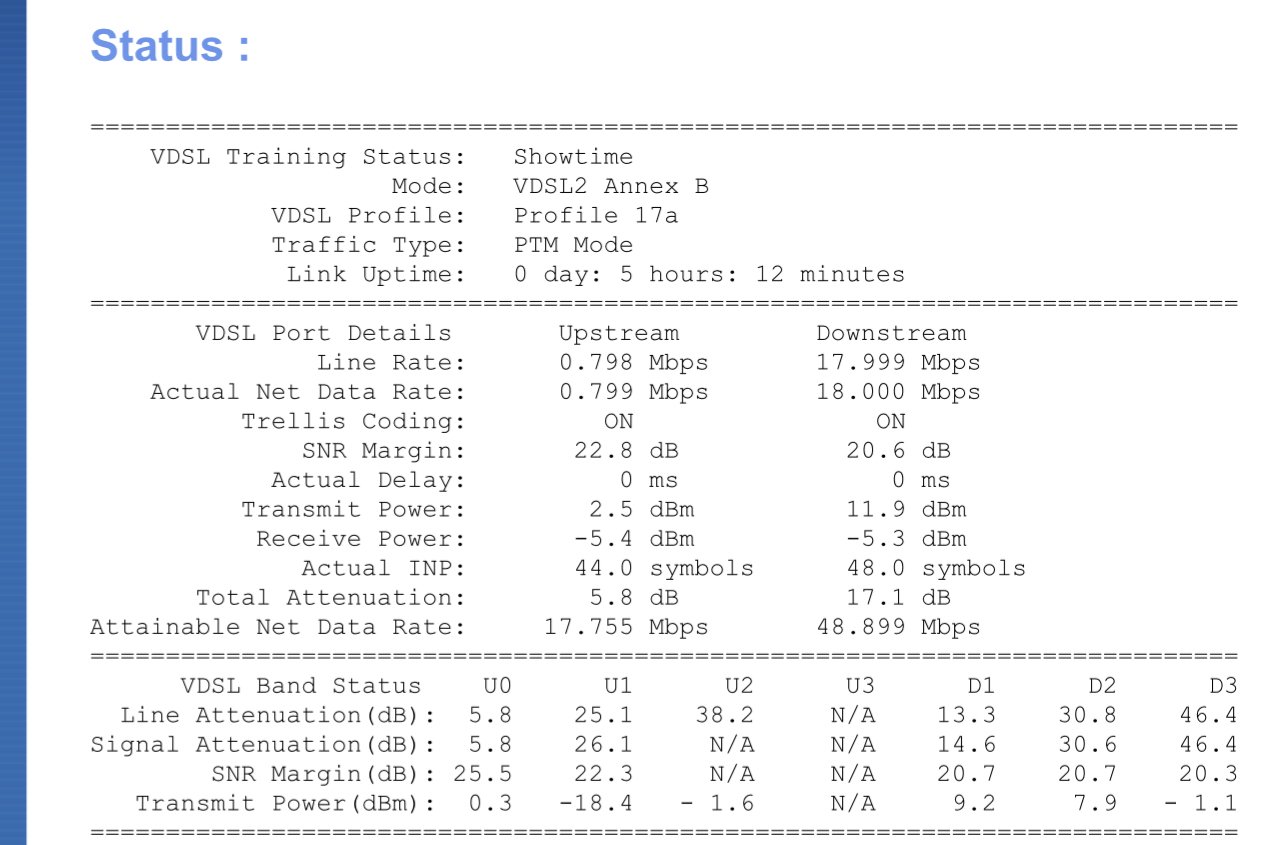 This is a snap of what bt/openreach says my line is capable of:
This is a snap of what bt/openreach says my line is capable of: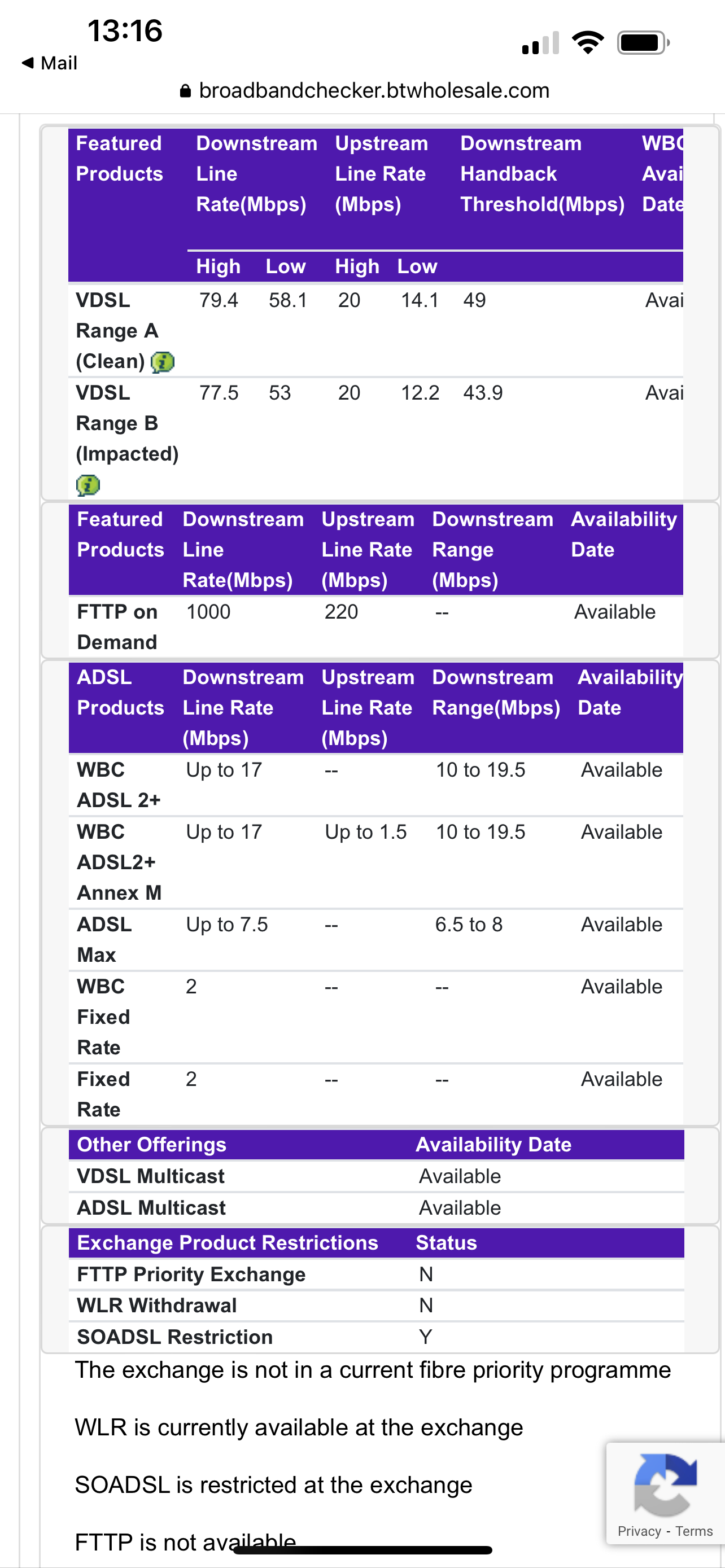 0
0 -
Your line speed's been capped (banded) at the cabinet. The numbers are too perfect - almost exactly 18000kbps down/800kbps up, and the SNR margins are huge, they are normally around 6dB.Normally this happens due to line instability, but those figures are so ADSL2-like that I wonder if someone applied the wrong profile to your account.Either way, there's nothing you can do on your end to remove the cap. Shell has to send OpenReach to reset your port on the cabinet in order to remove the banding. Any competent ISP would already have seen those modem stats and realised this, but you might have to push those screenshots into their faces (so to speak) in order to make them do something.2
-
Do you think it’s worth requesting a DLM reset?AstonSmith said:Your line speed's been capped (banded) at the cabinet. The numbers are too perfect - almost exactly 18000kbps down/800kbps up, and the SNR margins are huge, they are normally around 6dB.Normally this happens due to line instability, but those figures are so ADSL2-like that I wonder if someone applied the wrong profile to your account.Either way, there's nothing you can do on your end to remove the cap. Shell has to send OpenReach to reset your port on the cabinet in order to remove the banding. Any competent ISP would already have seen those modem stats and realised this, but you might have to push those screenshots into their faces (so to speak) in order to make them do something.
Perhaps if there was some temporary interruption to the line it could have caused it to be capped (they’ve been installing FTTP on my street, which did coincide with the initial drop in speed)0 -
As AstonSmith says, go back to your ISP and tell them to investigate as the fault is not at your end. They should be able to see the same information from you are on the sync speed etc and see that there is a problem on the line or there has been a restriction put on it.1
Confirm your email address to Create Threads and Reply

Categories
- All Categories
- 352.9K Banking & Borrowing
- 253.9K Reduce Debt & Boost Income
- 454.7K Spending & Discounts
- 246K Work, Benefits & Business
- 602.1K Mortgages, Homes & Bills
- 177.8K Life & Family
- 259.9K Travel & Transport
- 1.5M Hobbies & Leisure
- 16K Discuss & Feedback
- 37.7K Read-Only Boards