We’d like to remind Forumites to please avoid political debate on the Forum.
This is to keep it a safe and useful space for MoneySaving discussions. Threads that are – or become – political in nature may be removed in line with the Forum’s rules. Thank you for your understanding.
The MSE Forum Team would like to wish you all a Merry Christmas. However, we know this time of year can be difficult for some. If you're struggling during the festive period, here's a list of organisations that might be able to help
📨 Have you signed up to the Forum's new Email Digest yet? Get a selection of trending threads sent straight to your inbox daily, weekly or monthly!
Hard drive corrupt? About to lose files?
Comments
-
debitcardmayhem said:Cloning is always a good option if you have a drive larger or equal, but I would use a “live” linux eg systemrescuecd and use dd to clone it , and use gparted if necessary to create an exact partition on the target. Reading won’t do more damage but may throw errors about unable to read block XXX. Just my way of going forward, or maybe not. Then using the clone run your choice of fiddle on the clone, it’s a bit late in the day for now since i guess stellar(not in performance perhap) needs to do its bit now.Ok, I gather from what you just said that cloning certainly isn't a bad thing.BUT...debitcardmayhem said:I would use a “live” linux eg systemrescuecd and use dd to clone it , and use gparted if necessary to create an exact partition on the target.
何と言いましたか?
Honestly, no idea what you're saying.I don't know what is a live linux and what is a dead one.Also regards Linux - I tried installing that earlier this week, or maybe it was last week & I just couldn't get it going.As for DD, only DDs I know are direct debits so you've lost me there too.Have heard of gparted though. I think I only ever used it once. It creates partitions. I can't remember why I used it vs Disk Management in Windows. I think it was related to FAT32, NTFS etc, when something needed to be FAT32 but Windows wouldn't do it. Not 100% sure though as was a good few year ago. What i'm trying to say is I'm not very experienced in it.Top and bottom is - I know you're saying something that should enable me to clone the drive, I just don't know what you're saying.Although I am interested as to why Linux needs to get brought in to the equation and it can't/shouldn't be done from Windows. I suspect there's a valid reason, I just don't know what it is.EDIT: ok, trying to YouTube cloning disks and I think DD may be Disk Destroyer? A Linux program.Still not sure why I need to / should use linux.Personally I'm not really comfortable with Linux and worry that I'd end up causing problems. What I am comfortable with is Windows and I would've thought that there should surely be a way to clone the disk in a Windows environment?0 -
JustAnotherSaver said:My question is, cloning the drive....1) would it make a knackered drive 'more knackered' in any way?and then the main question...2) what would it actually clone (if cloning was successful)? Would it clone the 700GB of files that I can access right now, or would it also clone the 4.3TB of 'lost files'?So that if I did a data recovery of the original drive & say the PC blew up, would I then be able to recover from the drive I cloned TO or not?1) Not directly. Though if the drive is mechanically hosed or it's suffering from bad esctors all you're doing is increasing the wear on it.2) If the files still physically exist they should come over. It is hard (but not impossible) to completely delete files from a hard drive.3) In theory, yes.Have you tried Recuva? This may yield better results on the drive in question rather than that program that says "Demo", which will probably turn round and say I've found 6000 files, pay me £40 or whatever to get them back.1
-
If all you want to do is a bit of browsing, some emails, banking, etc, a tablet would be fine.
I'm surprised that you are taking so much trouble over some ripped DVDs and downloaded music. However, if you want that stuff back, you'll need to let the PC get on with it.No reliance should be placed on the above! Absolutely none, do you hear?1 -
Neil_Jones said:1) Not directly. Though if the drive is mechanically hosed or it's suffering from bad esctors all you're doing is increasing the wear on it.2) If the files still physically exist they should come over. It is hard (but not impossible) to completely delete files from a hard drive.3) In theory, yes.Have you tried Recuva? This may yield better results on the drive in question rather than that program that says "Demo", which will probably turn round and say I've found 6000 files, pay me £40 or whatever to get them back.1) this was the result once chkdsk had finished the other day:
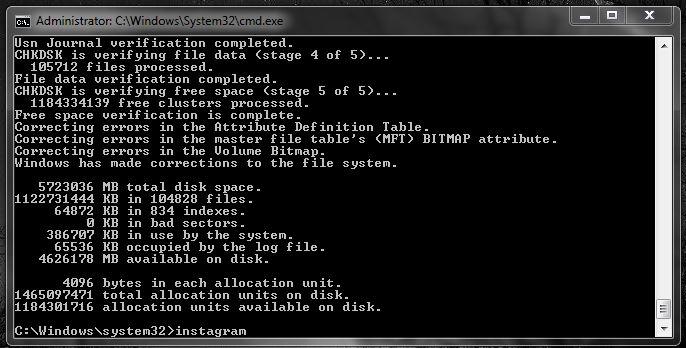 First off, don't ask me what the instagram thing is all about. No idea. I never typed it but when it finished that's what it said. The word "instagram" was typed in as in I could delete it.Secondly, you'll note it says 0KB in bad sectors.Now clearly you know more about all this than I do but that says to me that the hard drive is healthy?No, I haven't tried Recuva, or any other software. I've been having Stellar scan for what is now around 48hours & it hasn't budged since what would've probably been around midnight as Friday passed in to Saturday so I'm about to pull the plug on it (well, just click stop).And yes, it is a paid for program. I suspected they all are, no? Scan your drive for free, maybe being able to pull a file or two but then if you want anything significant you need to put your hand in your pocket? All the ones I looked at seemed to be of that sort.
First off, don't ask me what the instagram thing is all about. No idea. I never typed it but when it finished that's what it said. The word "instagram" was typed in as in I could delete it.Secondly, you'll note it says 0KB in bad sectors.Now clearly you know more about all this than I do but that says to me that the hard drive is healthy?No, I haven't tried Recuva, or any other software. I've been having Stellar scan for what is now around 48hours & it hasn't budged since what would've probably been around midnight as Friday passed in to Saturday so I'm about to pull the plug on it (well, just click stop).And yes, it is a paid for program. I suspected they all are, no? Scan your drive for free, maybe being able to pull a file or two but then if you want anything significant you need to put your hand in your pocket? All the ones I looked at seemed to be of that sort.
0 -
GDB2222 said:If all you want to do is a bit of browsing, some emails, banking, etc, a tablet would be fine.
I'm surprised that you are taking so much trouble over some ripped DVDs and downloaded music. However, if you want that stuff back, you'll need to let the PC get on with it.
A tablet is not fine for what I want.
0 -
Well I don't know what on earth went on but I clicked stop, it said it can't resume scanning from where I'm at, I said no problem, it then shifted to phase 5 & brought up a list of everything.Now Recuva may well have done all that too and done it for free, but to be honest after spending the past 48 hours fretting over the total loss of content (& if anyone thinks its just a few DVDs and a little bit of music then they want to return back to Troll City) and the fact I have a ton of other things I need to be doing over the coming days, I just said sod it & can't be dealing with the hassle of re-scanning only to find that maybe it doesn't bring up all the results or any results at all so then I'd have to scan AGAIN.So I just bought it.Yes it was costly but it was also my own fault & it'll be lesson learned.Tested out on an irreplaceable folder of content & thankfully it recovered it.So now I'm going through the rest. I just hope I don't wake up to some error message & it only pulled 1%.0
-
Well just a small update now that I've had it running through the night.It seems the EaseUS guy I chatted to was right - I wont get back everything.Or rather, it looks like I am going to, but it's not all going to be useful. For example, in my movies folder it downloaded a few folders at exactly the same time - I thought this strange since it's taking ages. So when I open certain folders, the movie file is listed as 0bytes. Other folders the movie downloads perfectly fine.So going back to the first folder I downloaded in my previous post - my initial feeling of relief was wrong. It's downloaded all the folders in that folder except for 1 - so I've lost an entire sub folder and of the sub folders it has downloaded, some files are 0bytes whereas others are fine.At the moment I've only seen it happen to video files but I suspect it's going to end up happening to image & audio as well at some point.Good that I can get some stuff back. I wont know exactly what until it's finished.0
-
you will have to manually check.each one as just because it says you got them back doesn't mean they are playable.
copy each one off onto a different drive and check them0 -
@JustAnotherSaver I've been away from the forum a week and just caught up on this thread, generally you are heading in the right direction now but you need a lot of patience with data recovery but I'll just make a few points that I don't see covered.
1. Can you confirm you are recovering files to a different drive and not trying to recover them to the original drive? Super important that the corrupt drive remains read only and you don't change anything on it.
2. There isn't a single do it all recovery tool that can save the day, depending on the type of corruption / loss of data and the data you are trying to recover, there are different tools with different approaches and success criteria. The professionals don't use Easus, Stella or Recuva but the tools they use are a bit more technical and complex from an end user view.
R-Studio, GetDataBack, ReclaiMe, and DMDE are what professionals use. Filescavenger is useful in some scenarios, Photorec is a great free tool tuned for photo recovery.
Professionals will firstly evaluate what type of corruption they are dealing with before picking an appropriate tool and method. In your case the file index and allocation tables are the problem but the data is most likely intact.
3. The files you recover may be corrupt, so don't rely on them until you have checked them all.
4. Concentrate on the files that are irreplaceable, I note this is likely to be the photos. I wouldn't bother with the movies or even the music, there are sources for all of them, somebody somewhere in the world will have that movie / music album.
5. You need patience, can take weeks to do a good job of it. Unless the hard drive is physically dying (in which case you need to clone immediately) then the data isn't going anywhere and you need to approach this with a long term mindset rather than trying to get everything back by breakfast tomorrow.
6. You touched on a relevant topic earlier, how do the likes of the forensics and "top level" recover data that nobody else can - time is a massive factor. End users want tools they can do a few click and come back later to a list of files that may be recovered. If a million pound criminal case depends on data from a disk then a professional team can inspect data by hand / eye and recognise patterns and reconstruct files block by block.
... I'll post something else next to help you understand what you are facing and how you will achieve it.1 -
Not sure what you mean to a different drive. Whether you mean on to a 3rd drive?
Reason I say is for example, the D drive is knackered. Or rather it says 0 bad sectors but we have this issue.
I'm recovering to the E drive, so a new drive.
Not sure if you mean then to copy from E to say F or whether E is fine.
Either way I've selected a few video files and few image files and of the ones I've selected to open, they've all worked. Basically if they have a file size they have (so far) opened. If they're 0bytes then obviously they're worthless.
** it actually says there's about 8.5TB recoverable on this 6TB drive.
There's a lot of 'lost folder' folders. Not sure what the content of these is yet.0
Confirm your email address to Create Threads and Reply

Categories
- All Categories
- 352.9K Banking & Borrowing
- 253.9K Reduce Debt & Boost Income
- 454.7K Spending & Discounts
- 246K Work, Benefits & Business
- 602.1K Mortgages, Homes & Bills
- 177.8K Life & Family
- 259.9K Travel & Transport
- 1.5M Hobbies & Leisure
- 16K Discuss & Feedback
- 37.7K Read-Only Boards




