We’d like to remind Forumites to please avoid political debate on the Forum.
This is to keep it a safe and useful space for MoneySaving discussions. Threads that are – or become – political in nature may be removed in line with the Forum’s rules. Thank you for your understanding.
📨 Have you signed up to the Forum's new Email Digest yet? Get a selection of trending threads sent straight to your inbox daily, weekly or monthly!
Hard drive corrupt? About to lose files?
Comments
-
No reliance should be placed on the above! Absolutely none, do you hear?0
-
Thanks. I've not heard of that one. When doing Google searches the 2 that seemed to come up more than any other were EaseUS and Recuva.From what I've read, I'd be leaning towards EaseUS Data Recovery.Now if someone wishes to say don't use that [because], use this other one [because] then that's fine. I'd like to know if there's something better and why it's better.But I'm hoping it doesn't come to that.I guess I'll find out in 13% time.Assuming this drive does get fixed. Would you guys say it's 'bad'? As in back up what I can from it and then bin it, or if it gets fixed is that it - perfectly fine?I know the age of it is irrelevant as you can have a bad drive after 1 day but it's a couple years old. CrystalDiskInfo says Good drive.0
-
I wouldn't rely on it , but don't they come with 3yr warranty ?JustAnotherSaver said:Thanks. I've not heard of that one. When doing Google searches the 2 that seemed to come up more than any other were EaseUS and Recuva.From what I've read, I'd be leaning towards EaseUS Data Recovery.Now if someone wishes to say don't use that [because], use this other one [because] then that's fine. I'd like to know if there's something better and why it's better.But I'm hoping it doesn't come to that.I guess I'll find out in 13% time.Assuming this drive does get fixed. Would you guys say it's 'bad'? As in back up what I can from it and then bin it, or if it gets fixed is that it - perfectly fine?I know the age of it is irrelevant as you can have a bad drive after 1 day but it's a couple years old. CrystalDiskInfo says Good drive.
4.8kWp 12x400W Longhi 9.6 kWh battery Giv-hy 5.0 Inverter, WSW facing Essex . Aint no sunshine ☀️ Octopus gas fixed dec 24 @ 5.74 tracker again+ Octopus Intelligent Flux leccy0 -
Well whether chkdsk did this or what I don't know but it's finally finished and I've lost I think probably in the region of 3.5TB-4.0TB.The worrying thing is is that when I did a quick run of the EaseUS program and it pulled the foldersPlexD - TerabyteThose are the only 2 folders that have been saved/rescued since chkdsk has finished.So as I said earlier, there's about 10 folders or more missing - and that's without counting god knows how many sub folders among those 10 folders.Of the 2 parent folders that have survived, they are each missing content. So it's not just the other parent folders on the drive that's gone, it's the other parent folders plus contents of these 2 folders.
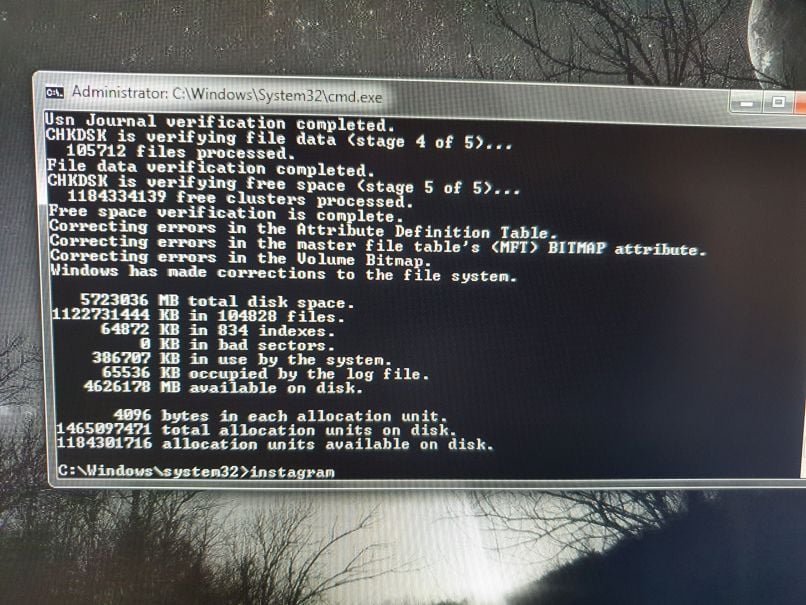 That's what it said when finished. Really not sure why it wrote out instagram.I went to the System32 folder out of curiosity, have it set to show everything. There's nothing saying instagram there. Weird.0
That's what it said when finished. Really not sure why it wrote out instagram.I went to the System32 folder out of curiosity, have it set to show everything. There's nothing saying instagram there. Weird.0 -
debitcardmayhem said:
I wouldn't rely on it , but don't they come with 3yr warranty ?JustAnotherSaver said:Thanks. I've not heard of that one. When doing Google searches the 2 that seemed to come up more than any other were EaseUS and Recuva.From what I've read, I'd be leaning towards EaseUS Data Recovery.Now if someone wishes to say don't use that [because], use this other one [because] then that's fine. I'd like to know if there's something better and why it's better.But I'm hoping it doesn't come to that.I guess I'll find out in 13% time.Assuming this drive does get fixed. Would you guys say it's 'bad'? As in back up what I can from it and then bin it, or if it gets fixed is that it - perfectly fine?I know the age of it is irrelevant as you can have a bad drive after 1 day but it's a couple years old. CrystalDiskInfo says Good drive.The annoying thing is, I can't find the receipt for it. I thought maybe I got it through my wifes Amazon perhaps if she maybe had Prime at the time - but can't see it in her account either.Tried my eBuyer account - nothing.Wont be eBay. I'd never buy a HDD off eBay.Anyway, time to try EaseUS & pray.Will disconnect everything bar the OS drive & the problem drive, connect up the new 8TB drive and hope this works.0 -
Ok not sure what's going on.Having a look what I have spare to transfer over what's been rescued before I start EaseUS & in Computer it states...4.41 TB free of 5.45 TB.Ok so I need about 1TB. Great, not sure I have it spare on an external.So I highlight the 2 folders on the drive, right click, select properties ......... 472GB.So where's the other 500GB then?!And the other 4TB on top!0
-
You may find that chdsk has created files called ????00001-000002 etc but cant remember what the format isI think its CHKxxxx
4.8kWp 12x400W Longhi 9.6 kWh battery Giv-hy 5.0 Inverter, WSW facing Essex . Aint no sunshine ☀️ Octopus gas fixed dec 24 @ 5.74 tracker again+ Octopus Intelligent Flux leccy0 -
Oh and maybe they are "hidden/system" files check on your view options on file explorerdebitcardmayhem said:You may find that chdsk has created files called ????00001-000002 etc but cant remember what the format isI think its CHKxxxx
4.8kWp 12x400W Longhi 9.6 kWh battery Giv-hy 5.0 Inverter, WSW facing Essex . Aint no sunshine ☀️ Octopus gas fixed dec 24 @ 5.74 tracker again+ Octopus Intelligent Flux leccy0 -
debitcardmayhem said:You may find that chdsk has created files called ????00001-000002 etc but cant remember what the format isI think its CHKxxxxI wouldn't know where to look for them tbh.They're not on this disk anyway.debitcardmayhem said:
Oh and maybe they are "hidden/system" files check on your view options on file explorerdebitcardmayhem said:You may find that chdsk has created files called ????00001-000002 etc but cant remember what the format isI think its CHKxxxx
Nope, I always have show all hidden files/folders ticked. I've just checked & it's still ticked.Went in to disk management & it corresponds with what's showing in Computer - basically about 4TB is missing.0 -
Ok may have got somewhere but not sure where or what it means.I've just gone in to Recycle Bin on C drive.It throws up constant error message saying Recycle Bin on I drive (problem drive) is corrupt, do I want to empty the bin?I click no.When the message eventually goes, I see in the Recycle Bin are various files and folders that should be on the I drive.Not all of them, I suspect because the Recycle Bin can't hold that much, but they're there & I certainly never deleted them.0
Confirm your email address to Create Threads and Reply

Categories
- All Categories
- 352.9K Banking & Borrowing
- 253.9K Reduce Debt & Boost Income
- 454.7K Spending & Discounts
- 246K Work, Benefits & Business
- 602.1K Mortgages, Homes & Bills
- 177.8K Life & Family
- 259.9K Travel & Transport
- 1.5M Hobbies & Leisure
- 16K Discuss & Feedback
- 37.7K Read-Only Boards





