We’d like to remind Forumites to please avoid political debate on the Forum.
This is to keep it a safe and useful space for MoneySaving discussions. Threads that are – or become – political in nature may be removed in line with the Forum’s rules. Thank you for your understanding.
The MSE Forum Team would like to wish you all a Merry Christmas. However, we know this time of year can be difficult for some. If you're struggling during the festive period, here's a list of organisations that might be able to help
📨 Have you signed up to the Forum's new Email Digest yet? Get a selection of trending threads sent straight to your inbox daily, weekly or monthly!
Has MSE helped you to save or reclaim money this year? Share your 2025 MoneySaving success stories!
Santander UK, Good Evening, Securing Your Device, Enter your security number, - - - - -,
Comments
-
@SiliconChip,
My Android app shows "Enter you Security Number" and nothing else, underneath that there is "Forgotten details?" then "fscs" "protected"0 -
The_Fat_Controller said:@SiliconChip, sorry, but my Android app shows "Enter you Security Number" and nothing else, underneath that there is "Forgotten details?" then "fscs" "protected"
Maybe we have different versions of the app then, mine is 4.19.1 (12). You are right about Forgotten details? though.
0 -
I have the same app version, now on two phones, one Android 7 and the other Android 11 (fingerprint cancelled on the 11)SiliconChip said:The_Fat_Controller said:@SiliconChip, sorry, but my Android app shows "Enter you Security Number" and nothing else, underneath that there is "Forgotten details?" then "fscs" "protected"
Maybe we have different versions of the app then, mine is 4.19.1 (12). You are right about Forgotten details? though.
This is what I get on both.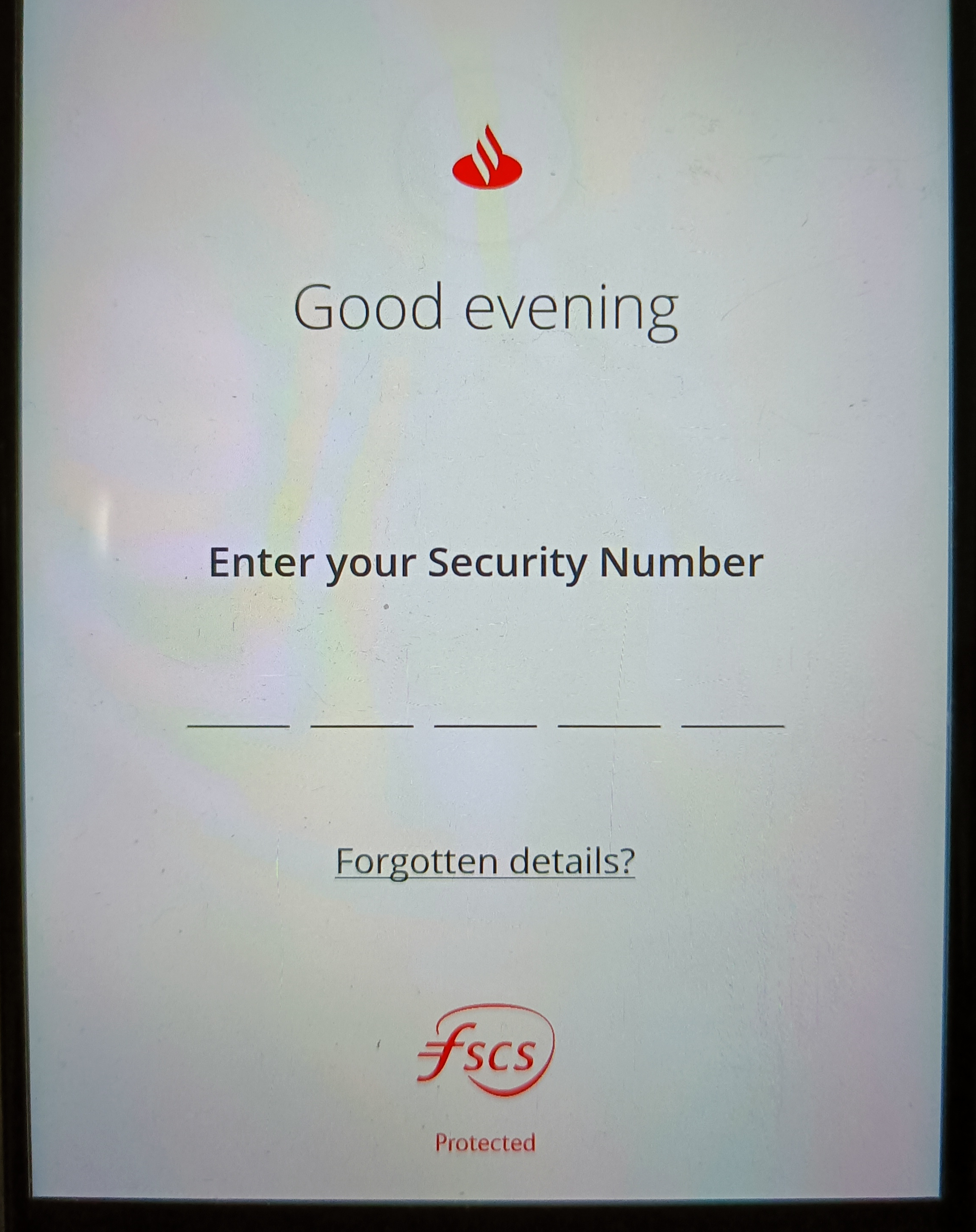
1 -
The_Fat_Controller said:
I have the same app version, now on two phones, one Android 7 and the other Android 11 (fingerprint cancelled on the 11)SiliconChip said:The_Fat_Controller said:@SiliconChip, sorry, but my Android app shows "Enter you Security Number" and nothing else, underneath that there is "Forgotten details?" then "fscs" "protected"
Maybe we have different versions of the app then, mine is 4.19.1 (12). You are right about Forgotten details? though.
This is what I get on both.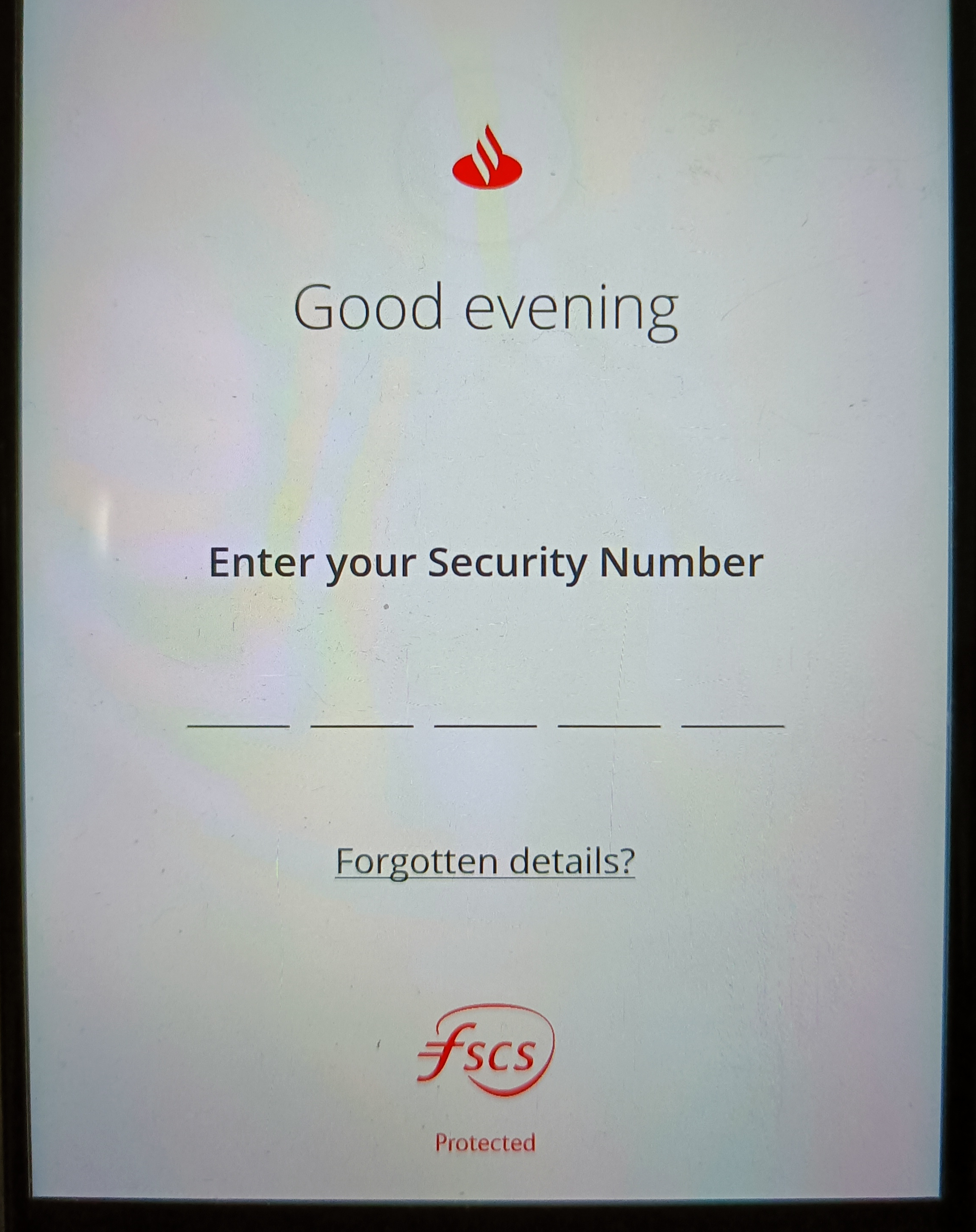
Mine is exactly the same except for using Registration in place of Security. No idea why that would be different but as long as it works for both of us I don't think we have a problem. The OP's screens sound more like yours but there's still an issue of the order that they see, where Good evening appears to be displayed before Securing device rather than after as it does with us.
0 -
@SiliconChip just as a matter of interest how many digits are they asking for on your phone ?
If you have just set up fingerprint login and not a PIN/security number that could be why.
I had PIN only on my old phone then chose fingerprint on the new one once I had logged in.
0 -
You can't just set up finger print. You need to enter the PIN / security number first, as Santander don't know your fingerprint but do know your PIN, then authorise biometrics.The_Fat_Controller said:@SiliconChip just as a matter of interest how many digits are they asking for on your phone ?
If you have just set up fingerprint login and not a PIN/security number that could be why.
I had PIN only on my old phone then chose fingerprint on the new one once I had logged in.
0 -
The_Fat_Controller said:@SiliconChip just as a matter of interest how many digits are they asking for on your phone ?
If you have just set up fingerprint login and not a PIN/security number that could be why.
I had PIN only on my old phone then chose fingerprint on the new one once I had logged in.
It's 5 digits, as I said, my screen is exactly the same as yours apart from the word Registration. And as molerat has explained it's not possible to only have fingerprint anyway.
0
Confirm your email address to Create Threads and Reply

Categories
- All Categories
- 352.9K Banking & Borrowing
- 253.9K Reduce Debt & Boost Income
- 454.7K Spending & Discounts
- 246K Work, Benefits & Business
- 602.1K Mortgages, Homes & Bills
- 177.8K Life & Family
- 259.9K Travel & Transport
- 1.5M Hobbies & Leisure
- 16K Discuss & Feedback
- 37.7K Read-Only Boards



