We’d like to remind Forumites to please avoid political debate on the Forum.
This is to keep it a safe and useful space for MoneySaving discussions. Threads that are – or become – political in nature may be removed in line with the Forum’s rules. Thank you for your understanding.
📨 Have you signed up to the Forum's new Email Digest yet? Get a selection of trending threads sent straight to your inbox daily, weekly or monthly!
I Tunes without I Phone
Comments
-
Job's done (I think) all music from the last three back ups dating back a 'few' years is now on my W10 pcNext 'challenge' how do I play my W10 muic through the sonos system? Does it need to go through iTunes or what?I have the sonos app on my Android phone (and Mrs B's iPhOnE) and my W10 PCI tried right click on a single tune and tried 'cast to a device' but it would only select one speaker, not both.Looked in the Sonos app but can't see an option to choose music on the PC🤷♂️EDITbutwhich is a little bizarre as I'm using the said computer!!
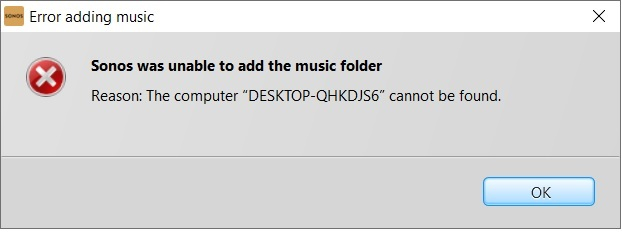
1 -
You might need to do one of the following:
1) Upload the music files to a cloud account (iCloud?)
2) Share the music folder on the W10 PC as a network share, and select that share in the Sonos app (if that is possible)
Beyond that I don't know - even the above are guesses. Jenni x1
Jenni x1 -
What form are the backups in? Are they backups that you generated from iTunes by using their backup utility?
How do you play these through Sonos? Well, if they're not in a form that Sonos will recognise (folder structure, music files within folder, etc.) I fear you may struggle.1 -
googler said:What form are the backups in? Are they backups that you generated from iTunes by using their backup utility?
How do you play these through Sonos? Well, if they're not in a form that Sonos will recognise (folder structure, music files within folder, etc.) I fear you may struggle.Some are .m4a and some are .mp4I suspect (?) the .m4a have been transferred from CD to iTunes and the .mp4 have been downloaded from tinternet in various ways0 -
MP4 is usually used for video files? Did you mean MP3?
M4A I think is Apple's own music format.Jenni x0 -
Sam Smith is .wavGeorge Ezra is .wmaElton John is .m4aYes, I meant .mp30
-
Mmm.. sorry not familiar with Sonos
Are you able to uninstall then reinstall library?Have you checked audio preferences on your pc?Restarting the pc may help ..
just woke up from a nap, so may be an idea to do these suggestions in reverse 😼1 -
Yeah this is no longer an iTunes issue and is now a Sonos issue.
Might be worth posting a new topic even of Sonos for Windows can't fund music folder.
Or look for another forums that specifically offiers Sonos advice.2 -
https://support.microsoft.com/en-us/windows/file-sharing-over-a-network-in-windows-10-b58704b2-f53a-4b82-7bc1-80f9994725bf
Maybe try that? (If Sonos can't see the PC at all then it sounds like the PC is blocking incoming connections that the PC itself has not initiated).Jenni x2 -
Jenni_D said:https://support.microsoft.com/en-us/windows/file-sharing-over-a-network-in-windows-10-b58704b2-f53a-4b82-7bc1-80f9994725bf
Maybe try that? (If Sonos can't see the PC at all then it sounds like the PC is blocking incoming connections that the PC itself has not initiated).
But, Sonos *can* see the PC - I've installed the app and can control Sonos ...... hmm
0
Confirm your email address to Create Threads and Reply

Categories
- All Categories
- 352.4K Banking & Borrowing
- 253.7K Reduce Debt & Boost Income
- 454.4K Spending & Discounts
- 245.5K Work, Benefits & Business
- 601.3K Mortgages, Homes & Bills
- 177.6K Life & Family
- 259.4K Travel & Transport
- 1.5M Hobbies & Leisure
- 16K Discuss & Feedback
- 37.7K Read-Only Boards




