We’d like to remind Forumites to please avoid political debate on the Forum.
This is to keep it a safe and useful space for MoneySaving discussions. Threads that are – or become – political in nature may be removed in line with the Forum’s rules. Thank you for your understanding.
📨 Have you signed up to the Forum's new Email Digest yet? Get a selection of trending threads sent straight to your inbox daily, weekly or monthly!
The Forum now has a brand new text editor, adding a bunch of handy features to use when creating posts. Read more in our how-to guide
Windows Update not working.
Comments
-
Access is Denied: Check you have the right permissions to execute windows update:
navigate to windows/system32
scroll down to wuaueng.dll
rt-click on it, choose 'properties' and then the 'security tab'
Click on administrators (top pane) and check the permissions (bottom pane) - you should have both 'read' and 'read execute' ticked.
*** also you can run the system file checker - google how
0 -
When you say "elevated command prompt" do you mean "Run as Administrator"?0
-
Sorry if I am not keeping up.I opened Power Shell (Admin) and ran net start wuauserv and got this as a response "The service cannot be started, either because it is disabled or because it has no enabled devices associated with it." I then ran sc config wuauserv start=auto and got this message, in red.Set-Content : A positional parameter cannot be found thataccepts argument 'start=auto'.At line:1 char:1+ sc config wuauserv start=auto+ ~~~~~~~~~~~~~~~~~~~~~~~~~~~~~+ CategoryInfo : InvalidArgument: (:) [Set-Content], ParameterBindingException+ FullyQualifiedErrorId : PositionalParameterNotFound,Microsoft.PowerShell.Commands.SetContentCommand
I am completely out of my depth here.0 -
Did this
navigate to windows/system32
scroll down to wuaueng.dll
rt-click on it, choose 'properties' and then the 'security tab'
Click on administrators (top pane) and check the permissions (bottom pane) - you should have both 'read' and 'read execute' ticked.
Got this - no Security tab
0 -
It too is disabled as per screen shot the OP posted.cx6 said:
Is the windows update medic service running (WaaSMedicSvc.dll)
Sheesh one step at a time.
A dream is not reality, but who's to say which is which?0 -
Simple question, before we go any further.
Is there any Antivirus Product running on the machine other than Windows Defender?
Thanks.
A dream is not reality, but who's to say which is which?0 -
Run the Windows Update Troubleshooter. It is accessed from the update area in settings. I have seen similar issues fixed by running it and then restarting the computer.
0 -

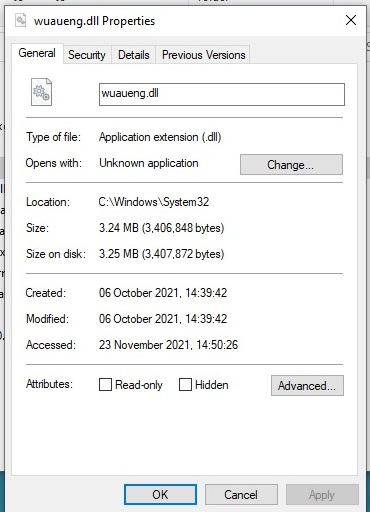
OK looks like required components for windows update are - well, stuffed.
Could be a system problem or malware - try and answer question about if you have another anti-virus installed as they could interfere with each other.
If it were me, I would proceed as follows (in order of increasing nuclear option!) - check after each if the problem is solved:
0. double check you are actually logged on as an administrator as a lot of the things you are seeing could be related to running a normal user account without admin privilages.
1. run the windows update troubleshooter (as suggested above, also in the link I posted earlier)
2. run system file checker (google how)
3. click on settings cog, then update and security, recovery, reset this PC, keep my files (your data will be retained but apps will need to be re-installed). Please double-check you have everything you want backed up as there is no going back!
4. completely re-install windows - format the c-drive and install from windows 10 media (usb stick or dvd)
0 -
You cannot run it from a power shell you need to run it from an elevated (yes admin) command prompt.Popinoz said:Sorry if I am not keeping up.I opened Power Shell (Admin) and ran net start wuauserv and got this as a response "The service cannot be started, either because it is disabled or because it has no enabled devices associated with it." I then ran sc config wuauserv start=auto and got this message, in red.Set-Content : A positional parameter cannot be found thataccepts argument 'start=auto'.At line:1 char:1+ sc config wuauserv start=auto+ ~~~~~~~~~~~~~~~~~~~~~~~~~~~~~+ CategoryInfo : InvalidArgument: (:) [Set-Content], ParameterBindingException+ FullyQualifiedErrorId : PositionalParameterNotFound,Microsoft.PowerShell.Commands.SetContentCommand
I am completely out of my depth here.
You can put a command prompt shortcut on your desktop by rt-click, create new shortcut, target is:
C:\Windows\System32\cmd.exe /k
they rt-click, run as administrator0 -
Okay, thanks everyone for your suggestions. I do not have any AV installed apart from Defender. From the list of Nuclear file options
 I have completed 0, 1 and I think 2 some time back. I am hesitant to do 3, so I will go back to 0 and start again.
I have completed 0, 1 and I think 2 some time back. I am hesitant to do 3, so I will go back to 0 and start again.
Thank you all for your input.
P0
Confirm your email address to Create Threads and Reply

Categories
- All Categories
- 353.5K Banking & Borrowing
- 254.1K Reduce Debt & Boost Income
- 455K Spending & Discounts
- 246.6K Work, Benefits & Business
- 602.9K Mortgages, Homes & Bills
- 178.1K Life & Family
- 260.6K Travel & Transport
- 1.5M Hobbies & Leisure
- 16K Discuss & Feedback
- 37.7K Read-Only Boards




