We’d like to remind Forumites to please avoid political debate on the Forum.
This is to keep it a safe and useful space for MoneySaving discussions. Threads that are – or become – political in nature may be removed in line with the Forum’s rules. Thank you for your understanding.
📨 Have you signed up to the Forum's new Email Digest yet? Get a selection of trending threads sent straight to your inbox daily, weekly or monthly!
VM often 1Mbps. Can I cancel as Breach of Contract?
Comments
-
Yep, 2.4Ghz is a nightmare for clashing with other houses nearby. Although it has a stronger and more penetrating signal, this is actually a handicap in the sense that it interferes more with other networks.
Here's a screenshot from the Wifi analyser in my house, there are 15x 2.4Ghz networks all fighting for effectively 3 channels - each one on the same channel will interfere with each other, and to top it off 1 idiot neighbour is using 40Mhz wide channels spreading from 5 to 13 and another two idiots are using a non standard channel 2 when only 1,6 or 11 should be used - both will cause poor bandwidth for overlapping channels for all of us.
On the other hand, look how clean my 5Ghz spectrum is, my two 80Mhz wide channels in use are totally free of interference, simply because the neighbours 5Ghz won't penetrate as far and doesn't cause interference, only one neighbours 5Ghz is actually visible in my house on channels 36-48 and I can choose to avoid that one.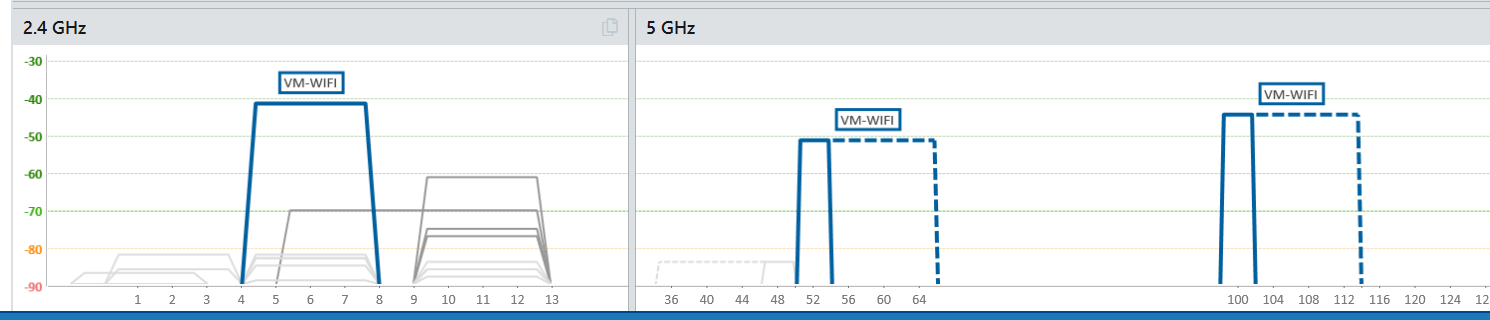
Channel auto selection is also not as good as it is portrayed and I never use it. The above graph is only showing the transmissions from routers themselves and doesn't include the dozens of devices themselves operating on those channels which could be stronger or weaker depending on location and each add to the interference. And also channel hopping occurs, when auto selection chooses a supposedly quiet channel, that might trigger another neighbours wifi to change channels and the whole thing becomes musical chairs.
You also have other 2.4Ghz devices like cordless phones and microwaves that can interfere in that band.
The way forward is actually weaker wifi signals but more of them around the house - eg mesh, this way interference is minimised with neighbours.
It is also worth looking at channel utilisation - in my case the channel 6 is sometimes almost saturated bandwidth wise - probably from all my smart devices on that channel, but means there is nowt left for any other device to use.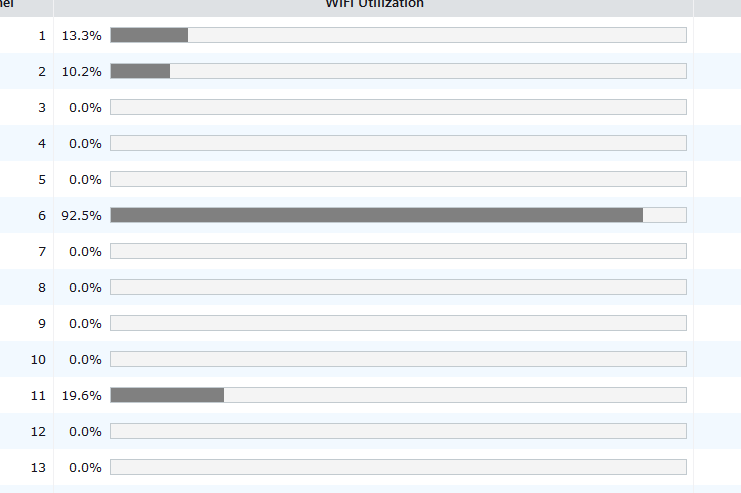
1 -
Thank you phillwphillw said:
It can turn into a game of cat and mouse, by changing the channel then you may well have messed up your neighbors broadband and they will soon be changing their channel to interfere with yours.RealGem said:I did so, but I also found out from watching some YouTube videos that simply changing the channel can correct the connection.
I'm disappointed that VM's automatic setting couldn't cope with it.
Saying that, I haven't used the wifi on an isp supplied router for 10 years. Buying a decent one is an investment, it's expensive but it means you don't have to choose an isp based on what router they supply (and switching isp is much easier too).
Which Router would you recommend please?
ThanksLook at it this way... In a hundred years who's gonna care?0 -
thanks Tallmansix,Deleted_User said:Yep, 2.4Ghz is a nightmare for clashing with other houses nearby. Although it has a stronger and more penetrating signal, this is actually a handicap in the sense that it interferes more with other networks.
Here's a screenshot from the Wifi analyser in my house, there are 15x 2.4Ghz networks all fighting for effectively 3 channels - each one on the same channel will interfere with each other, and to top it off 1 idiot neighbour is using 40Mhz wide channels spreading from 5 to 13 and another two idiots are using a non standard channel 2 when only 1,6 or 11 should be used - both will cause poor bandwidth for overlapping channels for all of us.
On the other hand, look how clean my 5Ghz spectrum is, my two 80Mhz wide channels in use are totally free of interference, simply because the neighbours 5Ghz won't penetrate as far and doesn't cause interference, only one neighbours 5Ghz is actually visible in my house on channels 36-48 and I can choose to avoid that one.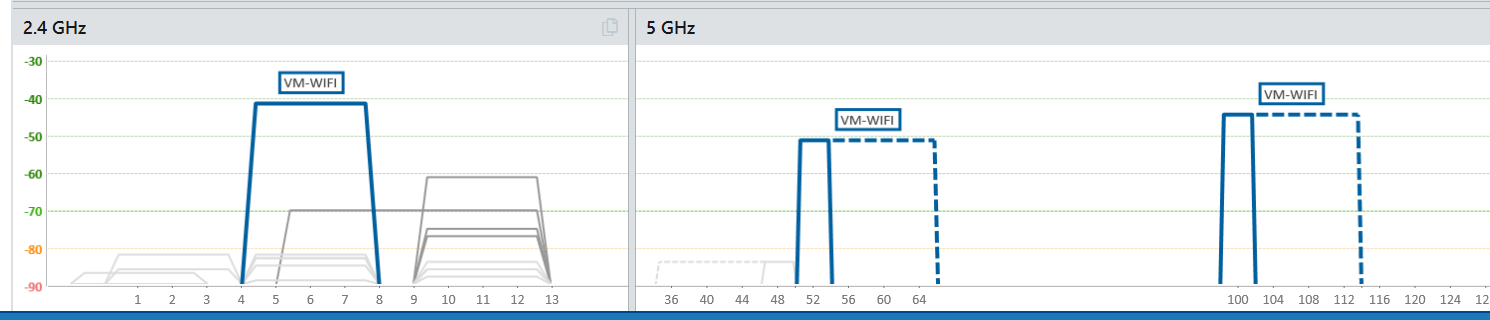
Channel auto selection is also not as good as it is portrayed and I never use it. The above graph is only showing the transmissions from routers themselves and doesn't include the dozens of devices themselves operating on those channels which could be stronger or weaker depending on location and each add to the interference. And also channel hopping occurs, when auto selection chooses a supposedly quiet channel, that might trigger another neighbours wifi to change channels and the whole thing becomes musical chairs.
You also have other 2.4Ghz devices like cordless phones and microwaves that can interfere in that band.
The way forward is actually weaker wifi signals but more of them around the house - eg mesh, this way interference is minimised with neighbours.
It is also worth looking at channel utilisation - in my case the channel 6 is sometimes almost saturated bandwidth wise - probably from all my smart devices on that channel, but means there is nowt left for any other device to use.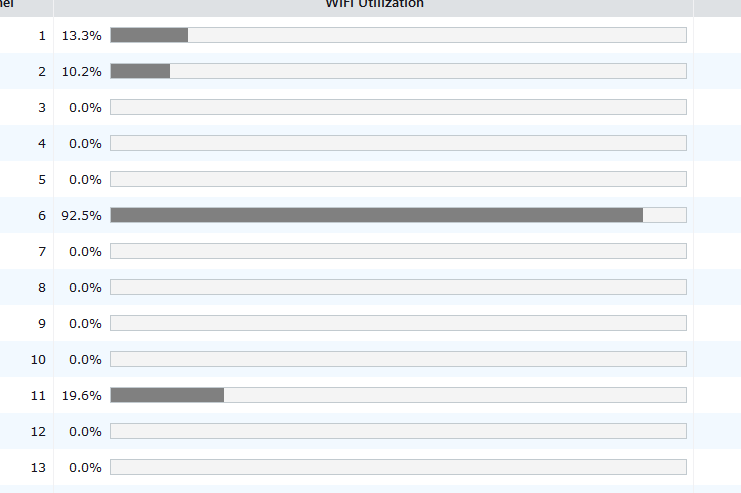
I did not see 40 and 80ghz in the VM hub! Is that only available for the expensive routers?
And do you recommend one?
Also, those graphics look very helpful. Is the Wifi analyser a special app, or connected to the posh router?
ThanksLook at it this way... In a hundred years who's gonna care?0 -
I'm not an expert, I didn't even have a smart phone a decade ago when I bought this router and I was mostly just looking for a cheap router which supported the latest (for the time) standards to use with a laptop from my sofa with the router a metre away.RealGem said:
Which Router would you recommend please?
Thanks
This time I will probably go for one with external antenna
https://www.tomsguide.com/uk/best-picks/best-wi-fi-6-routers
I might personally wait to see what Wifi 6e routers come out as my three year old laptop can supposedly have an AX210 Wifi 6e Wifi card fitted internally & I would hope to get another decade out of any new router purchase (the laptop will probably not last as long...).
1 -
The application is InssiderRealGem said:
thanks Tallmansix,Deleted_User said:Yep, 2.4Ghz is a nightmare for clashing with other houses nearby. Although it has a stronger and more penetrating signal, this is actually a handicap in the sense that it interferes more with other networks.
Here's a screenshot from the Wifi analyser in my house, there are 15x 2.4Ghz networks all fighting for effectively 3 channels - each one on the same channel will interfere with each other, and to top it off 1 idiot neighbour is using 40Mhz wide channels spreading from 5 to 13 and another two idiots are using a non standard channel 2 when only 1,6 or 11 should be used - both will cause poor bandwidth for overlapping channels for all of us.
On the other hand, look how clean my 5Ghz spectrum is, my two 80Mhz wide channels in use are totally free of interference, simply because the neighbours 5Ghz won't penetrate as far and doesn't cause interference, only one neighbours 5Ghz is actually visible in my house on channels 36-48 and I can choose to avoid that one.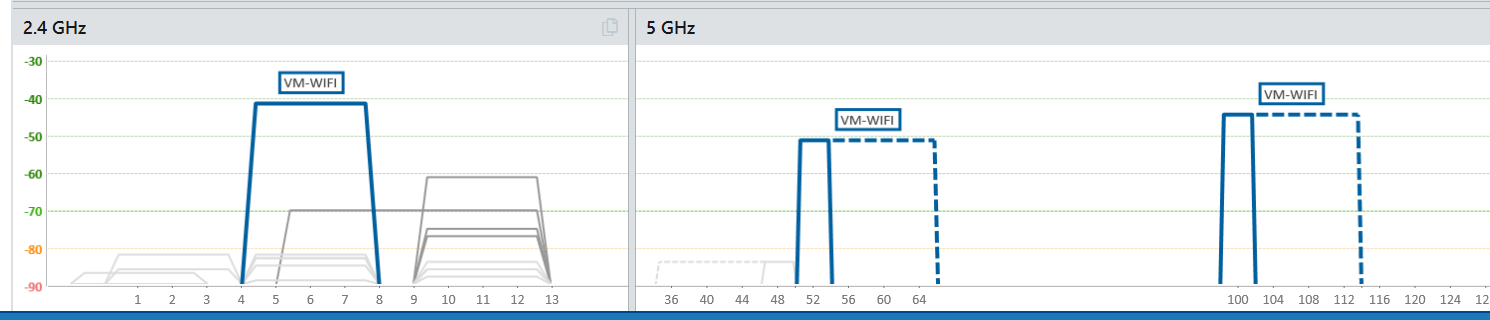
Channel auto selection is also not as good as it is portrayed and I never use it. The above graph is only showing the transmissions from routers themselves and doesn't include the dozens of devices themselves operating on those channels which could be stronger or weaker depending on location and each add to the interference. And also channel hopping occurs, when auto selection chooses a supposedly quiet channel, that might trigger another neighbours wifi to change channels and the whole thing becomes musical chairs.
You also have other 2.4Ghz devices like cordless phones and microwaves that can interfere in that band.
The way forward is actually weaker wifi signals but more of them around the house - eg mesh, this way interference is minimised with neighbours.
It is also worth looking at channel utilisation - in my case the channel 6 is sometimes almost saturated bandwidth wise - probably from all my smart devices on that channel, but means there is nowt left for any other device to use.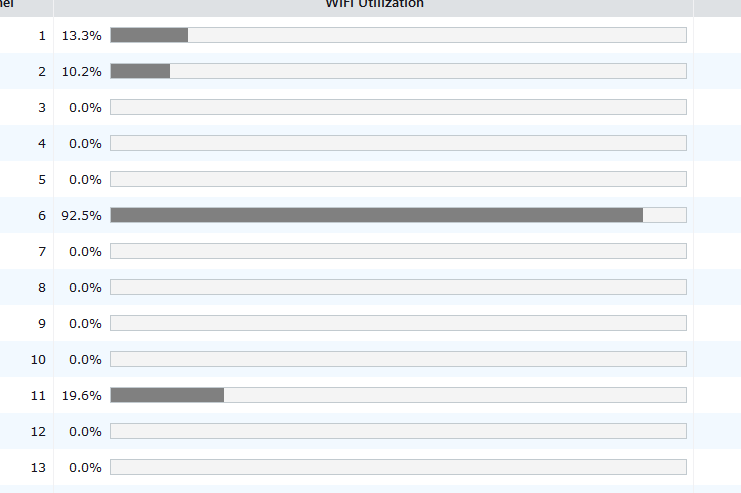
I did not see 40 and 80ghz in the VM hub! Is that only available for the expensive routers?
And do you recommend one?
Also, those graphics look very helpful. Is the Wifi analyser a special app, or connected to the posh router?
Thanks
https://www.metageek.com/products/inssider/
It is free but you need to register to use it, other wifi analysers are available.
You won't see the 40Mhz/80Mhz channel bandwidth selection in the VM hub, I think it is under some oblique setting called performance vs compatibility mode but I don't use my VM as Wifi hub, I switch it to modem mode and use my own wifi router.
Note the 40MHz/80Mhz is all about width of the channel rather than being a different channel to 2.4 or 5 Ghz - it essentially combines multiple channels into one big one for faster bandwidth.
The links phillw supplied for recommended routers is a great starting point if you want to improve wifi - personally I use an Asus ROG GT-AC5300 but that is probably overkill for most users and getting a bit dated now - however it will easily outperform any ISP router and most other after market routers.
First of all positioning the wifi router is probably your best way of optimising, many people stick their router behind furniture, on the floor, behind a TV, in a cupboard etc - all bad as wifi doesn't like passing through solid objects - putting your router centrally in the house, about head height is a good starting point for best coverage.
External antenna are a big advantage with routers, they might not look great but provide a much better signal.1 -
Hi PhilWphillw said:
I'm not an expert, I didn't even have a smart phone a decade ago when I bought this router and I was mostly just looking for a cheap router which supported the latest (for the time) standards to use with a laptop from my sofa with the router a metre away.RealGem said:
Which Router would you recommend please?
Thanks
This time I will probably go for one with external antenna
https://www.tomsguide.com/uk/best-picks/best-wi-fi-6-routers
I might personally wait to see what Wifi 6e routers come out as my three year old laptop can supposedly have an AX210 Wifi 6e Wifi card fitted internally & I would hope to get another decade out of any new router purchase (the laptop will probably not last as long...).
Thanks a lot for this.
I can see from the design how some of them are aimed at the gaming market. They look like drones!
CheersLook at it this way... In a hundred years who's gonna care?0 -
Hi TallManSix[Deleted User] said:
The application is InssiderRealGem said:
thanks Tallmansix,[Deleted User] said:Yep, 2.4Ghz is a nightmare for clashing with other houses nearby. Although it has a stronger and more penetrating signal, this is actually a handicap in the sense that it interferes more with other networks.
Here's a screenshot from the Wifi analyser in my house, there are 15x 2.4Ghz networks all fighting for effectively 3 channels - each one on the same channel will interfere with each other, and to top it off 1 idiot neighbour is using 40Mhz wide channels spreading from 5 to 13 and another two idiots are using a non standard channel 2 when only 1,6 or 11 should be used - both will cause poor bandwidth for overlapping channels for all of us.
On the other hand, look how clean my 5Ghz spectrum is, my two 80Mhz wide channels in use are totally free of interference, simply because the neighbours 5Ghz won't penetrate as far and doesn't cause interference, only one neighbours 5Ghz is actually visible in my house on channels 36-48 and I can choose to avoid that one.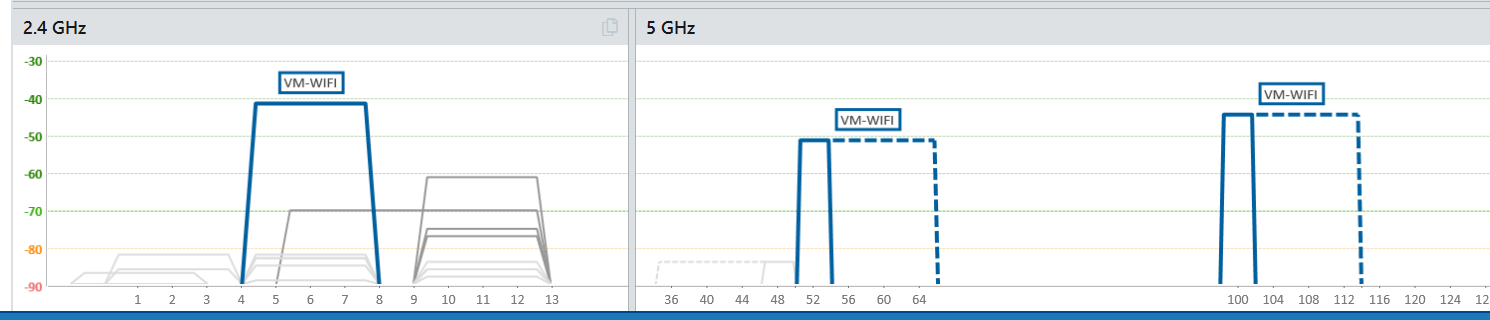
Channel auto selection is also not as good as it is portrayed and I never use it. The above graph is only showing the transmissions from routers themselves and doesn't include the dozens of devices themselves operating on those channels which could be stronger or weaker depending on location and each add to the interference. And also channel hopping occurs, when auto selection chooses a supposedly quiet channel, that might trigger another neighbours wifi to change channels and the whole thing becomes musical chairs.
You also have other 2.4Ghz devices like cordless phones and microwaves that can interfere in that band.
The way forward is actually weaker wifi signals but more of them around the house - eg mesh, this way interference is minimised with neighbours.
It is also worth looking at channel utilisation - in my case the channel 6 is sometimes almost saturated bandwidth wise - probably from all my smart devices on that channel, but means there is nowt left for any other device to use.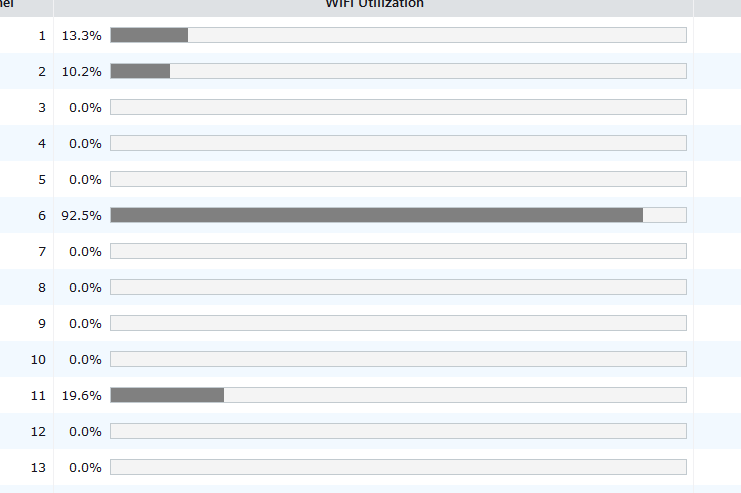
I did not see 40 and 80ghz in the VM hub! Is that only available for the expensive routers?
And do you recommend one?
Also, those graphics look very helpful. Is the Wifi analyser a special app, or connected to the posh router?
Thanks
https://www.metageek.com/products/inssider/
It is free but you need to register to use it, other wifi analysers are available.
You won't see the 40Mhz/80Mhz channel bandwidth selection in the VM hub, I think it is under some oblique setting called performance vs compatibility mode but I don't use my VM as Wifi hub, I switch it to modem mode and use my own wifi router.
Note the 40MHz/80Mhz is all about width of the channel rather than being a different channel to 2.4 or 5 Ghz - it essentially combines multiple channels into one big one for faster bandwidth.
The links phillw supplied for recommended routers is a great starting point if you want to improve wifi - personally I use an Asus ROG GT-AC5300 but that is probably overkill for most users and getting a bit dated now - however it will easily outperform any ISP router and most other after market routers.
First of all positioning the wifi router is probably your best way of optimising, many people stick their router behind furniture, on the floor, behind a TV, in a cupboard etc - all bad as wifi doesn't like passing through solid objects - putting your router centrally in the house, about head height is a good starting point for best coverage.
External antenna are a big advantage with routers, they might not look great but provide a much better signal.
Very helpful information, thanks a lot!Look at it this way... In a hundred years who's gonna care?0
Confirm your email address to Create Threads and Reply

Categories
- All Categories
- 352K Banking & Borrowing
- 253.5K Reduce Debt & Boost Income
- 454.2K Spending & Discounts
- 245K Work, Benefits & Business
- 600.6K Mortgages, Homes & Bills
- 177.4K Life & Family
- 258.8K Travel & Transport
- 1.5M Hobbies & Leisure
- 16.2K Discuss & Feedback
- 37.6K Read-Only Boards



