We’d like to remind Forumites to please avoid political debate on the Forum.
This is to keep it a safe and useful space for MoneySaving discussions. Threads that are – or become – political in nature may be removed in line with the Forum’s rules. Thank you for your understanding.
📨 Have you signed up to the Forum's new Email Digest yet? Get a selection of trending threads sent straight to your inbox daily, weekly or monthly!
VM often 1Mbps. Can I cancel as Breach of Contract?
Comments
-
Self employed so "work" is paying; me! lol!JJ_Egan said:Be aware if you do leave VM you may struggle to get a fast connection from others .Also if its work then work should pay .If you just cancel DD etc then further down the line VM will pass to debt collectors and trash your credit record .Is this drop out over wifi ?? connections .
My credit is shot for the next 6 years anyway due to the debt repayment plan. But I wouldn't just cancel the DD, thanks.
Both connected directly and wifi.Look at it this way... In a hundred years who's gonna care?0 -
The irony...
I want to post screenshots of my speeds, and I can't even get online
Later...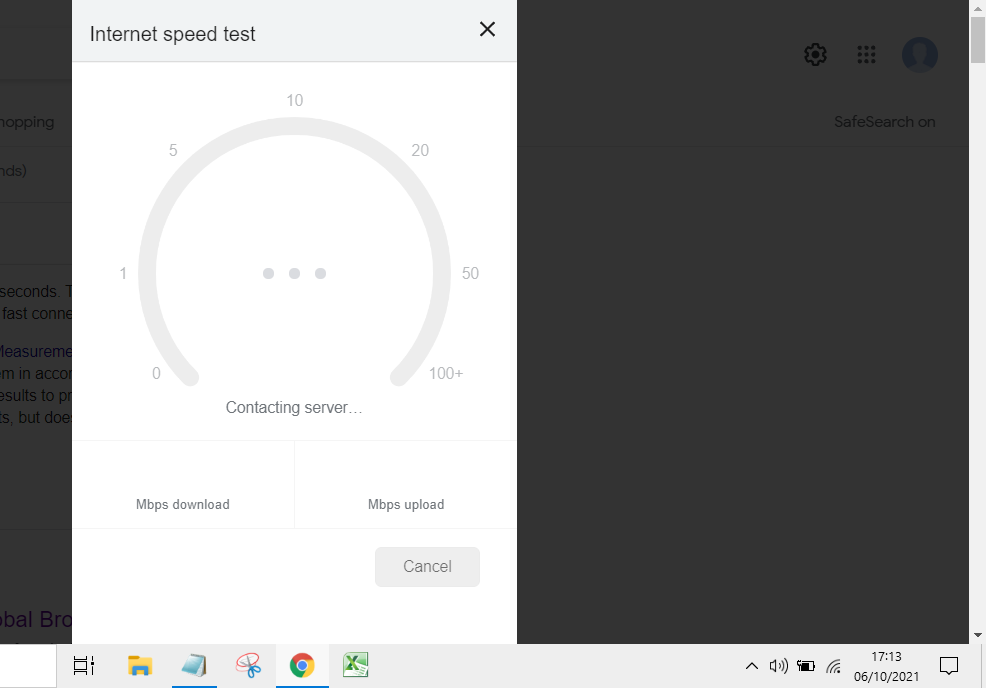
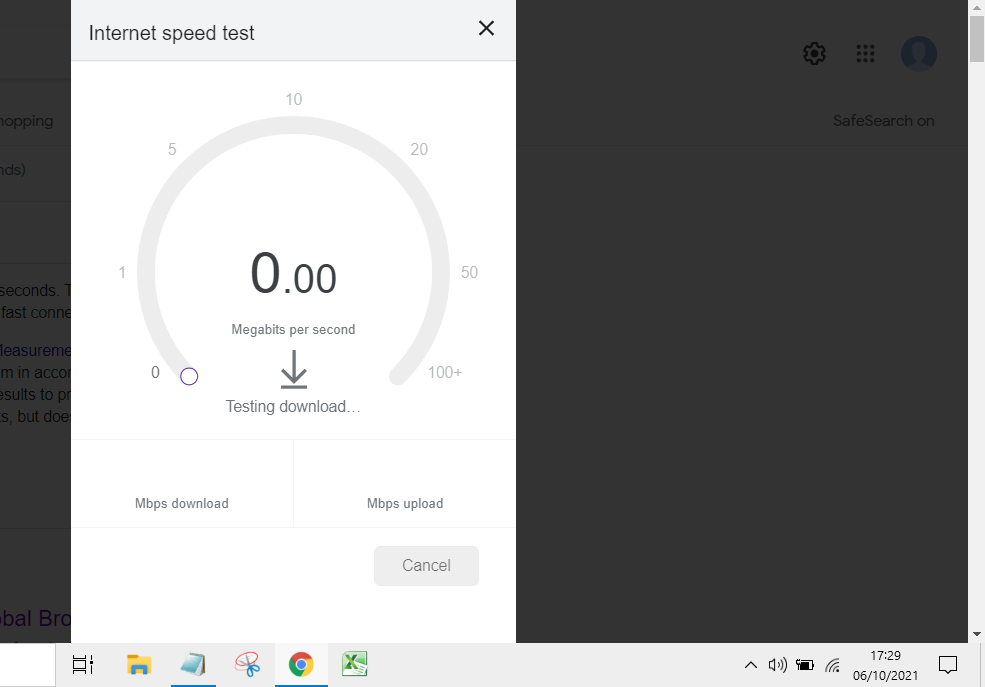
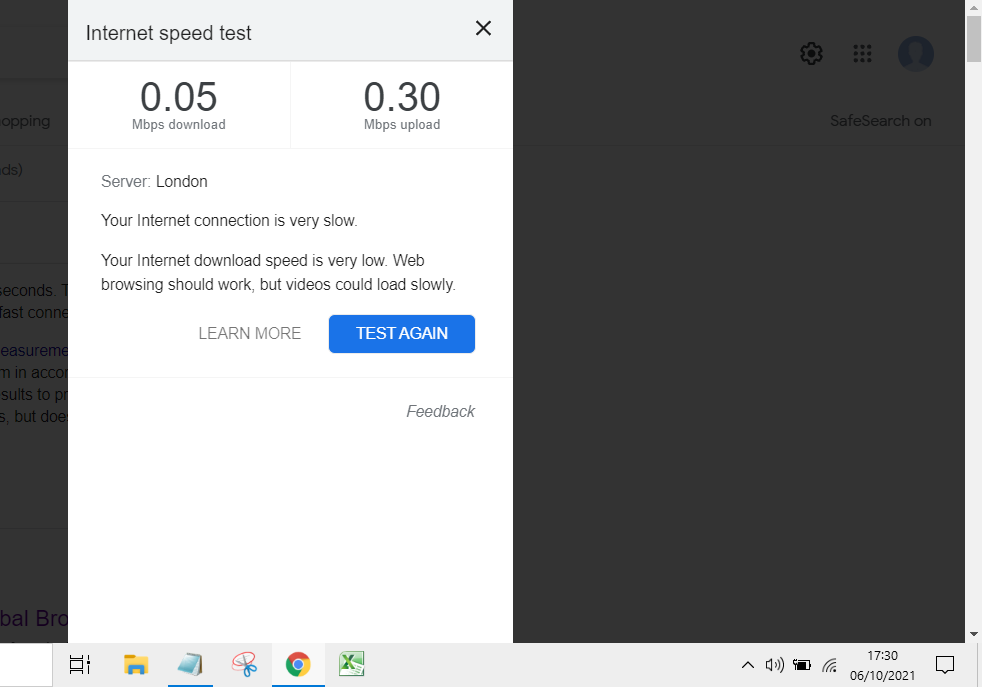
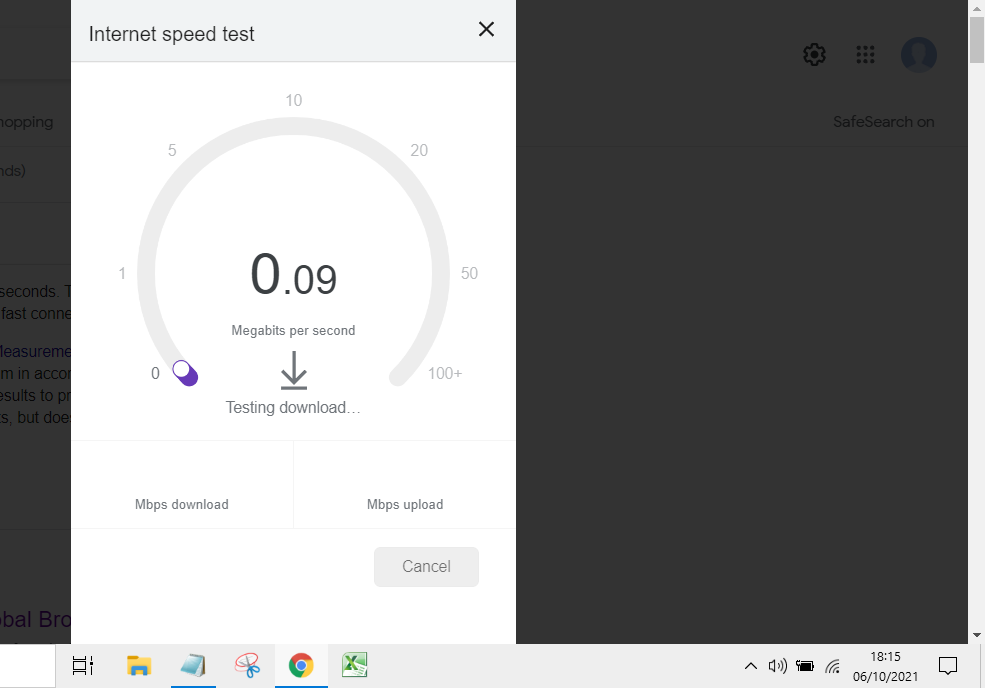
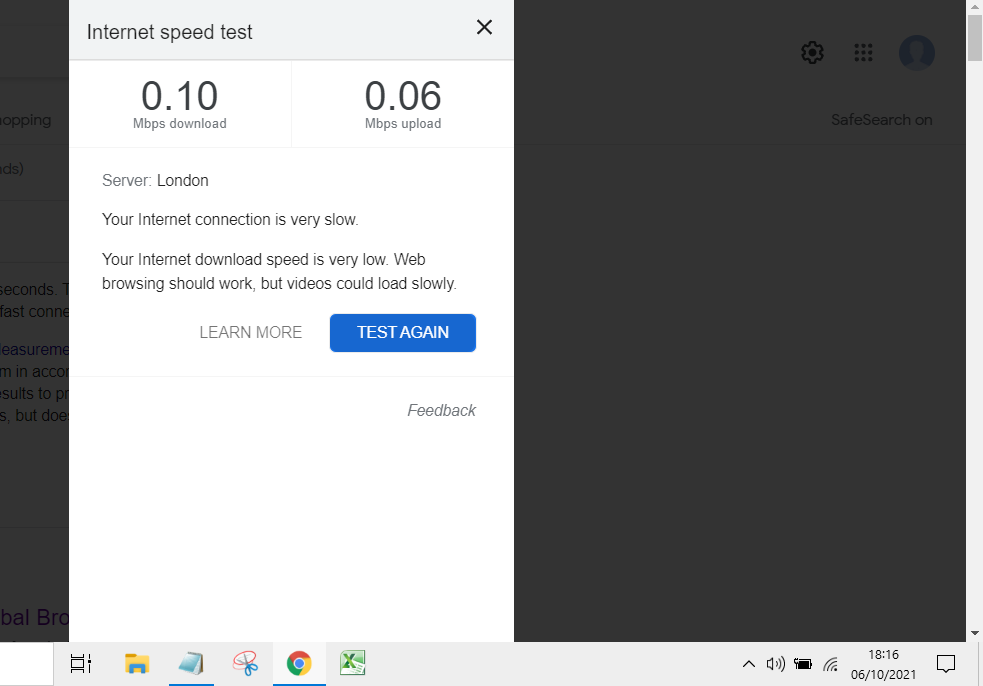
Look at it this way... In a hundred years who's gonna care?0 -
Log in to your hub (192.168.0.1) and have a look at the logs under Advanced Settings->Tools->Network StatusThere may well be some clues there as to why you are getting a poor speed.Last time I was having problems (wired & wifi kept dropping out), I badgered VM for a replacement hub. It took a while to convince them that the problem was with their hardware not mine... But as soon as the new hub was plugged in, the issues disappeared.Any language construct that forces such insanity in this case should be abandoned without regrets. –
Erik Aronesty, 2014
Treasure the moments that you have. Savour them for as long as you can for they will never come back again.1 -
Thank you, I hadn't thought of that.FreeBear said:Log in to your hub (192.168.0.1) and have a look at the logs under Advanced Settings->Tools->Network StatusThere may well be some clues there as to why you are getting a poor speed.Last time I was having problems (wired & wifi kept dropping out), I badgered VM for a replacement hub. It took a while to convince them that the problem was with their hardware not mine... But as soon as the new hub was plugged in, the issues disappeared.
I will try that.
Wait... how do you know my IP?!! ...(scans the images...nope... not in there!)
Look at it this way... In a hundred years who's gonna care?0 -
Because it's a Virgin hub...RealGem said:FreeBear said:Log in to your hub (192.168.0.1) and have a look at the logs under Advanced Settings->Tools->Network StatusThere may well be some clues there as to why you are getting a poor speed.Last time I was having problems (wired & wifi kept dropping out), I badgered VM for a replacement hub. It took a while to convince them that the problem was with their hardware not mine... But as soon as the new hub was plugged in, the issues disappeared.
Wait... how do you know my IP?!!1 -
Right thanks... just testing LOLDeleted_User said:
Because it's a Virgin hub...RealGem said:FreeBear said:Log in to your hub (192.168.0.1) and have a look at the logs under Advanced Settings->Tools->Network StatusThere may well be some clues there as to why you are getting a poor speed.Last time I was having problems (wired & wifi kept dropping out), I badgered VM for a replacement hub. It took a while to convince them that the problem was with their hardware not mine... But as soon as the new hub was plugged in, the issues disappeared.
Wait... how do you know my IP?!!
Look at it this way... In a hundred years who's gonna care?0 -
I am in the same boat as you as regards VM. I am on M100 package and regularly carry out broadband speed checks and these are invariable between 20 and 40Mbps. This has been going on for 2 months with no improvement. Initially I talked to an advisor online who promised me a new hub.. Interruptions to service are daily.
I have carried out all the suggested fixes from their technical team.
Incidentally Which broadband speed checks show other Virgin M100 users in the area have similar speeds to me.
I have been in contact with their Resolutions dept. on the phone today and their assistance was worse than useless.
Apparently they are monitoring my usage etc.
I will contact them tomorrow with a view to terminating my contract.1 -
FreeBear said:Log in to your hub (192.168.0.1) and have a look at the logs under Advanced Settings->Tools->Network StatusThere may well be some clues there as to why you are getting a poor speed.Last time I was having problems (wired & wifi kept dropping out), I badgered VM for a replacement hub. It took a while to convince them that the problem was with their hardware not mine... But as soon as the new hub was plugged in, the issues disappeared.
I found the Network Logs:
Yes..."Critical" and "Error" ...This is what I'm talking about!
The people on the phone were insisting there was nothing wrong at all!
I wonder why they never saw this info?!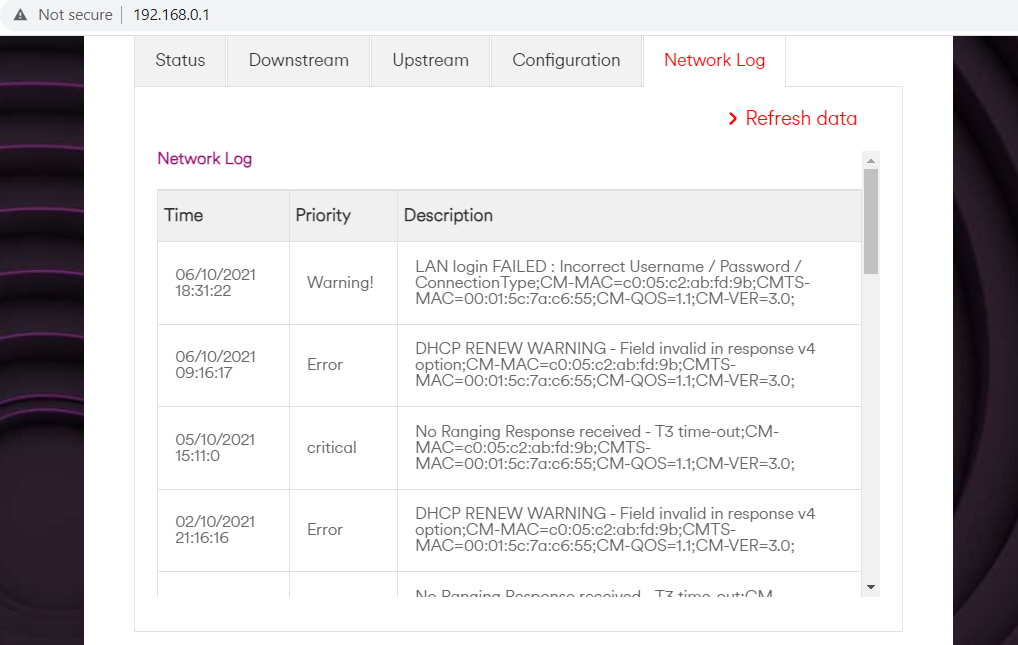
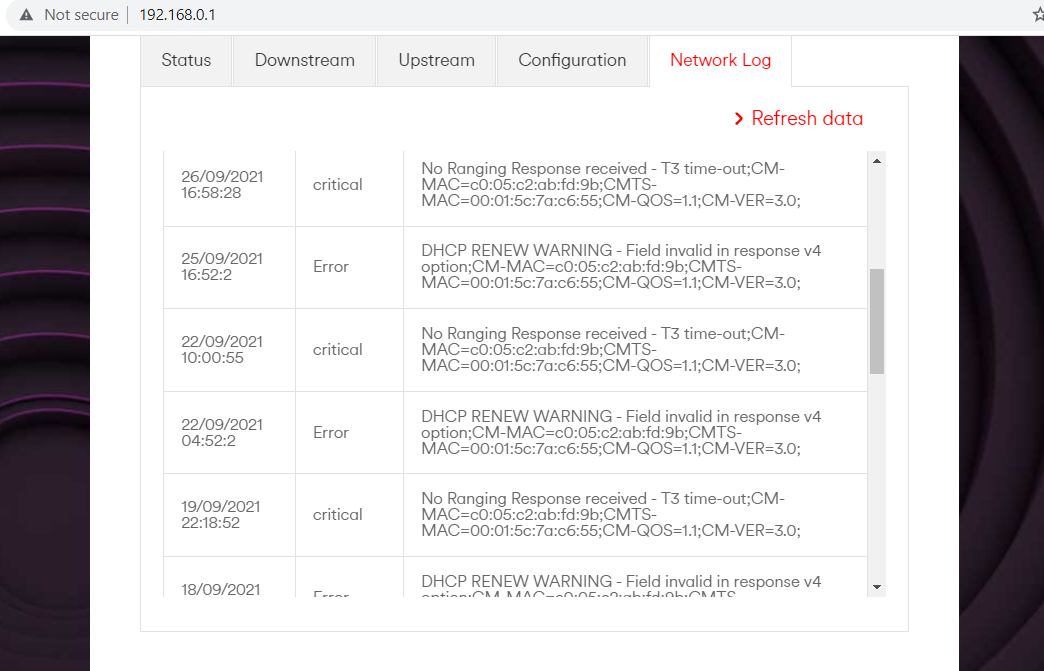
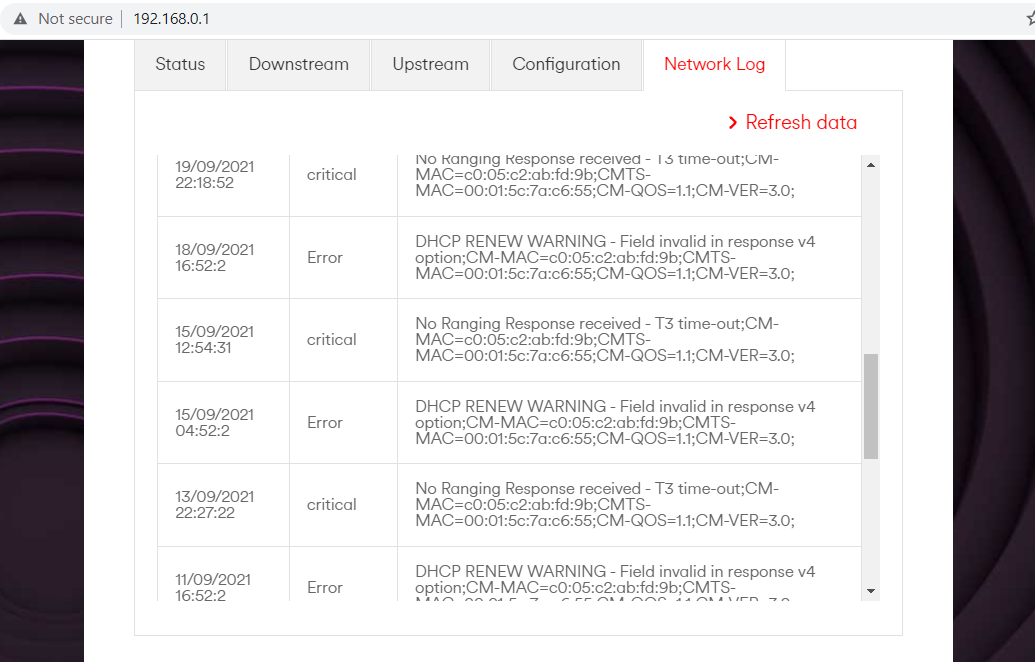
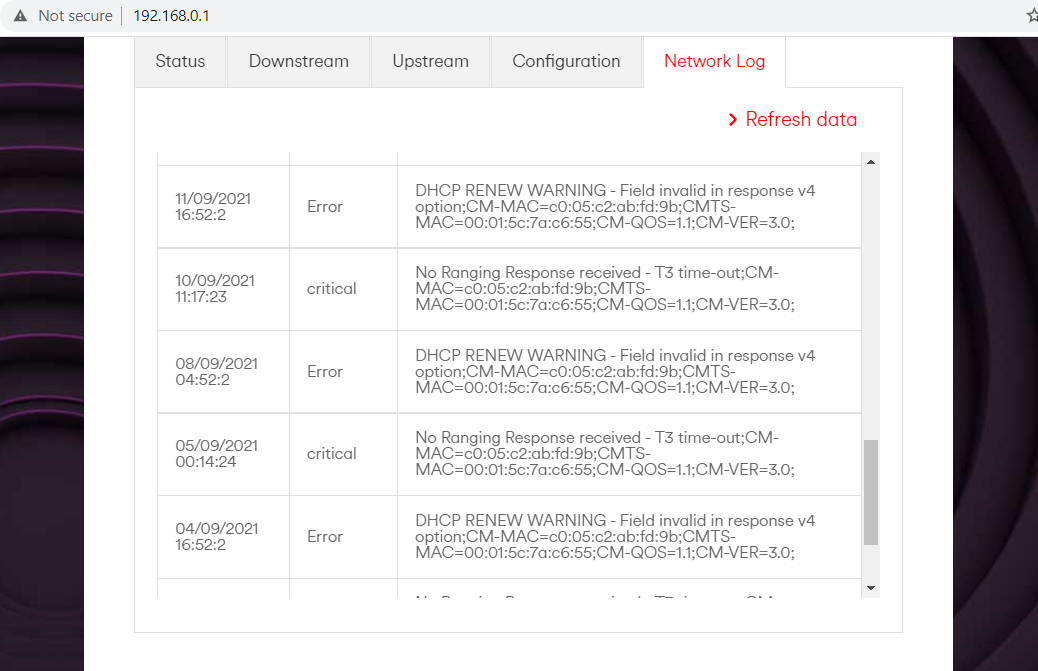
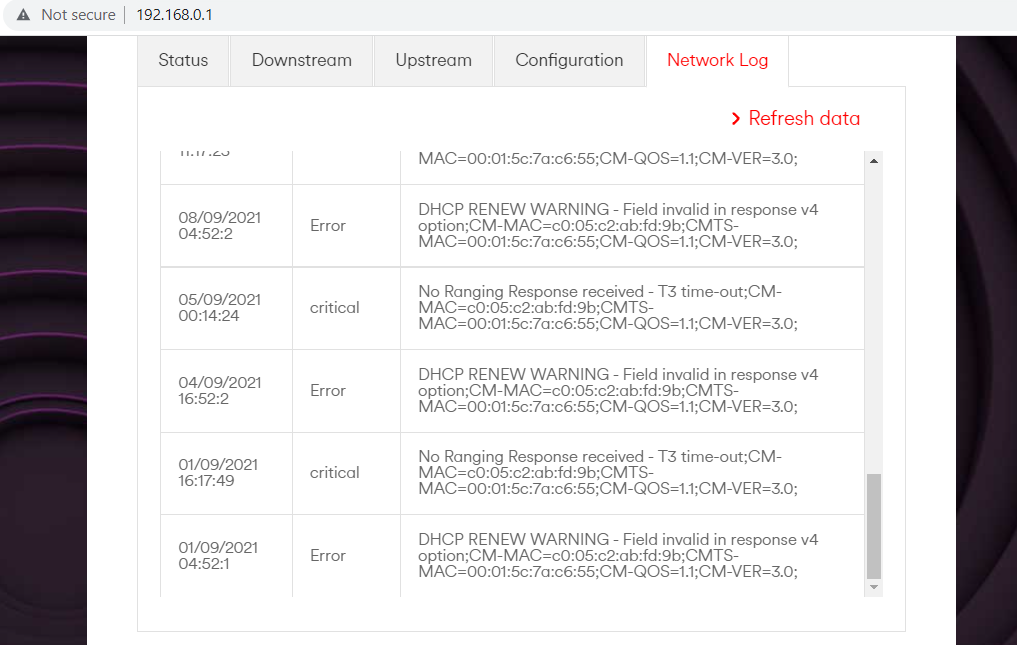
Also my connection Properties say I have 72mbps but this is what greets me when I log in to my VM account: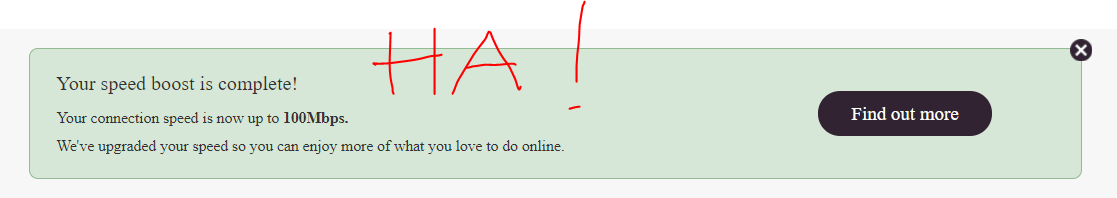
Look at it this way... In a hundred years who's gonna care?0 -
baldeagle09 said:I am in the same boat as you as regards VM. I am on M100 package and regularly carry out broadband speed checks and these are invariable between 20 and 40Mbps. This has been going on for 2 months with no improvement. Initially I talked to an advisor online who promised me a new hub.. Interruptions to service are daily.
I have carried out all the suggested fixes from their technical team.
Incidentally Which broadband speed checks show other Virgin M100 users in the area have similar speeds to me.
I have been in contact with their Resolutions dept. on the phone today and their assistance was worse than useless.
Apparently they are monitoring my usage etc.
I will contact them tomorrow with a view to terminating my contract.
They are taking the mickey.
Good luck. Hope they fix your issues, or you find something better.
Look at it this way... In a hundred years who's gonna care?0
Confirm your email address to Create Threads and Reply

Categories
- All Categories
- 352K Banking & Borrowing
- 253.5K Reduce Debt & Boost Income
- 454.2K Spending & Discounts
- 245K Work, Benefits & Business
- 600.6K Mortgages, Homes & Bills
- 177.4K Life & Family
- 258.8K Travel & Transport
- 1.5M Hobbies & Leisure
- 16.2K Discuss & Feedback
- 37.6K Read-Only Boards



