We’d like to remind Forumites to please avoid political debate on the Forum.
This is to keep it a safe and useful space for MoneySaving discussions. Threads that are – or become – political in nature may be removed in line with the Forum’s rules. Thank you for your understanding.
📨 Have you signed up to the Forum's new Email Digest yet? Get a selection of trending threads sent straight to your inbox daily, weekly or monthly!
The Forum now has a brand new text editor, adding a bunch of handy features to use when creating posts. Read more in our how-to guide
Multiple Laptop Set up
Comments
-
Thanks for all the help - I've decided the route forward and was about to order on Amazon yesterday evening when I noted the forecast delivery date was the latter half of this week. It would likely arrive early, but my wife and I are off for a few nights away at the end of the week and I don't really want a new monitor left on the doorstep for a few days (or as long as it takes for low-life to borrow it). I will place the order next weekend when we are back and report back on set-up success in a couple of weeks' time.
With regard to
andLangtang said:the Western Digital MyBookLive fiasco,
My NAS is a WD Western Digital My Cloud.[Deleted User] said:@Grumpy_chap on that last point, what NAS do you have - I can give you some pointers on getting that Windows File History set up easily for your backups or other solutions depending on the NAS type.
For various reasons around building work, it has been disconnected for a while. Is there an issue I need to be aware of before reconnecting it up? I can connect to the laptop directly and with everything isolated from the network / internet if that is a necessary step but it is not how I'd want to be permanently.0 -
Not sure which models it affects, I think the My Cloud range are safe but you might want to check. On the night of June 24th, there was an attack on MyBookLive systems around the world resulting in those systems having their contents wiped.Grumpy_chap said:My NAS is a WD Western Digital My Cloud.
For various reasons around building work, it has been disconnected for a while. Is there an issue I need to be aware of before reconnecting it up? I can connect to the laptop directly and with everything isolated from the network / internet if that is a necessary step but it is not how I'd want to be permanently.
More info here: https://community.wd.com/t/help-all-data-in-mybook-live-gone-and-owner-password-unknown/268111
They have told everyone with a MBLive machine to remove it from the internet/network and to only attach it to the pc. There's a long-winded process for sending the drives back to WD to have the files recovered, but they will not send the drives back to you once files are recovered (the recovered files will be sent to you on a bare drive(S))It'll be alright in the end. If it's not alright, it's not the end....0 -
Assume you mean the WD MyCloud Home? If not please let me know - there is a desktop and EX2 version among the range which are slightly different.Grumpy_chap said:
My NAS is a WD Western Digital My Cloud.
MyCloud Home is probably the most awkward NAS drive to ever work with - I own one myself myself but lost my temper with it and went for a different solution. After using 3 generations of WD NAS drives over a decade (MyBook, MyBook Live, MyCloudHome) I gave up on it as it is ruined with all the proprietary software.
Incredibly the MyCloud Home comes with no software for backing up a PC to it and nothing to backup to MyCloud Home to another device either, more ranting about that in a bit....
... but as it is a money saving forum let's work with what we've got options wise for backing up a PC to MyCloud. Don't forget anything on the MyCloud that isn't on your PC or another device is not backed up - minimum 2 copies of everything.
Option 1 - Quick and dirty
Just copy and paste your files on to the WD MyCloud - install the WD Discovery tool which integrates the drive into Windows Explorer so you can just copy and paste what you want to backup.
Not recommended because:
a) Not automated so you will forget to do it - ok if your files rarely change
b) Will overwrite the previous version of the file, useless if most recent becomes corrupt
c) Very slow using the WD Discovery tool to mount the drive - cripples data transfer speed
But if you have no backup whatsoever and no time or patience to do the other options then this will get you some level of protection to get started.
Option 2 - Sync local files to MyCloud Home [not recommened]
Instructions: here https://help.mycloud.com/#/mch#How do I Sync my local content to My Cloud Home?
Not recommended because it is slow, clumsy creates duplicate local copies and of course a sync isn't a backup because when you delete a file it is gone from both sets.
Option 3 - Windows File History [recommended]
All built into Windows, works automatically .... but you have to map a drive in Windows explorer to your WD MyCloud public share for Windows to actually be able to see the WD Mycloud.
Do this by opening explorer and select Map network drive and type network location as:
\\mycloud-abcxyz\public
Replace abcxyx with the last 6 characters of the serial number found on the label on the base of the drive.
Then follow these instructions for setting up Windows File History - in step where you "add drive" you will select the drive you have just mapped above.
https://www.howtogeek.com/74623/how-to-use-the-new-file-history-feature-in-windows-8/
This backup folder will not be available on the Cloud app - just locally.
Option 4 - Any other backup software you choose - eg Acronis [recommended]
Do the drive mapping thing in option 3 and choose any backup application you like.
....rant about WDMyCloud Home continued...
So I'm sure you don't want to spend any more money at this stage but just be aware of these pitfalls with the WD MyCloud Home and consider a different solution in the future.- It is always connected to the internet via an open port and nothing you can't change it. This is like leaving a small upstairs window open in your house when you go on holiday - you'd hope it is too small and high for a typical burglar to get through but it is still a risk and in the case of LangTangs problem somebody did find a way in and wiped all the data.
- There is a serious security flaw in the older versions of firmware - make sure you have updated to the latest one - but even then I'd be wary given what happened to the old MyBook Live devices.
- There is no built in software to backup the WD MyCloudHome itself - you need to do this manually. If you have anything stored on your WD that isn't anywhere else please find a way of making a backup of that - USB disk probably easiest.
- The performance of the drive is shockingly slow when using the WD tools and their applications are awful. I used the sync for a bit but it often corrupted Excel files by trying to make a sync copy when open and then leaving multiple versions of it behind.
- You will be left high and dry when support ends - probably in about 2-3 years time, cannot find an exact date but WD quite literally shat on all the WD MyBook Live users by not warning them of the gaping security issue for an out of support product.
2 - It is always connected to the internet via an open port and nothing you can't change it. This is like leaving a small upstairs window open in your house when you go on holiday - you'd hope it is too small and high for a typical burglar to get through but it is still a risk and in the case of LangTangs problem somebody did find a way in and wiped all the data.
-
You might want to look at my current monitor, a 4k LG 48 inch OLED. It's anything but second best or cheap and has four HDMI inputs with a button to press on the remote to choose between them.I always assumed that a TV would be second-best in terms of useability as a monitor in terms of screen display quality, refresh rate etc. For display of work documents rather than TV programme graphics.
TVs are cheaper than monitors.0 -
I'd love to see the OLED pixel burn on that after a year of displaying the Windows taskbar in exactly the same place (or burn of whichever OS / applications you use). Poor choice of panel for office PC work.jamesd said:
You might want to look at my current monitor, a 4k LG 48 inch OLED. It's anything but second best or cheap and has four HDMI inputs with a button to press on the remote to choose between them.I always assumed that a TV would be second-best in terms of useability as a monitor in terms of screen display quality, refresh rate etc. For display of work documents rather than TV programme graphics.
TVs are cheaper than monitors.
In these tests, the LG OLED's were showing signs of burn in after only a few hundred hours of the same image being displayed on parts of the screen:
https://www.rtings.com/tv/learn/permanent-image-retention-burn-in-lcd-oled
In more real life tests with 5 hours on / off the burn in is really noticeable at 20 weeks:
https://www.rtings.com/tv/learn/real-life-oled-burn-in-test
I can't see how 4 HDMI ports justifies that risk of burn-in on an expensive OLED panel.0 -
This is the NAS that I have:Deleted_User said:
Assume you mean the WD MyCloud Home? If not please let me know - there is a desktop and EX2 version among the range which are slightly different.Grumpy_chap said:
My NAS is a WD Western Digital My Cloud.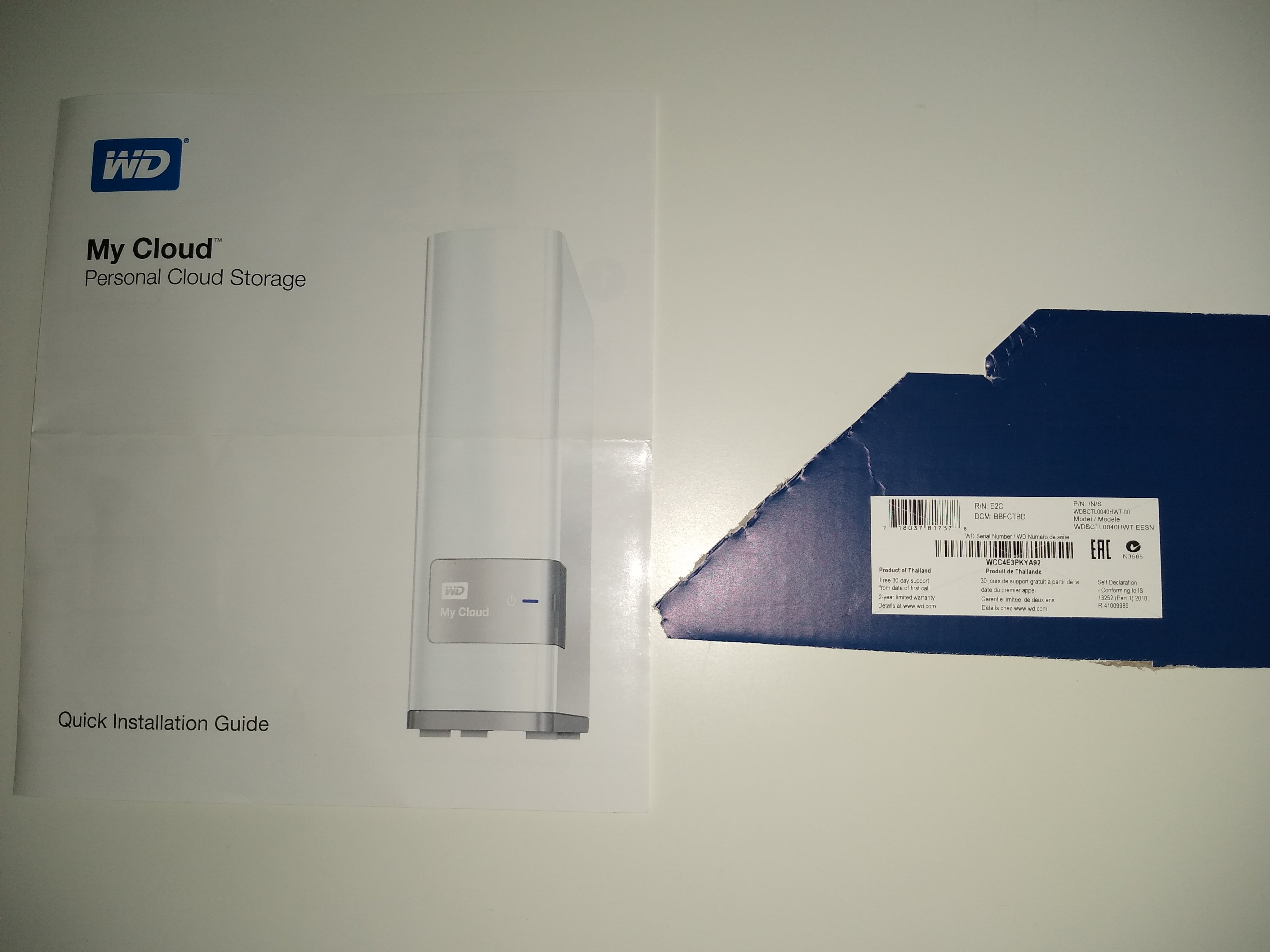
EDIT - I found the link from when I purchased the NAS through Amazon:
https://www.amazon.co.uk/dp/B00FOKN7D8?psc=1&ref=ppx_pop_dt_b_product_details
1 -
Ahh brilliant, that model is much easier to work with for backups, ignore my previous long winded post - not relevant now.Grumpy_chap said:
This is the NAS that I have:Deleted_User said:
Assume you mean the WD MyCloud Home? If not please let me know - there is a desktop and EX2 version among the range which are slightly different.Grumpy_chap said:
My NAS is a WD Western Digital My Cloud.
EDIT - I found the link from when I purchased the NAS through Amazon:
https://www.amazon.co.uk/dp/B00FOKN7D8?psc=1&ref=ppx_pop_dt_b_product_details
Map the network drive if you haven't already with these instructions from WD:
https://support-en.wd.com/app/answers/detail/a_id/25436/h/p2/session/L3RpbWUvMTYyODU5NDMzMS9nZW4vMTYyODU5NDMzMS9zaWQvZlVtMXhvcVBRRGR1ZmNlMkJ6dmtLczBYYmsxalRWUEFXNFFTJTdFeldlRnBlWXN5MldQelduMGxRWnN3SzcyQ0N0b244WWtQNkxJbkp2RmpfTFklN0VJSWtpQ0l1d0pBRWhSJTdFSU15Z3JoM3VVTXFGZ2k2eDZ1TDJvc2JnJTIxJTIx#subject2
And then follow the Windows File History instructions:
https://support.microsoft.com/en-us/windows/backup-and-restore-in-windows-10-352091d2-bb9d-3ea3-ed18-52ef2b88cbef
1 -
I use a KVM switch with a number of computers; I'm using it right now.Mine supports a maximum resolution of 1920x1080 (ie. true HD) and has VGA & USB connections for screen, keyboard, and mouse.I've had it for many years; it was quite expensive at the time (it's an 8-way one).If you want higher resolution than that, there are ones which do it and support HDMI connections, but they may do relatively slow refresh rates.I've also found that they can be sensitive to the monitor cable types, so don't try cheapies.With laptops, it can be a faff if you've got to take them out and bring them back and plug them in regularly; some can be used with docking stations or port expanders, which can make things easier.2
-
Thanks.[Deleted User] said:
Ahh brilliant, that model is much easier to work with for backups, ignore my previous long winded post - not relevant now.Grumpy_chap said:This is the NAS that I have:
EDIT - I found the link from when I purchased the NAS through Amazon:
https://www.amazon.co.uk/dp/B00FOKN7D8?psc=1&ref=ppx_pop_dt_b_product_details
Map the network drive if you haven't already with these instructions from WD:
https://support-en.wd.com/app/answers/detail/a_id/25436/h/p2/session/L3RpbWUvMTYyODU5NDMzMS9nZW4vMTYyODU5NDMzMS9zaWQvZlVtMXhvcVBRRGR1ZmNlMkJ6dmtLczBYYmsxalRWUEFXNFFTJTdFeldlRnBlWXN5MldQelduMGxRWnN3SzcyQ0N0b244WWtQNkxJbkp2RmpfTFklN0VJSWtpQ0l1d0pBRWhSJTdFSU15Z3JoM3VVTXFGZ2k2eDZ1TDJvc2JnJTIxJTIx#subject2
And then follow the Windows File History instructions:
https://support.microsoft.com/en-us/windows/backup-and-restore-in-windows-10-352091d2-bb9d-3ea3-ed18-52ef2b88cbef
I did previously have the NAS set up on the network, using ethernet, and had the drive mapped.
I never used the USB connection.
I only ever copied files manually because I did not have an automatic system operating.
It was then disconnected because of some building work.
Was the issue about drives being wiped, as described further upthread, only on a specific date in June? So, if the NAS was disconnected then it will be secure from the same issue just happening when I plug it back in?
If there is a risk here, I can disconnect the laptop from the internet, copy the NAS to the laptop as the first thing before reconnecting to the network.
I think all I need to do then is re-plug in on the network, re-map the drive (if necessary) and then follow the back-up instructions given.
Thanks for all the help. I'll be doing that next week now, once I ma back from short break to my Niece's Wedding.
Also next week is to order the new monitor and other parts to simplify the operation with multiple laptops. I've got some great advice on here, and it was nice to hear from @prowla with the first-hand experience of using a KVM switch.
0 -
The drive wiping issue affected the old MyBook Live model which had been out of support since 2014, not the MyCloud so you should be ok reconnecting it.Grumpy_chap said:
Was the issue about drives being wiped, as described further upthread, only on a specific date in June? So, if the NAS was disconnected then it will be secure from the same issue just happening when I plug it back in?
If there is a risk here, I can disconnect the laptop from the internet, copy the NAS to the laptop as the first thing before reconnecting to the network.1
Confirm your email address to Create Threads and Reply

Categories
- All Categories
- 353.5K Banking & Borrowing
- 254.1K Reduce Debt & Boost Income
- 455K Spending & Discounts
- 246.6K Work, Benefits & Business
- 602.9K Mortgages, Homes & Bills
- 178.1K Life & Family
- 260.6K Travel & Transport
- 1.5M Hobbies & Leisure
- 16K Discuss & Feedback
- 37.7K Read-Only Boards




