We’d like to remind Forumites to please avoid political debate on the Forum.
This is to keep it a safe and useful space for MoneySaving discussions. Threads that are – or become – political in nature may be removed in line with the Forum’s rules. Thank you for your understanding.
📨 Have you signed up to the Forum's new Email Digest yet? Get a selection of trending threads sent straight to your inbox daily, weekly or monthly!
The Forum now has a brand new text editor, adding a bunch of handy features to use when creating posts. Read more in our how-to guide
Windows 11 installed itself on my computer without my knowledge
Comments
-
Not true , I am running W11 on a i5-2410 with SSD and 8 GB memory and it runs ok in a VM , of course if you are scared of linux and think Microsoft is forcing you to bin it sell it now on ebay and buy a Mac ProIbrahim5 said:I have a 6th generation Intel CPU with a very fast SSD. Goes like a rocket. It will be working fine in 4 years time. What do I do when Windows 10 support finishes? Basically Microsoft are saying bin it.
4.8kWp 12x400W Longhi 9.6 kWh battery Giv-hy 5.0 Inverter, WSW facing Essex . Aint no sunshine ☀️ Octopus gas fixed dec 24 @ 5.74 tracker again+ Octopus Intelligent Flux leccy
CEC Email energyclub@moneysavingexpert.com0 -
Windows 11 may well run on your PC ok - wait and see:Ibrahim5 said:I have a 6th generation Intel CPU with a very fast SSD. Goes like a rocket. It will be working fine in 4 years time. What do I do when Windows 10 support finishes? Basically Microsoft are saying bin it.
https://www.hardwaretimes.com/microsoft-may-drop-windows-11-cpu-requirements-to-intel-6th-gen-skylake-processors/
There is a reason why support for older processors is being dropped, even if it "goes like a rocket" it simply doesn't have the required hardware to meet all the security requirements. What do you value more - security of your personal data or speed of processing?
Nobody forces you to use Microsoft operating systems, that is a choice you make and when Windows 10 was launched they said the would only offer updates for a minimum 10 years - the same as all operating systems they've ever launched - so it was known when you purchased Windows 10 that it could be replaced in 2025 and that shouldn't be a surprise.
Article from 2015:
https://www.zdnet.com/article/microsoft-commits-to-10-year-support-lifecycle-for-windows-10/
When Win 10 support ends, both Windows 10 and Intel 6th Gen will both be 10 years old so I wouldn't say that was an unreasonable length of time to support a system. Apple only offer 6 years minimum OS support on their Mac's. And compared to phones which become unsupported in 2-6 years depending on your preferred brand it is quite a good run.
1 -
It's normal to be able to use your old hardware on the new OS. All the other requirements are easily met. Makes a lot of new hardware obsolete. An environmental disaster.0
-
Is your day job writing headlines for the Daily Mail?Ibrahim5 said:Makes a lot of new hardware obsolete. An environmental disaster.
Windows 11 will not make a lot of new hardware obsolete - by the time Windows 10 goes out of support, the minimum hardware requirements for Windows 11 will be an 8 year old 8th gen intel CPU - that is not new.
And that is based on the current 8th gen requirements, 7th gen is being tested and 6th gen might be included so it is possible that 12 year old hardware will be able to run Win 11 when Win 10 goes out of support.
No it isn't. Every new iteration of an OS drops older hardware, always has and always will.Ibrahim5 said:It's normal to be able to use your old hardware on the new OS.
2 -
Rubbish! The requirements for Windows 10 are almost exactly the same as Windows 7. Need a 20GB disc instead of a 12GB. It's normally requirements like that where only the very oldest PCs would have a problem. 'Trusted Platform Module' is totally different and excludes loads of modern PCs. Very strange requirement. They need to rethink.
No it isn't. Every new iteration of an OS drops older hardware, always has and always will.Ibrahim5 said:It's normal to be able to use your old hardware on the new OS.0 -
You aren't looking at the details though.Ibrahim5 said:
Rubbish! The requirements for Windows 10 are almost exactly the same as Windows 7. Need a 20GB disc instead of a 12GB. It's normally requirements like that where only the very oldest PCs would have a problem. 'Trusted Platform Module' is totally different and excludes loads of modern PCs. Very strange requirement. They need to rethink.
No it isn't. Every new iteration of an OS drops older hardware, always has and always will.Ibrahim5 said:It's normal to be able to use your old hardware on the new OS.
Microsoft said in 2015 that TPM 2.0 was a requirement for a computer to be "Windows 8.1 certified".
Intel 6th gen CPU's from 2015 onwards all have PTT built in which is TPM 2.0 compatible.
That doesn't exclude "loads of modern PC's" - as I said above, when Win 10 goes out of support, the requirements for Windows 11 hardware will be 8+ years old - TPM 2.0 will be 10 years old.
And the TPM isn't a strange requirement, it has lots of security benefits that we all should be making use of now - Microsoft are doing everyone a favour by making sure it is actually used:- Securely generate and store cryptographic keys - in the real world this means things like online banking is more secure.
- Secure storage of encryption keys for Bitlocker. Also means users can use disk encryption without having to put a Bitlocker passcode in every time the PC boots if they wish and more importantly will now make it mandatory to encrypt your data which will make it secure if your laptop is stolen or when it is time to dispose of your hard disk.
- System integrity checks on boot - ensuring that only signed and secure drivers and software are loaded at boot time which can prevent ransomware and stubborn malware from being loaded before your virus scanner has started.
- Secures and enables biometric authentication such as Windows Hello - fingerprint / face recognition - all provide better security than passwords.
The world has changed dramatically since Windows 7 was launched in 2009, people are doing more security sensitive things with computers such as online banking and e-commerce and the threats of malware and ransomware have increased as well.
I personally value the security of my financial and personal data enough to understand why these changes need to be made, you can stick with an insecure 8+ year old PC when Windows 10 is out of support if you choose to but that is a risk I'm not willing to take right now, let alone in another 5 years.0 -
I think it's possible to be TOO obsessed with PC security.0
-
Rather depends on the value of what is stored on/accessed by the PC.Ibrahim5 said:I think it's possible to be TOO obsessed with PC security.1 -
Can you sign up with an OEM release?[Deleted User] said:Sounds like you are on the beta channel for insider updates as Windows 11 was just released this week to the beta channel.
You can check you insider settings here: (under settings / Windows Update / Windows Insider Programme)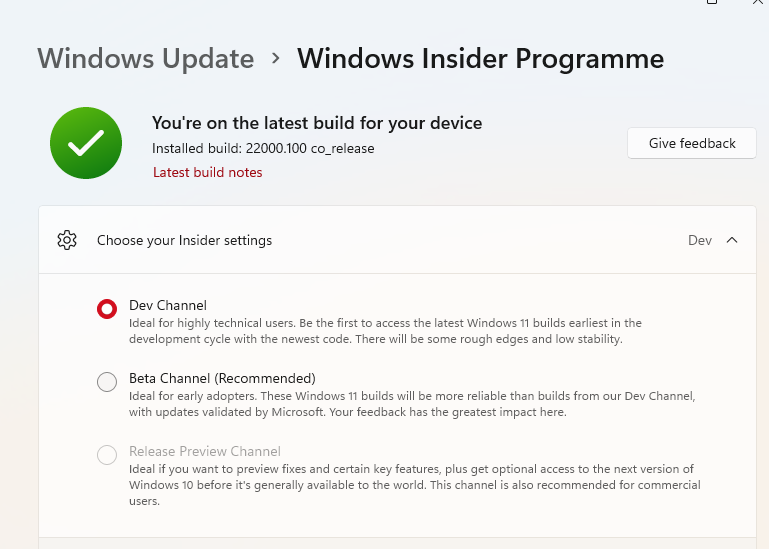
I've been running Windows 11 since it came out on the Dev channel about a month a go and it has been excellent, odd little glitch which is expected on that channel but if you are on Beta it will probably be fairly stable.
0 -
You can sign up with any licence, AFAIK it doesn't matter if its OEM or Retail or whether it fell off the back of a lorry, you just sign up and opt in with your MS account.Ibrahim5 said:I think it's possible to be TOO obsessed with PC security.
Depending on the sector the PCs are used (and how they're used) in there may be a higher expectation of complying with security. If a machine is just used to google how to fix things, its less of an issue. But if its the main accounts machine with access to data and customer data then its probably a really good idea to keep it up to date. If its some really old piece of junk that its only purpose is to run some custom CNC machine that would cost half the national debt to replace, then well that's a different kettle of fish entirely.0
Confirm your email address to Create Threads and Reply

Categories
- All Categories
- 353.6K Banking & Borrowing
- 254.2K Reduce Debt & Boost Income
- 455.1K Spending & Discounts
- 246.7K Work, Benefits & Business
- 603K Mortgages, Homes & Bills
- 178.1K Life & Family
- 260.7K Travel & Transport
- 1.5M Hobbies & Leisure
- 16K Discuss & Feedback
- 37.7K Read-Only Boards





