We’d like to remind Forumites to please avoid political debate on the Forum.
This is to keep it a safe and useful space for MoneySaving discussions. Threads that are – or become – political in nature may be removed in line with the Forum’s rules. Thank you for your understanding.
📨 Have you signed up to the Forum's new Email Digest yet? Get a selection of trending threads sent straight to your inbox daily, weekly or monthly!
The Forum now has a brand new text editor, adding a bunch of handy features to use when creating posts. Read more in our how-to guide
Windows 10 Start up time

GeeBee38
Posts: 3,230 Forumite





in Techie Stuff
Recently installed windows 10, start up time is really slow, I power on then have to wander off for 5 minutes until it shows log on screen, then wait another 5 minutes, to open google chrome, etc, is this normal for windows 10. windows 7 was instant and opened google chrome straight away?
Thanks
0
Comments
-
I think you've answered your own question. No it is not normal unless your computer is a snail.Do you mean you've installed 10 as a clean install? Have you installed all the drivers?1
-
No it's not normal. Its likely that you have a really slow hard disk or that it's damaged.
Do you know what type of disk you are running on?1 -
Yes. a clean install, all the drivers, i think so, how would i check? ThanksNeil_Jones said:I think you've answered your own question. No it is not normal unless your computer is a snail.Do you mean you've installed 10 as a clean install? Have you installed all the drivers?0 -
My PC is slow (ish) to start. Nothing to do with Windows 10. In my case its the ASUS Motherboard doing diagnosticsbefore booting. I could disable that but I can live with a couple of seconds extra.Censorship Reigns Supreme in Troll City...1
-
If I get that sort of problem I take it to Steve my tame IT guru. Whenever I ask for help online I don't understand the answers.Tall, dark & handsome. Well two out of three ain't bad.1
-
Thanks all, my bedtime, up at 4am for work, ill check in tomorrow
 0
0 -
Can we assume you have a standard HDD and not an SSD?
Also there's a chance that the version of W10 is a bit out of date and it's running through some updates which will also slow your PC down.0 -
Apart from the obvious blue/red/black what is your pc make, model number etc , has it got an SSD how much memory etc?type msinfo in the search box .... then select System Information, Appcopy the summary screen here like this
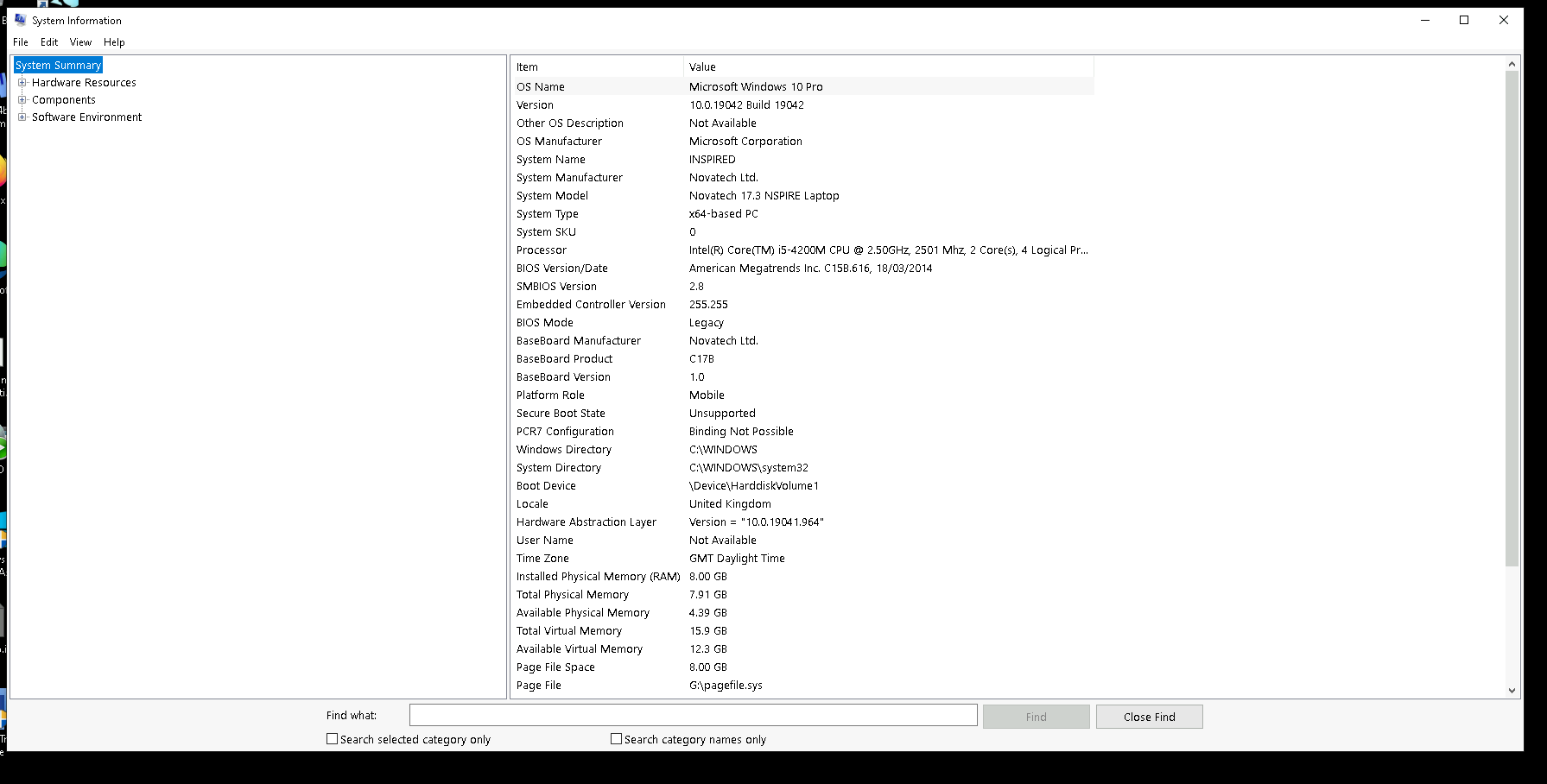 Then select Components Storageand disks like this
Then select Components Storageand disks like this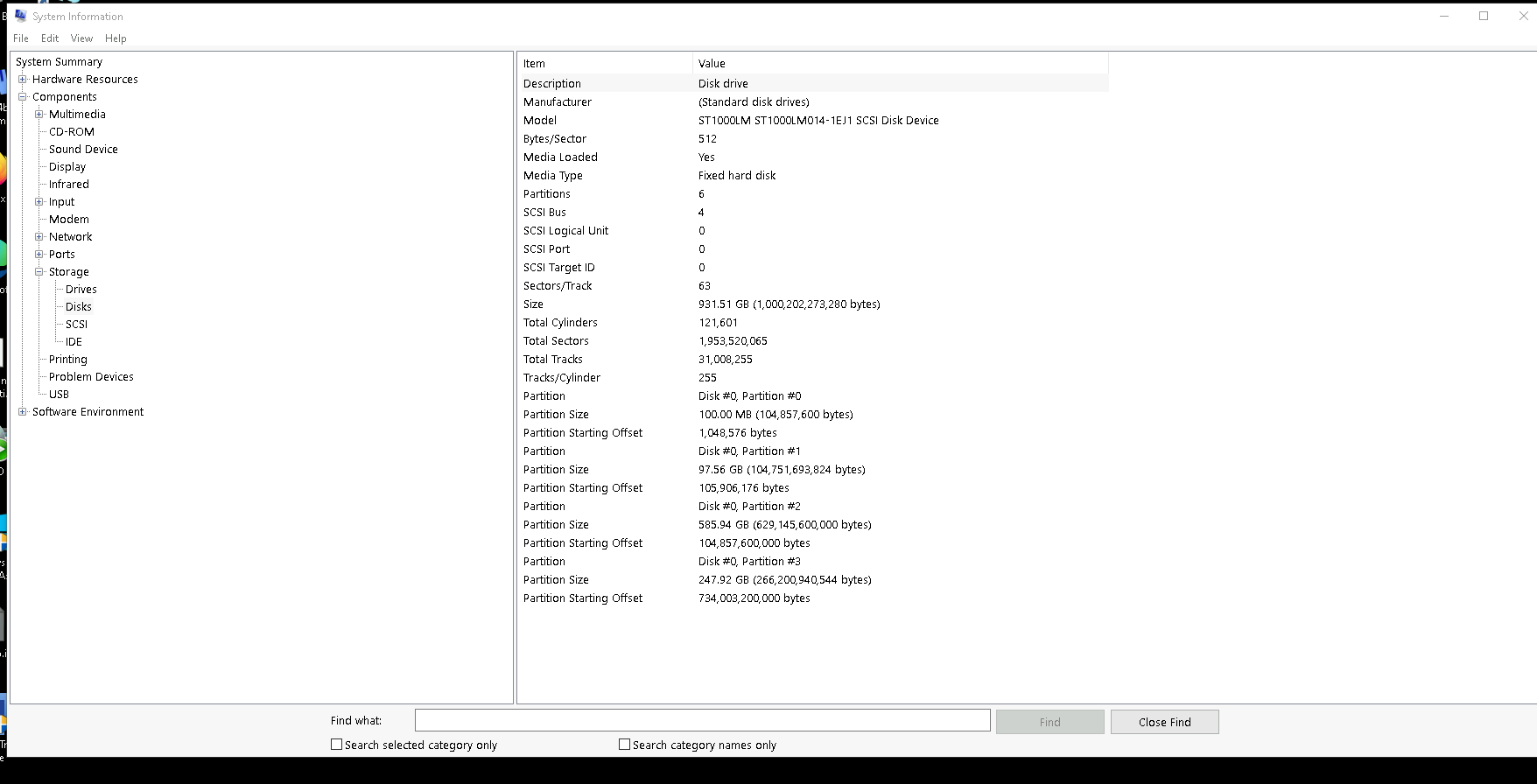 Then paste them here4.8kWp 12x400W Longhi 9.6 kWh battery Giv-hy 5.0 Inverter, WSW facing Essex . Aint no sunshine ☀️ Octopus gas fixed dec 24 @ 5.74 tracker again+ Octopus Intelligent Flux leccy
Then paste them here4.8kWp 12x400W Longhi 9.6 kWh battery Giv-hy 5.0 Inverter, WSW facing Essex . Aint no sunshine ☀️ Octopus gas fixed dec 24 @ 5.74 tracker again+ Octopus Intelligent Flux leccy
CEC Email energyclub@moneysavingexpert.com0 -
Short term fix - check settings / system / power and sleep and make sure it never goes to sleep.Then when you would normally turn it off, just restart it and then it will be 'ready' when you next need it.long term fix - get an SSD fitted0
Confirm your email address to Create Threads and Reply

Categories
- All Categories
- 353.5K Banking & Borrowing
- 254.2K Reduce Debt & Boost Income
- 455.1K Spending & Discounts
- 246.6K Work, Benefits & Business
- 603K Mortgages, Homes & Bills
- 178.1K Life & Family
- 260.6K Travel & Transport
- 1.5M Hobbies & Leisure
- 16K Discuss & Feedback
- 37.7K Read-Only Boards


