We’d like to remind Forumites to please avoid political debate on the Forum.
This is to keep it a safe and useful space for MoneySaving discussions. Threads that are – or become – political in nature may be removed in line with the Forum’s rules. Thank you for your understanding.
📨 Have you signed up to the Forum's new Email Digest yet? Get a selection of trending threads sent straight to your inbox daily, weekly or monthly!
The Forum now has a brand new text editor, adding a bunch of handy features to use when creating posts. Read more in our how-to guide
System Restore
moonpenny
Posts: 2,538 Forumite






in Techie Stuff
Am in the middle of a system restore on PC.
I didn't set a restore point, it just set off doing the restore.
I am now stuck in a loop with the thing going round and round on" system restore is restoring registry" it's been like this for over an hour. What can i do?
I am tempted to switch the whole thing off and unplug!
I didn't set a restore point, it just set off doing the restore.
I am now stuck in a loop with the thing going round and round on" system restore is restoring registry" it's been like this for over an hour. What can i do?
I am tempted to switch the whole thing off and unplug!
0
Comments
-
I would wait at least 24 hrs.1
-
Depends what is at stake, if everything is backed up and no concerns I'd definitely switch off and see what happens when I power up. I've never had much benefit / success with system restore so I disable it and rely on good backup routine (every 15mins) and I would just re-install a fresh Win 10 image if I ended up with a serious problem.
If however you have precious data that you haven't backed up, then tread a little more carefully.1 -
Following the latest windows update which played havoc with my taskbar, I attempted a system restore.It went on for an interminable length of time before reporting that the registry was being restored and then subsequently that the restore procedure failed.Just wondering if that is what is happening with you?1
-
Windows restore isn't the best way to remove a specific update, the best way is go into settings, view update history and select "Uninstall update"inspectorperez said:Following the latest windows update which played havoc with my taskbar, I attempted a system restore.It went on for an interminable length of time before reporting that the registry was being restored and then subsequently that the restore procedure failed.Just wondering if that is what is happening with you?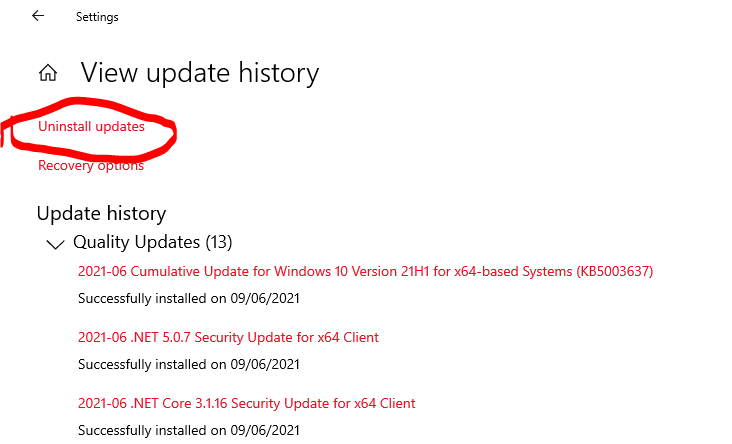
Then select the update you want to remove: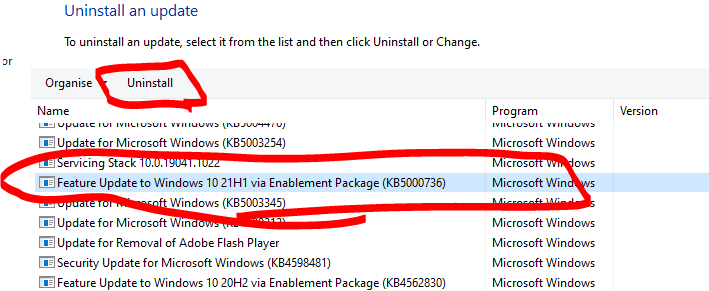
This way is far more specific and reliable. It also works when system restore is disabled - above screen shots from my PC that had system restore disabled right from installation because it is a clumsy tool and has never worked for me.1 -
[Deleted User] said:
Windows restore isn't the best way to remove a specific update, the best way is go into settings, view update history and select "Uninstall update"inspectorperez said:Following the latest windows update which played havoc with my taskbar, I attempted a system restore.It went on for an interminable length of time before reporting that the registry was being restored and then subsequently that the restore procedure failed.Just wondering if that is what is happening with you?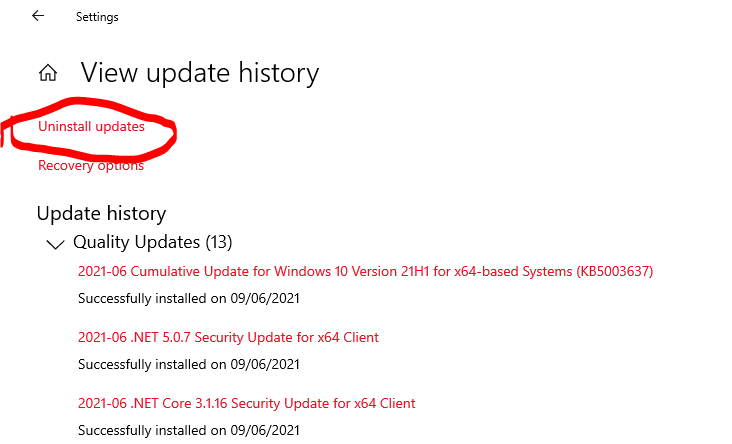
Then select the update you want to remove: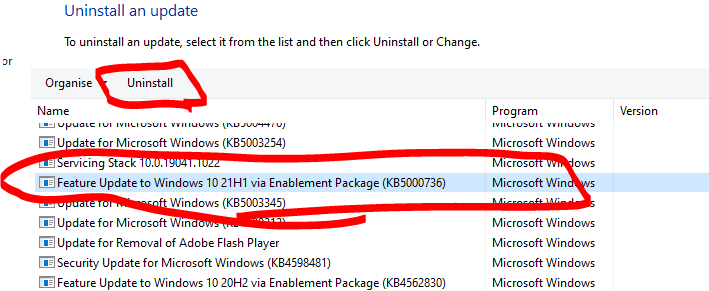
This way is far more specific and reliable. It also works when system restore is disabled - above screen shots from my PC that had system restore disabled right from installation because it is a clumsy tool and has never worked for me.Thanks for that.I didn't actually tell the whole tale and would not normally use "system restore" in this context. On this occasion I did however in an attempt to resolve the taskbar issue which I eventually sorted by changing a setting.It just occurred to me that the OP was going through the same trauma following the latest update.1 -
Yes exactly, i did what i shouldn't do and shut pc down and unplugged.inspectorperez said:Following the latest windows update which played havoc with my taskbar, I attempted a system restore.It went on for an interminable length of time before reporting that the registry was being restored and then subsequently that the restore procedure failed.Just wondering if that is what is happening with you?
Waited 5 mins and fired up and just as you said, restore failed.
I know that wasn't the thing to do but I tried restore because I accidently deleted some folders of pictures (no, I didn't have back up😕) and thought there might be a chance of getting them back.
Pics were mostly craft stuff transferred from tablet-Pinterest but strangely only deleted some of my folders.
Is there any way of getting these back? Please note-not tech minded.0 -
Have you checked your recycle bin?
0 -
it was emptied without me touching it?inspectorperez said:Have you checked your recycle bin?0 -
System restore is designed to not touch user files, it purely restores systems files from the operating system and applications and therefore is not suitable for user files.moonpenny said:
Yes exactly, i did what i shouldn't do and shut pc down and unplugged.inspectorperez said:Following the latest windows update which played havoc with my taskbar, I attempted a system restore.It went on for an interminable length of time before reporting that the registry was being restored and then subsequently that the restore procedure failed.Just wondering if that is what is happening with you?
Waited 5 mins and fired up and just as you said, restore failed.
I know that wasn't the thing to do but I tried restore because I accidently deleted some folders of pictures (no, I didn't have back up😕) and thought there might be a chance of getting them back.
Pics were mostly craft stuff transferred from tablet-Pinterest but strangely only deleted some of my folders.
Is there any way of getting these back? Please note-not tech minded.
As above - recycle bin is the first choice then after that specific data recovery tools but note that if you want to use data recovery tools - the first step is doing the bare minimum on your computer as it is likely that deleted files will get overwritten - system restore would be a complete "no" for this scenario as you are modifying the disk and overwriting deleted file space - highly likely that you've already lost any chance of undeleting by doing a system restore.
Check the files haven't been moved somewhere else - one of the most common "please restore from backup" helpdesk tickets at my company is actually folders that have been dragged and dropped into a new location. Perform a search for the file names that you know instead before doing anything.
And please, please get a backup routine in place, it is all built into Window 10 so it is really easy and no excuse for not having one. Depending on how much data you need to backup it can be as cheap as having a USB stick or USB external drive connected or a second hard drive in your machine - ie from £10 - £100 will give backup space for 16GB-4TB. Or set up and sync to one drive / google drive for free for small amounts of data.
1 -
See above post - almost certainly just moved somewhere else. Recycle bin doesn't just empty without you touching it unless you are running some 3rd party clean up software.moonpenny said:
it was emptied without me touching it?inspectorperez said:Have you checked your recycle bin?1
Confirm your email address to Create Threads and Reply

Categories
- All Categories
- 353.5K Banking & Borrowing
- 254.1K Reduce Debt & Boost Income
- 455K Spending & Discounts
- 246.5K Work, Benefits & Business
- 602.9K Mortgages, Homes & Bills
- 178K Life & Family
- 260.5K Travel & Transport
- 1.5M Hobbies & Leisure
- 16K Discuss & Feedback
- 37.7K Read-Only Boards
