We’d like to remind Forumites to please avoid political debate on the Forum.
This is to keep it a safe and useful space for MoneySaving discussions. Threads that are – or become – political in nature may be removed in line with the Forum’s rules. Thank you for your understanding.
The MSE Forum Team would like to wish you all a Merry Christmas. However, we know this time of year can be difficult for some. If you're struggling during the festive period, here's a list of organisations that might be able to help
📨 Have you signed up to the Forum's new Email Digest yet? Get a selection of trending threads sent straight to your inbox daily, weekly or monthly!
Has MSE helped you to save or reclaim money this year? Share your 2025 MoneySaving success stories!
Help to choose a replacement Toshiba laptop, please.
Comments
-
What swayed you? Backlit keyboard? Brighter screen for use outdoors? Can't imagine that it was the built in 4G modem.Retired_Saver said:Thank you very much for all your hard work, OnlyTheBestWillDo.
Using your information I did my homework and thought, the 13.3" one (https://www.ebay.co.uk/itm/174464193116) would be best for me. When I contacted the seller on eBay I was given an offer of £450 - so £49.99 off the listed price. It was a time limited offer and I was very pleased to accept.
It should arrive by Royal Mail on Friday so that's my weekend homework planned.
Thank you, again, for all your help - really very much appreciated.
Retired_Saver
https://www.ballicom.co.uk/dynabook-ext103e-v-.p1508392.html
https://www.ballicom.co.uk/gons103eu-v-toshiba-on-site-repair-gold.p999483.html
First warranty link is three years in total; though you would need to send it in to be fixed.
Second warranty link, they send someone to fix it the next day; hardware problems of course. Three years in total again.1 -
I was swayed by the general, huge improvement on my existing 'old' laptop - with nothing too advanced or unfamiliar once I get used to Windows 10. Not sure but I hope the screen will be easier to see (indoors) when the sun is shining as at present I have to close the blinds to see my existing screen. It seemed a good fit for what I need and the size (13.3") is what I'm used to.
I'm afraid I don't know what, if any, benefit there is to having a built in 4G modem. I hope I can just ignore it! I always use my laptop at home using my ISP provided router for Wifi and my printer also connects to it. When setting the new laptop up I had no other thought than to connect to my existing router. I hope this is not a problem.
Although not the main decision, being offered £50 off (time limited offer) helped me to decide without delaying further, OnlyTheBestWillDo. It will help towards extended warranty cost. Thank you for the links.
No confirmation yet that it's been dispatched by Royal Mail for delivery tomorrow although PayPal payment has gone through O.K.
Left to my own devices I would not have known how to choose and would probably have muddled on until my present laptop gave up altogether. It has a DVD player and, if that continues to work, I'll hold on to the old one for that - in case I ever need it. I have never used it much at all.
So, again, I'm really glad of all the help given here, thank you.
Retired_Saver0 -
Retired_Saver said:I was swayed by the general, huge improvement on my existing 'old' laptop - with nothing too advanced or unfamiliar once I get used to Windows 10. Not sure but I hope the screen will be easier to see (indoors) when the sun is shining as at present I have to close the blinds to see my existing screen. It seemed a good fit for what I need and the size (13.3") is what I'm used to.
I'm afraid I don't know what, if any, benefit there is to having a built in 4G modem. I hope I can just ignore it! I always use my laptop at home using my ISP provided router for Wifi and my printer also connects to it. When setting the new laptop up I had no other thought than to connect to my existing router. I hope this is not a problem.
Although not the main decision, being offered £50 off (time limited offer) helped me to decide without delaying further, OnlyTheBestWillDo. It will help towards extended warranty cost. Thank you for the links.
No confirmation yet that it's been dispatched by Royal Mail for delivery tomorrow although PayPal payment has gone through O.K.
Left to my own devices I would not have known how to choose and would probably have muddled on until my present laptop gave up altogether. It has a DVD player and, if that continues to work, I'll hold on to the old one for that - in case I ever need it. I have never used it much at all.
So, again, I'm really glad of all the help given here, thank you.
Retired_Saver
4G modem, much like the Touchscreen on the other, is just an added feature. Like having a DVD writer on-board, has no effect on use until you need it.
There was that I didn't understand....
One was why you would choose such a small screen if you don't need portability; especially as you say you are in your 70's; it would seem that a larger screen would be more comfortable.
Obviously the device is designed for business use. Light and portable with extra connectivity should you need it. No Internet whilst travelling? Pop your SIM card within; a nice feature. Extra bright screen in case you need to use it in brightly lit environments. Maybe no more need to close the blinds.
But I would expect that if it were for home use, that you would choose a larger screen.
Nevertheless it's a relatively high quality device and you would be pushed to find anything better that is new at that price. You certainly wouldn't find a new large screen laptop with a 450 + cd/m² / Nits screen at that price point. Most laptops under £500 these days achieve 220 to 250 Nits and are proud to advertise a 300-Nits screen. Relatively poor. I would guess your current laptop averages around 210 cd m²/Nits. So the new one will more than double that for brightness/contrast.
One of the reasons why I push you towards an extended warranty, is the design of the device. The SSD is on the 'wrong' side of the motherboard. So if the SSD fails, you would need to dismantle the whole device, as opposed to just removing the bottom cover.
Quite unlike your current device which has a easy hatch on the underside.
Unlikely that it will fail; but who knows and better to have a professional take care of it.
0 -
Thanks for explaining, OnlyTheBestWillDo. The small screen thing is probably '...Just me.' For example - for many years I was happy with a really small screen TV, eventually graduated from black and white to colour then my 'big' upgrade, to the one I have now, a 32" smart TV. I have always lived in a small house - so I have never had a big living room. I've never had (or needed) a lot of space, just enough to be sociable, and 'small' seems to suit me well.My friend's husband (a technical whizz although, very sadly, no longer with us) asked me if I got my mobile 'phone off Noah - i.e. - did it come out of the Ark!? Needless to say I eventually took heed (encouraged by a certain amount of necessity by a slight hearing problem) and I now have a much better Moto G7 Power.What you say about the extended warranty makes sense, thanks.As I was typing this an email just arrived from eBay confirming that my laptop has been dispatched and there is a tracking number as well. ... Sounds as if it will be here tomorrow - then the really hard work begins! Thanks for all your patience.Retired_Saver.0
-
Nah, OTBWD will talk you through it, as long as you do as you're told!!!!Retired_Saver said:.......... Sounds as if it will be here tomorrow - then the really hard work begins! 1
1 -
Retired_Saver said:Thanks for explaining, OnlyTheBestWillDo. The small screen thing is probably '...Just me.' For example - for many years I was happy with a really small screen TV, eventually graduated from black and white to colour then my 'big' upgrade, to the one I have now, a 32" smart TV. I have always lived in a small house - so I have never had a big living room. I've never had (or needed) a lot of space, just enough to be sociable, and 'small' seems to suit me well.My friend's husband (a technical whizz although, very sadly, no longer with us) asked me if I got my mobile 'phone off Noah - i.e. - did it come out of the Ark!? Needless to say I eventually took heed (encouraged by a certain amount of necessity by a slight hearing problem) and I now have a much better Moto G7 Power.What you say about the extended warranty makes sense, thanks.As I was typing this an email just arrived from eBay confirming that my laptop has been dispatched and there is a tracking number as well. ... Sounds as if it will be here tomorrow - then the really hard work begins! Thanks for all your patience.Retired_Saver.
Aaaahhh...you are a girl. Makes sense now. I have problems convincing girlfriend to buy full sized items.
I have problems convincing girlfriend to buy full sized items. 
At least you can plug it into your TV if you need a bigger screen; though the quality will likely be somewhat lower than the quality of the laptop screen.
Not sure why you think it will be hard work if you have already used Windows 10. If you are used to Windows 7; you might prefer to sign in with the usual local account.
Windows 10 will usually try to force you to create a Microsoft account on the first run through. A way to avoid such a situation is to simply not connect the laptop to the Internet when turning it on for the first time. Just run through the setup and when it asks you to connect; don't. Just continue without connecting to the Internet.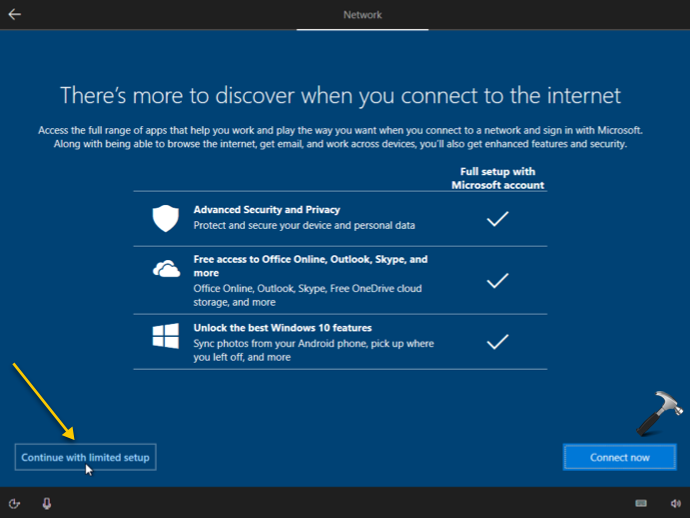
Their effort to try to get you to create a Microsoft account will fail since they need to connect you to the Internet for that, so they will eventually offer you a local account.
Once you have set up the usual local account with password(or not) you can connect to the Internet.
It is likely different with the Professional version that comes with your laptop; but best to not connect to the Internet regardless, in so you cannot be forced to create a Microsoft account.
During setup, say No to everything; as opposed to the Yes they suggest here: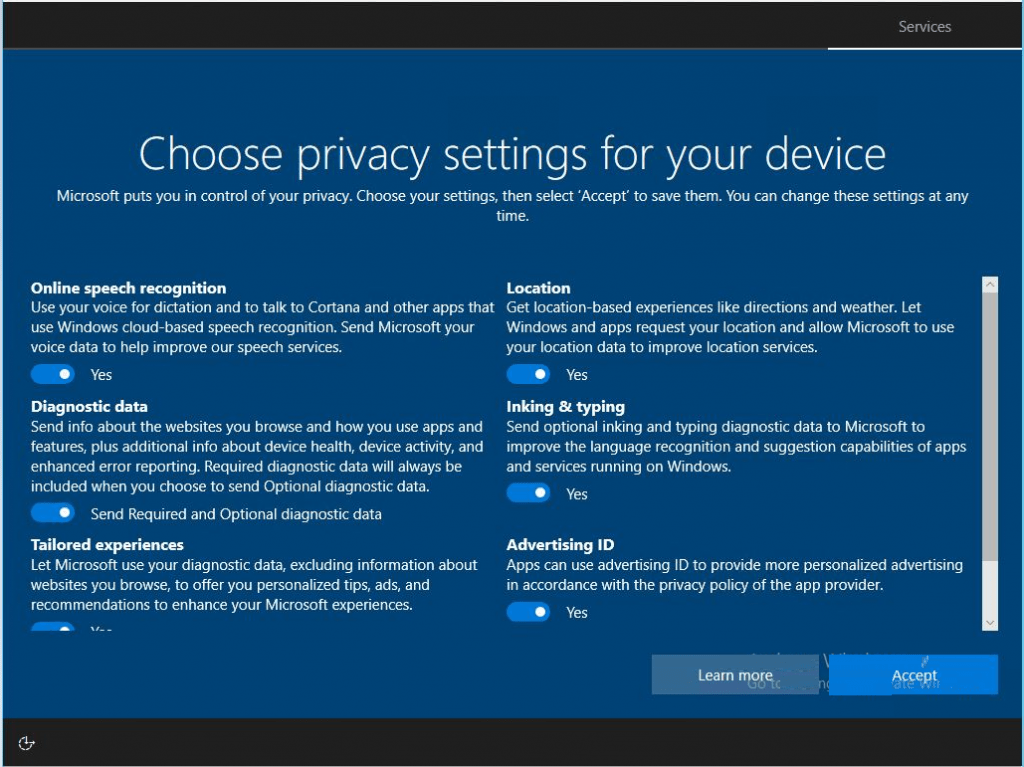
Lastly; https://wpd.app is a useful tool to get rid of some of the useless(to you) parts of the operating system, like the ones in the pic above. We can get to that once you finished the setup.
0 -
Thanks very much J_B - I'll try ... or as the wee Cub Scouts used to recite ... 'I'll do my best!'J_B said:
Nah, OTBWD will talk you through it, as long as you do as you're told!!!!Retired_Saver said:.......... Sounds as if it will be here tomorrow - then the really hard work begins! J_B said:
J_B said:
Nah, OTBWD will talk you through it, as long as you do as you're told!!!!Retired_Saver said:.......... Sounds as if it will be here tomorrow - then the really hard work begins!
1 -
OnlyTheBestWillDo said:Retired_Saver said:Thanks for explaining, OnlyTheBestWillDo. The small screen thing is probably '...Just me.' For example - for many years I was happy with a really small screen TV, eventually graduated from black and white to colour then my 'big' upgrade, to the one I have now, a 32" smart TV. I have always lived in a small house - so I have never had a big living room. I've never had (or needed) a lot of space, just enough to be sociable, and 'small' seems to suit me well.My friend's husband (a technical whizz although, very sadly, no longer with us) asked me if I got my mobile 'phone off Noah - i.e. - did it come out of the Ark!? Needless to say I eventually took heed (encouraged by a certain amount of necessity by a slight hearing problem) and I now have a much better Moto G7 Power.What you say about the extended warranty makes sense, thanks.As I was typing this an email just arrived from eBay confirming that my laptop has been dispatched and there is a tracking number as well. ... Sounds as if it will be here tomorrow - then the really hard work begins! Thanks for all your patience.Retired_Saver.
Aaaahhh...you are a girl. Makes sense now. I have problems convincing girlfriend to buy full sized items.
I have problems convincing girlfriend to buy full sized items. 
At least you can plug it into your TV if you need a bigger screen; though the quality will likely be somewhat lower than the quality of the laptop screen.
Not sure why you think it will be hard work if you have already used Windows 10. If you are used to Windows 7; you might prefer to sign in with the usual local account.
Windows 10 will usually try to force you to create a Microsoft account on the first run through. A way to avoid such a situation is to simply not connect the laptop to the Internet when turning it on for the first time. Just run through the setup and when it asks you to connect; don't. Just continue without connecting to the Internet.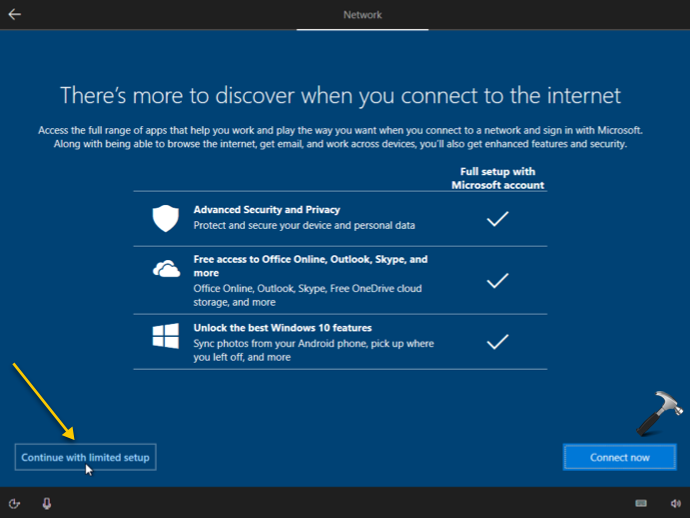
Their effort to try to get you to create a Microsoft account will fail since they need to connect you to the Internet for that, so they will eventually offer you a local account.
Once you have set up the usual local account with password(or not) you can connect to the Internet.
It is likely different with the Professional version that comes with your laptop; but best to not connect to the Internet regardless, in so you cannot be forced to create a Microsoft account.
During setup, say No to everything; as opposed to the Yes they suggest here: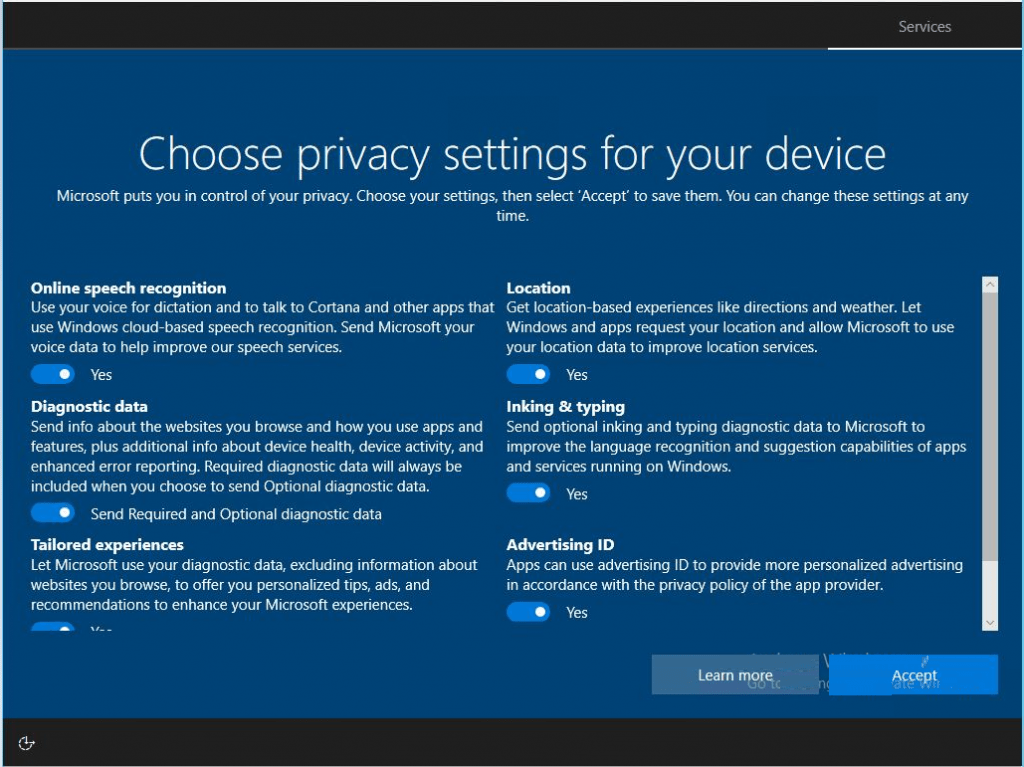
Lastly; https://wpd.app is a useful tool to get rid of some of the useless(to you) parts of the operating system, like the ones in the pic above. We can get to that once you finished the setup.I have to say you really made me smile, OnlyTheBestWillDo, ... And yes, I'm a girl ... albeit an OLD girl now! Your girlfriend will understand me then in liking smaller things.I'm still on Windows 8 - using Classic Shell as I even struggled with the progress from Windows 7 to Windows 8 - so I'm about to graduate to Windows 10 for the very first time tomorrow. I'm having the evening off now and I'll start my 'homework' tomorrow before the laptop arrives. All the information you've given above sounds great and many thanks yet again. I think I must have a Microsoft Account as I have to key in my password when I log in to my present (failing) now quite old laptop.Retired_Saver (Old girl!)
0 -
Could still be a local account.Retired_Saver said:OnlyTheBestWillDo said:Retired_Saver said:Thanks for explaining, OnlyTheBestWillDo. The small screen thing is probably '...Just me.' For example - for many years I was happy with a really small screen TV, eventually graduated from black and white to colour then my 'big' upgrade, to the one I have now, a 32" smart TV. I have always lived in a small house - so I have never had a big living room. I've never had (or needed) a lot of space, just enough to be sociable, and 'small' seems to suit me well.My friend's husband (a technical whizz although, very sadly, no longer with us) asked me if I got my mobile 'phone off Noah - i.e. - did it come out of the Ark!? Needless to say I eventually took heed (encouraged by a certain amount of necessity by a slight hearing problem) and I now have a much better Moto G7 Power.What you say about the extended warranty makes sense, thanks.As I was typing this an email just arrived from eBay confirming that my laptop has been dispatched and there is a tracking number as well. ... Sounds as if it will be here tomorrow - then the really hard work begins! Thanks for all your patience.Retired_Saver.
Aaaahhh...you are a girl. Makes sense now. I have problems convincing girlfriend to buy full sized items.
I have problems convincing girlfriend to buy full sized items. 
At least you can plug it into your TV if you need a bigger screen; though the quality will likely be somewhat lower than the quality of the laptop screen.
Not sure why you think it will be hard work if you have already used Windows 10. If you are used to Windows 7; you might prefer to sign in with the usual local account.
Windows 10 will usually try to force you to create a Microsoft account on the first run through. A way to avoid such a situation is to simply not connect the laptop to the Internet when turning it on for the first time. Just run through the setup and when it asks you to connect; don't. Just continue without connecting to the Internet.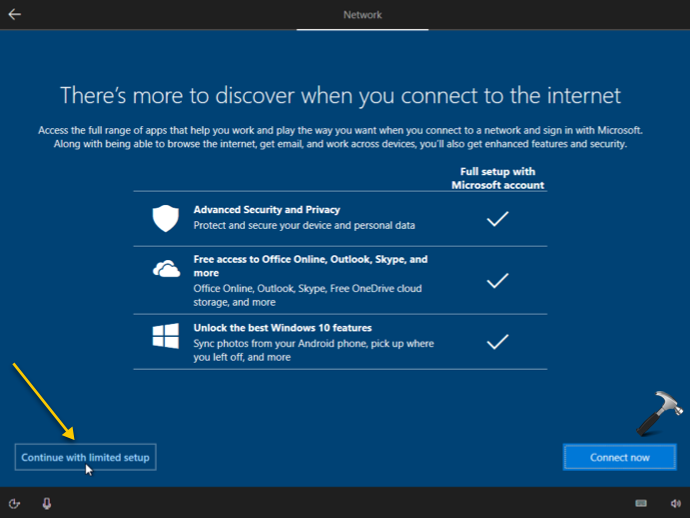
Their effort to try to get you to create a Microsoft account will fail since they need to connect you to the Internet for that, so they will eventually offer you a local account.
Once you have set up the usual local account with password(or not) you can connect to the Internet.
It is likely different with the Professional version that comes with your laptop; but best to not connect to the Internet regardless, in so you cannot be forced to create a Microsoft account.
During setup, say No to everything; as opposed to the Yes they suggest here: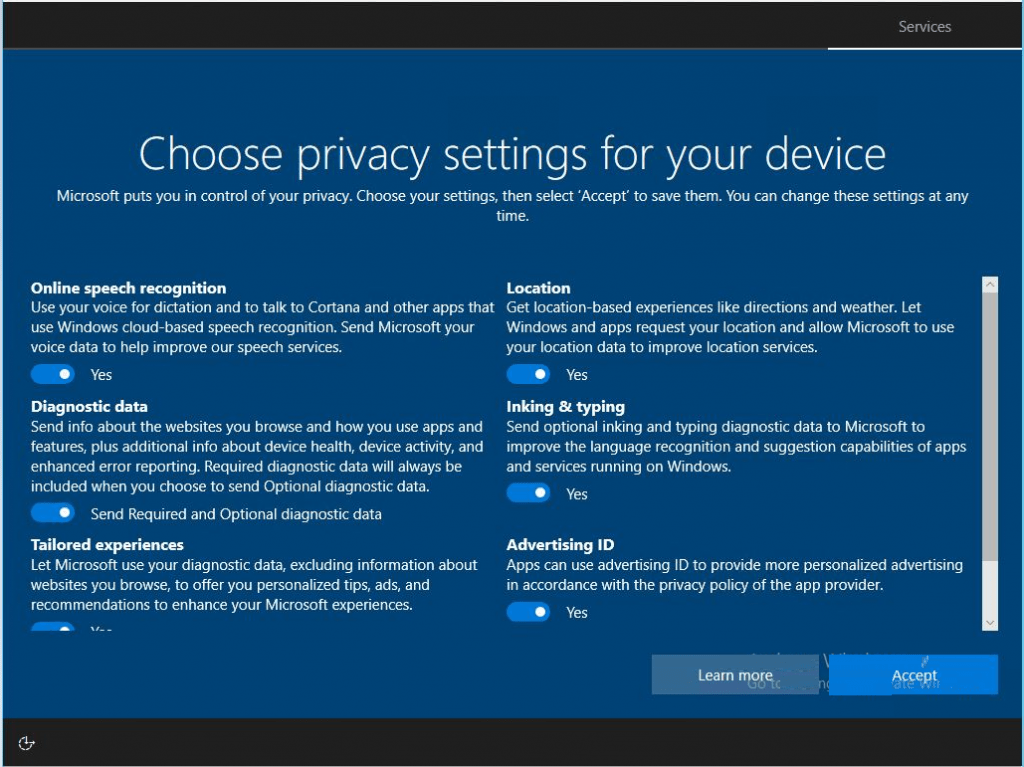
Lastly; https://wpd.app is a useful tool to get rid of some of the useless(to you) parts of the operating system, like the ones in the pic above. We can get to that once you finished the setup.I have to say you really made me smile, OnlyTheBestWillDo, ... And yes, I'm a girl ... albeit an OLD girl now! Your girlfriend will understand me then in liking smaller things.I'm still on Windows 8 - using Classic Shell as I even struggled with the progress from Windows 7 to Windows 8 - so I'm about to graduate to Windows 10 for the very first time tomorrow. I'm having the evening off now and I'll start my 'homework' tomorrow before the laptop arrives. All the information you've given above sounds great and many thanks yet again. I think I must have a Microsoft Account as I have to key in my password when I log in to my present (failing) now quite old laptop.Retired_Saver (Old girl!)
Does it look like this?:

or like this?:
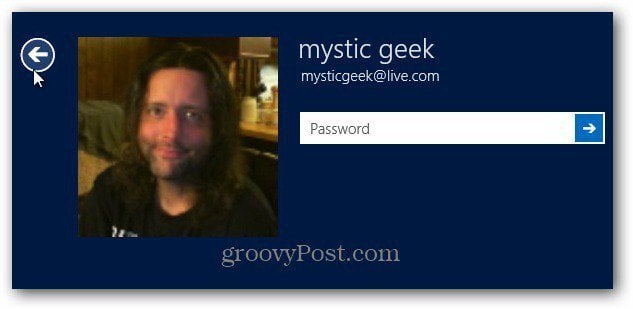
Better a local account. Otherwise perhaps you won't be able to log in at all if there is no Internet access.0 -
It looks more like the top one - but would it matter if I follow the instructions for a local account on the new laptop if that is a better choice? Thanks.0
Confirm your email address to Create Threads and Reply

Categories
- All Categories
- 352.9K Banking & Borrowing
- 253.9K Reduce Debt & Boost Income
- 454.7K Spending & Discounts
- 246K Work, Benefits & Business
- 602.1K Mortgages, Homes & Bills
- 177.8K Life & Family
- 259.9K Travel & Transport
- 1.5M Hobbies & Leisure
- 16K Discuss & Feedback
- 37.7K Read-Only Boards



