We’d like to remind Forumites to please avoid political debate on the Forum.
This is to keep it a safe and useful space for MoneySaving discussions. Threads that are – or become – political in nature may be removed in line with the Forum’s rules. Thank you for your understanding.
📨 Have you signed up to the Forum's new Email Digest yet? Get a selection of trending threads sent straight to your inbox daily, weekly or monthly!
The Forum now has a brand new text editor, adding a bunch of handy features to use when creating posts. Read more in our how-to guide
Home networking
Comments
-
HDMI over CAT cables works, but it's not great. Depending on the distance (apologies if you mentioned it already), you would be better off with an active HDMI cable, although it would probably be more expensive.
CAT6 is fine, but outdoor CAT6 is a nightmare to terminate (even the "normal" CAT6 is, over CAT5e), so if you are doing the work yourself keep that in mind too.
Personally, I would still go with CAT5e. There's pretty much no advantage whatsoever in going with CAT6.
Also, don't forget WiFi. Since you are cabling the house, remember to run cables for WiFi access points to avoid having to rely on "repeaters" or other useless stuff in future.0 -
As food for thought, I've created a simplified network diagram to show how I've setup the CCTV here.
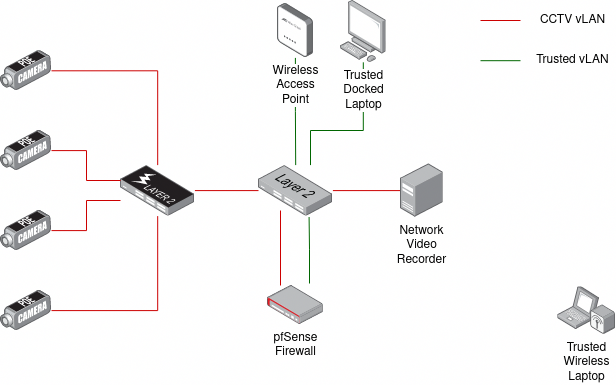 The CCTV system is on it's own vLAN. That vLAN is denied Internet access, save for a firewall rule which allows the NVR (Network Video Recorder) to get software updates. That is because the CCTV industry is renowned for producing devices with insecure firmware.
The CCTV system is on it's own vLAN. That vLAN is denied Internet access, save for a firewall rule which allows the NVR (Network Video Recorder) to get software updates. That is because the CCTV industry is renowned for producing devices with insecure firmware.
Some of my computers are "trusted", that basically means they get a DHCP reservation that puts their IP address in a certain range. There is a firewall rule that allows those clients to access the NVR to view recordings etc.. Other devices joined to the trusted network don't have any access to the NVR.
Although both vLANs are plugged into the same switch, the vLAN tagging segregates them so they act as two separate physical networks and the firewall is used to route between the vLANs and apply its rules.
I have the firewall, the NVR and an 8 port PoE switch plugged into a smart switch which supports 802.1Q vLANs. I could of course replace this with one switch which has 24 or 48 PoE ports, but using two switches was a lower cost option.
I honestly wouldn't want to connect the Smart TV* to the CCTV vLAN, the NVR or the cameras directly. If I wanted this convenience, I would setup a Raspberry Pi with the appropriate software and connect it's HDMI output to the TV. The Raspberry Pi could then be allowed access to the NVR, or put in the CCTV vLAN.
I'm actually using a piece of open source software called 'Shinobi' to run the NVR, which is actually a virtual machine running on a server. It is okay. I'm not sure it is quite good enough for me to recommend it. Synology NASes come with a piece of software called Surveillance Station. The downside of that is that it only supports a set number of cameras by default and you need to buy extra licenses for additional cameras. They are a one off cost and not too expensive and the Surveillance Station Software is, IMHO, very good and much more user friendly than the open source alternatives.
*I'm in the throes of properly networking my home, when I have this done I'll put the SmartTV and any future "smart" appliances into their own vLAN.A dream is not reality, but who's to say which is which?0 -
I tried a number of CCTV software but I've been using Blue Iris for the past couple of years and I think it's probably one of the best.
0 -
CoastingHatbox said:As food for thought, I've created a simplified network diagram to show how I've setup the CCTV here.
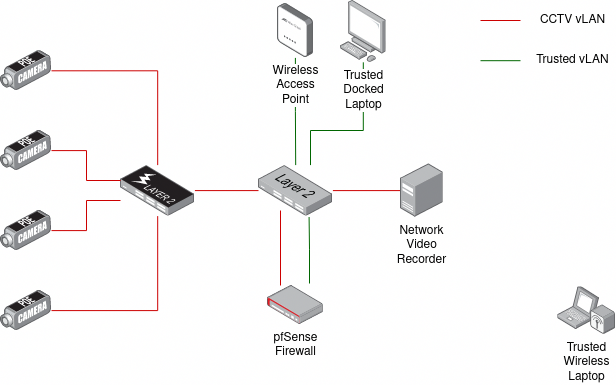 The CCTV system is on it's own vLAN. That vLAN is denied Internet access, save for a firewall rule which allows the NVR (Network Video Recorder) to get software updates. That is because the CCTV industry is renowned for producing devices with insecure firmware.
The CCTV system is on it's own vLAN. That vLAN is denied Internet access, save for a firewall rule which allows the NVR (Network Video Recorder) to get software updates. That is because the CCTV industry is renowned for producing devices with insecure firmware.
Some of my computers are "trusted", that basically means they get a DHCP reservation that puts their IP address in a certain range. There is a firewall rule that allows those clients to access the NVR to view recordings etc.. Other devices joined to the trusted network don't have any access to the NVR.
Although both vLANs are plugged into the same switch, the vLAN tagging segregates them so they act as two separate physical networks and the firewall is used to route between the vLANs and apply its rules.
I have the firewall, the NVR and an 8 port PoE switch plugged into a smart switch which supports 802.1Q vLANs. I could of course replace this with one switch which has 24 or 48 PoE ports, but using two switches was a lower cost option.
I honestly wouldn't want to connect the Smart TV* to the CCTV vLAN, the NVR or the cameras directly. If I wanted this convenience, I would setup a Raspberry Pi with the appropriate software and connect it's HDMI output to the TV. The Raspberry Pi could then be allowed access to the NVR, or put in the CCTV vLAN.
I'm actually using a piece of open source software called 'Shinobi' to run the NVR, which is actually a virtual machine running on a server. It is okay. I'm not sure it is quite good enough for me to recommend it. Synology NASes come with a piece of software called Surveillance Station. The downside of that is that it only supports a set number of cameras by default and you need to buy extra licenses for additional cameras. They are a one off cost and not too expensive and the Surveillance Station Software is, IMHO, very good and much more user friendly than the open source alternatives.
*I'm in the throes of properly networking my home, when I have this done I'll put the SmartTV and any future "smart" appliances into their own vLAN.
That looks a bit complicated for me!0 -
You are doing the hard part, running the physical cables.330d said:
That looks a bit complicated for me!
Honestly I would put a 6U open frame into a cupboard somewhere, terminate your cables in some patch panels installed in the frame and throw in a 24 port or 42 port smart switch.
At a later date you could add a pfSense or OpenSense firewall and learn to set it up, start simple (WAN (bridge your modem), LAN) and then in time take a look at vLANs.
A dream is not reality, but who's to say which is which?0 -
Just an update on this. I am about to start wiring but have changed the layout from previous.
The issue I had with my previous design was that my home office was the data central point and therefore every cable was running back to this room. I thought this was a little untidy.
So I have changed the layout and made the loft the central data point. Therefore all cables are returning to this point rather than my office.
What do you think? Have I missed anything?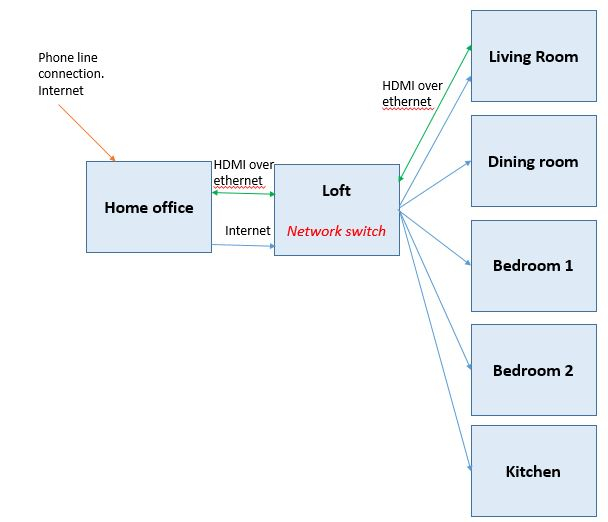 0
0 -
I'd worry about the temperature extremes in a loft shortening the life of the switch. I know plenty of people that do this though.
I've opted to put a 6U open frame into a hallway cupboard. It should still look nice and neat when finished.
A dream is not reality, but who's to say which is which?0 -
Unless you have temperatures constantly above 45 degrees, don't worry about it.CoastingHatbox said:I'd worry about the temperature extremes in a loft shortening the life of the switch. I know plenty of people that do this though.1 -
Having done something similar to what you're planning some ten years ago, hard wire to every room, I'd very much echo a couple of the comments already made about mounting wireless access points which in hindsight I'd wish I'd done at the time and save myself having to re-plaster walls.
Reason being is that I've found that over the years the requirement for hard wiring has all but disappeared (for me at least) and now the only things left connected are a gaming PC and the CCTV system. Everything else, multitude of mobiles and laptops, tv's etc run quite happily together on the wireless network.1 -
Quorden said:Having done something similar to what you're planning some ten years ago, hard wire to every room, I'd very much echo a couple of the comments already made about mounting wireless access points which in hindsight I'd wish I'd done at the time and save myself having to re-plaster walls.
Reason being is that I've found that over the years the requirement for hard wiring has all but disappeared (for me at least) and now the only things left connected are a gaming PC and the CCTV system. Everything else, multitude of mobiles and laptops, tv's etc run quite happily together on the wireless network.
Thank you for the reply.
I was planning on installing wireless access points too. On my plan, only the living room and home office is where I am expecting to connect to network devices with a cable.
The other points where I am running network cables, I plan to install wireless access points. This is what I had mind - https://www.amazon.co.uk/TP-Link-EAP115-WALL-WLAN-Access-Point/dp/B01MY3YI6Y/ref=asc_df_B01MY3YI6Y/?tag=googshopuk-21&linkCode=df0&hvadid=310754948045&hvpos=&hvnetw=g&hvrand=2216301026324295387&hvpone=&hvptwo=&hvqmt=&hvdev=c&hvdvcmdl=&hvlocint=&hvlocphy=9046639&hvtargid=pla-301406998221&psc=10
Confirm your email address to Create Threads and Reply

Categories
- All Categories
- 353.5K Banking & Borrowing
- 254.1K Reduce Debt & Boost Income
- 455K Spending & Discounts
- 246.6K Work, Benefits & Business
- 602.9K Mortgages, Homes & Bills
- 178.1K Life & Family
- 260.6K Travel & Transport
- 1.5M Hobbies & Leisure
- 16K Discuss & Feedback
- 37.7K Read-Only Boards



