We’d like to remind Forumites to please avoid political debate on the Forum.
This is to keep it a safe and useful space for MoneySaving discussions. Threads that are – or become – political in nature may be removed in line with the Forum’s rules. Thank you for your understanding.
📨 Have you signed up to the Forum's new Email Digest yet? Get a selection of trending threads sent straight to your inbox daily, weekly or monthly!
The Forum now has a brand new text editor, adding a bunch of handy features to use when creating posts. Read more in our how-to guide
Home networking
330d
Posts: 637 Forumite






in Techie Stuff
I am currently in the middle of a big renovation of my house and have decided it would be a good idea to run network cables around the house.
I have drawn a simple diagram to what I am thinking. I am looking for comments and views to whether I am doing this correctly.
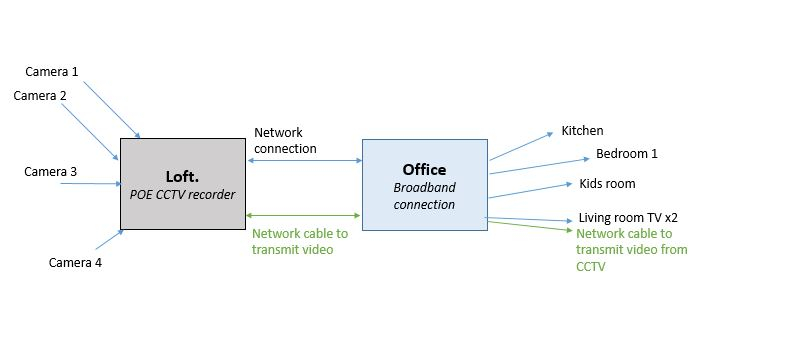
In summary;
- POE CCTV recorder will be in loft and all cameras network cable will go this directly.
- 2 cables will be run from the CCTV recorder to the home office where the broadband connection is. One of these is for providing the CCTV system with data and the second is to send the video signal from the recorder. I believe HDMI can be sent over ethernet using adapters - https://www.amazon.co.uk/Extender-Neoteck-Repeater-Splitter-Satellite-Black/dp/B071S7VQWX/ref=asc_df_B071S7VQWX/?tag=googshopuk-21&linkCode=df0&hvadid=309952060520&hvpos=&hvnetw=g&hvrand=14810477474677120395&hvpone=&hvptwo=&hvqmt=&hvdev=c&hvdvcmdl=&hvlocint=&hvlocphy=9046619&hvtargid=pla-573591964921&psc=1
- From various points around the house where I want ethernet ports for data, cables will be run from here to my home office (kitchen, bedroom, etc)
- BUT to the living room TV, I will have two ethernet cables running. One for data, and the 2nd to send my CCTC video signal to my living room TV.
Any views on this please? Am i doing it correctly or have I missed something?
I have drawn a simple diagram to what I am thinking. I am looking for comments and views to whether I am doing this correctly.
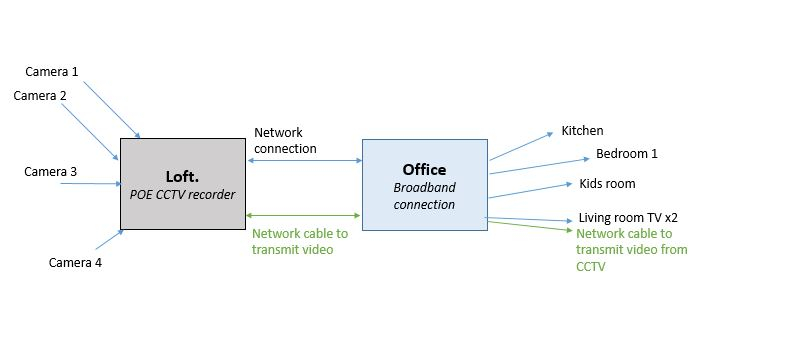
In summary;
- POE CCTV recorder will be in loft and all cameras network cable will go this directly.
- 2 cables will be run from the CCTV recorder to the home office where the broadband connection is. One of these is for providing the CCTV system with data and the second is to send the video signal from the recorder. I believe HDMI can be sent over ethernet using adapters - https://www.amazon.co.uk/Extender-Neoteck-Repeater-Splitter-Satellite-Black/dp/B071S7VQWX/ref=asc_df_B071S7VQWX/?tag=googshopuk-21&linkCode=df0&hvadid=309952060520&hvpos=&hvnetw=g&hvrand=14810477474677120395&hvpone=&hvptwo=&hvqmt=&hvdev=c&hvdvcmdl=&hvlocint=&hvlocphy=9046619&hvtargid=pla-573591964921&psc=1
- From various points around the house where I want ethernet ports for data, cables will be run from here to my home office (kitchen, bedroom, etc)
- BUT to the living room TV, I will have two ethernet cables running. One for data, and the 2nd to send my CCTC video signal to my living room TV.
Any views on this please? Am i doing it correctly or have I missed something?
0
Comments
-
FYI you can make cleaner Amazon URLs by just chopping off everything after and including /ref - so https://www.amazon.co.uk/Extender-Neoteck-Repeater-Splitter-Satellite-Black/dp/B071S7VQWX for example.You may want to check whether you can see camera streams via an app on your phone or via something like VLC, as I suspect the TV will be used to watch EastEnders or something, not the cameras exclusively. If that's the case you may not need the HDMI extenders but the recorder would still need a connection to the rest of the network.
1 -
Good tip about Amazon links, thank you.
And yes you are right, the TV downstairs will not be exclusively for the CCTV system. Even though the CCTV does have an app for Android, my thinking behind it was that it would be nice if I can view the cameras from the living room TV with a flick of a button. Sometimes its easier doing this than using the phone app or going into the home office to check there.0 -
I would separate the networking infrastructure from the overall system you're thinking of implementing. I say that because your requirements on day one will almost certainly change over time and if you only implement a network infrastructure to support your current thoughts then it will likely become outdated and restrictive very quickly in the future. Think about office buildings - they have no idea what sort of business will move into their office space, so they install a very flexible cabling system that can support almost any system required in the future. It's often called 'flood wiring' for that very reason.
I would suggest finding a suitable location for a 'network hub'. Preferably buy a smallish 19-inch rack cabinet to keep everything neat, tidy and easy to maintain. Then, run ethernet cables from the hub to as many places in the house as convenient. I would suggest a minimum of two cables to each room, perhaps four to a study/office. Basically 'flood' the house with ethernet cables, with all of them running back to the 'hub' cabinet. The hub cabinet can also contain other network equipment such as ethernet switches (with PoE for the IP cameras). Connect them all up to a suitable patch panel and you'll then be able to easily re-configure your system using suitable patch leads. Some people would say install Cat6 cabling but in practice the cable runs in most houses are so short (relative to the 100m ethernet specifications) that Cat5e cabling will work just as well.
Lots of more detailed info online, but the basic thing to remember is that ethernet cable is cheap as chips and installing four cables is just as easy as installing one, so if you're going to all this trouble anyway, don't skimp!
1 -
330d said:And yes you are right, the TV downstairs will not be exclusively for the CCTV system. Even though the CCTV does have an app for Android, my thinking behind it was that it would be nice if I can view the cameras from the living room TV with a flick of a button. Sometimes its easier doing this than using the phone app or going into the home office to check there.If its a Smart TV check its app store. Samsung smart TVs have an app store to rival Google Play sometimes. You may be surprised and what you can get that TV to do.1
-
Id say thats pretty comprehensive - I guess your wifi access point will be in the office and if you need a wifi repeater or extender to send wifi anywhere else in the house for tablets, phones, laptops, doorbells, Alexa, Google Home devices etc then your new ethernet cables to various points around the house should be sufficient.
I have to say that even though I originally had a homeplug setup, my smart TV just runs on wifi now and netflix/prime/catch up work perfectly fine, sons xBox is also just wifi. The only things we have wired apart from cctv are my work lap top and my sons gaming PC but those are right by the router.
Ref the CCTV;
I too have a long ethernet running from the CCTV PoE system to the back of the router but I simply use the Android app or a browser to view the images as anything beyond just viewing multi screen requires you to to interact with the display for playback or to select a camera to zoom. I have used hdmi over ethernet in a meeting room at work and it was OK for occasional use.
Hope this helps, all the best with your project1 -
Neil_Jones said:FYI you can make cleaner Amazon URLs by just chopping off everything after and including /ref - so https://www.amazon.co.uk/Extender-Neoteck-Repeater-Splitter-Satellite-Black/dp/B071S7VQWX for example.You may want to check whether you can see camera streams via an app on your phone or via something like VLC, as I suspect the TV will be used to watch EastEnders or something, not the cameras exclusively. If that's the case you may not need the HDMI extenders but the recorder would still need a connection to the rest of the network.
You can also remove the product description from the URL because that just makes it unnecessarily long as well and make it just https://www.amazon.co.uk/dp/B071S7VQWX0 -
Just to follow this up, I am about to purchase CAT cable but need a second opinion on the cable I need.
So I was planning on getting CAT6A cable. Yes I probably won't need it or feel any difference over a CAT5 but I thought it will be future proofed.
My main question, as I will be running it behind walls and the cavity, is it better to use outdoor graded cables as they are more durable?
Any thoughts?0 -
If its all staying indoors it doesn't really matter.The only thing that "outdoor graded" cable has going for it over your normal bog standard cable is that it's designed to withstand the elements - normal indoor cable run outside deteriorates quickly once the sun/rain/cat wee gets on it. If you're just running it under the floorboards and under walls and what not, then realistically if any of that gets to see sunlight you'll have other major issues to worry about first. The only enemies under the floorboards and what not are probably spiders, the occasional few bugs or (if they can get in) mice and rats, though they tend to stop at the insulation, not the wires themselves.1
-
Thanks. The only part that might go outside a little is for the POE camera system. It won't be the full cable, probably only the first meter of it.
Also is it wise going for Cat6a over CAt6?0 -
Cat6a allows for longer distance internal transfers over Cat6 but beyond that there is little difference.
0
Confirm your email address to Create Threads and Reply

Categories
- All Categories
- 353.5K Banking & Borrowing
- 254.1K Reduce Debt & Boost Income
- 455K Spending & Discounts
- 246.6K Work, Benefits & Business
- 602.9K Mortgages, Homes & Bills
- 178.1K Life & Family
- 260.6K Travel & Transport
- 1.5M Hobbies & Leisure
- 16K Discuss & Feedback
- 37.7K Read-Only Boards



