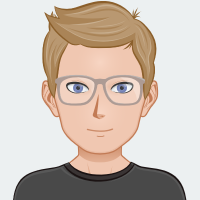We’d like to remind Forumites to please avoid political debate on the Forum.
This is to keep it a safe and useful space for MoneySaving discussions. Threads that are – or become – political in nature may be removed in line with the Forum’s rules. Thank you for your understanding.
📨 Have you signed up to the Forum's new Email Digest yet? Get a selection of trending threads sent straight to your inbox daily, weekly or monthly!
The Forum now has a brand new text editor, adding a bunch of handy features to use when creating posts. Read more in our how-to guide
New Thread. Free antivirus software guide
Comments
-
Hello,
It's good to have that article out there. I've a few points, which are meant constructively.
Apple macOS users are protected by XProtect: https://support.apple.com/guide/security/protecting-against-malware-sec469d47bd8/web
The article could perhaps refer to some of the sites that independently test AV software? For example: https://www.av-test.org/en/antivirus/home-windows/
On Firewalls, I think it needs to say something about keeping router firmware up to date. I think it should also say something about disabling uPNP, so that botnet infected devices cannot setup port forwarding/redirection in the router and act as command and control servers etc.. or, in the case of requiring uPNP (some console games do), how you can check the ports that are open via a router using https://www.grc.com/shieldsup
For those using a Windows machine with a 3/4/5G dongle or via someone elses Internet Connection, the article should contain a note on network locations (private versus public) and making sure that any network you are using where you a machine is connected directly to the Internet or the user does not have control over the router is set to be a public network.
Some ISPs also provide free on-line protection, so a note on seeing what your ISP has to offer might be appropriate.
I'd like to see MSE endorse free and open source software as, in very many situations it makes good sense. In that spirit, on Linux ClamAV is worth a mention.
Finally, I think the section about backing up and protecting your data could do with beefing up, or perhaps making into its own article. People who store data that is important to them need a backup solution that is automated, tested and verifiable. Most importantly it needs to either support regular snapshoting of files or versioning of files so there is always a way to recover data after a cryptoware attack.
I'm happy to help with articles on Money Saving Computing. Particularly in respect to open source software, right to repair, hardware buying advice (what machines make most money-saving sense) etc..
There's also often a trade off between 'free' software and services and freedom, in terms of data collection/continuity of service etc.. and I think an article exploring the choices, alternatives and compromises could be good.
A dream is not reality, but who's to say which is which?2 -
Hi there,CoastingHatbox said:Hello,
It's good to have that article out there. I've a few points, which are meant constructively.
Apple macOS users are protected by XProtect: https://support.apple.com/guide/security/protecting-against-malware-sec469d47bd8/web
The article could perhaps refer to some of the sites that independently test AV software? For example: https://www.av-test.org/en/antivirus/home-windows/
On Firewalls, I think it needs to say something about keeping router firmware up to date. I think it should also say something about disabling uPNP, so that botnet infected devices cannot setup port forwarding/redirection in the router and act as command and control servers etc.. or, in the case of requiring uPNP (some console games do), how you can check the ports that are open via a router using https://www.grc.com/shieldsup
For those using a Windows machine with a 3/4/5G dongle or via someone elses Internet Connection, the article should contain a note on network locations (private versus public) and making sure that any network you are using where you a machine is connected directly to the Internet or the user does not have control over the router is set to be a public network.
Some ISPs also provide free on-line protection, so a note on seeing what your ISP has to offer might be appropriate.
I'd like to see MSE endorse free and open source software as, in very many situations it makes good sense. In that spirit, on Linux ClamAV is worth a mention.
Finally, I think the section about backing up and protecting your data could do with beefing up, or perhaps making into its own article. People who store data that is important to them need a backup solution that is automated, tested and verifiable. Most importantly it needs to either support regular snapshoting of files or versioning of files so there is always a way to recover data after a cryptoware attack.
I'm happy to help with articles on Money Saving Computing. Particularly in respect to open source software, right to repair, hardware buying advice (what machines make most money-saving sense) etc..
There's also often a trade off between 'free' software and services and freedom, in terms of data collection/continuity of service etc.. and I think an article exploring the choices, alternatives and compromises could be good.
Thanks for these suggestions.
We're actually making some amends to the guide but haven't yet published them.
We've just created this forum post ahead of that but before we publish, we'll look at the things you've suggested first.
Thanks,
MSE Chris0 -
Or, you could just keep it simple for the everyday user.Drinking Rum before 10am makes you
A PIRATE
Not an Alcoholic...!3 -
I think, for example, informing macOS users that they are already afforded some level of protection, is keeping it simple.
The only not simple suggestion is the one around disabling uPNP. I've included it because there are so many smart IoT devices that are poor in terms of security, leaving people potentially exposed. Literally in some cases, as with IP Cameras which open a port so that people can remotely monitor their homes. They make it possible for anyone else to remotely monitor their home too.
https://duckduckgo.com/?q=ip+cameras+exposed+to+the+internet
A dream is not reality, but who's to say which is which?0 -
@MSE_Chris
Free online virus scanners are a useful resource for Windows PCs/laptops if you're having problems getting installed AV to run.
I posted a bunch of links over 15 years ago that is now an archived Techie Stuff sticky https://forums.moneysavingexpert.com/discussion/78360/pc-problems-links-to-free-online-virus-scanners/p1
I was pleasantly surprised to find that 10 of the links to online scanners still work and are up-to-date for using with Windows 10. The ones still working are all highly trusted AV tools; Emisoft, Eset, Bitdefender, Comodo, StopSign, iolo, Kaspersky, Panda, Sophos and Trend-Micro.

TOG
0 -
The only VPN I will use is the one where I control the endpoint. So I use a VPN to connect to my workplace network, which I set up last March when we all needed to start working from home. I won't use one where someone else controls the endpoint.MSE_Chris said:Do you use a VPN? If so, what for? Do you recommend it? Let us know.
Thanks
You can view the old thread here.
Proud member of the wokerati, though I don't eat tofu.Home is where my books are.Solar PV 5.2kWp system, SE facing, >1% shading, installed March 2019.Mortgage free July 20230 -
Anyone who runs Windows 10 has no need of any other antivirus software other than the built in Defender. Anything else is simply giving the user a false sense of security plus installing another antivirus program will bog the system down as the new program tries to scan files at the same time as Defender. More than one antivirus program does not equal better protection. In fact it could actually make it easier for a virus/malware to get onto the PC in the first place! Add in the amount of unnecessary nonsense that these "free" antivirus programs try and foist onto the user and they may as well be malware!
Practise safe surfing.
Do not download anything that you aren't 100% sure is safe.
Use a site such as Ninite for freeware.
Install Unchecky to keep you safe from unwanted downloads when installing a program.
Use d7xtech as protection from ransomware.
Use Bitwarden as a standalone password manager. Do not let a "free" antivirus program control your passwords as well!
If you suspect that your PC is infected but Defender isn't working then do an online cloud based scan before you are tempted to install another antivirus program. I spend a large amount of my time trying to fix (ie speed up Win10 PC's) and invariably find the user has installed a bunch of useless "free" security tools which are all merrily fighting with each other to install toolbars and popups which exist only to try and extort money from the user!
Think about it. If all these antivirus programs actually worked then there wouldn't be any malware in the first place!
Free antivirus programs exist for one reason and one reason only. To get you to upgrade to the paid version and pay for useless crap you will never use!
Set up separate standard accounts for everyone who uses your PC. Especially kids who are invariably attracted by shiny things with blinking lights and will try to install everything under the sun!
BACKUP YOUR PC!
Do it regularly and have more than one backup at any one time. Use a program such as Veeam Community edition That way if the worst happens it is simple to get back to a working PC! Keep your backups rotated and always have at least one backup physically separate from the PC you are backing up.
If you have an older laptop that you use only when travelling or on holiday then consider removing Windows and installing a Linux distribution like Mint instead. That way your laptop runs better and you never have to worry about malware. And please don't come back to me with a list of Linux vulnerabilities. A vulnerability is not a virus or malware and 99% only affect IOT devices or cheap routers and not PC's or laptops. If this idea appeals to you then do plenty of research first and for pity's sake do a backup BEFORE you try installing another OS.
Online banking and crypto wallets are a big target for malware these days. If you aren't 100% sure your Windows machine is secure then why not try doing your banking through a Virtual Machine? Very easy to do using Virtualbox. I AM sure my Win10 box is secure but I still use Linux Mint in a Virtual Machine for my banking. Yeah, I am a little paranoid!
If you are running cheap IOT devices in your home which are connected to your wifi, then setup a separate guest wifi channel for them on your router. Most modern routers will allow you to have two or more wireless channels. If your cheap Chinese wireless doorbell is connected to the same wifi channel as the PC you do your online banking on then don't be surprised if weird things start to happen! Additionally never let your guests connect to your main wifi. Always give them the guest username and password.
As for VPNs? The article does not make clear which type of VPN it is talking about. If you have need of one to secure a connection from a public wifi spot then invest in a decent router that you can install OpenVPN on. Or buy a RaspberryPi and install pivpn or buy a Synology NAS which has an OpenVPN package plus will allow you to store your movies, pictures, documents etc and access them from anywhere. Any of these three options will secure your connection to your home network when out and about and personally I would NEVER EVER connect to a free wifi hotspot without connecting to my Synology NAS VPN as well. You have no idea who controls the router which is being used to broadcast that "free" wifi.
The plethora of "free" VPN services that exist are as bad as the "free" antivirus programs. Suitable only for connecting to iPlayer when abroad and nothing else! They are neither secure or safe.
I can't post links as the forum is insisting that I am new. I am not new but haven't posted here for quite some time and the forum recognises neither my email or password so I have had to make a new account.
1 -
(Anyone who runs Windows 10 has no need of any other antivirus software other than the built in Defender. Anything else is simply giving the user a false sense of securityNot really true is it .Most AV suites turn off windows defender .2
-
I've been using Macs for 20 years and although I do have antivirus software (Malwarebytes) installed I only have the basic version which runs only when I remember to scan my system. So far I've not had any malware or files quarantined. It probably helps that my social media use doesn't include any of the major players (FaceBook, Instagram, Twitter, Tiktok).
One thing to look out for is making sure the built in firewall is enabled. Otherwise it's rather like a lifejacket still in its packaging.0
Confirm your email address to Create Threads and Reply

Categories
- All Categories
- 353.5K Banking & Borrowing
- 254.2K Reduce Debt & Boost Income
- 455.1K Spending & Discounts
- 246.6K Work, Benefits & Business
- 603K Mortgages, Homes & Bills
- 178.1K Life & Family
- 260.6K Travel & Transport
- 1.5M Hobbies & Leisure
- 16K Discuss & Feedback
- 37.7K Read-Only Boards