We’d like to remind Forumites to please avoid political debate on the Forum.
This is to keep it a safe and useful space for MoneySaving discussions. Threads that are – or become – political in nature may be removed in line with the Forum’s rules. Thank you for your understanding.
Make Me A Winner - General Chat
Comments
-
The competition rules vary, even on the same radio station. Some competitions are individually separate each day, no rollovers; some will roll your entry over to the next day or days until the prize is won; some will enter you every day from your first entry all the way through to the end of the competition. That's why it is important to read the rules and be aware of what you are agreeing to. (And then REMEMBER .... 'cos if you don't it is only your own fault, you're really not taking the chance of winning seriously enough)SarahBert said:Surely once someone has won an amount the draw starts again and one has to re-enter? Does it not only roll over when someone doesn't win?
At present, the Cash Register comps at 3pm (UK) and 5pm (Scotland) will only rollover entries if the prize is not won, while the 'Make Me A Winner' at 4pm will include your entry every day from the first day you enter, regardless of whether the prize is won or not.6 -
How do I do that? It's not bookmarked.Alexw1_2 said:
Unsubscribe from it / un-bookmark itArchergirl said:Can someone please tell me how to stop getting notifications from this group x0 -
Follow instructions below:Archergirl said:
How do I do that? It's not bookmarked.Alexw1_2 said:
Unsubscribe from it / un-bookmark itArchergirl said:Can someone please tell me how to stop getting notifications from this group xYou can change how (or if) you receive each type of notification and the categories you are notified about in your Notification Preferences. To find this page on the Forum, go to 'Edit Profile' in the top right-hand menus and then navigate to Notification Preferences page in the left-hand side.
For each category of notification you can select and deselect Popup and Email notifications to suit your preference.
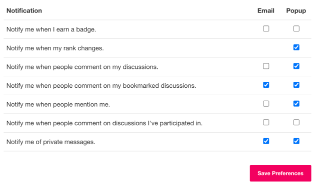
Make sure to click 'Save Preferences' when you have finished changing your preferences.
1 -
answered after 2 rings and said hello, no winner today.
£90,000 Tomorrow7 -
Oh blimey, how complicated! I've been doing a free entry online almost every day for weeks, just in case - I've only forgotten to listen a couple of times but always check the call log....... many thanks for the explanationpate-ci0 said:
The competition rules vary, even on the same radio station. Some competitions are individually separate each day, no rollovers; some will roll your entry over to the next day or days until the prize is won; some will enter you every day from your first entry all the way through to the end of the competition. That's why it is important to read the rules and be aware of what you are agreeing to. (And then REMEMBER .... 'cos if you don't it is only your own fault, you're really not taking the chance of winning seriously enough)SarahBert said:Surely once someone has won an amount the draw starts again and one has to re-enter? Does it not only roll over when someone doesn't win?
At present, the Cash Register comps at 3pm (UK) and 5pm (Scotland) will only rollover entries if the prize is not won, while the 'Make Me A Winner' at 4pm will include your entry every day from the first day you enter, regardless of whether the prize is won or not.0 -
answered after 4 rings and said Make me a winner and won £90,000
£100,000 tomorrow14 -
I have done that and this forum isn't listed on my notifications list, but still I keep getting them and as is a busy group there are loads of them lol.....naz89 said:
Follow instructions below:Archergirl said:
How do I do that? It's not bookmarked.Alexw1_2 said:
Unsubscribe from it / un-bookmark itArchergirl said:Can someone please tell me how to stop getting notifications from this group xYou can change how (or if) you receive each type of notification and the categories you are notified about in your Notification Preferences. To find this page on the Forum, go to 'Edit Profile' in the top right-hand menus and then navigate to Notification Preferences page in the left-hand side.
For each category of notification you can select and deselect Popup and Email notifications to suit your preference.
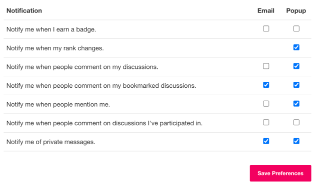
Make sure to click 'Save Preferences' when you have finished changing your preferences.
0 -
They must have played the call early as they have just said it is £105,000 on Monday
I had to go to loo.5 -
5 rings. No answer at all.:A11
-
Perhaps try contacting the adminsArchergirl said:
I have done that and this forum isn't listed on my notifications list, but still I keep getting them and as is a busy group there are loads of them lol.....naz89 said:
Follow instructions below:Archergirl said:
How do I do that? It's not bookmarked.Alexw1_2 said:
Unsubscribe from it / un-bookmark itArchergirl said:Can someone please tell me how to stop getting notifications from this group xYou can change how (or if) you receive each type of notification and the categories you are notified about in your Notification Preferences. To find this page on the Forum, go to 'Edit Profile' in the top right-hand menus and then navigate to Notification Preferences page in the left-hand side.
For each category of notification you can select and deselect Popup and Email notifications to suit your preference.
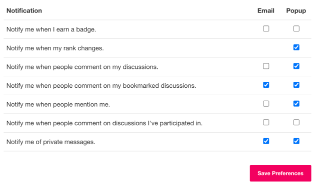
Make sure to click 'Save Preferences' when you have finished changing your preferences.
Wins - £48k 2019, £5k 2020, £1000 2021, £280 2022 ... £196k to the £1/4 million target ...0
Confirm your email address to Create Threads and Reply

Categories
- All Categories
- 353.6K Banking & Borrowing
- 254.2K Reduce Debt & Boost Income
- 455.1K Spending & Discounts
- 246.6K Work, Benefits & Business
- 603K Mortgages, Homes & Bills
- 178.1K Life & Family
- 260.6K Travel & Transport
- 1.5M Hobbies & Leisure
- 16K Discuss & Feedback
- 37.7K Read-Only Boards




