We’d like to remind Forumites to please avoid political debate on the Forum.
This is to keep it a safe and useful space for MoneySaving discussions. Threads that are – or become – political in nature may be removed in line with the Forum’s rules. Thank you for your understanding.
📨 Have you signed up to the Forum's new Email Digest yet? Get a selection of trending threads sent straight to your inbox daily, weekly or monthly!
Internet TV but no Internet!!!!
JVBP
Posts: 12 Forumite



in Phones & TV
I have messed up with the purchase of a new TV. I have not got the Internet, only on my phone, and this is a Netgem TV. Returning is not an option. Can I just watch terrestrial????
0
Comments
-
It has an aerial connection ??
0 -
Yes connected. Just showing "no signal"0
-
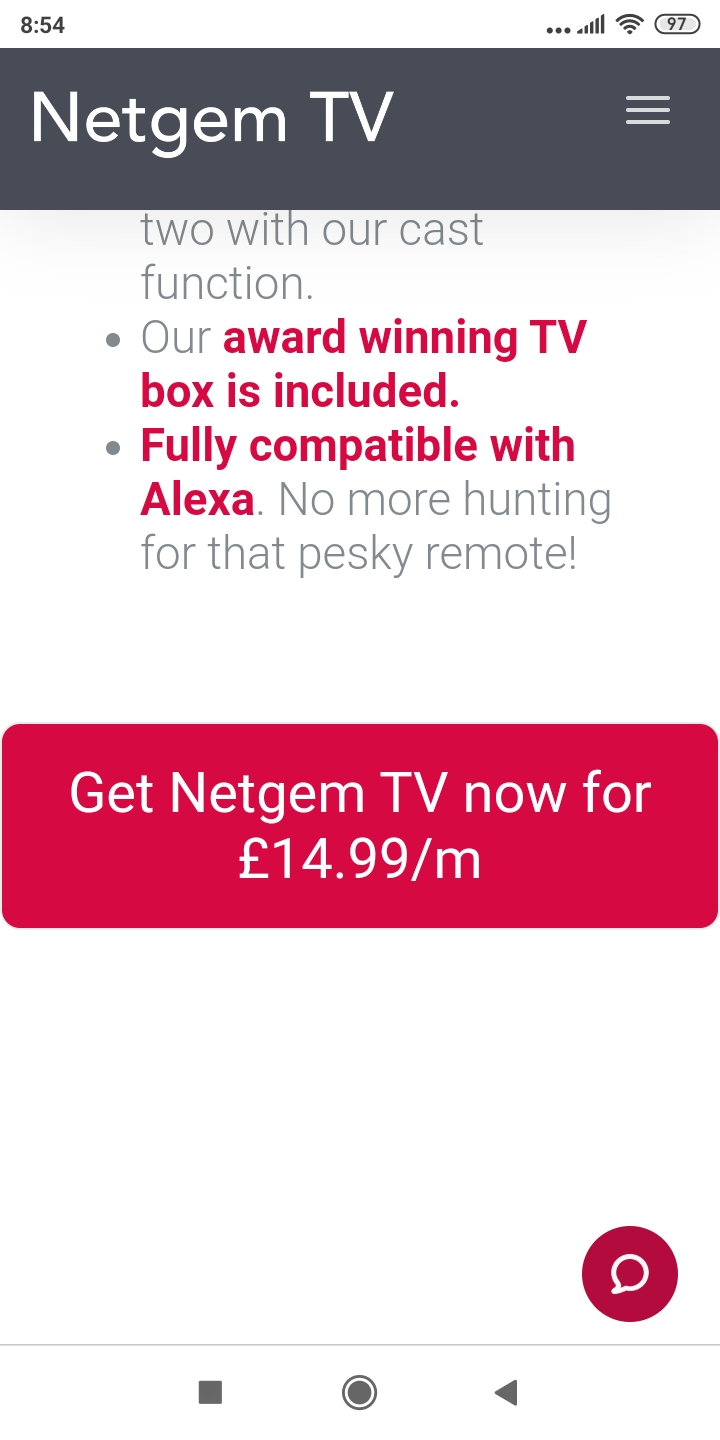 Isn't netgem just a TV box , not a TV
Isn't netgem just a TV box , not a TV
www.netgem.co.ukEx forum ambassador
Long term forum member0 -
It's a Cello TV and when switched on Netgem logo shows with a place to put in your Internet code.0
-
You should surely be able to select different inputs on your device?JVBP said:It's a Cello TV and when switched on Netgem logo shows with a place to put in your Internet code.Click the "menu" button on the remote and then select the appropriate connection..0 -
Deleted wrong info
0 -
OP wants to watch terrestrial broadcasts which come through an aerial, not via HDMI.JJ_Egan said:- If no image shows on your screen, use your TV remote control to select the HDMI source on your TV for your device (eg HDMI1 or HDMI 2)
It's not a decoder box, but a television set with Netgem pre-loaded.@JVBP, if the TV is not receiving a signal from the aerial, you need to check the connection in the first instance. Is this a roof aerial? Did this work on your previous TV?
0 -
Set the input to TV or DTVI am not a cat (But my friend is)0
-
Deleted wrong info
0 -
I cannot initialise anything as I don't have a WIFI code. Tried the HDMI stuff to no avail.JJ_Egan said:- Follow the instructions on the screen to finalise the initialisation and set up of your device
- If no image shows on your screen, use your TV remote control to select the HDMI source on your TV for your device (eg HDMI1 or HDMI 2)
With no Internet is their any point to this box ??0
Confirm your email address to Create Threads and Reply

Categories
- All Categories
- 352.8K Banking & Borrowing
- 253.8K Reduce Debt & Boost Income
- 454.7K Spending & Discounts
- 245.9K Work, Benefits & Business
- 601.9K Mortgages, Homes & Bills
- 177.7K Life & Family
- 259.8K Travel & Transport
- 1.5M Hobbies & Leisure
- 16K Discuss & Feedback
- 37.7K Read-Only Boards



