We’d like to remind Forumites to please avoid political debate on the Forum.
This is to keep it a safe and useful space for MoneySaving discussions. Threads that are – or become – political in nature may be removed in line with the Forum’s rules. Thank you for your understanding.
📨 Have you signed up to the Forum's new Email Digest yet? Get a selection of trending threads sent straight to your inbox daily, weekly or monthly!
The Forum now has a brand new text editor, adding a bunch of handy features to use when creating posts. Read more in our how-to guide
CSVs - Why?
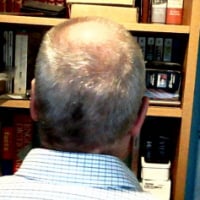
blue.peter
Posts: 1,369 Forumite





I'm well aware that:
1. some (most?) banks offer functionality to download CSV files of transactions;
2. some accounting software can import these CSV files;
3. some MSE forum users find the functionality useful.
What I don't know is why it's useful. I'm wondering if there might be a way that I'd find it helpful.
At present, I manually enter transactions into AceMoney on the same day that they happen. Several times a week, I open up online banking for my various accounts, and compare them with AceMoney by eye, ensuring that any errors are reconciled. (My monitor is large enough to be able to have both AceMoney and a web browser visible at the same time, so this isn't difficult.) It's over 40 years since I found an error on the bank's part, so it's generally my records that are wrong. Even that's a very rare occurrence.
So could importing data from the banks help me? Is there, perhaps, some AceMoney functionality that I haven't found that would compare two records and highlight mismatches?
How do others use CSVs?
(Yes, I have tried a forum search, but it hasn't yielded any helpful results.)
1. some (most?) banks offer functionality to download CSV files of transactions;
2. some accounting software can import these CSV files;
3. some MSE forum users find the functionality useful.
What I don't know is why it's useful. I'm wondering if there might be a way that I'd find it helpful.
At present, I manually enter transactions into AceMoney on the same day that they happen. Several times a week, I open up online banking for my various accounts, and compare them with AceMoney by eye, ensuring that any errors are reconciled. (My monitor is large enough to be able to have both AceMoney and a web browser visible at the same time, so this isn't difficult.) It's over 40 years since I found an error on the bank's part, so it's generally my records that are wrong. Even that's a very rare occurrence.
So could importing data from the banks help me? Is there, perhaps, some AceMoney functionality that I haven't found that would compare two records and highlight mismatches?
How do others use CSVs?
(Yes, I have tried a forum search, but it hasn't yielded any helpful results.)
0
Comments
-
I use a CSV only on my Clydesdale account, because it’s the only option they offer, to import transactions into my accounting software. With other banks I use the .qif or .ofx options as they are better than .csv.Retired at age 56 after having "light bulb moment" due to reading MSE and its forums. Have been converted to the "budget to zero" concept and use YNAB for all monthly budgeting and long term goals.0
-
Thanks, but I think you're missing my point. I'm not really interested in the format of the file, but in why I might find it useful to import downloaded data at all. The relative merits of .csv vs .qif vs .ofx aren't really of any concern to me at present.tempus_fugit wrote: »I use a CSV only on my Clydesdale account, because it’s the only option they offer, to import transactions into my accounting software. With other banks I use the .qif or .ofx options as they are better than .csv.0 -
I've just imported a year's worth of transactions for a couple of accounts into spreadsheets so I can do some basic analysis and checking (e.g. I can sort the data once in that form).
From a current account perspective this was to make sure I was aware of all the DDs and other payments in and out in case I switch current accounts, so I can make sure everything that needs to be is updated/switched.
Another account that is used for a specific purpose, I just wanted to see the net amounts in and out to all of the relevant parties and check it tallied with my own records.
I find it useful for the occasional ad hoc checking or an annual review of where the money's gone/come from.0 -
I found using .csv files more hassle than it's worth. By the time I have created them, imported them into Ace Money, and then worked through the - pretty messy, IMO - combined list of manual and imported transactions, I will have done a visual comparison 10 times over. This visual check also includes recording transactions as reconciled in Ace Money.
May be there is mileage in doing the .csv imports if you have a large number of transactions but I haven't found a good reason for myself yet. I do have a fair number of transactions to reconcile each month, especially at the beginning of a month when all the various regular transfers usually happen. I do manual reconciliations several times a week - even if there's only one or two transactions to reconcile.0 -
If you're going to enter each transaction manually anyway, then perhaps you would have no benefit from the facility to download a .CSV-formatted list of transactions.blue.peter wrote: »......
At present, I manually enter transactions into AceMoney on the same day that they happen.
......
So could importing data from the banks help me? Is there, perhaps, some AceMoney functionality that I haven't found that would compare two records and highlight mismatches?
How do others use CSVs?
However, I only track the current balances in a few key accounts. On a regular basis, monthly or annually, I download all transactions (in .CSV format) to update a spreadsheet list of transactions for each account for which I require an "archival" copy. Of course, I use only home-grown spreadsheets, for which the ability to import .CSV-formatted data works well for me.0 -
A csv file gives you access to all the native data from your account - which means you can either manipulate it yourself within a simple spreadsheet or purpose built plugins can manipulate it in any given particular way.
The role will eventually be super-ceded by apps and programs accessing accounts directly via Open Banking APIs rather than any download and upload procedure.
It is also an exceptionally efficient way to store archive data.0 -
Thanks for the helpful replies. It's useful to have some idea of how others use downloaded data. It doesn't sound as if it would actually be of any use to me, given the way that I work. Nice to know that I haven't been missing anything significant.0
-
Entering data in to a spreadsheet gets cumbersome.
CSVs mean I can write up a script that will take a load of CSV files, parese the data, chuck it in to a database and perform stastical analysis on it (get trends, where my money goes, etc). I was writing something, a while ago, but kind of lost interest, as I wanted be able to access all my accounts, via bank's APIs.0 -
Yes, sorry, I was meaning to say that it is useful to me for importing transactions rather than having to manually input them, but I got waylaid by the fact that I prefer other file formats that are available with most banks other than the Clydesdale. Sorry.blue.peter wrote: »Thanks, but I think you're missing my point. I'm not really interested in the format of the file, but in why I might find it useful to import downloaded data at all. The relative merits of .csv vs .qif vs .ofx aren't really of any concern to me at present.
I guess the only reason i would use a CSV specifically is if I wanted to import the data into a spreadsheet, but I have found the CSV files that you get are very sparse on the data that they provide.
Hope that helps.Retired at age 56 after having "light bulb moment" due to reading MSE and its forums. Have been converted to the "budget to zero" concept and use YNAB for all monthly budgeting and long term goals.0 -
To answer the OP - the reason I use *.CSV from banks and consider it an essential feature is the OP's original point #2 (some accounting software can import these CSV files).
The other reason is that to reclaim work expenses - as for work - I need to pay personally first and claim back. I have to input actual spend into a spreadsheet and upload to the internal work system. Using and manipulating *.CSV cuts what can be sometimes a multi-hour process into around 15-20mins. So is a much more effective and efficient use of my time.
The reason - I use *.CSV to import into my personal accounting - is because - since 2018 - I've decided to run my personal finances like a business. It is something I elected to do; as it was the only way I could get a handle on the large amounts of money and time lag relating to work expenses. By running my expenses this way - I have been able to optimise my savings/cash flow and actually be able to determine actual financial position. Compared to my attempts prior by just monitoring my bank account balance.
My workflow on a Sunday evening - I log into my various bank Internet portals and download the *.CSVs for the various accounts I'm interested in. I then import into my accounting software which auto-matches regular transactions and reconciles entries. I then update my Monthly Income/Loss Report and Expense graph. I then know exactly how I'm travelling. If something looks odd - I can drill-down and find issues. The whole process takes 15mins tops. Much faster and efficient use of my time.
The UK banking sector is still living in the dark-ages. Most American banks have APIs to access personal financial information. See the list from Moneydance's Supported Financial Institutions. Germany also has its national FinTS/HBCI bank API standard. The UK has nothing comparable for personal finance. So until the UK becomes enlightened - then downloading/importing *.CSVs are the only way to obtain personal financial transaction data other than to manually input oneself.The role will eventually be super-ceded by apps and programs accessing accounts directly via Open Banking APIs rather than any download and upload procedure.0
This discussion has been closed.
Confirm your email address to Create Threads and Reply

Categories
- All Categories
- 353.4K Banking & Borrowing
- 254.1K Reduce Debt & Boost Income
- 455K Spending & Discounts
- 246.5K Work, Benefits & Business
- 602.8K Mortgages, Homes & Bills
- 178K Life & Family
- 260.5K Travel & Transport
- 1.5M Hobbies & Leisure
- 16K Discuss & Feedback
- 37.7K Read-Only Boards




