We’d like to remind Forumites to please avoid political debate on the Forum.
This is to keep it a safe and useful space for MoneySaving discussions. Threads that are – or become – political in nature may be removed in line with the Forum’s rules. Thank you for your understanding.
📨 Have you signed up to the Forum's new Email Digest yet? Get a selection of trending threads sent straight to your inbox daily, weekly or monthly!
Smart meter in-home-devices (IHD) not working
I had my meters changed to so-called smart meters 15/11/19. I had read lots of stories about them not working and sending incorrect readings to your energy supplier. My seem ok, but the IHD is completely useless. It shows gas, but has the electricity Kwh rate making it appear 4 times more expensive than it is. It won't show electricity usage at all.
A quick google revealed that the manufactures of this device don't want you to contact them. Instead they tell you to contact your energy supplier. My energy supplier said I had to wait for a firmware update to the IHD, but was unable to say how long it would take. My energy supplier was able to set the correct tariff for gas on the device, but that didn't last long - about a day!
Eventually I found a message (on MSE) from Chameleon, which I will post here because it was so difficult to find. In summary Chameleon say the problem is with the network, but they have produced a work around. To get the work around you need firmware version 1.9. But there is nowhere to get it, you just connect the IHD to your router and wait for it to arrive. Who knows when! It is annoying that they continue to roll out and the installation engineer scarpers before you notice the IHD doesn't work because he has no way to fix it. Neither does your energy provider. If you change your energy provider you will still have the same problem.
"Hello, I’m writing from Chameleon Technology, the company that manufactures the In-Home Displays (IHDs) that Bulb supply when they install your smart meter.
We’ve been working closely with Bulb to develop an update for your IHD to fix the recent issue some members are having, when their IHD intermittently shows ‘waiting for data’ instead of displaying their electricity usage constantly.
If you connect your IHD to Wi-Fi, you’ll receive this fix automatically over the next few weeks.
Here’s how to connect your IHD to Wi-Fi
The cause of this recent problem lies within the smart-metering network, not your IHD. But we think this software update should be a workaround for the problem.
There are two main models of IHD, the IHD3 and the IHD6. The easiest way to tell them apart is by the colour. If you have a black IHD, it’s an IHD3. If your IHD is white, it’s an IHD6.
Here’s how to check that you’re on the latest version of the software:
Black IHD3:
Press OK
Press the right Arrow until you see IHD Information and press OK
Press the right Arrow twice until you see the Zigbee Version
Once your IHD is upgraded, it will read Zigbee Version 2.5.0
White IHD6
Press the Menu button in the bottom right corner
Select IHD Info
Once your IHD is upgraded, it will read IHD6 – CAD – PPMID 1.4 CAD 1.9
A quick google revealed that the manufactures of this device don't want you to contact them. Instead they tell you to contact your energy supplier. My energy supplier said I had to wait for a firmware update to the IHD, but was unable to say how long it would take. My energy supplier was able to set the correct tariff for gas on the device, but that didn't last long - about a day!
Eventually I found a message (on MSE) from Chameleon, which I will post here because it was so difficult to find. In summary Chameleon say the problem is with the network, but they have produced a work around. To get the work around you need firmware version 1.9. But there is nowhere to get it, you just connect the IHD to your router and wait for it to arrive. Who knows when! It is annoying that they continue to roll out and the installation engineer scarpers before you notice the IHD doesn't work because he has no way to fix it. Neither does your energy provider. If you change your energy provider you will still have the same problem.
"Hello, I’m writing from Chameleon Technology, the company that manufactures the In-Home Displays (IHDs) that Bulb supply when they install your smart meter.
We’ve been working closely with Bulb to develop an update for your IHD to fix the recent issue some members are having, when their IHD intermittently shows ‘waiting for data’ instead of displaying their electricity usage constantly.
If you connect your IHD to Wi-Fi, you’ll receive this fix automatically over the next few weeks.
Here’s how to connect your IHD to Wi-Fi
The cause of this recent problem lies within the smart-metering network, not your IHD. But we think this software update should be a workaround for the problem.
There are two main models of IHD, the IHD3 and the IHD6. The easiest way to tell them apart is by the colour. If you have a black IHD, it’s an IHD3. If your IHD is white, it’s an IHD6.
Here’s how to check that you’re on the latest version of the software:
Black IHD3:
Press OK
Press the right Arrow until you see IHD Information and press OK
Press the right Arrow twice until you see the Zigbee Version
Once your IHD is upgraded, it will read Zigbee Version 2.5.0
White IHD6
Press the Menu button in the bottom right corner
Select IHD Info
Once your IHD is upgraded, it will read IHD6 – CAD – PPMID 1.4 CAD 1.9
0
Comments
-
My electric has stopped showing and i now have to send readings myself monthly, here's Shell Energys reply/info on the matterThank you for contacting us back. We hope, that this email finds you well.
I've checked your account and I can confirm, that it was updated with both new meters, which are correctly measuring your usage, however the electricity meters is not sending us the readings. This is the reason why your In-home display is not showing the datacorrectly as well. This is a part of the bigger issue, which affected many smart meters. We do apologise for the inconveniences.
The message from our company to the customers, who have been affected with this issue is the following:
We apologise that you have been experiencing issues with your new smart meters.
We can assure you we are aware of this issue and are monitoring it very closely and working very hard to get the issue resolved.
We may be able to fix this problem remotely and will do our utmost to do this, but if we are not able to fix it in this way, we will need to arrange another engineer visit in the very near future. Unfortunately, we do not have a timescale for this at the present time.
SMS who are our metering service provider will contact you to arrange an appointment with you.
In the meantime please could we kindly ask that while this is being looked into you submit your monthly meter reading to us to ensure that we can accurately bill you. Once we have a fix in place we will regain the smart functionality and you will no longer need to manually do this.
The link below will guide you through your new smart meter. We've also included a page around energy efficiency which contains useful tips on how to save money. https://www.shellenergy.co.uk/info/smart-credit-meter-user-guide-smets2
As soon as the fix is done your In-Home display will start to track your usage correctly.
We’re here to help
If you’ve got any more questions, please email me back and I’ll be happy to help. There’s also some useful information on our website under help and advice.
Thanks,
The Shell Energy Team0 -
So we have at least four separate issues
1. The smart meters are not providing their primary function of informing energy providers of the readings.
2. The customer has to continue to supply readings manually.
3. The IHD in many cases is not working.
4. It is more difficult to read the smart meters than the dumb meters.
So the roll-out of smart meters does not provide benefits to every one. You would have thought they would have proved the technology before pressing it upon every one.0 -
So we have at least four separate issues
1. The smart meters are not providing their primary function of informing energy providers of the readings.
2. The customer has to continue to supply readings manually.
3. The IHD in many cases is not working.
4. It is more difficult to read the smart meters than the dumb meters.
So the roll-out of smart meters does not provide benefits to every one. You would have thought they would have proved the technology before pressing it upon every one.
Thanks for posting this information about the Chameleon IHD, it certainly does not inspire confidence in their software validation and testing!
Can you confirm if this Chameleon IHD displays the gas meter reading in M3 please?
Many IHD's only display an approximated kWh figure for gas and not the actual meter reading.0 -
My IHD only displays Kwh for gas and not M30
-
-
My IHD only displays Kwh for gas and not M3
Thanks for confirming that the following taken from page 12 of the user guide
https://www.shellenergy.co.uk/info/smart-credit-meter-user-guide-smets2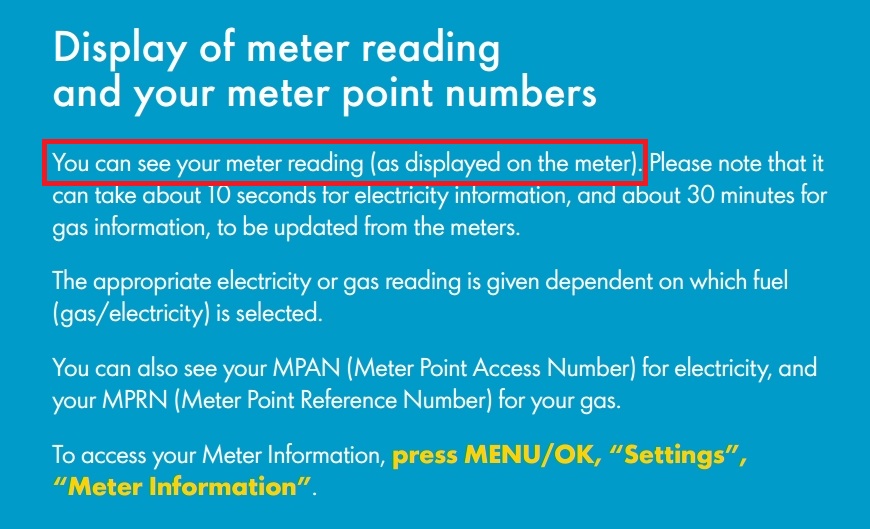
is total rubbish!
It is surely a basic fundamental requirement to display actual meter readings remotely on the IHD, rather than all of the other useless crap that is actually displayed!
Does anyone know of an IHD that does display the actual meter reading for gas in M3 ?0 -
I only know of the Secure Liberty IHD s displaying gas in kwh on the IHD, and I would expect Bulb to be using these meters like nearly all smaller suppliers do.. They have to buy these meters themselves .Thanks for confirming that the following taken from page 12 of the user guide
https://www.shellenergy.co.uk/info/smart-credit-meter-user-guide-smets2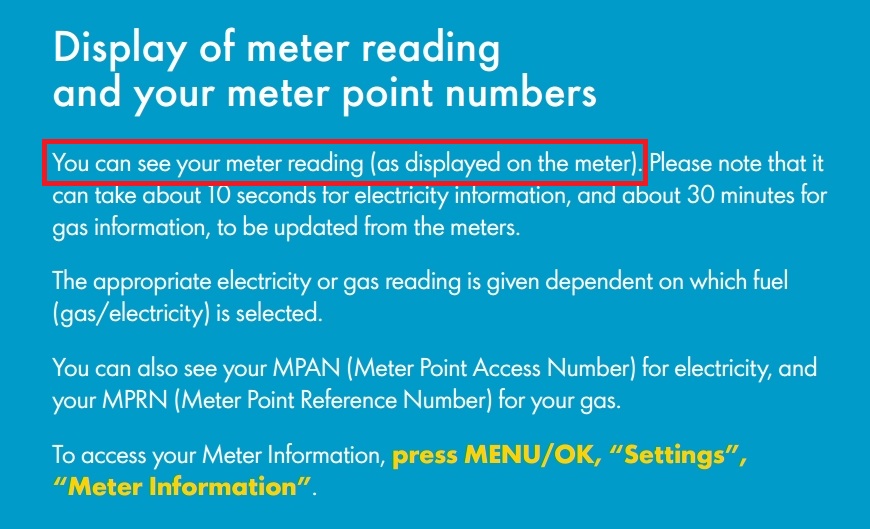
is total rubbish!
It is surely a basic fundamental requirement to display actual meter readings remotely on the IHD, rather than all of the other useless crap that is actually displayed!
Does anyone know of an IHD that does display the actual meter reading for gas in M3 ?
They are also the only smart meter I know which also displays extra details which are not needed on any meter other than a five digit gas or electric reading.0 -
Apologies. I am using a Chameleon IHD6 and if I press meter info it gives me the total metered gas usage in M3 correctly. I can't get it in daily/weely/monthly/yearly displays.0
-
I had a smart meter installed by Bulb in March. The IHD didn't work. It showed how much gas I was using but not electricity. I think loads of people had the same problem. Bulb promised countless times to fix it but never did.
The smart meter didn't work either - Bulb didn't receive the readings - and I couldn't enter readings manually because I had a smart meter which meant that they were supposed to be received automatically.
Bulb were no help whatsoever. I left them and threw the IHD in a cupboard.0 -
I only know of the Secure Liberty IHD s displaying gas in kwh on the IHD, and I would expect Bulb to be using these meters like nearly all smaller suppliers do.. They have to buy these meters themselves .
They are also the only smart meter I know which also displays extra details which are not needed on any meter other than a five digit gas or electric reading.
Not sure why Bulb has now entered into this thread, which is about Shell Energy previously First Utility but it looks to me as if they may have changed to using a different make of meters for SMETS2, ditching Secure and this seems to confirm it?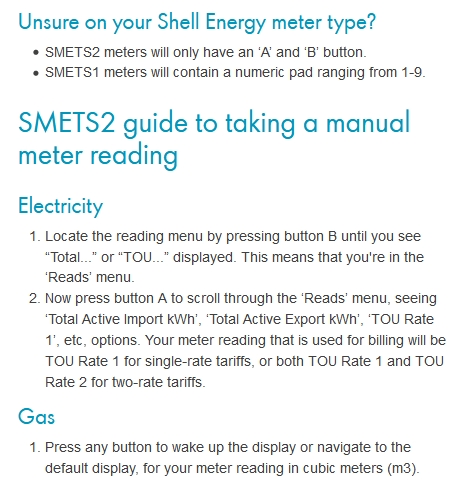 Apologies. I am using a Chameleon IHD6 and if I press meter info it gives me the total metered gas usage in M3 correctly. I can't get it in daily/weely/monthly/yearly displays.
Apologies. I am using a Chameleon IHD6 and if I press meter info it gives me the total metered gas usage in M3 correctly. I can't get it in daily/weely/monthly/yearly displays.
Many thanks for confirming that the Chameleon IHD does display the gas reading in M3.
Any smart IHD that doesn't display the actual meter readings is no use to me, as my meters are not very easy for me to access.
Can you please tell us the manufacturer of your SMETS2 meters paired to your Chameleon IHD?0
Confirm your email address to Create Threads and Reply

Categories
- All Categories
- 353.1K Banking & Borrowing
- 254K Reduce Debt & Boost Income
- 454.8K Spending & Discounts
- 246.2K Work, Benefits & Business
- 602.4K Mortgages, Homes & Bills
- 177.9K Life & Family
- 260.2K Travel & Transport
- 1.5M Hobbies & Leisure
- 16K Discuss & Feedback
- 37.7K Read-Only Boards






