We’d like to remind Forumites to please avoid political debate on the Forum.
This is to keep it a safe and useful space for MoneySaving discussions. Threads that are – or become – political in nature may be removed in line with the Forum’s rules. Thank you for your understanding.
📨 Have you signed up to the Forum's new Email Digest yet? Get a selection of trending threads sent straight to your inbox daily, weekly or monthly!
Everywhere + Chromebook = Ugh!
Comments
-
I could quite easily and comfortably install the full Microsoft Windows 10, Office and Adobe Photoshop and still have room for many GB of photos.Frozen_up_north wrote: »4GB RAM is barely adequate and a 64GB SSD is no use. A basic installation of Windows 10, an “office” package (Libre Office), a photo viewing/editing package, etc. will probably end up using 30 to 50GB. A 128GB SSD is the minimum useful size, 256 doesn’t cost much extra, 500 is overkill.
I would only look at laptops with 8GB RAM and a minimum of 128GB SSD. RAM and SSD prices are fairly low these days.
4GB of RAM will function perfectly fine for Microsoft Office and basic Photoshop use. Except the OP has yet to mention any use of Photoshop, so let's not invent obstacles.
Edit:
You didn't mention Photoshop, but "photo viewing/editing package" which I perhaps wrongly translated into Photoshop or GIMP.0 -
I buy all my tech from there now as you can get premium stuff that’s a few years old for the price of mediocre tech that is brand new.Oddly enough, that's where I take my devices when I upgrade. I always decline voucher/money off though. Will have a look in there in next few days. Mind you, I don't think Ive ever bought second-hand. Always thought there could be something wrong with it, which is silly really as mine have always be fine when sold there.
Everything is tested and the one thing I bought was faulty it was replaced with like for like with no quibble.
For the widest choice you have to look online but delivery is quick and free.0 -
poppellerant wrote: »I could quite easily and comfortably install the full Microsoft Windows 10, Office and Adobe Photoshop and still have room for many GB of photos.
4GB of RAM will function perfectly fine for Microsoft Office and basic Photoshop use. Except the OP has yet to mention any use of Photoshop, so let's not invent obstacles.
Edit:
You didn't mention Photoshop, but "photo viewing/editing package" which I perhaps wrongly translated into Photoshop or GIMP.
OK, maybe I should provide more info.
I use google photos on chromebook, samasung galaxy tabletA6 and samsung phone A70 synced.
If I want to change definition etc, I do it via phone.
I prefer libre Office
General surfing
and have a FB group so I spend time there.This is a system account and does not represent a real person. To contact the Forum Team email forumteam@moneysavingexpert.com0 -
Question now is, do I use CEX shop, CEX on-line and not know what to look for or do I quite easily walk into Currys knowing exactly what to look for having been advised here. I would need a screen size no less that this which is 14"This is a system account and does not represent a real person. To contact the Forum Team email forumteam@moneysavingexpert.com0
-
An example of a half decent new laptop is a HP from Argos (199/7648 at £499)
John Lewis is worth a look, they have two year warranty as standard and they price match.
I recently bought an Asus Vivobook 15” (similar spec to the above HP), it came from Amazon and was on sale at £499, now they have gone up £30.
I couldn’t find a similarly spec’d one at that price in Currys. If you do shop there, don’t fall for their “add on” packages.
I’m not sure if you will find a neat, slim laptop new for much under £500. There are plenty of sluggish laptops cheaper, but I prefer one that offers near instant response... life is too short to wait for spinning rust drives, Celeron processors, etc.
I’m sorry if you don’t want to spend over £300, if so the new laptops will be slow, refurbished can be good but be careful over warranties.0 -
Question now is, do I use CEX shop, CEX on-line and not know what to look for or do I quite easily walk into Currys knowing exactly what to look for having been advised here. I would need a screen size no less that this which is 14"
Do you need a laptop or would a desktop do you? Ergonomics are much better for a desktop, ie they are more comfortable to use, with better keyboards and screens. Also, when something breaks, you just replace that bit, not the whole lot.No reliance should be placed on the above! Absolutely none, do you hear?0 -
I came across a website called Laptops Direct that might be worth looking at. Here is a link with some filters that I think will help you, but do check the screen size first.Question now is, do I use CEX shop, CEX on-line and not know what to look for or do I quite easily walk into Currys knowing exactly what to look for having been advised here. I would need a screen size no less that this which is 14"
I did a test install of full fat Windows 10 that I hadn't touched or altered (I normally remove the Metro apps at least), installed the full Offce 2016 and Photoshop. After running Disk Cleanup, I had ~38GB of free space - more than plenty for future updates and a small (well maintained!) storage of photos, music and documents.0 -
A 128gb SSD costs £16. Why are people arguing about whether 64gb will do? Can you even find a 64gb one any longer?No reliance should be placed on the above! Absolutely none, do you hear?0
-
My point was that the OP seemed to be at a budget and rightly so, if that is what they choose. I was just arguing that you could put the money towards a larger screen and 64GB would still suffice for everyday use.A 128gb SSD costs £16. Why are people arguing about whether 64gb will do? Can you even find a 64gb one any longer?0 -
https://www.laptopoutlet.co.uk/lenovo-ideapad-330s-15-6-full-hd-laptop-amd-ryzen-3-2200u-4gb-ram-128gb-ssd-windows-10-81fb005muk.html
https://www.amazon.co.uk/Lenovo-Ideapad-330S-Laptop-Windows/dp/B07QBP51R2
Would I buy it? Probably not. But if the OP is not willing to attempt any kind of upgrade.
If he still has the HP ENVY Notebook - 15-ah150sa (N7H25EA#ABU) he could simply fit an SSD to that and save himself £250.
https://www.youtube.com/watch?v=Zs4NMh3LD-40
This discussion has been closed.
Confirm your email address to Create Threads and Reply

Categories
- All Categories
- 352.9K Banking & Borrowing
- 253.9K Reduce Debt & Boost Income
- 454.7K Spending & Discounts
- 246K Work, Benefits & Business
- 602.1K Mortgages, Homes & Bills
- 177.8K Life & Family
- 259.9K Travel & Transport
- 1.5M Hobbies & Leisure
- 16K Discuss & Feedback
- 37.7K Read-Only Boards







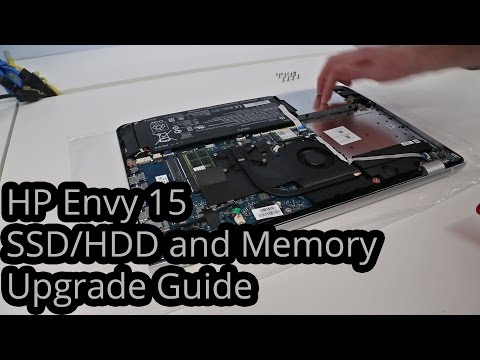 https://www.youtube.com/watch?v=Zs4NMh3LD-4
https://www.youtube.com/watch?v=Zs4NMh3LD-4