We’d like to remind Forumites to please avoid political debate on the Forum.
This is to keep it a safe and useful space for MoneySaving discussions. Threads that are – or become – political in nature may be removed in line with the Forum’s rules. Thank you for your understanding.
📨 Have you signed up to the Forum's new Email Digest yet? Get a selection of trending threads sent straight to your inbox daily, weekly or monthly!
The Forum now has a brand new text editor, adding a bunch of handy features to use when creating posts. Read more in our how-to guide
Problems loading SD card pictures on computer
Comments
-
Back to your problem, does your laptop have a card slot where you put the SD Card into?0
-
When was the laptop last rebooted?0
-
capital0ne wrote: »Back to your problem, does your laptop have a card slot where you put the SD Card into?
Hi, It's a Desktop it doesn't have a card reader on the box, it's an add on in a blue usb. I've been using it for about 3 years now an it's stopped suddenly.
I've ordered a new card reader but the computer says it's working when I plug it in. I wonder if it is.0 -
Have you tried a different USB port?4.8kWp 12x400W Longhi 9.6 kWh battery Giv-hy 5.0 Inverter, WSW facing Essex . Aint no sunshine ☀️ Octopus gas fixed dec 24 @ 5.74 tracker again+ Octopus Intelligent Flux leccy
CEC Email energyclub@moneysavingexpert.com0 -
No I haven't, will try now - Thank you.0
-
Just tried another one and it's still the same. Do you think it could be the card reader even though it's telling me it's working? When I plug it in the page with my photos pops up so something seems to be happening.0
-
Open disk management (right click on the start tile ...its in there)
what does disk management say eg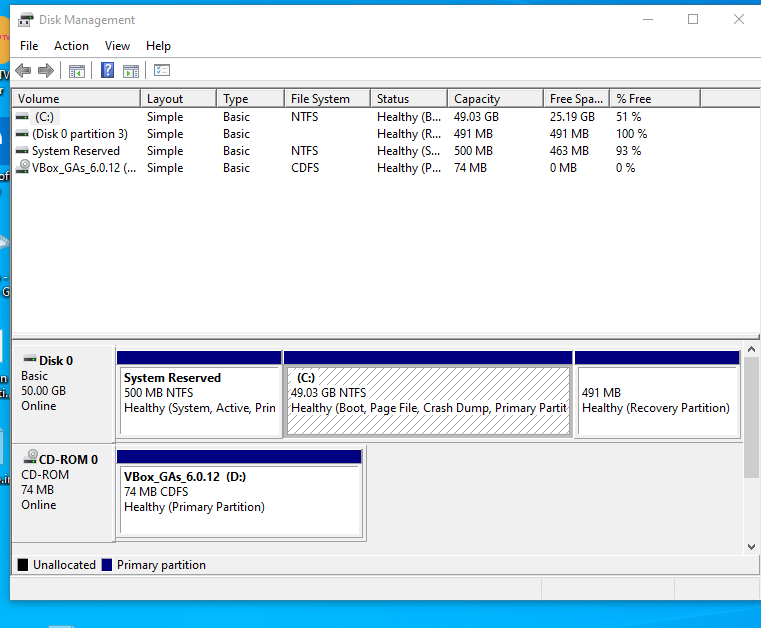 4.8kWp 12x400W Longhi 9.6 kWh battery Giv-hy 5.0 Inverter, WSW facing Essex . Aint no sunshine ☀️ Octopus gas fixed dec 24 @ 5.74 tracker again+ Octopus Intelligent Flux leccy
4.8kWp 12x400W Longhi 9.6 kWh battery Giv-hy 5.0 Inverter, WSW facing Essex . Aint no sunshine ☀️ Octopus gas fixed dec 24 @ 5.74 tracker again+ Octopus Intelligent Flux leccy
CEC Email energyclub@moneysavingexpert.com0 -
Different to that under volume the first entry is (F) nearly everything else is different too. I don't know what the important bits are! loldebitcardmayhem wrote: »Open disk management (right click on the start tile ...its in there)
what does disk management say eg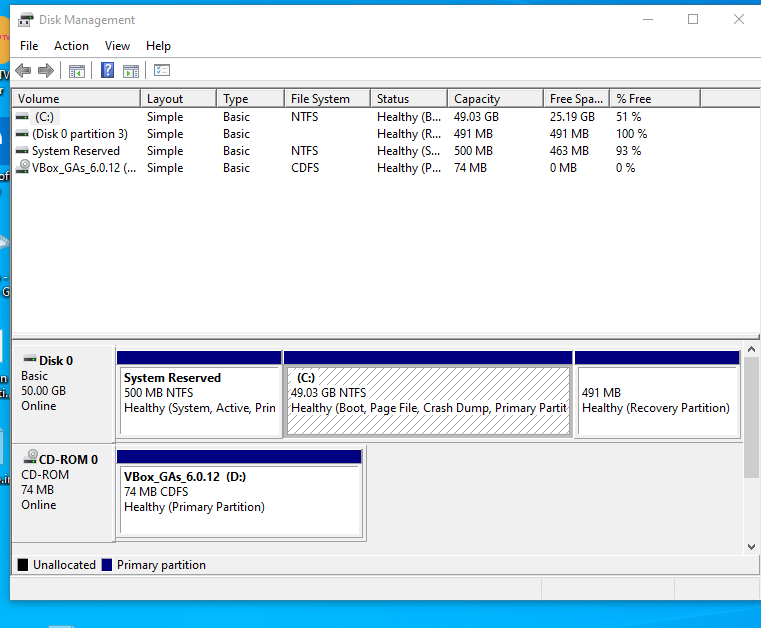 0
0 -
If you maximise the screen then you will see the Disk0 etc
Have you got any showing as Removable4.8kWp 12x400W Longhi 9.6 kWh battery Giv-hy 5.0 Inverter, WSW facing Essex . Aint no sunshine ☀️ Octopus gas fixed dec 24 @ 5.74 tracker again+ Octopus Intelligent Flux leccy
CEC Email energyclub@moneysavingexpert.com0 -
Maximise the screen and you will see something similar to this , let me know what it says on the removable ones (if any)Waterlily24 wrote: »Different to that under volume the first entry is (F) nearly everything else is different too. I don't know what the important bits are! lol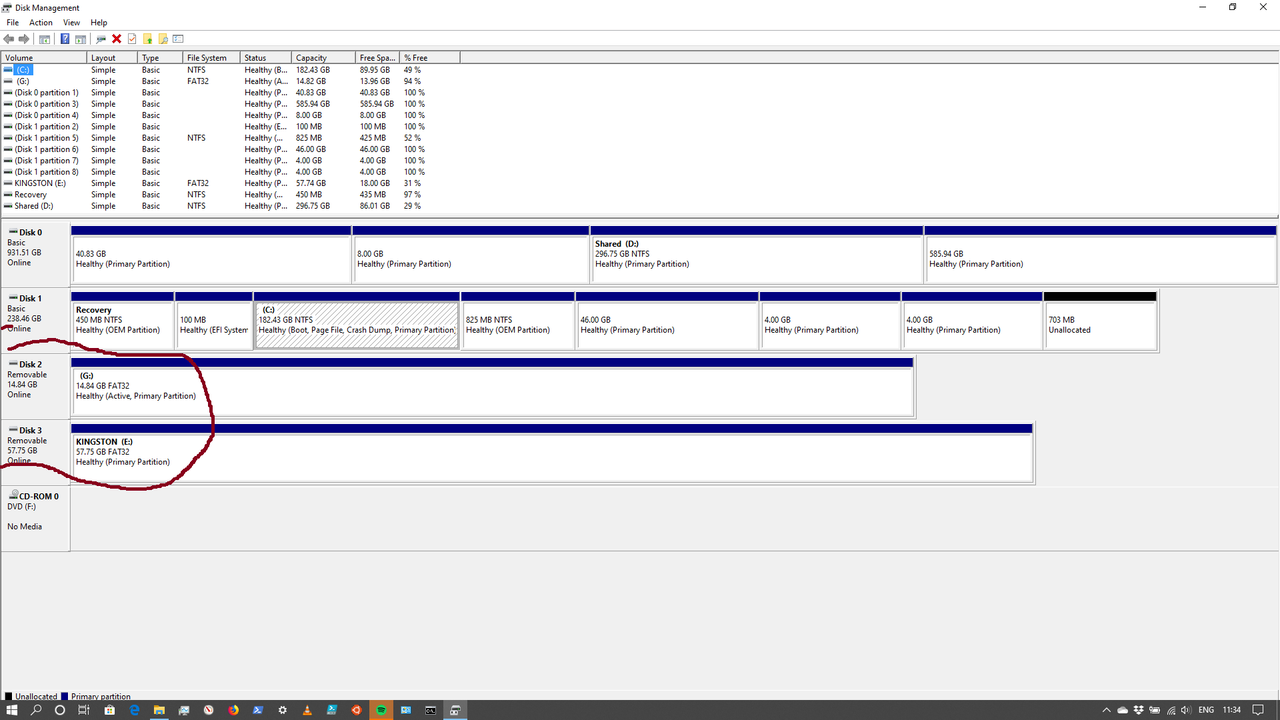 4.8kWp 12x400W Longhi 9.6 kWh battery Giv-hy 5.0 Inverter, WSW facing Essex . Aint no sunshine ☀️ Octopus gas fixed dec 24 @ 5.74 tracker again+ Octopus Intelligent Flux leccy
4.8kWp 12x400W Longhi 9.6 kWh battery Giv-hy 5.0 Inverter, WSW facing Essex . Aint no sunshine ☀️ Octopus gas fixed dec 24 @ 5.74 tracker again+ Octopus Intelligent Flux leccy
CEC Email energyclub@moneysavingexpert.com0
This discussion has been closed.
Confirm your email address to Create Threads and Reply

Categories
- All Categories
- 353.5K Banking & Borrowing
- 254.2K Reduce Debt & Boost Income
- 455.1K Spending & Discounts
- 246.6K Work, Benefits & Business
- 602.9K Mortgages, Homes & Bills
- 178.1K Life & Family
- 260.6K Travel & Transport
- 1.5M Hobbies & Leisure
- 16K Discuss & Feedback
- 37.7K Read-Only Boards




