We’d like to remind Forumites to please avoid political debate on the Forum.
This is to keep it a safe and useful space for MoneySaving discussions. Threads that are – or become – political in nature may be removed in line with the Forum’s rules. Thank you for your understanding.
📨 Have you signed up to the Forum's new Email Digest yet? Get a selection of trending threads sent straight to your inbox daily, weekly or monthly!
The Forum now has a brand new text editor, adding a bunch of handy features to use when creating posts. Read more in our how-to guide
Problems loading SD card pictures on computer
Waterlily24
Posts: 1,328 Forumite




I had this problem before when I first got my Windows 10 desktop but can't remember how it was solved.
Suddenly I can't load pictures from my SD card to my computer. The computer says the card reader is OK but for some reason it isn't loading again.
I've looked on the help things but it says to go to the control panel and click on the SD card in properties but it's not there.
I'm really stuck and not computer savvy so I wonder if anyone can help me with easy to understand language:rotfl: please.
Sorry if this sounds a bit double Dutch
Suddenly I can't load pictures from my SD card to my computer. The computer says the card reader is OK but for some reason it isn't loading again.
I've looked on the help things but it says to go to the control panel and click on the SD card in properties but it's not there.
I'm really stuck and not computer savvy so I wonder if anyone can help me with easy to understand language:rotfl: please.
Sorry if this sounds a bit double Dutch
0
Comments
-
What error messages do you get?0
-
Hi, I don't get any error messages.
The instructions I've got say:-
1. Type control panel in the searchbox next to the Windows menu in Windows 10 and open control panel. (Not even sure I've done that right lol)
2. Navigate to 'device manager' and open it. (There wasn't anything that just said device manager although those words were there)
3. Right click on SD card (that's the bit that wasn't there at all) and select 'properties' and under the driver tab click on update driver.
As you can see I don't have a clue!!
Thanks for the reply.0 -
Open File Explorer and then This PC what do you see4.8kWp 12x400W Longhi 9.6 kWh battery Giv-hy 5.0 Inverter, WSW facing Essex . Aint no sunshine ☀️ Octopus gas fixed dec 24 @ 5.74 tracker again+ Octopus Intelligent Flux leccy
CEC Email energyclub@moneysavingexpert.com0 -
Hi, it says recent files 20 and there's a list of older photos the latest being June this year.
It's three years ago since I had the trouble before but everything's been fine since then.
I have checked the SD card and it's OK in the camera plus I've tried another one too.
I'm getting really grumpy too lol.0 -
Have you opened the SD card in File Explorer ?4.8kWp 12x400W Longhi 9.6 kWh battery Giv-hy 5.0 Inverter, WSW facing Essex . Aint no sunshine ☀️ Octopus gas fixed dec 24 @ 5.74 tracker again+ Octopus Intelligent Flux leccy
CEC Email energyclub@moneysavingexpert.com0 -
Not really sure what you mean but there is no SD card mentioned on the screen of explorer.0
-
Like this
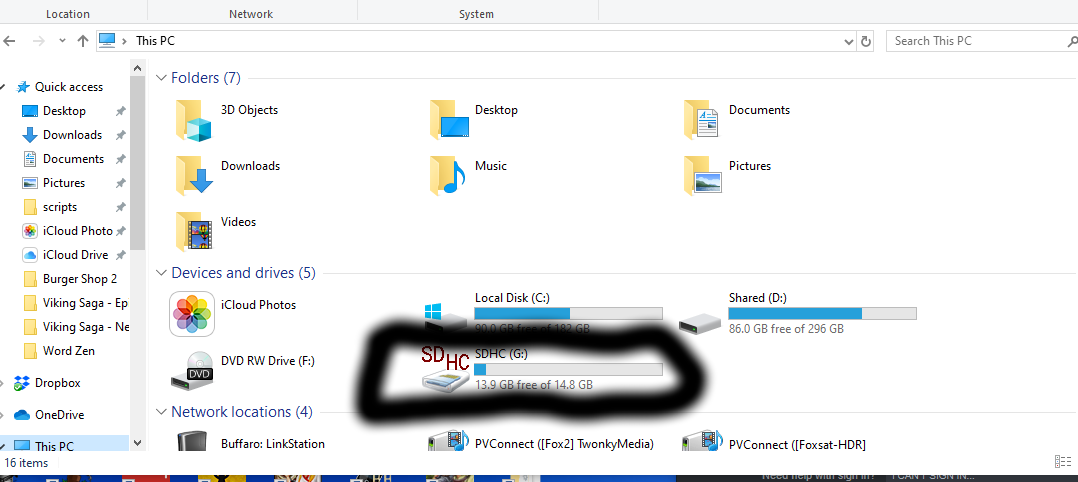 4.8kWp 12x400W Longhi 9.6 kWh battery Giv-hy 5.0 Inverter, WSW facing Essex . Aint no sunshine ☀️ Octopus gas fixed dec 24 @ 5.74 tracker again+ Octopus Intelligent Flux leccy
4.8kWp 12x400W Longhi 9.6 kWh battery Giv-hy 5.0 Inverter, WSW facing Essex . Aint no sunshine ☀️ Octopus gas fixed dec 24 @ 5.74 tracker again+ Octopus Intelligent Flux leccy
CEC Email energyclub@moneysavingexpert.com0 -
Ah right thank you.
All I've got on the devices is:- Windows (C:), DVD RW Drive (D:) , USB drive (F:).
The card reader is a plug in one but according to the computer it's working. I wonder if it is!
I don't know how to put a picture of the screen up without using my camera.0 -
Don't know why the smiley face has come up should have been a bracket but I can't change it lol.0
-
Thats because a colon folloed by a close bracket is smiley faceWaterlily24 wrote: »Don't know why the smiley face has come up should have been a bracket but I can't change it lol. and there are many others like colon open bracket
and there are many others like colon open bracket  . 0
. 0
This discussion has been closed.
Confirm your email address to Create Threads and Reply

Categories
- All Categories
- 353.5K Banking & Borrowing
- 254.1K Reduce Debt & Boost Income
- 455K Spending & Discounts
- 246.6K Work, Benefits & Business
- 602.9K Mortgages, Homes & Bills
- 178.1K Life & Family
- 260.6K Travel & Transport
- 1.5M Hobbies & Leisure
- 16K Discuss & Feedback
- 37.7K Read-Only Boards


