We’d like to remind Forumites to please avoid political debate on the Forum.
This is to keep it a safe and useful space for MoneySaving discussions. Threads that are – or become – political in nature may be removed in line with the Forum’s rules. Thank you for your understanding.
📨 Have you signed up to the Forum's new Email Digest yet? Get a selection of trending threads sent straight to your inbox daily, weekly or monthly!
The Forum now has a brand new text editor, adding a bunch of handy features to use when creating posts. Read more in our how-to guide
New router - printer not working
Comments
-
I also have a XP-225, nice little printer/scanner/copier....HOWEVER..
yes, it's a complete PITA when it comes to networking as there's no display & keypad on the printer itself. The "same SSID/password" trick can work, but doesn't always..sometimes have to resort to fully removing and setting up from scratch..........Gettin' There, Wherever There is......
I have a dodgy "i" key, so ignore spelling errors due to "i" issues, ...I blame Apple 0
0 -
Thanks GunJack
I have never had any problems with it before this, it has been great!
I am beginning to wish I had stayed with BT now, but the saving each month was too good.
I have tried contacting the new supplier but they say they don't have a technical department! which is not helpful.
I have actually already removed and re-installed the printer.
What I don't understand is why it is all set and ready to go, apart from the signal reaching it! Grrrrrr......I need a coffee...0 -
Is your PC connected by WiFi or by cable? If by cable then try connecting to the router by WiFi and then redoing the uninstall/reinstall printer process. (The setup typically uses the computer's WiFi to determine the necessary details for the printer).0
-
It doesn't matter, cable or WiFi are still within the same network. If the printer is not joined to that network (WiFi or else), you won't be able to communicate with it.Is your PC connected by WiFi or by cable? If by cable then try connecting to the router by WiFi and then redoing the uninstall/reinstall printer process. (The setup typically uses the computer's WiFi to determine the necessary details for the printer).
Unless it has been suggested already, your options are:
- Reset the printer (from the printer itself, not from your computer). It's highly likely that after doing that, the printer will broadcast its own SSID (i.e. Printer123). You can connect your laptop to that and from there go through the setup process
- Change the WiFi settings to match the old ones (trickly if you have never done this)
- Connect the printer to the router with an Ethernet cable, if the printer has got an Ethernet connection
Whatever you do on your laptop, if the printer is still set up with the old WiFi name, you won't be able to communicate with it.0 -
Thanks DoaM, my laptop is wireless, no cable. So I have already done what you suggest with no luck , but thanks for replying0
-
Thank you Arciere
How do I reset the printer please in your suggestion0 -
According to the manual, you can try this:
1) Press and hold the Wi-Fi button on the printer for at least 3 seconds or until the Wi-Fi light begins to flash alternately.
2) Press the WPS button on your router (access point) so it will start looking for new devices. ...
3) The Wi-Fi lights on the printer will continue to flash alternately.0 -
Thanks. I tried that several times. The lights flash for some time and then they go out0
-
Can anyone explain how I find out whish wifi my printer is linked to please. It doesn't have a screen so I assume I need to look via the laptop?
Laymans language please if possible. Thanks0 -
Need a network reset...(you've probably already tried this?)Thanks. I tried that several times. The lights flash for some time and then they go out
From the manual
http://download.epson-europe.com/pub/download/3789/epson378919eu.pdf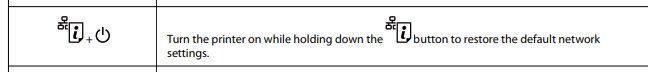
...then try WPS connect again...0
This discussion has been closed.
Confirm your email address to Create Threads and Reply

Categories
- All Categories
- 353.5K Banking & Borrowing
- 254.2K Reduce Debt & Boost Income
- 455.1K Spending & Discounts
- 246.6K Work, Benefits & Business
- 603K Mortgages, Homes & Bills
- 178.1K Life & Family
- 260.6K Travel & Transport
- 1.5M Hobbies & Leisure
- 16K Discuss & Feedback
- 37.7K Read-Only Boards





