Laptop so slow? Should I do a Restore to Factory Settings? Windows 7 See screenshots
Options
Comments
-
Just uninstall Malwarebytes.
Install it again periodically - run it - uninstall.
Don't forget to do ADW cleaner next to tidy up the scheduled tasks etc.
Scan-clean-reboot
Then run task manager again and you will see the improvement.
Install bitdefender free once you have removed AVG using the tool above
https://www.bitdefender.co.uk/solutions/free.html0 -
Install bitdefender free once you have removed AVG using the tool above
Might be ok for a fresh install of BD, but 've seen several W7 machines now where BD has updated itself and suddenly wont function properly, hence I've gone back to avira on those machines...
..one to keep an eye on ......Gettin' There, Wherever There is......
......Gettin' There, Wherever There is......
I have a dodgy "i" key, so ignore spelling errors due to "i" issues, ...I blame Apple 0
0 -
I'd uninstall Bonjour as it had given me problems in the past0
-
Malware removal is good practice. Another good thing is to review the list of installed Windows programs, and REMOVE any that you really don't use, or can live without. Then reboot.
But my opinion, from the limited info, is that you would benefit from installing more memory. How much memory do you have ? Can your laptop take more? Research this and report back. memory is cheap.0 -
Every laptop I've had come in for running slow that is a few years old has suffered from a blocked heatsink looking like this to some extent or another. It might not be the primary cause but a CPU throttling its speed because it is running hot doesn't help.
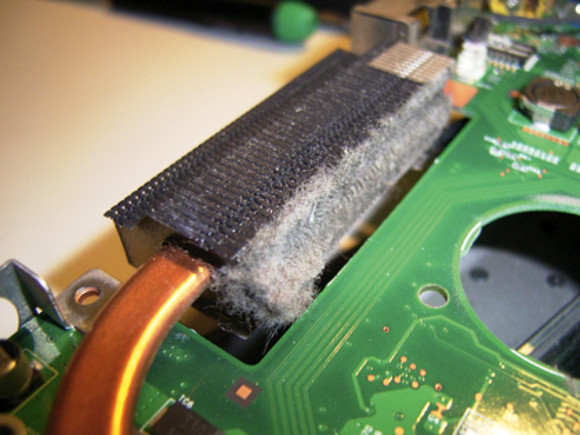 0
0 -
Hello
My laptop has been running so slow and I'm thinking of Restoring it back to factory settings. Don't have any disks though so can it still be done?
Obviously need to do a back up as I've loads of photos etc and if I take these off my laptop would that help?
I'm used a Toshiba Satellite C660-108 laptop, Windows 7 and wondering would a Restore help?
I'll attach three screenshots which might be helpful?
Do you have a sticker on the underside with the product key - should you (ever) need to reinstall Windows ?
If not - I suggest that you download a free utility to obtain the code, whilst your laptop is still up and running
https://www.magicaljellybean.com/keyfinder/ being a popular one
Once you have this key - WRITE it DOWN and store it safely !!
You can download a copy of Win 7 from https://www.microsoft.com/en-gb/software-download/windows7
make sure that you download the same version as you have installed - probably "Premium".
This will only prove necessary - should the restore partition prove inaccessible !0 -
-
Unfortunately (for the user/consumer) laptop designers don't put access covers on many these days...meaning it's a full strip-down to get at the heatsink on an awful lot of machines :mad:......Gettin' There, Wherever There is......
I have a dodgy "i" key, so ignore spelling errors due to "i" issues, ...I blame Apple 0
0 -
A restore would help a lot, backup your stuff beforehand and run PC decrapifier straight after to get rid of the Toshiba bloatware.0
-
Sorry guys just replying back! Thanks for all your help.
Ok as I'm not a technie I've never installed a SSD before. Maybe it's easy to do but I've a USB Portable hard drive, was gonna back up my stuff to it or is an SSD better?
Do notice its better since running Malwarebytes etc, must download Avira or Bitdefender.0
This discussion has been closed.
Categories
- All Categories
- 343.4K Banking & Borrowing
- 250.1K Reduce Debt & Boost Income
- 449.8K Spending & Discounts
- 235.5K Work, Benefits & Business
- 608.3K Mortgages, Homes & Bills
- 173.2K Life & Family
- 248.1K Travel & Transport
- 1.5M Hobbies & Leisure
- 15.9K Discuss & Feedback
- 15.1K Coronavirus Support Boards



