We’d like to remind Forumites to please avoid political debate on the Forum.
This is to keep it a safe and useful space for MoneySaving discussions. Threads that are – or become – political in nature may be removed in line with the Forum’s rules. Thank you for your understanding.
The MSE Forum Team would like to wish you all a Merry Christmas. However, we know this time of year can be difficult for some. If you're struggling during the festive period, here's a list of organisations that might be able to help
📨 Have you signed up to the Forum's new Email Digest yet? Get a selection of trending threads sent straight to your inbox daily, weekly or monthly!
Has MSE helped you to save or reclaim money this year? Share your 2025 MoneySaving success stories!
Help to buy a new TV for SKY Q
Comments
-
If you've got £2k to spend I can heartily recommend getting a LG OLED TV. They are THE BEST PICTURE there is. Because of the way OLED works you don't get the downsides of LED, which is that the level of black is dependent on the brightest part of the scene due to LED screens having to use backlights. Because on an OLED each pixel has its own backlight then you can have a scene with the brightest white in it with a completely black bit right next to it and the black bit will be pure black, not a dark shade of grey.
This is the only 55" TV I would consider:
https://www.richersounds.com/tv-projectors/all-tvs/lg-oled55b7v.html
I would also pay someone to professionally calibrate it as well to ensure colour accuracy. To want to go to the lengths you are for the image quality you are hoping to get but then not have it calibrated is like doing half the jobs. It cost me £250 to have mine calibrated by Vincent Teoh who runs the HDTVTest website. He takes his time doing it and will do different profiles for day and night viewing as well as gaming.
Here is what mine was like out of the box. As you can see there is too much blue resulting in a cold-ish coloured white. Green is also too low at higher brightnesses.
After calibration. When looking at scenes of buildings on a sunny day they had a very slight yellow tint to the colour which wasn't present before calibration, they looked more cold. If you look at a brick wall on a sunny day you'll notice its yellow tint. Skin tones also looked far more natural. You would not believe how good Formula 1 looks on Sky F1.
Delta errors below 3 are imperceivable to the human eye.
OLEDs must be good and a professionally calibrated one even moreso by the number of people who have been to my house, seen my 55"1080p LG OLED TV and think it is a 4K one.
It seems scandalous that you have to pay someone to calibrate a £2000 TV, before it will display colours correctly. :eek:
It should be working properly out of the box. :mad:0 -
TVs are set up for the average viewing environment and will never be perfect out of the box, plus it takes a bit of time to professionally calibrate a screen correctly, something that would be impossible to do on a production line. Also, not to mention a new TV display will take a number of viewing hours to fully "bed in" before it's at it's best.It seems scandalous that you have to pay someone to calibrate a £2000 TV, before it will display colours correctly. :eek:
It should be working properly out of the box. :mad:0 -
That graph has questionable numbers on it and has for years. The point it is trying to make is sound.
I'm not denying the fact that at a certain distance away from an image higher resolution has no effect. That is true. I am just stating that saying over a certain distance it is pointless having higher resolution when that distance will actually still be in the diminishing returns area. The drop off is not that sudden.
Viewing angle is totally dependant on panel type and many manufacturers (including all the big ones)use VA panels for LCD screens, (and have for years, including 4K LCD screens) which have poor horizontal viewing angles.Now I'm not saying you don't notice a difference in picture quality above those distances, I'm just saying it isn't because of the resolution. You notice a difference because it'll be a newer set with a better colour gamut, better contrast ratio, wider viewing angle and HDR.0 -
At 55 inches you are wasting your money getting 4K unless you sit less than 5ft from the TV
Argue away about resolution - what about the other benefits like HDR and the wider colour range, if you buy the right TV. How far away do you have to be to not see colours?!a LG OLED TV. They are THE BEST PICTURE there is
I'm interested in this, especially in relation to HDR (I'm not obsessed with HDR, honest!). OLED TVs don't seem to have as much total brightness as LED, and total brightness, or perhaps contrast, seems to be where TVs are struggling - Can OLED do big bright scenes like LED?
I agree completely about calibration - it's easy to do a decent job yourself (not as good as a £250 professional), and you absolutely SHOULD mess with the default settings, because they bear no resemblance to your living room.It seems scandalous that you have to pay someone to calibrate a £2000 TV, before it will display colours correctly.
It should be working properly out of the box.
See above. It does work properly. Still needs calibration to YOUR ROOM. Do you expect to buy a PC from PC World with your login details already on it?!0 -
I'm interested in this, especially in relation to HDR (I'm not obsessed with HDR, honest!). OLED TVs don't seem to have as much total brightness as LED, and total brightness, or perhaps contrast, seems to be where TVs are struggling - Can OLED do big bright scenes like LED?
They can do it to the point where it'll hurt your eyes, take for example the scene in Sunshine where Cillan Murphy removes the filter on the viewing screen.
For the situation that most people watch TV in most of the time the difference between the brightness an OLED can display and a LED can display won't make any difference. However in, say a room that has plenty of sun streaming in and is very bright then an OLED will be worse than an LED in this scenario. Whilst the total lumens value may not be as high as a LED can go, each individual pixel effectively having its own backlight and what that means for black levels in a scene with a bright are in for me offsets the lower lumens value.
On the AVS HD Calibration disc is this image below. This is where OLED can really show off. Do it on a LED screen and ramp up the contrast to full and it is impossible to get pure black, it'll be a very dark grey and you won't see each individual shade of black no matter what you do because it needs to ramp up the backlight in order to display the white as bright as you want it to. Do it on an OLED and you'll have no problem at all getting all the shades of black in that pattern displayed as they should be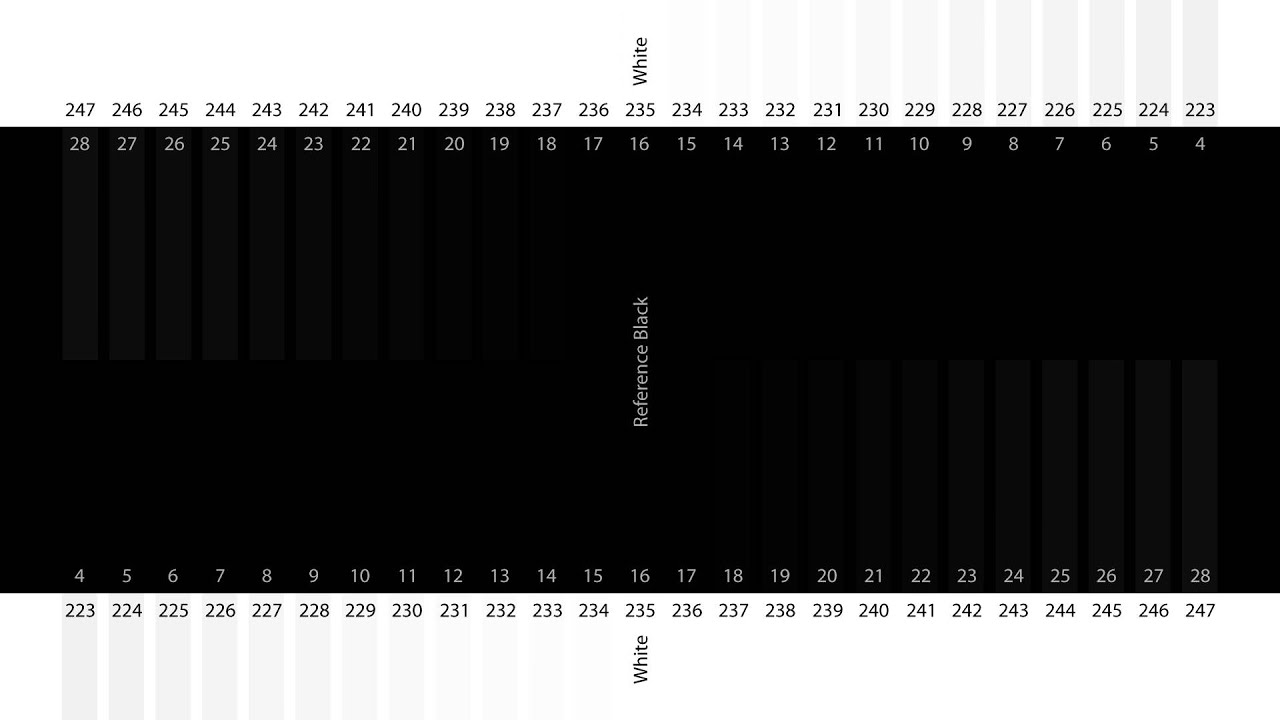
My TV is calibrated with two custom profile settings, one for normal viewing on an evening and one for daytime. The difference is the contrast is at 80% for normal evening viewing and 100% for daytime. The TV is in a room on the north side of the house so doesn't get direct sunlight and although I used to use the daytime setting early on, laziness inevitably takes over and I just got used to having the evening setting on during the day and I don't feel the picture is too dark.
However with all these things it is totally subjective. This is a system account and does not represent a real person. To contact the Forum Team email forumteam@moneysavingexpert.com0
This is a system account and does not represent a real person. To contact the Forum Team email forumteam@moneysavingexpert.com0 -
Totally agree and I would recommend anyone interested in getting a good picture get some calibration discs but if you're want the best picture you can possibly have and have already spent in excess of £2K on a TV I wouldn't baulk at spending a little more to have a professional in to bring out the best in your purchase.I agree completely about calibration - it's easy to do a decent job yourself (not as good as a £250 professional), and you absolutely SHOULD mess with the default settings, because they bear no resemblance to your living room.0 -
Sounds good, thanks. Well, hurting my eyes doesn't sound good, but realism does. If something's bright, the TV should show at at that brightness.They can do it to the point where it'll hurt your eyes,Do it on a LED screen and ramp up the contrast to full and it is impossible to get pure black, it'll be a very dark grey and you won't see each individual shade of black no matter what you do because it needs to ramp up the backlight in order to display the white as bright as you want it to. Do it on an OLED and you'll have no problem at all getting all the shades of black in that pattern displayed as they should be
Yep, 'localised dimming' doesn't get much better than pixel by pixel!0
This discussion has been closed.
Confirm your email address to Create Threads and Reply

Categories
- All Categories
- 352.9K Banking & Borrowing
- 253.9K Reduce Debt & Boost Income
- 454.7K Spending & Discounts
- 246K Work, Benefits & Business
- 602.1K Mortgages, Homes & Bills
- 177.8K Life & Family
- 259.9K Travel & Transport
- 1.5M Hobbies & Leisure
- 16K Discuss & Feedback
- 37.7K Read-Only Boards




