We’d like to remind Forumites to please avoid political debate on the Forum.
This is to keep it a safe and useful space for MoneySaving discussions. Threads that are – or become – political in nature may be removed in line with the Forum’s rules. Thank you for your understanding.
📨 Have you signed up to the Forum's new Email Digest yet? Get a selection of trending threads sent straight to your inbox daily, weekly or monthly!
The Forum now has a brand new text editor, adding a bunch of handy features to use when creating posts. Read more in our how-to guide
re-mbam scan
Comments
-
Startup repair Didn,t work, Didn,t give me an option to do it.debitcardmayhem wrote: »That will wipe the exiting one, I suggested startup repair first...
At least I know I have a reinstall disc:) but, NO key
Won,t go ahead yet then, try and pursue repair, but, how to get the option?
Mines 32 bit. Win 7 pro sp1.0 -
What edition of W7 is disc for?0
-
I have found,and selected repair and gone to dialogue box to system recovery options.debitcardmayhem wrote: »That will wipe the exiting one, I suggested startup repair first...
According to tutorial, I tick the top left circle,( done) and select OS to repair.
No Os,s showing, just a blank box, no W7 as shown in tutorial.
On screen it says,
if OS is not shown, click Load Drivers and instal them for my hard disk?
I really need a bit of advice now if possible, don,t want to make matters worse than they are.
Will not click anything, until then:beer:0 -
Very unusual that it is not seeing the Hard disk, most modern PC's use Sata or IDE.
Did you remove the disk and maybe not put it back properly?Thanks, don't you just hate people with sigs !0 -
I have found,and selected repair and gone to dialogue box to system recovery options.
According to tutorial, I tick the top left circle,( done) and select OS to repair.
No Os,s showing, just a blank box, no W7 as shown in tutorial.
On screen it says,
if OS is not shown, click Load Drivers and instal them for my hard disk?
I really need a bit of advice now if possible, don,t want to make matters worse than they are.
Will not click anything, until then:beer: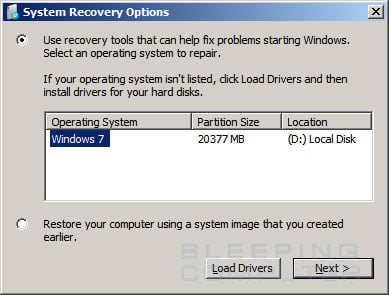
Surely this screen telling you to Click on "Load drivers" is advice from Microsoft.
If this doesn't get you anywhere then it would seem that recovery is not an option and a reinstall would be your last resort if you have never taken an image of the working system.
A reinstall would likely be your best option and you would start off with a clean operating system with no added crap.0 -
There are other recovery tools and partition tools, so existing partition could be shrunk and moved to make space for a new partition on which to build new version if existing one can't be recovered.
Once that boots data could be copied to data partition then the old partition nuked.Thanks, don't you just hate people with sigs !0 -
Hold on, hold on which disk did you boot from. The one I posted about was 64 bit , not going to find your o/s if you are 32 bit. I am tied to a small i-thing ar the mo and will be moving about a bit again soon.4.8kWp 12x400W Longhi 9.6 kWh battery Giv-hy 5.0 Inverter, WSW facing Essex . Aint no sunshine ☀️ Octopus gas fixed dec 24 @ 5.74 tracker again+ Octopus Intelligent Flux leccy
CEC Email energyclub@moneysavingexpert.com0 -
That,s the pic on my Pc, and I have never done an image, wouldn't,t know how:)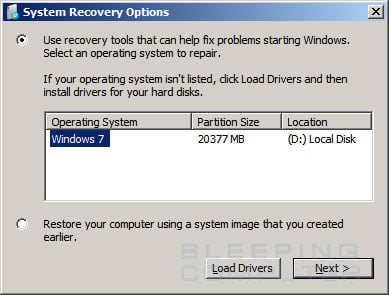
Surely this screen telling you to Click on "Load drivers" is advice from Microsoft.
If this doesn't get you anywhere then it would seem that recovery is not an option and a reinstall would be your last resort if you have never taken an image of the working system.
A reinstall would likely be your best option and you would start off with a clean operating system with no added crap.
Only one partition as I recall when I installed it?
Changed it from 2 , c and d , on Vista, to one only, c ?.
No partitions as I recall.
I followed the same instructions as the tutorial when doing it, just not repair.
I,m sure:-)0
This discussion has been closed.
Confirm your email address to Create Threads and Reply

Categories
- All Categories
- 353.5K Banking & Borrowing
- 254.2K Reduce Debt & Boost Income
- 455.1K Spending & Discounts
- 246.6K Work, Benefits & Business
- 603K Mortgages, Homes & Bills
- 178.1K Life & Family
- 260.6K Travel & Transport
- 1.5M Hobbies & Leisure
- 16K Discuss & Feedback
- 37.7K Read-Only Boards



