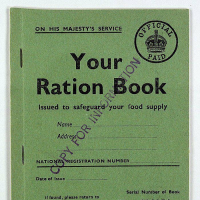We'd like to remind Forumites to please avoid political debate on the Forum... Read More »
📨 Have you signed up to the Forum's new Email Digest yet? Get a selection of trending threads sent straight to your inbox daily, weekly or monthly!
WiFi printing..getting downstairs PC to print on upstairs WiFi printer??!
Options
DEBTMONKEY1A
Posts: 1,496 Forumite
in Techie Stuff
Morning all! I've just installed an Epson WiFi xp247 upstairs, all set up and has recognized and connected to my sky broadband. I've also turned off the firmware and software updates as its working fab with urber cheap compatible ink cartridges, saving a fortune!
So the xp247 is wireless enabled upstairs with no USB conni at all. The dx3850 Epson downstairs is not WiFi and hard wired in with a USB cable.
My question is.....can I click 'print' downstairs and get it to print on newer xp247 WiFi upstairs? No luck so far.
Question two, how do I enable my tablets and smartphone to print on the upstairs WiFi printer? I see on Google play there is an Epson 'app ' that says it can do this, do I need to load this app on all my android devices? Surely if its WiFi enabled there should be no need to do this? Does anyone know if there is a similar program to load on the base unit downstairs? Tried to download a program last night on PC downstairs and upstairs, deleted as it riddled both systems with malware!
I must admit I have not read the manual for the new xp WiFi 247 in full yet as thought the whole thing would be easy what with the super quick instillation disc for the WiFi PC, and my head is a bit 'teched' out to say the least!
If any of you who are far more knowledgeable than me could steer me in the right direction that would be fab! Thanks again!:beer:
So the xp247 is wireless enabled upstairs with no USB conni at all. The dx3850 Epson downstairs is not WiFi and hard wired in with a USB cable.
My question is.....can I click 'print' downstairs and get it to print on newer xp247 WiFi upstairs? No luck so far.
Question two, how do I enable my tablets and smartphone to print on the upstairs WiFi printer? I see on Google play there is an Epson 'app ' that says it can do this, do I need to load this app on all my android devices? Surely if its WiFi enabled there should be no need to do this? Does anyone know if there is a similar program to load on the base unit downstairs? Tried to download a program last night on PC downstairs and upstairs, deleted as it riddled both systems with malware!
I must admit I have not read the manual for the new xp WiFi 247 in full yet as thought the whole thing would be easy what with the super quick instillation disc for the WiFi PC, and my head is a bit 'teched' out to say the least!
If any of you who are far more knowledgeable than me could steer me in the right direction that would be fab! Thanks again!:beer:
0
Comments
-
you will also need the drivers for the xp-247 installed on all computers that you want to be able to use it over the network, and make sure the printer is on your network and the wifi direct feature isn't switched on (as that will only connect the printer to one wireless pc)......Gettin' There, Wherever There is......
I have a dodgy "i" key, so ignore spelling errors due to "i" issues, ...I blame Apple 0
0 -
So if i run the instal disk for the xp247 downstairs that will load driver I assume?
Also...gunjack-any ideas on getting the android tablets/smart phones to print? Do I download the Epsom printer wifi thingy from playstore?:beer:0 -
DEBTMONKEY1A wrote: »So if i run the instal disk for the xp247 downstairs that will load driver I assume?
Also...gunjack-any ideas on getting the android tablets/smart phones to print? Do I download the Epsom printer wifi thingy from playstore?:beer:
yes and possibly ......Gettin' There, Wherever There is......
......Gettin' There, Wherever There is......
I have a dodgy "i" key, so ignore spelling errors due to "i" issues, ...I blame Apple 0
0 -
I'm giving up! The downstairs unit (after loading on drivers etc from xp247 install disk) simply will not find the upstairs printer! Tried WPS on router, etc. Connection & speed is ok. Also I downloaded the iepson app onto my tablet-it recognised the xp247 but would not print-just bought up options like 'epson cloud, save as PDF' etc. I just thought I could click a button on the tablet & it would print! My smartphone on same programme won't even find the printer. Any brainwaves....or shall I give up! Connection hard wired upstairs is 6mbps (Best sky can do-all cabling replaced, all chanels checked, correct DNS etc-no fibre here yet) & on wifi downstairs is 4 to 5.2 mbps.
Guess if all else fails I'll get off my backside & print on main base/tower units lol!:beer:0 -
Having difficulty understanding what you want to do.
Why have two printers?
I you have brand new wifi printer why not use that and forget the old one unles the old one is convenient to use as a photo copier.
Why have you switched off updates on the new printer, this may be your problem.
My Canon wifi MX475, which is in the basement was just plug and play but I do have to physically press OK on printer when it has downloaded updates.
I print from my iPad Air, ipad 2, phone Huawei P9 lite and desktop.There will be no Brexit dividend for Britain.0 -
For Epson printing off an android device you need two apps, one to enable the service:
Epson Print Enabler
And one to actually use to print from:
Epson I Print.
For your wireless printer on both machines I would look for updates after installation, install those then turn off. So stopping after the latest version rather than that last one before it went into the box at the factory which could have been months ago.
You could also try downstairs removing the current software, turning the printer on and downloading the latest driver from Epson website, to try and connect up that way.
Also, I know this might not be helpful, but is your downstairs machine looking for the printer when the printer is turned on?0 -
Hello there no the downstairs printer is not searching for the upstairs wireless printer I have registered on the epsom sites and I've updated the software and firmware so hopefully that might improve things but at the moment I'm getting no luck0
-
Ok...been at this for 2 days now & STILL can't get tablet to link to epson xp-247 wireless printer (given up on smart phone as a)-too small (!) & b)-operating system is not compatible with some apps-Android Jelly Bean 4.3).
Tried the Epson iprint & downloaded Epson Enabler for tablet. Printer picked up on tablet....but if for example I go to a web page I have no idea how to print the page???? I have got bothe iprint & enabler on main computer & also tablet.
I saw good reviews for happy2print off playstore but my driver was not listed on their dropdown menu so could not complete install.
Are there ANY one click apps out there that produce a print icon on the tablet-I then just click & it prints upstairs on xp-247 wifi printer???!!
I have registered with Epson Enabled & re-instaled printer with correct SSID/codes with original Epson Install disk. I also have the printers IP address & e-mail address from Epson.:beer:
All I want to do is print from my tablet but it just seems nigh on impossible!
If I am doind something blatently wrong on Epson Iprint can someone do me a 'baby' step intruction, i.e 1)-click this, 2)-do this etc???!!
Any help would be great. :T0 -
-
Neilmcl-followed all staps-entered printer e-mail address, shows on iepson as registered, finds correct printer & ready to print. It just goes to google drive. I go there-select a file=& it just says 'save pdf to google drive'???! !!!!!!???? Out till mid pm but anm truly flumoxed on this one!
Are there ANY other SIMPLE print apps (not happy2print) that will easily & quickly let me print from the tablet?0
This discussion has been closed.
Confirm your email address to Create Threads and Reply

Categories
- All Categories
- 351.2K Banking & Borrowing
- 253.2K Reduce Debt & Boost Income
- 453.7K Spending & Discounts
- 244.2K Work, Benefits & Business
- 599.3K Mortgages, Homes & Bills
- 177.1K Life & Family
- 257.7K Travel & Transport
- 1.5M Hobbies & Leisure
- 16.2K Discuss & Feedback
- 37.6K Read-Only Boards