We’d like to remind Forumites to please avoid political debate on the Forum.
This is to keep it a safe and useful space for MoneySaving discussions. Threads that are – or become – political in nature may be removed in line with the Forum’s rules. Thank you for your understanding.
📨 Have you signed up to the Forum's new Email Digest yet? Get a selection of trending threads sent straight to your inbox daily, weekly or monthly!
The Forum now has a brand new text editor, adding a bunch of handy features to use when creating posts. Read more in our how-to guide
Wireless problem
GrizzlyAdams_2
Posts: 201 Forumite
in Techie Stuff
Hi
I have just got the free sky wireless package. Problem is I am paying nothing for nothing at the moment. It doesn't work. Mind the LAN is fine.
It did work when I set it up 2 days ago then gave up. I have contacted sky and an advisor ran through a list of things like checking the router was working and disabling security options. No joy.
Finally he told me to get in touch with my laptop manufacturer to get the encryption removed and then call him back...so here I am.
Any help or advice out there? I have my laptop connected to the ethernet and a PC upstairs to connect wirelessly...hopefully.
I have just got the free sky wireless package. Problem is I am paying nothing for nothing at the moment. It doesn't work. Mind the LAN is fine.
It did work when I set it up 2 days ago then gave up. I have contacted sky and an advisor ran through a list of things like checking the router was working and disabling security options. No joy.
Finally he told me to get in touch with my laptop manufacturer to get the encryption removed and then call him back...so here I am.
Any help or advice out there? I have my laptop connected to the ethernet and a PC upstairs to connect wirelessly...hopefully.
0
Comments
-
have you switched the wireless off on the laptop?
http://forums.moneysavingexpert.com/showpost.html?p=4911860&postcount=3
admin
sky
http://forums.moneysavingexpert.com/showpost.html?p=2471408&postcount=37
http://forums.moneysavingexpert.com/showpost.html?p=2471410&postcount=38Ever get the feeling you are wasting your time? :rolleyes:0 -
Which computer are you trying to connect... Desktop or laptop???0
-
albertross wrote: »have you switched the wireless off on the laptop?
http://forums.moneysavingexpert.com/showpost.html?p=4911860&postcount=3
admin
sky
http://forums.moneysavingexpert.com/showpost.html?p=2471408&postcount=37
http://forums.moneysavingexpert.com/showpost.html?p=2471410&postcount=38
Why would I switch the wireless off on the laptop? And how?0 -
-
I just realised the wireless stopped soon after I downloaded the firefox browser...what do you think?0
-
accidentally switched it off.. I meant, there is usually a switch or keyboard combination. Is the laptop wireless as well?
can you see anything in the wireless scanner? skyxxxxxEver get the feeling you are wasting your time? :rolleyes:0 -
What adapter are you using on the PC to connect to the internet. Also try loging in to the router and check the status page, that should tell you if you are connected or not.0
-
albertross wrote: »accidentally switched it off.. I meant, there is usually a switch or keyboard combination. Is the laptop wireless as well?
can you see anything in the wireless scanner? skyxxxxx
Hmmm. I do't know if I accidently switched it off. The laptop is wireless and I have a usb to enable wireless on the PC.0 -
if they are both wireless, they will have a wireless icon, bottom right, can you see your router ssid in there?
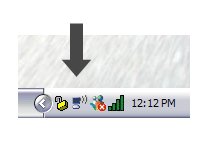
 Ever get the feeling you are wasting your time? :rolleyes:0
Ever get the feeling you are wasting your time? :rolleyes:0 -
Yes, I have the icon and the ssid is there, when i try to connect it just says acquiring network etc and eventually 'limited or no connectivity'0
This discussion has been closed.
Confirm your email address to Create Threads and Reply

Categories
- All Categories
- 353.4K Banking & Borrowing
- 254.1K Reduce Debt & Boost Income
- 455K Spending & Discounts
- 246.5K Work, Benefits & Business
- 602.8K Mortgages, Homes & Bills
- 178K Life & Family
- 260.5K Travel & Transport
- 1.5M Hobbies & Leisure
- 16K Discuss & Feedback
- 37.7K Read-Only Boards