We’d like to remind Forumites to please avoid political debate on the Forum.
This is to keep it a safe and useful space for MoneySaving discussions. Threads that are – or become – political in nature may be removed in line with the Forum’s rules. Thank you for your understanding.
📨 Have you signed up to the Forum's new Email Digest yet? Get a selection of trending threads sent straight to your inbox daily, weekly or monthly!
Disk Cleanup, To Delete or Not To Delete ?
Comments
-
Thanks NiftyDigits
Clean up is still in progress so using mobile to post. Good job laptop has no feelings, weedy cpu indeed lol
For £250 18mths back from JL it seemed a bargain and I just wanted something reasonable to surf, do admin, watch a bit of tv and load and store photos and films. I have libre office and amz music and that's it other than what it came with. I understand some hp stuff is bloatware but not sure what.
thanks
SG
Let us put it this way. It is similarly powerful to the Celeron processor in my five year old laptop. My laptop cost me £240, five years ago.
You can use CCleaner to disable Startup items. Install CCleaner then choose to Run Cleaner. Once complete. Go to the Tools section of the CCleaner interface. Tools > Startup. Then click on the first entry on the list and then press and hold CTRL. Whilst holding it down press the A key. All the entries should now be selected. Now click on the Disable button to the right. It should change all of the Yes entries to No. Now re-boot.
You can go back into CCleaner if you wish to re-enable a program to start with Windows.0 -
Thanks for helping me tonight. The disk clean up has finally finished after 3 hrs. I'll try the CCleaner now and see how I get on.
Until This summer I had no problems with speed for what I do on the internet and pages loaded ok and when I went back a page it did as expected. Since the summer if I try to exit a site and go back to google it often needs a double click or several attempts which is so frustrating. I rest IE, but that didn't make a difference.0 -
Try a basic Malware scan:
Perhaps begin with running Malwarebytes AntiMalware and then selecting to remove all issues found.
Run AdwCleaner and later Junkware Removal Tool. Go through each Tab and select to remove all that is found.
You should also reset your Browser.0 -
NiftyDigits wrote: »Try a basic Malware scan:
Perhaps begin with running Malwarebytes AntiMalware and then selecting to remove all issues found.
Run AdwCleaner and later Junkware Removal Tool. Go through each Tab and select to remove all that is found.
You should also reset your Browser.
Have just run Malwarebytes Anti-Malware (Trial) 2.0.3.1205.
It ran for around one and a half hours, scanned over 350000 objects and found several PUP.Optional. FrostwireTB.A Objects which have been quarantined.
:beer:Trying to learn something new every day. 0
0 -
Oldbiggles wrote: »Have just run Malwarebytes Anti-Malware (Trial) 2.0.3.1205.
It ran for around one and a half hours, scanned over 350000 objects and found several PUP.Optional. FrostwireTB.A Objects which have been quarantined.
:beer:
Did you Check All/Select All before clicking on Remove Selected?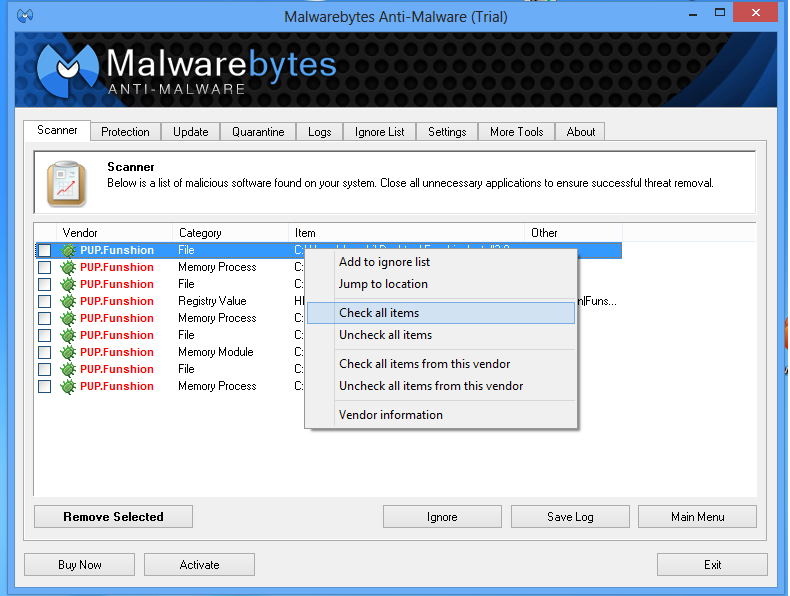 0
0 -
NiftyDigits wrote: »Did you Check All/Select All before clicking on Remove Selected?
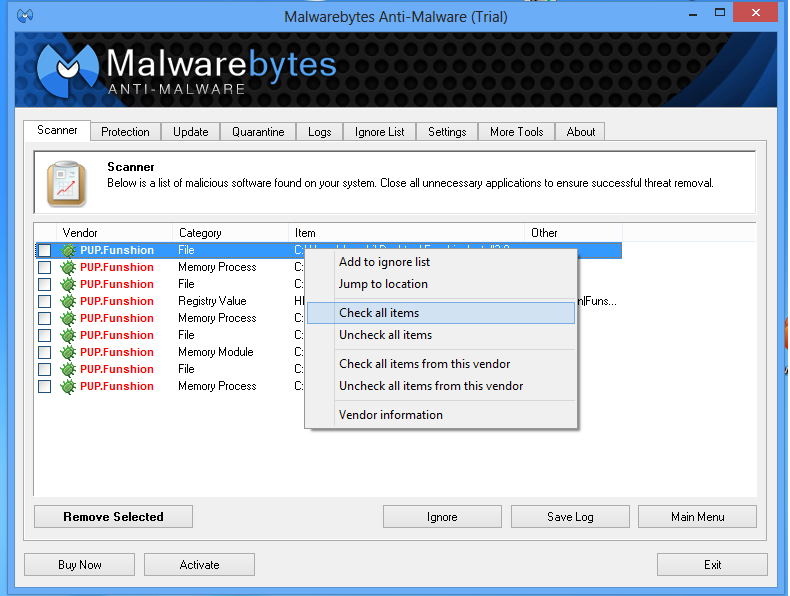
I didn't get the screen that you're showing. It was similar but only with an option to Quarrantine at the bottom which I have now done.
Have also now finished running AdwCleaner, which found 6 folders and 15 registry items which I have deleted.
I will have another look at your recommendations later.
Thanks again. :beer:Trying to learn something new every day. 0
0 -
NiftyDigits wrote: »Try a basic Malware scan:
Perhaps begin with running Malwarebytes AntiMalware and then selecting to remove all issues found.
Run AdwCleaner and later Junkware Removal Tool. Go through each Tab and select to remove all that is found.
You should also reset your Browser.
NiftyDigits
It takes a while but I have now completed this cleanup and I was surprised that each one of the above found something to delete. But job done.
Thanks again.
:beer:Trying to learn something new every day. 0
0 -
Oldbiggles wrote: »NiftyDigits
It takes a while but I have now completed this cleanup and I was surprised that each one of the above found something to delete. But job done.
Thanks again.
:beer:
Don't neglect to reset all of your Browsers0 -
NiftyDigits wrote: »Don't neglect to reset all of your Browsers
I have now reset browsers as you suggested, but I don’t know why it’s necessary. Can you enlighten me?Trying to learn something new every day. 0
0 -
Oldbiggles wrote: »I have now reset browsers as you suggested, but I don’t know why it’s necessary. Can you enlighten me?
To disable add ons you may have installed inadvertently. They can interfere with your browsing experience.
If there are Add ons that you actually use, such as NoScript, you can reinstall them.0
This discussion has been closed.
Confirm your email address to Create Threads and Reply

Categories
- All Categories
- 352K Banking & Borrowing
- 253.5K Reduce Debt & Boost Income
- 454.2K Spending & Discounts
- 245.1K Work, Benefits & Business
- 600.7K Mortgages, Homes & Bills
- 177.4K Life & Family
- 258.8K Travel & Transport
- 1.5M Hobbies & Leisure
- 16.2K Discuss & Feedback
- 37.6K Read-Only Boards

