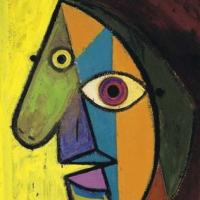We’d like to remind Forumites to please avoid political debate on the Forum.
This is to keep it a safe and useful space for MoneySaving discussions. Threads that are – or become – political in nature may be removed in line with the Forum’s rules. Thank you for your understanding.
📨 Have you signed up to the Forum's new Email Digest yet? Get a selection of trending threads sent straight to your inbox daily, weekly or monthly!
metropolitan police scam
Comments
-
Is the budget big enough to buy a CD to create a rescue disk?
Really, you should let the IT dept sort it. They'll most likely wipe and re-image. It's the best thing to do.0 -
thehullram wrote: »it's windows xp at work controlled by a server
And you work with an Administrator account? Then your data can't be worth much...0 -
0
-
What I don't understand is why they cannot catch these people? I mean if someone makes the payment using a credit card then there must be a trail to the account to which it is being paid?"Some folks are wise and some are otherwise." - Tobias Smollett0
-
You could try Windows Defender Offline - though Im not sure how much different that is from the MS Saftey scanner
http://windows.microsoft.com/en-GB/windows/what-is-windows-defender-offline0 -
Same defintions but one is bootable (WD offline), the other is an executable you run within windows (MS Saftey scanner).0
-
Good morning everyone, hoping somebody can help me here. I`m afraid i`m not very computer savvy here, so please be gentle with me. My sons laptop has this virus and i`ve completed all the instructions that waddler has kindly given, but this virus is still on the laptop. What would be the next step please.Using another computer, download the Microsoft safety scanner (MSS) to a USB memory stick
Restart the computer, press F8 continually until you reach the Advanced Boot options menu. Choose Safe mode with command prompt.
When it loads, log onto your normal administrator account & at the command prompt type explorer
This will open Windows Explorer (not Internet Explorer) where you'll be able to navigate through your file system. Plug in the USB drive and navigate to the MSS you downloaded and run that.
Alternatively, if you have already have Malwarebytes' Anti-malware installed, use explorer to navigate to the malwarebytes' Anti-malware folder in program files and run mbam.exeGrocery Challenge 2013: July week 1 £90/£87.41
week 2 £90.00/£118.38:eek: week 3 £90/£60.54:jweek4 £90/£79.90 week5 £45/£00
End of mortgage april 2030
Mortgage overpayment from june 2013 aiming for £400 a month: £451
Emergency fund 2013 from june £700 -
Using another computer, download DDS to the USB memory stickSAVVYMUMMY wrote: »...i`ve completed all the instructions that waddler has kindly given, but this virus is still on the laptop. What would be the next step please.
Restart the computer, press F8 continually until you reach the Advanced Boot options menu. Choose Safe mode with command prompt.
When it loads, log onto your normal administrator account & at the command prompt type explorer - This will open Windows Explorer. Plug in the USB drive and navigate to DDS- Double click DDS to run it.
- When it's finished, DDS will open two logs:
- DDS.txt
- Attach.txt
Using another computer, plug in the USB stick & copy & paste the contents of DDS.txt post it here (you may need to split the log over separate posts)
Alternatively: https://support.kaspersky.com/viruses/rescuedisk0 -
Good morning waddler, many thanks for getting back to me. Would the 2 computers need to run on the same OS 1 is xp the other is windows 7.Grocery Challenge 2013: July week 1 £90/£87.41

week 2 £90.00/£118.38:eek: week 3 £90/£60.54:jweek4 £90/£79.90 week5 £45/£00
End of mortgage april 2030
Mortgage overpayment from june 2013 aiming for £400 a month: £451
Emergency fund 2013 from june £700
This discussion has been closed.
Confirm your email address to Create Threads and Reply

Categories
- All Categories
- 352.2K Banking & Borrowing
- 253.6K Reduce Debt & Boost Income
- 454.3K Spending & Discounts
- 245.2K Work, Benefits & Business
- 600.9K Mortgages, Homes & Bills
- 177.5K Life & Family
- 259K Travel & Transport
- 1.5M Hobbies & Leisure
- 16K Discuss & Feedback
- 37.7K Read-Only Boards