We’d like to remind Forumites to please avoid political debate on the Forum.
This is to keep it a safe and useful space for MoneySaving discussions. Threads that are – or become – political in nature may be removed in line with the Forum’s rules. Thank you for your understanding.
📨 Have you signed up to the Forum's new Email Digest yet? Get a selection of trending threads sent straight to your inbox daily, weekly or monthly!
Continuous Broadband Speed Monitor
LucianH
Posts: 445 Forumite






Official MSE Insert:
If you've arrived from Google, our fully researched Boost your BroadBand speed guide may be helpful.
Back to the original post...
Has anybody got a recommendation for a freeware Continuous Broadband Speed Monitor? I would like a programme that can test the download/upload speed every 15 minutes and log them in a text/csv file. I've have been googling but there are no obvious "stand-out" contender. My first thought was the possibility of a VBA app for Excel (I don't mind dabbling in VBA) but, again, could not find anything.
And a related question - is there any difference in so called "streaming" tests (such as the tests for BBC iPlayer) and "normal" speed tests? If there is, it's the streaming side I'm more interested in
Any suggestions would be appreciated.
If you've arrived from Google, our fully researched Boost your BroadBand speed guide may be helpful.
Back to the original post...
Has anybody got a recommendation for a freeware Continuous Broadband Speed Monitor? I would like a programme that can test the download/upload speed every 15 minutes and log them in a text/csv file. I've have been googling but there are no obvious "stand-out" contender. My first thought was the possibility of a VBA app for Excel (I don't mind dabbling in VBA) but, again, could not find anything.
And a related question - is there any difference in so called "streaming" tests (such as the tests for BBC iPlayer) and "normal" speed tests? If there is, it's the streaming side I'm more interested in
Any suggestions would be appreciated.
Never let it get you down... unless it really is as bad as it seems.
0
Comments
-
The SpeedMeter component of NetWorx might go some small way to doing what you want, but I know of nothing which meets in detail what you are after...0
-
I believe the new BT Home Hub has something on it's display that monitors your connection speed.
You could also trying pinging your ISP's IP address on a loop from a Command screen:
Ping -t xxx.xxx.xxx.xxx
In this command, xxx.xxx.xxx.xxx is the IP address of the target device.Yellowlawn
_____________________________________________
If a man says something in the woods and there are no women there, is he still wrong?0 -
Just be careful the constant downloading and uploading to test speed, might count against your data limits?
I also think there is problem with broadband connection speed and actual speed? Remember your modem will connect at a certain speed, but the data that actually comes through it will be different if your ISP is rubbish.
I'd also be careful about a constant ping, that might be taken as an attempt to do something sinister. Certainly if I was a network admin, I'd have a few words if someone kept pinging my router!A friend is someone who understands your past, believes in your future, and accepts you just the way you are.0 -
but the data that actually comes through it will be different if your ISP is rubbish.
This is why I want to monitor the actual speed - over a period of peak traffic (say Friday Evening/Night?) and off-peak (early hours of the morning during a weekday). I want to go back to my ISP with the information.Never let it get you down... unless it really is as bad as it seems.0 -
This is why I want to monitor the actual speed - over a period of peak traffic (say Friday Evening/Night?) and off-peak (early hours of the morning during a weekday). I want to go back to my ISP with the information.
Yes, I found this, I haven't looked into it, is it any good?
http://www.beaglesoft.com/bbmonhome.htmA friend is someone who understands your past, believes in your future, and accepts you just the way you are.0 -
Thanks - had a quick go but doesn't appear to create a log file. It also appears to give time for pings as opposed to giving download speed in mb/sec. Don't know much about pinging but I can't see how this would give a representative result for realistic download speed for actual (streaming) file.
I'll have to keep looking. If there's nothing suitable out there I'm still keen to progress the VBA route. All I need is some VBA code to upload and download a file (anybody?) and then I can use that with Excel to create a log.Never let it get you down... unless it really is as bad as it seems.0 -
Try JD's Auto Speed Tester -cannot post a link. I have been using this for the past week0
-
Try ThinkBroadband's meter, can save to an XML file I believe -
http://www.thinkbroadband.com/tbbmeter.html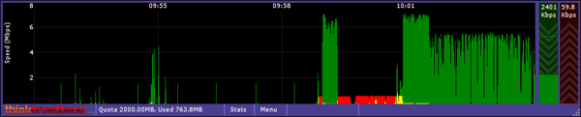 Blessed are the geeks, for they shall inherit the Internet.0
Blessed are the geeks, for they shall inherit the Internet.0 -
You might want to try Routerstats Lite.
http://www.vwlowen.co.uk/internet/files.htm
This will monitor the download speed and noise margin of your connection to the exchange.
It will not however monitor the speed of the traffic on your connection which may be throttled by your ISP.That gum you like is coming back in style.0 -
I had to uninstall the thinkbroadband monitor as it kept causing conflicts that crashed my computer.0
This discussion has been closed.
Confirm your email address to Create Threads and Reply

Categories
- All Categories
- 352.9K Banking & Borrowing
- 253.9K Reduce Debt & Boost Income
- 454.7K Spending & Discounts
- 246K Work, Benefits & Business
- 602K Mortgages, Homes & Bills
- 177.8K Life & Family
- 259.9K Travel & Transport
- 1.5M Hobbies & Leisure
- 16K Discuss & Feedback
- 37.7K Read-Only Boards




