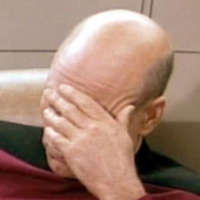We’d like to remind Forumites to please avoid political debate on the Forum.
This is to keep it a safe and useful space for MoneySaving discussions. Threads that are – or become – political in nature may be removed in line with the Forum’s rules. Thank you for your understanding.
The MSE Forum Team would like to wish you all a Merry Christmas. However, we know this time of year can be difficult for some. If you're struggling during the festive period, here's a list of organisations that might be able to help
📨 Have you signed up to the Forum's new Email Digest yet? Get a selection of trending threads sent straight to your inbox daily, weekly or monthly!
Has MSE helped you to save or reclaim money this year? Share your 2025 MoneySaving success stories!
Alternatives to Microsoft Money/Quicken?
Comments
-
,Hi All,
I've been using Quicken 4 since 1996, and with about 30 accounts, in GBP and Euros.
It all works fine on an old Windows ME machine, and WIN XP with a few quirks.
I also have Quicken 2000, which imports the data OK, but I found the display awful, with no colours.
I'd like to migrate to windows 10 on my new PC, and am looking to get a copy of Quicken 2017 or similar. I doubt I can import from Quicken 4, but hoping Quicken 2000 will work.
I don't download from the bank, just enter everything manually and reconcile each month, so don't need all the bells and whistles. Any suggestions appreciated.0 -
Thanks for that George.
Interesting that you opened a brand new account to resurrect a thread that hadn't been posted on for two months to plug a piece of unknown software never before mentioned anywhere on MSE.
Seems this isn't the only place you've suddenly decided to open a new account and started posting positive reviews either...
https://www.buzz50.com/forum/224-computers-the-internet/1528504-personal-finance-management-software
https://investorjunkie.com/45433/quicken-2017-review/0 -
Also many other suspiciously similarly-worded [STRIKE]shill[/STRIKE]positive posts from one or more Georges on other sites too, anyone would think the CEO of Moneyspire is called George!

https://www.supermoney.com/reviews/money-management/moneyspire
https://groups.google.com/forum/#!msg/alt.comp.software.financial.quicken/uAQgs7p5yU4/M80_O_TmCgAJ
https://thetimelessfamily.com/get-rid-of-that-old-school-check-register/0 -
I'm dubious about Moneyspire - they won't even let you see the source code.
At least the program I use, you can get the code for.
And Moneyspire won't work on my computer.Goals
Save £12k in 2017 #016 (£4212.06 / £10k) (42.12%)
Save £12k in 2016 #041 (£4558.28 / £6k) (75.97%)
Save £12k in 2014 #192 (£4115.62 / £5k) (82.3%)0 -
Hi All,
I've been using Quicken 2000 for ever and installed it successfully on a new PC 5 years ago running Win 8 and upgraded to Win 10 with no problems until this last week..
This week there was an update installed WIN 10 version 1709.
Coinciding with this update, but i can't say due to it, I now have some corrupt data. A number of Accounts have lost their details and show up as N/A, some Payees show up as N/A on transactions and some Categories are now showing as N/A. All transactions remain & are numerically correct but a lot of "memo" details have gone showing only as N/A.
My first thought was to restore from my Backup file but found this was no different. I thought that I must have dumbly backed up after the data was corrupted.
I hoped that this was just a transient problem so set about re-entering the lost details. Having spent a lot of time doing this and finding there was still many transaction still to do I decided to Backup to a new Backup file.
Now we come to the most troubling part. Having completed the Backup I noticed that all of the changes I had manually made had disappeared. So then I restored from my new Backup file to find once again that none of the manual changes were there.
I have no idea what could be causing this. All transactions remain; the vast majority of the data is unaffected; but certain details have been corrupted and can be corrected but not saved.
I very much regret not moving away from Quicken 5 years ago when I stopped using a Win XP PC because I now have corrupt data.
Has anyone else had a similar experience or has any suggestions how to resolve this.
Regards
Dave0 -
Have to go HERE...again...sorry peeps !
MS money still works for those on a PC or laptop.
I could never run all our multiple accounts for CC's, savings
and interest paying currents accounts without IT0 -
MSMoney all the time. Tried others but none come anywhere near MSMoney even though it is not supported anymore. As long as it works I will use it0
-
It appears from your post that you only kept a single backup file. Quicken has the option to append time and date to your backup so that you create a new backup file each time you back up. If you use that, you can then go back to the last good backup. I keep the last 3 months on a separate drive, also backed up to a NAS and have Quicken configured to create a backup every time I close it.
As this happened in conjunction with a Win 10 update though, it does suggest a possible incompatibility between the update and your old version of Quicken, so there may be nothing actually wrong with your data file unless you have saved it since the problem occurred.
You could try running Quicken in a Win XP virtual machine on Win 10. Depending on your version of Win 10, you may already have HyperV installed or available under Windows features.
If that's not an option, have a look at VMWare.
I still run Q2004XG UK on a Win XP VM for historical reasons, although my current file in in Q2016 US.0 -
It's years on and we're still in the same boat. YNAB importing playing up as they don't officially support the UK. Quicken looks great, as do some others but not in the UK.
There are now a great number of apps that will very easily and reliably download my transactions and tag them but are useless as money management and budgeting tools. There is software, similar to Microsoft money which are completely manual. I've tried loads now, trying to find something like YNAB or Quicken that works. The closest I came was PocketSmith, based in New Zealand. They won't let me have one for business and one for personal, like YNAB. Their trial doesn't allow me to try out bank connections. They are also very expensive, and I don't find it easy to take in the information on the screen. It's a bit like when my satnav goes into night mode. Perhaps I could get used to it. I also don't find it intuitive. YNAB and Quicken are clean and uncluttered. If only YNAB would import with the same reliability as Yolt. Even Emma, which is a new app, supports PayPal connections. My PayPal connection hasn't worked in YNAB for at least a full year. There still seems to be nothing for us in the UK and no UK alternatives either.
If I must continue to do everything manually, I'm temped to get a couple of Starling accounts going. That way, at least most transactions go through instantly and I'm not playing the game of manually entering half cleared transactions and wondering why the damn thing won't reconcile. There are no such troubles with bank feeds. It's always just spot on.0 -
Hi usernamenobodyhas
I am using the newest and officially registered Quicken in the the UK without any issues, it updates when a new version is released, I pay yearly for the licence so it can be done, it works fine for me, not sure about Bank statement downloads as I don't use that function.
Regards
Mark0
Confirm your email address to Create Threads and Reply

Categories
- All Categories
- 352.9K Banking & Borrowing
- 253.9K Reduce Debt & Boost Income
- 454.7K Spending & Discounts
- 246K Work, Benefits & Business
- 602.1K Mortgages, Homes & Bills
- 177.8K Life & Family
- 259.9K Travel & Transport
- 1.5M Hobbies & Leisure
- 16K Discuss & Feedback
- 37.7K Read-Only Boards