We’d like to remind Forumites to please avoid political debate on the Forum.
This is to keep it a safe and useful space for MoneySaving discussions. Threads that are – or become – political in nature may be removed in line with the Forum’s rules. Thank you for your understanding.
📨 Have you signed up to the Forum's new Email Digest yet? Get a selection of trending threads sent straight to your inbox daily, weekly or monthly!
Shortcut to backup files how to put them back
victory
Posts: 16,188 Forumite
in Techie Stuff
Had a virus, pcworld saved all my itunes etc to a desktop shortcut to back up file see it, it is there, how do I put it back to where it was, extract them? what do I press/do have no idea keep clicking but in vain as no clue what I am doing.
All my email addresses have gone from outlook express are they in the backup file they created or lost forever, outlook express is still there but with not a single contact in there?
All my email addresses have gone from outlook express are they in the backup file they created or lost forever, outlook express is still there but with not a single contact in there?
0
Comments
-
When you click on the shortcut, is it just itunes backed up, or anything else? What folder names do you see?
Really, I think it'd be better for someone to help you in person (or with remote assistance e.g. Teamviewer).
Shouldn't PC World have helped a bit more? Could be that they haven't backed up your emails.0 -
-
The iTunes folder belongs in the 'My Music' folder like this in Windows XP:

or like this in Windows Vista or Windows 7: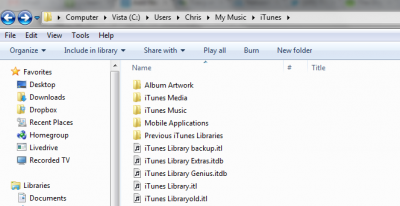
PC World may have already put it in the correct location. When you click on the shortcut, where is the backupfolder located? Or if you RIGHT CLICK on the shortcut, and select properties - what is the path listed, e.g. d:\itunes or c:\users\victory\my music, etc?
Have you installed iTunes yet?0 -
If you don't have iTunes installed, then yes you'll have to install it.
I wonder if they've backed up more than just the iTunes folder, by the looks of it they may have backed up the entire user profile. It would have been trivial for them to restore it for you, depending on the severity of the virus. Why have they done a half-job and not fixed things up? There's also the possibility that they have put things back, but just haven't installed your programs - assuming you'd do it.
Could you run this batch file so I can see a list of folders:
http://www.users.on.net/~russ/folderlist.bat
and then paste the result here. If it is too big, then instead put it up at http://pastebin.com/ and just give me the link/url to the pastebin you've made. If it gives errors, let me know - I don't have an XP machine with me to test it on at the moment.0 -
Volume in drive D is DATA
Volume Serial Number is B4C1-BC80
Directory of \Backup
\Backup
[.] [..] [Kieron] [Paul] [Vicky]
0 File(s) 0 bytes
5 Dir(s) 43,583,672,320 bytes free
Volume in drive D is DATA
Volume Serial Number is B4C1-BC80
Directory of d:\Backup\Vicky
[.] [..] [Desktop] [My Documents]
0 File(s) 0 bytes
4 Dir(s) 43,583,672,320 bytes free0 -
Is that what you mean?
 \Documents and Settings\End User\Desktop>dir
\Documents and Settings\End User\Desktop>dir  \Backup\*.* /w 1>c:\folderlist
\Backup\*.* /w 1>c:\folderlist
.txt \Documents and Settings\End User\Desktop>dir d:\Backup\Vicky\*.* /w 1>>c:\fol
\Documents and Settings\End User\Desktop>dir d:\Backup\Vicky\*.* /w 1>>c:\fol
derlist.txt \Documents and Settings\End User\Desktop>dir d:\Backup\Vicky\Application Data\
\Documents and Settings\End User\Desktop>dir d:\Backup\Vicky\Application Data\
*.* /w 1>>c:\folderlist.txt
The system cannot find the file specified. \Documents and Settings\End User\Desktop>dir c:\Documents and Settings\*.* /w
\Documents and Settings\End User\Desktop>dir c:\Documents and Settings\*.* /w
1>>c:\folderlist.txt
The system cannot find the file specified. \Documents and Settings\End User\Desktop>dir c:\Documents and Settings\Vicky\*
\Documents and Settings\End User\Desktop>dir c:\Documents and Settings\Vicky\*
.* /w 1>>c:\folderlist.txt
The system cannot find the path specified. \Documents and Settings\End User\Desktop>dir c:\Documents and Settings\Vicky\A
\Documents and Settings\End User\Desktop>dir c:\Documents and Settings\Vicky\A
pplication Data\*.* /w 1>>c:\folderlist.txt
The system cannot find the path specified. \Documents and Settings\End User\Desktop>dir c:\Documents and Settings\Vicky\M
\Documents and Settings\End User\Desktop>dir c:\Documents and Settings\Vicky\M
y Documents\My Music\*.* /w 1>>c:\folderlist.txt
The system cannot find the path specified.
Let me know if there are any error messages, otherwise press any key and the res
ult will go into notepad
Press any key to continue . . .0 -
I am pretty positive it is all there, all the itunes and all the files with the music in, it is just a case I think of being able to put it back where it was, it seems pcworld did not get rid of the entire worm/virus and it took digital help virgin media another 6/7 hours to get the blighter off, all that is clear now but there is a load of stuff in shortcut to backup on the desktop that pcworld put on there and have no clue how to move it back.
I am still hoping and praying that somewhere I will find all my email addresses because I lost them all, outlook express still there but email address book empty0
This discussion has been closed.
Confirm your email address to Create Threads and Reply

Categories
- All Categories
- 352.9K Banking & Borrowing
- 253.9K Reduce Debt & Boost Income
- 454.7K Spending & Discounts
- 246K Work, Benefits & Business
- 602K Mortgages, Homes & Bills
- 177.8K Life & Family
- 259.9K Travel & Transport
- 1.5M Hobbies & Leisure
- 16K Discuss & Feedback
- 37.7K Read-Only Boards