We’d like to remind Forumites to please avoid political debate on the Forum.
This is to keep it a safe and useful space for MoneySaving discussions. Threads that are – or become – political in nature may be removed in line with the Forum’s rules. Thank you for your understanding.
📨 Have you signed up to the Forum's new Email Digest yet? Get a selection of trending threads sent straight to your inbox daily, weekly or monthly!
The Forum now has a brand new text editor, adding a bunch of handy features to use when creating posts. Read more in our how-to guide
Adding photos
ankspon
Posts: 2,371 Forumite
How do i add photos to my posts on here please
0
Comments
-
You need to upload them on a place such as photobucket. Then copy the image link and use the picture of the mountain with the yellow background icon to and paste the image link.0
-
I always have problems uploading pic and was just about to try to post 1 on a thread when I saw your instructions.
 :A
:A
So........open PB.......upload pic from My Pictures on lappy......all good so far.......copy IMG link (just clicked on it and it said copied) then open thread I want to post on........go to reply......click on image icon........right click/paste link.
A red cross comes up in post. Right click on it......show image.........no difference.
Gggggrrrrrrrrrr!!!!!!!!!! :mad:
WHY can I not just upload a pic and not have to go through all that pfaff and then FAIL??? :(:mad: Nicotine Free since 01.08.2010 :j:j:j
:(:mad: Nicotine Free since 01.08.2010 :j:j:j
Sealed Pot Challenge member 1097 2011 £1024.78 :T
I feel the two are connected 0
0 -
Which link are you copying? Make sure it is the Direct Link.0
-
If you have copied the IMG link then you just paste it directly into the thread where you want it without using the image icondundeedoll wrote: »I always have problems uploading pic and was just about to try to post 1 on a thread when I saw your instructions. :A
:A
So........open PB.......upload pic from My Pictures on lappy......all good so far.......copy IMG link (just clicked on it and it said copied) then open thread I want to post on........go to reply......click on image icon........right click/paste link.
A red cross comes up in post. Right click on it......show image.........no difference.
Gggggrrrrrrrrrr!!!!!!!!!! :mad:
WHY can I not just upload a pic and not have to go through all that pfaff and then FAIL??? :(:mad:0
:(:mad:0 -
Thanks - will give that a go.
I clicked IMG link as you'd said: copy the image link
ETA Tried it with direct link and it did the same - realised it's because when you click the image/mountain icon it automatically comes up with htpp. Deleted that bit, then pasted - hey presto!
Woman.........blonde.........but managed in the end!
Cheers guys!Nicotine Free since 01.08.2010 :j:j:j
Sealed Pot Challenge member 1097 2011 £1024.78 :T
I feel the two are connected 0
0 -
-
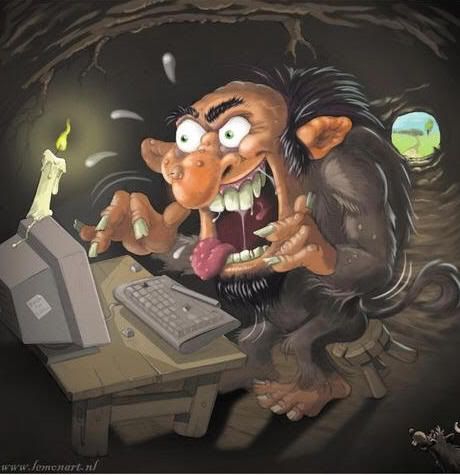
And this!As surely as night follows day capitalism will come crumbling down. On a mission to secure a just and ethical society.0 -
helpful post - horrible pics!
 Nicotine Free since 01.08.2010 :j:j:j
Nicotine Free since 01.08.2010 :j:j:j
Sealed Pot Challenge member 1097 2011 £1024.78 :T
I feel the two are connected 0
0 -
I don't get that on my system. And I never have. Which is a bit odd.use the picture of the mountain with the yellow background icon to and paste the image link.
Maybe I've got it turned off in the MSE settings. Or summat. Dunno.
Can't remember what settings I've got MSE's settings on...bit weird. Maybe I'll have another look.
I'm using Firefox and I've currently got the latest one (it's just gone to 6 without doing 5) so I wouldn't expect it to be that.
It's a shame. I'd probably fling up some interesting or amusing pics occasionally from time to time if I could. Oh well.0 -
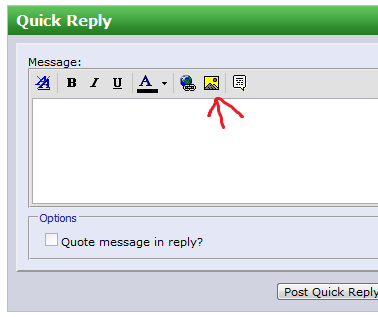
You don't have this?0
This discussion has been closed.
Confirm your email address to Create Threads and Reply

Categories
- All Categories
- 353.5K Banking & Borrowing
- 254.1K Reduce Debt & Boost Income
- 455K Spending & Discounts
- 246.5K Work, Benefits & Business
- 602.9K Mortgages, Homes & Bills
- 178K Life & Family
- 260.5K Travel & Transport
- 1.5M Hobbies & Leisure
- 16K Discuss & Feedback
- 37.7K Read-Only Boards




