We’d like to remind Forumites to please avoid political debate on the Forum.
This is to keep it a safe and useful space for MoneySaving discussions. Threads that are – or become – political in nature may be removed in line with the Forum’s rules. Thank you for your understanding.
📨 Have you signed up to the Forum's new Email Digest yet? Get a selection of trending threads sent straight to your inbox daily, weekly or monthly!
The Forum now has a brand new text editor, adding a bunch of handy features to use when creating posts. Read more in our how-to guide
Sky broard band issues
cyclonebri1
Posts: 12,827 Forumite
in Techie Stuff
Ok total technophope here but;
I am being driven crazy with internet connections via Sky.
5 years with freeserve/wanadoo no issues, last 3 with Sky:mad::mad::mad:
If the dam thing will let me explain the current problem before it kicks out I will continue.
Sky modem thing, right way up, 4th button from left should be green, but on every other start up fails to go to constant green. I'm sure that will make sense to someone in the know.
When it works 20 mins later it kicks out and no connection. Said light starts flashing orange. The little double telly thing comes on the "bottom browser" thing, giving a connection speed of 100 dobi doobis then disapears?
Pull all plugs, check tel lines and even switch of Sky tv. 10 mins later all is fine.
If I leave the system "active" and come back later, say 2 hours, the thing is flashing away again.
Any guru's on the forum??, :beer:
I am being driven crazy with internet connections via Sky.
5 years with freeserve/wanadoo no issues, last 3 with Sky:mad::mad::mad:
If the dam thing will let me explain the current problem before it kicks out I will continue.
Sky modem thing, right way up, 4th button from left should be green, but on every other start up fails to go to constant green. I'm sure that will make sense to someone in the know.
When it works 20 mins later it kicks out and no connection. Said light starts flashing orange. The little double telly thing comes on the "bottom browser" thing, giving a connection speed of 100 dobi doobis then disapears?
Pull all plugs, check tel lines and even switch of Sky tv. 10 mins later all is fine.
If I leave the system "active" and come back later, say 2 hours, the thing is flashing away again.
Any guru's on the forum??, :beer:
I like the thanks button, but ,please, an I agree button.
Will the grammar and spelling police respect I do make grammatical errors, and have carp spelling, no need to remind me.;)
Always expect the unexpected:eek:and then you won't be dissapointed
Will the grammar and spelling police respect I do make grammatical errors, and have carp spelling, no need to remind me.;)
Always expect the unexpected:eek:and then you won't be dissapointed
0
Comments
-
i assume you've tried and been frustrated by Sky's broadband help? i.e. called them? if so, what happened?Friendly greeting!0
-
OK.
The light you describe is the internet activity light.
Flashing Orange means its trying to connect to the telephone exchange.
Flashing green means its connected and attempting to log on to Sky broadband.
Solid green means you are on-line (intermittant flashing shows that data is being up/down loaded.
First off is your router plugged into the telephone master socket?
Have you got microfilters connected to every extention you are using including the Sky TV box?
Does your master socket have a split face plate like this?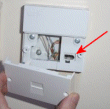
See the arrowed socket, thats the test socket?
If possible carefully remove the faceplate and plug your router into the test socket.
When the router has , hopefully connected, click on the following link:-
http://192.168.0.1
A window will appear, user is admin, password is sky.
You should see this screen
Click on show statistics and post the results for the ADSL link.That gum you like is coming back in style.0 -
0
-
Right, thanks chaps, this is the 3rd time I've tried to say that and will press the buttons when this thing allows.
Inactive mate, will go to the link when I can stay on line long enough, cheers. I like the thanks button, but ,please, an I agree button.
I like the thanks button, but ,please, an I agree button.
Will the grammar and spelling police respect I do make grammatical errors, and have carp spelling, no need to remind me.;)
Always expect the unexpected:eek:and then you won't be dissapointed0 -
OK.
The light you describe is the internet activity light.
Flashing Orange means its trying to connect to the telephone exchange.
Flashing green means its connected and attempting to log on to Sky broadband.
Solid green means you are on-line (intermittant flashing shows that data is being up/down loaded.
Given,
First off is your router plugged into the telephone master socket?
No, it runs off a long extension actually under a hardwood floor, not possible that the cable is damaged, but the connectors of course could be dodgy but the line also feeds a telephone by the computer and we have no issues with that at all.
Have you got microfilters connected to every extention you are using including the Sky TV box?
Yes and have replaced them with spares
Does your master socket have a split face plate like this?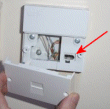
Yes
See the arrowed socket, thats the test socket?
If possible carefully remove the faceplate and plug your router into the test socket.
When the router has , hopefully connected, click on the following link:-
http://192.168.0.1
A window will appear, user is admin, password is sky.
You should see this screen
Click on show statistics and post the results for the ADSL link.
Okay, and post back, system allowingI like the thanks button, but ,please, an I agree button.
Will the grammar and spelling police respect I do make grammatical errors, and have carp spelling, no need to remind me.;)
Always expect the unexpected:eek:and then you won't be dissapointed0 -
danthemoneysavingman wrote: »i assume you've tried and been frustrated by Sky's broadband help? i.e. called them? if so, what happened?
Going the money saving route Dan, so I haven't this time ;)
;)
Been with Sky probably 4 years have used the helpline before but at £1.5 per min or whatever it's not the 1st port of call , never failed to get proper advice on here yet . I like the thanks button, but ,please, an I agree button.
, never failed to get proper advice on here yet . I like the thanks button, but ,please, an I agree button.
Will the grammar and spelling police respect I do make grammatical errors, and have carp spelling, no need to remind me.;)
Always expect the unexpected:eek:and then you won't be dissapointed0 -
Not resolved this yet and the skyhepline looks like the next option, but,
No issues overnight, accessed the net on 3 or 4 times overnight, (yes I am an insomniac).
Left on from 1.00am'till 6 with no issues, but dead all day untill after 7.00pm.
Is that a clue?
CheersI like the thanks button, but ,please, an I agree button.
Will the grammar and spelling police respect I do make grammatical errors, and have carp spelling, no need to remind me.;)
Always expect the unexpected:eek:and then you won't be dissapointed0 -
Might be simpler just to buy/borrow/scrounge a spare router and swap it over to test. 5 min job that will at least eliminate one suspect area.
You haven't actually said which make/model of modem/router you are using? If it really is an old USB modem then it's due for the knacker's yard anyway.No free lunch, and no free laptop 0
0 -
A long extension lead will give you problems with speed and connection.
You should move your router to the master socket and keep it switched on 24 hours a day. Switching it on and off is not a good idea, the line speed gets better if you leave it switched on.0 -
Your problem is your extention, the longer it is the more it will pick up radio interference which will kill you broadband signal.
Sky will tell you the same, and things wont improve until you sort it out, or preferrably relocate the router by the master socket.
If your PC is some distance away then its better to extend the Ethernet connection or use home-plugs ( mains networking)
It is possible to improve the performance of extensions by removing the bell wire connection (pin 3) this is only possible if its hard wired to the back of the master socket face plate.
Details here:-
http://www.dslzoneuk.net/socket.phpThat gum you like is coming back in style.0
This discussion has been closed.
Confirm your email address to Create Threads and Reply

Categories
- All Categories
- 353.4K Banking & Borrowing
- 254.1K Reduce Debt & Boost Income
- 455K Spending & Discounts
- 246.5K Work, Benefits & Business
- 602.8K Mortgages, Homes & Bills
- 178K Life & Family
- 260.5K Travel & Transport
- 1.5M Hobbies & Leisure
- 16K Discuss & Feedback
- 37.7K Read-Only Boards


