We’d like to remind Forumites to please avoid political debate on the Forum.
This is to keep it a safe and useful space for MoneySaving discussions. Threads that are – or become – political in nature may be removed in line with the Forum’s rules. Thank you for your understanding.
📨 Have you signed up to the Forum's new Email Digest yet? Get a selection of trending threads sent straight to your inbox daily, weekly or monthly!
The Forum now has a brand new text editor, adding a bunch of handy features to use when creating posts. Read more in our how-to guide
Line Stats.
spud17
Posts: 4,451 Forumite






I've always been on cable, so all my limited adsl knowledge is from reading this forum.
It had been suggested to some friends, by visiting relatives, that they should switch from AOL to Sky for BB.
The thing is their exchange will never have any LLU services, 456 residential premises, so I'm guessing that they may as well stay with AOL, who to be fair, have been OK for the last 5yrs.
They are 2.7km from the exchange, with line stats
The Sky box didn't have a filter, so added one, checked extensions etc, and rebooted the modem/router, and the connection speed went to 5200kbps, all other figures stayed the same, and speetest.net gave 2.3mbps.
Are these figures acceptable?
Will they now improve with the filter fitted?
It's not possible to plug into the master socket, because it's a self build, and they just swapped the telephone cable from the old property to the new one, complete with the old style junction box.
Sorry for the long post, wanted to get in all relevant info.
It had been suggested to some friends, by visiting relatives, that they should switch from AOL to Sky for BB.
The thing is their exchange will never have any LLU services, 456 residential premises, so I'm guessing that they may as well stay with AOL, who to be fair, have been OK for the last 5yrs.
They are 2.7km from the exchange, with line stats
With speedtest.net giving 1.1mbps
ADSL Link aaaaaa Downstream aaa Upstream
Connection Speed aaa2432 kbps aaa448 kbps
Line Attenuation aaaa42.0 db aaaaaa 24.0 db
Noise Margin aaaaaa16.5 db aaaaaaa21.0 db
The Sky box didn't have a filter, so added one, checked extensions etc, and rebooted the modem/router, and the connection speed went to 5200kbps, all other figures stayed the same, and speetest.net gave 2.3mbps.
Are these figures acceptable?
Will they now improve with the filter fitted?
It's not possible to plug into the master socket, because it's a self build, and they just swapped the telephone cable from the old property to the new one, complete with the old style junction box.
Sorry for the long post, wanted to get in all relevant info.
Move along, nothing to see.
0
Comments
-
You should be getting at least 8mbps download with that attenuation.
You could have a look at your extension wiring and ensure that if there is a connection to pin 3 of the socket its disconnected at both ends. A filter should be fitted to all used extensions.That gum you like is coming back in style.0 -
You should be getting at least 8mbps download with that attenuation.
You could have a look at your extension wiring and ensure that if there is a connection to pin 3 of the socket its disconnected at both ends. A filter should be fitted to all used extensions.
Did you read the post properly?
It's not my house, just got roped into helping, had to give a lecture on why they couldn't get LLU.
I've checked all extensions, which is how I found the Sky box was not filtered.
I would have checked pin 3, but it's difficult to reach the first socket inside the front door, see my OP re missing modern master socket.
You reckon 8mbps at 2.7km from exchange?
For noise and attenuation, are lower or higher figures better?Move along, nothing to see.0 -
Attenuation, the bigger the number the further you are from the exchange.
In my case I have a downstream attenuation of 45db and sync at 8mbps with a noise margin of around 7 db.
Speed has an inverse relationship with noise margin. The lower the noise margin the faster the speed.
Typically a modem will synchronise with the exchange down to about 6db or so.
Your margin was higher than this suggesting that the line has been capped by the ISP or is running DLM (Dynamic Line Management) to optimise the connection.
Can you redo the routerstats now you have filtered all the extension sockets?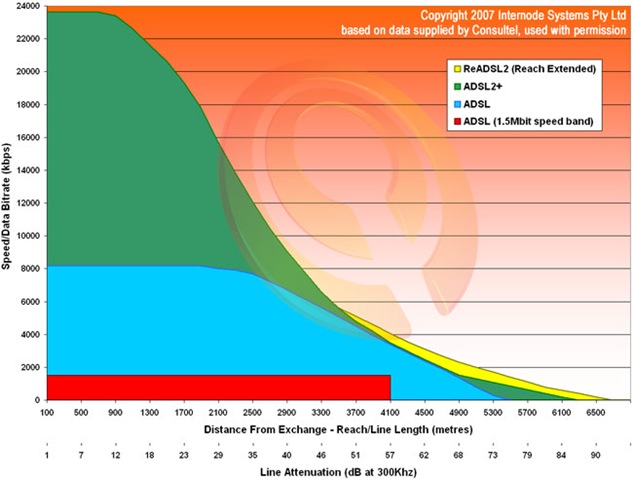 That gum you like is coming back in style.0
That gum you like is coming back in style.0 -
When I restarted the router, the connection speed went to 5200kbps (from 2400) but the other figures stayed the same.Can you redo the routerstats now you have filtered all the extension sockets?
Speedtest.net figure went from 1.1mbps to 2.4mbps.
I can't get figures today because it's about 5 miles from here.
So to recap, the attenuation is correct, but the line is pretty noisy.
The noise could be the ring wire, also, it is a rural location, and the cable runs underground down across a couple of wet fields, so that could be a potential problem.
I think it's going to involve another trip to check the stats, they'll never manage anything as complicated as that.
If I get time, I might phone and try and talk them through getting the latest stats.Move along, nothing to see.0 -
Hi penrhyn,
Managed to get line stats, by talking them through it via the phone.
8.30pm 28-04-10
Connection speedaaaaaaaaa2656kbpsaaaaaaaa 448kbps
Attenuation aaaaaaaaaaaaaa41.0 dbaaaaaaaaaa 23.0 db
Noise Margin aaaaaaaaaaaaa20.5 dbaaaaaaaaaa 22.0 db
I reckon the wiring needs looking into.Move along, nothing to see.0 -
To give you a comparison, my exchange will never be LLU'd and I'm about 3.8km distance courtesy of the crow!
DSL Status: Connected DSL Modulation Mode: MultiMode DSL Path Mode: Interleaved Downstream Rate: 5920 kbps Upstream Rate: 448 kbps Downstream Margin: 4 db Upstream Margin: 19 db Downstream Line Attenuation: 45 db Upstream Line Attenuation: 14 db Downstream Transmit Power: 11 db Upstream Transmit Power: 19 db
I consistently achieve actual 4.5Mb/s down and o.38Mb/s.
http://www.speedtest.net/result/798051568.png0 -
With those statistics, spud, it looks like the line has been capped.
I'd suggest eliminating any possible wiring problems then ring the ISP and ask them to remove the cap.That gum you like is coming back in style.0 -
Your SNR is very good, and as said above, it could be lower if the speed was set higher. Openreach have said that 10ish is regarded as a minimum target to prevent dropouts. I know from experience that reducing speed and having a higher SNR gives more stability, but I would think if your numbers are consistent you could have a higher speed.
http://en.wikipedia.org/wiki/SNR_margin#Noise_Margin_.28DSL.29
6dB or below is bad and will experience no sync or intermittent sync problems
7dB-10dB is fair but does not leave much room for variances in conditions
11dB-20dB is good with no sync problems
20dB-28dB is excellent
29dB or above is outstanding0 -
Thanks all, this adsl is new to me.
Putting a filter on their Sky box has definitely helped.
I think that I'll tell them to try and get a proper current style BT master socket installed, then we can eliminate any problems with the wiring.
Also I'll try and find out what plan/speed they actually pay for.
TBH a reliable 2mbps would be generally o.k.Move along, nothing to see.0
This discussion has been closed.
Confirm your email address to Create Threads and Reply

Categories
- All Categories
- 353.5K Banking & Borrowing
- 254.1K Reduce Debt & Boost Income
- 455K Spending & Discounts
- 246.6K Work, Benefits & Business
- 602.9K Mortgages, Homes & Bills
- 178K Life & Family
- 260.6K Travel & Transport
- 1.5M Hobbies & Leisure
- 16K Discuss & Feedback
- 37.7K Read-Only Boards